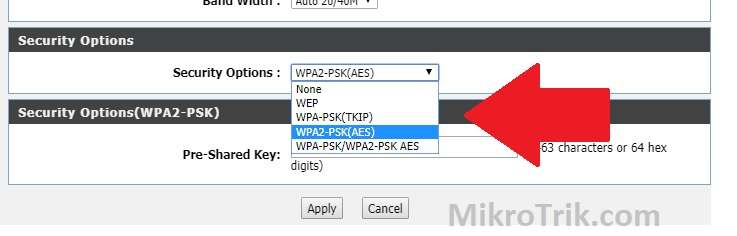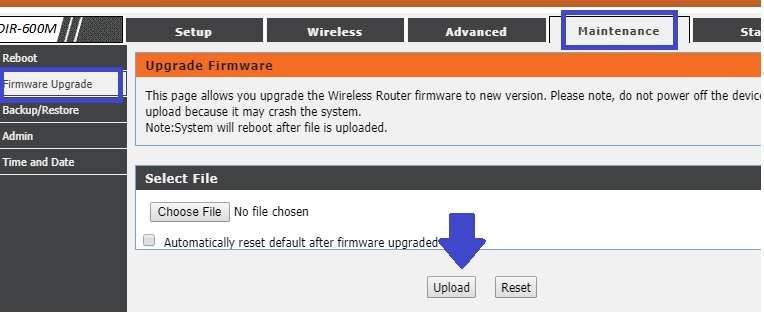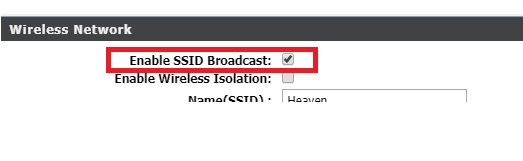- How to secure WiFi in Home and Office
- How to secure WiFi in Home from Neighbors and Hackers
- How To Secure Your Wireless Network
- 1: Use Latest WiFi security
- 2: Stronger WiFi Password
- 3: Enable Mac Access List
- 1: Only allow the Mac address to List–
- 2: Block Mac Added to Mac List
- 4: Update Latest Firmware
- 5: Disable WiFi Broadcasting
- Final Word
- Related Post
How to secure WiFi in Home and Office
5 simple methods to secure wifi in the home from neighbors to block accessing your internet. Enable all security features to protect wireless network accessing un-authorize.
How to secure WiFi in Home from Neighbors and Hackers
WiFi includes the daily need of human beings so it is very important to keep it protected as well. Today everyone uses WiFi internet at home and office for work and personal entertainment. Using the internet without sitting in a fixed place is only possible because of WiFi technology but We cannot ignore the dark side of WIFi.
There is no technology that can stop airing WiFi signal outside of a certain area which increases the chance of un-authorize access. Hacker takes advantage of weak security configuration in the WiFi router to access your WiFi without permission. In this post, we will provide you with some necessary router security settings that should always configure to secure WiFi internet. Does not matter you are WiFi router is Linksys, Netgear, D-Link, Cisco or any brand should be configured all security option available in WiFi router.
How To Secure Your Wireless Network
This is a common question of every WiFi user that how to secure my WiFi internet at home and office. The answer is simple, using every security feature available in wifi router adds the additional security layer to protect WiFi internet. What the settings available in the WiFi router to secure WiFi in the home.
1: Use Latest WiFi security Type
2: Create Strong Password
3: Enable Mac Access List
4: always Update Latest Firmware
5: Disable WiFi Broadcasting
There is the option can protect your home wireless internet from hackers. You should always use the all security option to add an extra security layer for home network security
1: Use Latest WiFi security
The first step to secure wireless internet depends on the security type selected. Every wireless router supports older and latest security methods. Using the WEP security method is outdated and easy to crack by hackers. Always recommended to use WPA2/PSK security type which comes with 64bit to 128bit encryption method and is hard to crack.
This security option print shot takes from the D-Link WiFi router. You can see how to secure Netgear wifi and D-Link WiFi Router.
2: Stronger WiFi Password
Using a common WiFi password like mobile number, date of birth can be gues by anyone. The common reason if your neighbors using your Wifi without permission because they can guess mobile number and date of birth as well. This is the answer to how to secure a wifi router with a password using a strong WiFi password.
Never ever use the common password Key for your WiFi. Always use strong alfa numeric and special character combination wireless password to protect from your neighbors and hackers as well.
EXMP: myhomewifi – easy password to guess.
WiFi@#12$% – hard to guess because of the combination.
This method is the answer to the common question of how to protect wifi from neighbors.
3: Enable Mac Access List
Mac Access list a great feature and security method that comes in every Wireless router. Enabling Mac List can add extra security layers to the WiFi network and also prevent a user from trying to connect your WiFi router.
Mac Access List can be used two types.
1: Only allow the Mac address to List–
This method only allows the mobile and laptop to connect the WiFi router which Mac address added to the Access list.
ou can create a Mac list of all your home Mobile, Laptop to ensure only your home WiFi user can connect WiFi internet.
2: Block Mac Added to Mac List
This method uses to prevent un-authorize hit from coming into the WiFi network. In this method, the router will block the user whose Mac address add in access Blacklist.
This option useful for the office if you only want to provide WiFi access in Laptop, not in a Mobile.
4: Update Latest Firmware
To securing wireless home internet always depend on the router firmware is up to date or outdated. To keep secured Home wifi internet update the latest firmware timely to missing any important security solution and bugs. How to set up secure WiFi with upgrading the latest firmware. To upgrade firmware go to the wifi router brand official website and search firmware for your Router model. Go to maintenance or system and find the upgrade option.
5: Disable WiFi Broadcasting
It is a final option to secure wifi networks from neighbors and hackers. Disabling broadcasting of the WiFi signal will hide WiFi SSID. You can connect the manual by giving the SSID name and password if the WiFi network is hidden. The best option is to set up WiFi router and connect all your mobile and laptop from WiFi and after that disable broadcasting.
Final Word
Protecting the WiFi network important because it can misuse by anyone. Utilize all security features to ensure home wifi security from neighbors and others. The above security option is available on every basic and high-end router so keeps secure wifi network protects personal data as well as misuse of your internet connections. You can know more about WiFi Technology and its useful feature and limitation by visiting IEEE official website.
Related Post
- The Best Free Antivirus Software for Windows Home and Business User
- How to block Website and User in D-Link WiFi Router
- The Best Free WiFi Captive Portal Login Page
- Top 10 Best Folder and File Lock Software for Windows and Mac PC