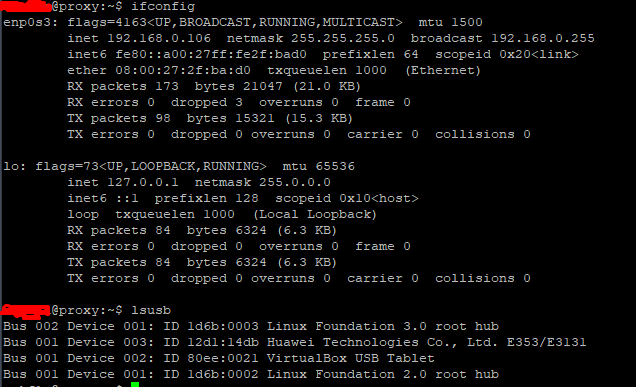Как заставить работать 3G модем E3372 в Kubuntu 15.04?
Есть ОС Kubuntu 15.04 и Windows 7 на одном компе. В Windows модем прекрасно работает, а в Kubuntu отказывается соединятся. Создавал «Мобильное» соединение. Предыдущий модем(3G) работал нормально. При попытке изменить созданное соединение происходит краш редактора соединений. При попытке подключения зависает на «Получение сетевого адреса». Вопрос: Как заставить работать этот модем? P.S. Сидиром и карта, и сам модем определяются нормально. В lsusb он есть. Вывод lsusb
Bus 001 Device 005: ID 12d1:1506 Huawei Technologies Co., Ltd. E398 LTE/UMTS/GSM Modem/Networkcard Couldn't open device, some information will be missing Device Descriptor: bLength 18 bDescriptorType 1 bcdUSB 2.10 bDeviceClass 0 (Defined at Interface level) bDeviceSubClass 0 bDeviceProtocol 0 bMaxPacketSize0 64 idVendor 0x12d1 Huawei Technologies Co., Ltd. idProduct 0x1506 E398 LTE/UMTS/GSM Modem/Networkcard bcdDevice 1.02 iManufacturer 1 iProduct 2 iSerial 0 bNumConfigurations 1 Configuration Descriptor: bLength 9 bDescriptorType 2 wTotalLength 221 bNumInterfaces 5 bConfigurationValue 1 iConfiguration 0 bmAttributes 0xc0 Self Powered MaxPower 2mA Interface Descriptor: bLength 9 bDescriptorType 4 bInterfaceNumber 0 bAlternateSetting 0 bNumEndpoints 2 bInterfaceClass 255 Vendor Specific Class bInterfaceSubClass 2 bInterfaceProtocol 18 iInterface 0 ** UNRECOGNIZED: 05 24 00 10 01 ** UNRECOGNIZED: 04 24 02 02 ** UNRECOGNIZED: 05 24 01 00 00 ** UNRECOGNIZED: 05 24 06 00 00 Endpoint Descriptor: bLength 7 bDescriptorType 5 bEndpointAddress 0x82 EP 2 IN bmAttributes 2 Transfer Type Bulk Synch Type None Usage Type Data wMaxPacketSize 0x0200 1x 512 bytes bInterval 0 Endpoint Descriptor: bLength 7 bDescriptorType 5 bEndpointAddress 0x02 EP 2 OUT bmAttributes 2 Transfer Type Bulk Synch Type None Usage Type Data wMaxPacketSize 0x0200 1x 512 bytes bInterval 0 Interface Descriptor: bLength 9 bDescriptorType 4 bInterfaceNumber 1 bAlternateSetting 0 bNumEndpoints 3 bInterfaceClass 255 Vendor Specific Class bInterfaceSubClass 2 bInterfaceProtocol 1 iInterface 0 ** UNRECOGNIZED: 05 24 00 10 01 ** UNRECOGNIZED: 04 24 02 02 ** UNRECOGNIZED: 05 24 01 00 01 ** UNRECOGNIZED: 05 24 06 00 00 Endpoint Descriptor: bLength 7 bDescriptorType 5 bEndpointAddress 0x84 EP 4 IN bmAttributes 3 Transfer Type Interrupt Synch Type None Usage Type Data wMaxPacketSize 0x000a 1x 10 bytes bInterval 9 Endpoint Descriptor: bLength 7 bDescriptorType 5 bEndpointAddress 0x83 EP 3 IN bmAttributes 2 Transfer Type Bulk Synch Type None Usage Type Data wMaxPacketSize 0x0200 1x 512 bytes bInterval 0 Endpoint Descriptor: bLength 7 bDescriptorType 5 bEndpointAddress 0x03 EP 3 OUT bmAttributes 2 Transfer Type Bulk Synch Type None Usage Type Data wMaxPacketSize 0x0200 1x 512 bytes bInterval 0 Interface Descriptor: bLength 9 bDescriptorType 4 bInterfaceNumber 2 bAlternateSetting 0 bNumEndpoints 1 bInterfaceClass 255 Vendor Specific Class bInterfaceSubClass 2 bInterfaceProtocol 22 iInterface 8 ** UNRECOGNIZED: 05 24 00 10 01 ** UNRECOGNIZED: 06 24 1a 00 01 1f ** UNRECOGNIZED: 0d 24 0f 0a 0f 00 00 00 ea 05 03 00 01 ** UNRECOGNIZED: 05 24 06 02 02 Endpoint Descriptor: bLength 7 bDescriptorType 5 bEndpointAddress 0x86 EP 6 IN bmAttributes 3 Transfer Type Interrupt Synch Type None Usage Type Data wMaxPacketSize 0x0010 1x 16 bytes bInterval 5 Interface Descriptor: bLength 9 bDescriptorType 4 bInterfaceNumber 2 bAlternateSetting 1 bNumEndpoints 3 bInterfaceClass 255 Vendor Specific Class bInterfaceSubClass 2 bInterfaceProtocol 22 iInterface 9 Endpoint Descriptor: bLength 7 bDescriptorType 5 bEndpointAddress 0x86 EP 6 IN bmAttributes 3 Transfer Type Interrupt Synch Type None Usage Type Data wMaxPacketSize 0x0010 1x 16 bytes bInterval 5 Endpoint Descriptor: bLength 7 bDescriptorType 5 bEndpointAddress 0x85 EP 5 IN bmAttributes 2 Transfer Type Bulk Synch Type None Usage Type Data wMaxPacketSize 0x0200 1x 512 bytes bInterval 0 Endpoint Descriptor: bLength 7 bDescriptorType 5 bEndpointAddress 0x04 EP 4 OUT bmAttributes 2 Transfer Type Bulk Synch Type None Usage Type Data wMaxPacketSize 0x0200 1x 512 bytes bInterval 0 Interface Descriptor: bLength 9 bDescriptorType 4 bInterfaceNumber 3 bAlternateSetting 0 bNumEndpoints 2 bInterfaceClass 8 Mass Storage bInterfaceSubClass 6 SCSI bInterfaceProtocol 80 Bulk-Only iInterface 4 Endpoint Descriptor: bLength 7 bDescriptorType 5 bEndpointAddress 0x87 EP 7 IN bmAttributes 2 Transfer Type Bulk Synch Type None Usage Type Data wMaxPacketSize 0x0200 1x 512 bytes bInterval 0 Endpoint Descriptor: bLength 7 bDescriptorType 5 bEndpointAddress 0x05 EP 5 OUT bmAttributes 2 Transfer Type Bulk Synch Type None Usage Type Data wMaxPacketSize 0x0200 1x 512 bytes bInterval 1 Interface Descriptor: bLength 9 bDescriptorType 4 bInterfaceNumber 4 bAlternateSetting 0 bNumEndpoints 2 bInterfaceClass 8 Mass Storage bInterfaceSubClass 6 SCSI bInterfaceProtocol 80 Bulk-Only iInterface 4 Endpoint Descriptor: bLength 7 bDescriptorType 5 bEndpointAddress 0x88 EP 8 IN bmAttributes 2 Transfer Type Bulk Synch Type None Usage Type Data wMaxPacketSize 0x0200 1x 512 bytes bInterval 0 Endpoint Descriptor: bLength 7 bDescriptorType 5 bEndpointAddress 0x06 EP 6 OUT bmAttributes 2 Transfer Type Bulk Synch Type None Usage Type Data wMaxPacketSize 0x0200 1x 512 bytes bInterval 1 вывод dmesg [ 477.584249] usb 1-2.4: new high-speed USB device number 8 using xhci_hcd [ 477.689009] usb 1-2.4: New USB device found, idVendor=12d1, idProduct=1506 [ 477.689017] usb 1-2.4: New USB device strings: Mfr=1, Product=2, SerialNumber=0 [ 477.689022] usb 1-2.4: Product: HUAWEI_MOBILE [ 477.689026] usb 1-2.4: Manufacturer: HUAWEI_MOBILE [ 477.690681] option 1-2.4:1.0: GSM modem (1-port) converter detected [ 477.690847] usb 1-2.4: GSM modem (1-port) converter now attached to ttyUSB1 [ 477.691019] option 1-2.4:1.1: GSM modem (1-port) converter detected [ 477.691158] usb 1-2.4: GSM modem (1-port) converter now attached to ttyUSB2 [ 477.693697] huawei_cdc_ncm 1-2.4:1.2: MAC-Address: 00:1e:10:1f:00:00 [ 477.693705] huawei_cdc_ncm 1-2.4:1.2: setting rx_max = 16384 [ 477.693975] huawei_cdc_ncm 1-2.4:1.2: cdc-wdm0: USB WDM device [ 477.694525] huawei_cdc_ncm 1-2.4:1.2 wwan0: register 'huawei_cdc_ncm' at usb-0000:00:14.0-2.4, Huawei CDC NCM device, 00:1e:10:1f:00:00 [ 477.695041] usb-storage 1-2.4:1.3: USB Mass Storage device detected [ 477.695162] scsi host8: usb-storage 1-2.4:1.3 [ 477.695526] usb-storage 1-2.4:1.4: USB Mass Storage device detected [ 477.695617] scsi host9: usb-storage 1-2.4:1.4 [ 478.692357] scsi 8:0:0:0: CD-ROM HUAWEI Mass Storage 2.31 PQ: 0 ANSI: 2 [ 478.692415] scsi 9:0:0:0: Direct-Access HUAWEI TF CARD Storage 2.31 PQ: 0 ANSI: 2 [ 478.693379] sr 8:0:0:0: [sr0] scsi-1 drive [ 478.695619] sr 8:0:0:0: Attached scsi CD-ROM sr0 [ 478.696858] sr 8:0:0:0: Attached scsi generic sg1 type 5 [ 478.697348] sd 9:0:0:0: Attached scsi generic sg2 type 0 [ 478.700420] sd 9:0:0:0: [sdb] Attached SCSI removable disk [ 478.722241] sr 8:0:0:0: [sr0] FAILED Result: hostbyte=DID_OK driverbyte=DRIVER_SENSE [ 478.722251] sr 8:0:0:0: [sr0] Sense Key : Medium Error [current] [ 478.722257] sr 8:0:0:0: [sr0] Add. Sense: Unrecovered read error [ 478.722260] sr 8:0:0:0: [sr0] CDB: [ 478.722263] Read(10): 28 00 00 00 91 fe 00 00 02 00 [ 478.722281] blk_update_request: critical medium error, dev sr0, sector 149496 [ 478.722629] sr 8:0:0:0: [sr0] FAILED Result: hostbyte=DID_OK driverbyte=DRIVER_SENSE [ 478.722634] sr 8:0:0:0: [sr0] Sense Key : Medium Error [current] [ 478.722638] sr 8:0:0:0: [sr0] Add. Sense: Unrecovered read error [ 478.722641] sr 8:0:0:0: [sr0] CDB: [ 478.722644] Read(10): 28 00 00 00 91 fe 00 00 02 00 [ 478.722658] blk_update_request: critical medium error, dev sr0, sector 149496 [ 478.722663] Buffer I/O error on dev sr0, logical block 18687, async page read [ 478.778839] sr 8:0:0:0: [sr0] FAILED Result: hostbyte=DID_OK driverbyte=DRIVER_SENSE [ 478.778846] sr 8:0:0:0: [sr0] Sense Key : Medium Error [current] [ 478.778850] sr 8:0:0:0: [sr0] Add. Sense: Unrecovered read error [ 478.778853] sr 8:0:0:0: [sr0] CDB: [ 478.778855] Read(10): 28 00 00 00 91 fc 00 00 02 00 [ 478.778867] blk_update_request: critical medium error, dev sr0, sector 149488 [ 478.779211] sr 8:0:0:0: [sr0] FAILED Result: hostbyte=DID_OK driverbyte=DRIVER_SENSE [ 478.779215] sr 8:0:0:0: [sr0] Sense Key : Medium Error [current] [ 478.779218] sr 8:0:0:0: [sr0] Add. Sense: Unrecovered read error [ 478.779221] sr 8:0:0:0: [sr0] CDB: [ 478.779222] Read(10): 28 00 00 00 91 fc 00 00 02 00 [ 478.779233] blk_update_request: critical medium error, dev sr0, sector 149488 [ 478.779236] Buffer I/O error on dev sr0, logical block 18686, async page read [ 487.830183] huawei_cdc_ncm 1-2.4:1.2 wwan0: kevent 12 may have been dropped [ 487.830746] huawei_cdc_ncm 1-2.4:1.2 wwan0: kevent 12 may have been dropped Как заставить работать модем Huawei E3372H с ubuntu server 20.04 LTS?
Добрый день,купил модем,и хочу подружить его со своим домашним сервером.
Сервер — WIN 10 PRO + Virtual Box with Ubuntu Server 20.04 LTS
Модем — Huawei E3372H-320 HiLink прошивка.
Модем работает отлично,достал с коробочки,вставил сим с проплаченым инетом и все завелось без настройки на винде.
Адрес стандартный 192.168.8.1, добавил модем к виртуалке,убунту его видит,но интерфейса нету. Пробовал разные гайды — ноль результата.
А разве такое возможно? Что модем проброшеный в виртуальную машину будет работать и на хосте и в виртуальной машине? Попробуйте поиграть с кнопкой подключить/отключить инет на главной странице хайлинка когда виртуалка запущена, может что-то изменится. Потом можно попробовать «usb_modeswitch -c /etc/usb_modeswitch.conf -J» а в usb_modeswitch.conf указать:
DefaultVendor = 0x12d1
DefaultProduct = 0x1f01
TargetVendor= 0x12d1
TargetProduct= 0x14dс
Еще можно попробовать позапускать строки:
usb_modeswitch -v 0x12d1 -p 0x15ca -V 0x12d1 -P 0x14dc -M “55534243123456780000000000000011063000000100010000000000000000”
и еще
usb_modeswitch -v 12d1 -p 1f01 -M «55534243123456780000000000000011062000000101000100000000000000»
и смотреть состояние lsusb.
Если usb_modeswitch установлен в системе то в режим модема система его переводит автоматически.
Модем только в виртуалке!
Сделал,интерфейс есть,но интернета нету( RX ошибки. Что делать не знаю.
На винде — втыкнул и сразу все работает