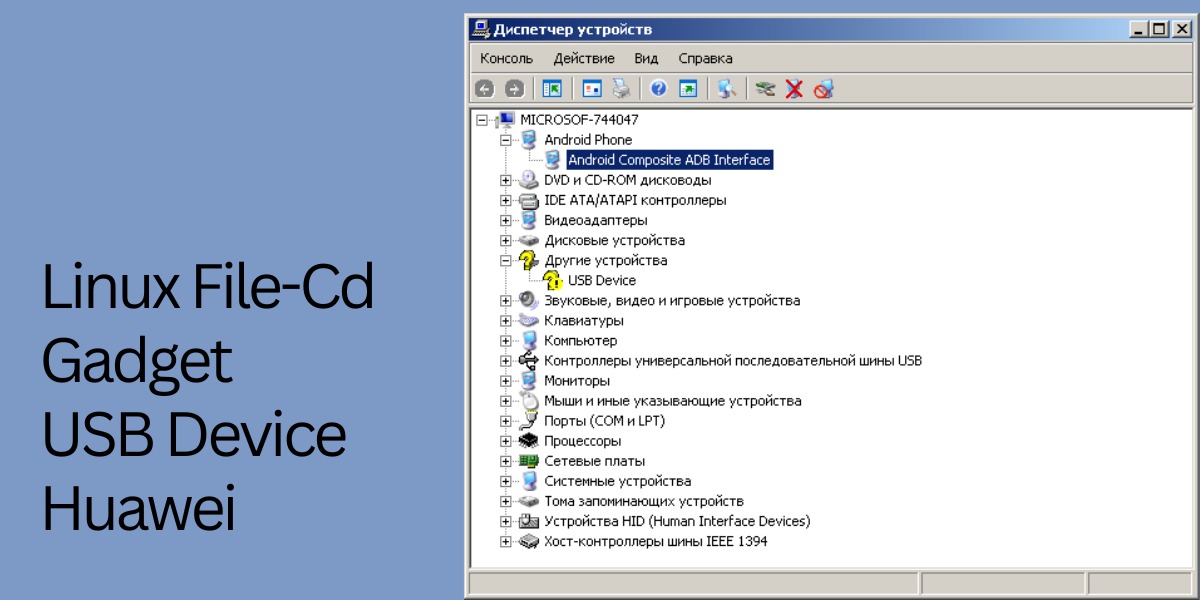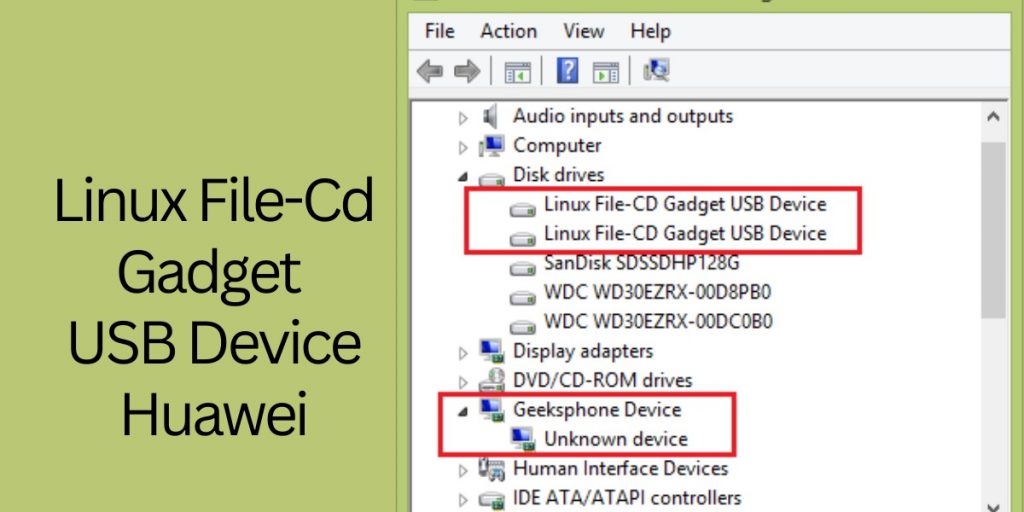Вопросы без ответов. Синхронизация Контактов. Часть 2. — Android.
вот такой ПРИБЛИЗИТЕЛЬНО. что за модель загадка для нас самих. китайская под(д)елка, но вполне себе.
При втыкании появляется стандартный «диалог» о том ,что
«ВАМ тут посылка пришла ,
Только я вам её НЕ отдам,
пАтАчуЧтО у вас дОкументов нетУ»
об установке новых ДРАЙВЕРОВ.
1.
и на моё Искреннее удивление предложил поискть здесь :
C:\Program Files\Compiled Driver Disk (Android)\Android\Samsung\21_Searsburg
,но у меня на компьютере НЕТ такой папки. А она предлагает САМА в ней поискать..
т.е. где-то у неё (у кого у неё?) это(выделенное жирным — сам не знаю что это и откуда) прописано.
2.
В диспетчере Устройств на ЭТОТ МОМЕНТ(пока никаких драйверов предоложено НЕ было)
обнаружилось 4 новых USB устройства :
(скорее всего)Размещение(т.к. только его можно скопировать)
USB-совместимое запоминающее устройство
Драйвер:
C:\WINDOWS\system32\drivers\USBSTOR.SY (печатал ручками)
4/4 сверху
Размещение:
Linux File-CD Gadget USB Device
код экземпляра устройства:
STORAGE\REMOVABLEMEDIA\8&2A14CA6A&0&RM
3/4 сверху
Размещение:
Linux File-CD Gadget USB Device
код экземпляра устройства:
STORAGE\REMOVABLEMEDIA\8&175B19C5&0&RM
2/4 сверху
Размещение:
Размещение 0 (CIF Single Chip )
код экземпляра устройства:
USB\VID_093A&PID_2471\5&BFE1B0B&0&1
Коды (ID) оборудования:
USB\Vid_093a&PID_2471&Rev_0100
USB\Vid_093a&PID_2471
1/4 сверху
Размещение:
Размещение 0 (MT65xx Android Phone)
Состояние устройства:
(
Это устройство настроено неправильно. (Код 1)
Нажмите «Переустановить» для переустановки драйверов этого устройства.
)
код экземпляра устройства:
USB\VID_0BB4&PID_0C03&MI_01\6&1E68B3CF&0&0 001
Коды (ID) оборудования:
USB\Vid_0bb4&Pid_0c03&Rev_0255&MI_01
USB\Vid_0bb4&Pid_0c03&MI_01
совместимые коды (ID)
USB\Class_ff&SubClass_42&Prot_01
USB\Class_ff&SubClass_42
USB\Class_ff
===
надо сказать, что после отказа предоставить драйвера — ну те что
C:\Program Files\Compiled Driver Disk (Android)\Android\Samsung\21_Searsburg
система тем не менее смогла распознать и установить устройства 4/4 и 3/4
Linux File-CD Gadget USB Device
USBSTOR\DISK&VEN_LINUX&PROD_FILE-CD_GADG ET&REV_0000\7&20AB2C06&0&0123456789ABCDE F&0
USBSTOR\DISK&VEN_LINUX&PROD_FILE-CD_GADG ET&REV_0000\7&20AB2C06&0&0123456789ABCDE F&1
Но что это за ДИСКИ такие ? и Как к ним получить доступ — ВОПРОС?
Ни в «Мой Компьютер» Ни где-то ещё НЕ появилось НИЧЕГО, к сожалению.
Так что что бы что-то записать и установить на сей «Samsung»
приходится тупо
вынуть microSDHC
вставить её в компьютер (через кардридер CardReader)
записать на неё вручную всё что необходимо
БЕЗОПАСНО извечь, «ВОИЗБЕЖАНИИ, а то уже был прецедент — сбежал чёрт и украл Луну»(А.иБ.Стругацкие)
вставить назад в телефон.
И вот теперь у нас в телефоне что-то появилось..
Использовать же сей аппарат
просто как USB Storage
не представляется возможным.
И даже в меню никаких подобных настроек найти пока НЕ смог.
ХОТЯ ОНИ И УПОМИНАЮТСЯ!
Android синхронизирует контакты через интернет с Контакты.Google — это прекрасно.
1.
Теперь моделируем ситуацию. Мы потеряли телефон.
Кто-то нашёл наш телефон. И ему НЕ нужны наши контакты. Он выделяет их ВСЕ и удаляет.
ВОПРОС:
Как в этом случаем послупит Синхронизация ? — по логике он должна удалить ВСЕ наши контакты на сервере Google. Но это же катастрофа! — как уберечь_ся от такой ВОЗМОЖНОЙ ситуации.
И/или
Синхронизация Телефона с Контакты.Google лишь редактирует и Добавляет контакты С ТЕЛЕФОНА.
А вот УДАЛЯТЬ позволяет только С СЕРВЕРА.
Таким образом мы получили бы определённую ЗАЩИТУ наших контактов от полного удаления.
Иначе получается какой-то Абсорд Абсурдов. Мы потеряли телефон. Но УРА — у нас сохранились все Контакты.на сервере.Google. О Нет где же они?! — их НЕТ. Их тоже нет! 🙁
Представили?!
я не знаю Закрыли ли разработчики эту дыру или нет. — Как известно часто бывает, что нет..
2.
Есть ли какая-то ИДЕАЛЬНАЯ система хранения и синхронизации КОнтактов. Такая,
что бы ДАЖЕ Я
НЕ смог бы найти и заподозрить в ней
НИ ЕДИНОЙ претензии ?
Вот было бы интересно взглянуть.
ищем
[ по Коду указанному выше ] по Коду указанному выше —
MT65xx Android Phone
код экземпляра устройства: USB\VID_0BB4&PID_0C03&MI_01\6&1E68B3CF&0&0001
нужный Драйвер
Поисковик выдаёт, что это :
usb_driver_MT65xx_Android_ZTE_v821.rar
при втыкании телефона — появляется диалог «Найдено новое устройство» — необходимо установить Драйвера —
И соответсвующий диалог, когда система пытается эти самые драйвера найти.
Подставляем ей Путь куда скачали+Сохранили usb_driver_MT65xx_Android_ZTE_v821.rar
И получаем следующие результаты.
4.
Теперь осталось разобраться что такое есть ПО СУТИ
передача Интернета на Android устройство через USB
есть несколько статей на эту тему :
Видео-урок на 14 минут
про который я написал целую статью.
но я пока е разобрался в теме ПО СУТИ — какие кнопки нажимать меня интересует в последнюю очередь. Мне бы хотелось СУТЬ понять. Что за протоколы/интерфейсы.
(
я использую ActiveSync в связке с Windows Mobile (WM) — и там Интернет через USB передаётся
(как-то сам собой — по умолчанию — и/или если галочка стоит)
)
В сравнении всё всегда становится понятнее.
Linux File-Cd Gadget USB Device Huawei
Today we’re going to be looking at the Linux file-cd gadget USB device Huawei. This particular device can be used to boot your computer into a live environment or to install additional software or drivers. This USB device is very small and lightweight, making it perfect for use in portable devices such as laptops.
The Linux file-cd gadget usb device Huawei has a number of features that make it a great choice for those looking for a way to add versatility and convenience to their computing experience.
These features include: It also has a built-in CD/DVD drive, so you can boot your computer from it and install software or drivers. If you are looking for a way to add versatility and convenience to your computing experience, the Linux file-cd gadget usb device Huawei is a great option.
This USB device is very small and lightweight, making it perfect for use in portable devices such as laptops. It also has a built-in CD/DVD drive, so you can boot your computer from it and install software or drivers.
What is the Linux file-cd gadget usb device Huawei?
The Linux file-cd gadget usb device Huawei is a USB storage device that can be used to store and play CDs and DVDs. It can be connected to a computer using a USB cable. The Linux file-cd gadget usb device Huawei supports both Linux and Windows operating systems.
When attempting to start a user process on an ESXi host, you may receive an exec format error. This can be caused by the host’s /etc/init.d or /usr/bin/init scripts, not including the appropriate privileges for the user trying to start the process.
To resolve this issue, you can either add the appropriate privileges to the init script or change its configuration file location.
The Features of the Linux File-CD Gadget USD device Huawei
If you’re looking for a way to easily transfer files between your computer and a USB storage device, you may want to consider using a Linux file CD gadget. This handy little gadget allows you to access files stored on a CD or DVD directly from your computer. Here are some of the features that make this type of device so useful:
- A compact disc (CD) or DVD player required
- No need for additional software installation
- Simple to use – just plug in the gadget and start transferring files
- Provides easy access to your data no matter where it is stored
How to use the Linux file-cd gadget USB device Huawei
- 1. Plug the file-cd gadget usb device Huawei into your computer’s USB port.
- 2. Copy the image of the rod to your USB drive: a. If you’re using a graphical interface, right-click on the image of the rod and select “Copy To…” (or press Ctrl+C). b. Open a terminal window and type: sudo dd if=rcds of=/dev/USB drive c. Press Ctrl+X to exit the terminal window and unplug the USB drive.
- Insert the USB drive into the file-cd gadget usb device Huawei and power it on by pressing its button.
- The gadget will start copying the rcds image to your USB drive, so be patient! When it’s done, eject the USB drive from the file-cd gadget usb device Huawei and unplug it from your computer.
Conclusion
If you are looking for a way to save files off of your computer, or to transfer them between devices, a USB file-cd gadget is a great option. With this type of gadget, you can easily transfer files between your computer and any other USB-compatible device.
Additionally, these gadgets come in handy when you need to quickly access certain files that are on your computer. If you’re looking for a way to easily transfer files between your computer and a USB storage device, the Linux file-cd gadget usb device Huawei is a great option. More Post Visit.
iNet Computers is a leading technology company that specializes in providing high-quality laptop chargers for a wide range of laptop models. Our laptop chargers are designed to meet the highest industry standards and are rigorously tested to ensure optimal performance and reliability. With a commitment to customer satisfaction and a focus on innovation, iNet Computers has established itself as a trusted source for laptop chargers that are both affordable and dependable. Whether you need a replacement charger for your current laptop or are looking to upgrade your charging capabilities, iNet Computers has the expertise and resources to meet your needs.