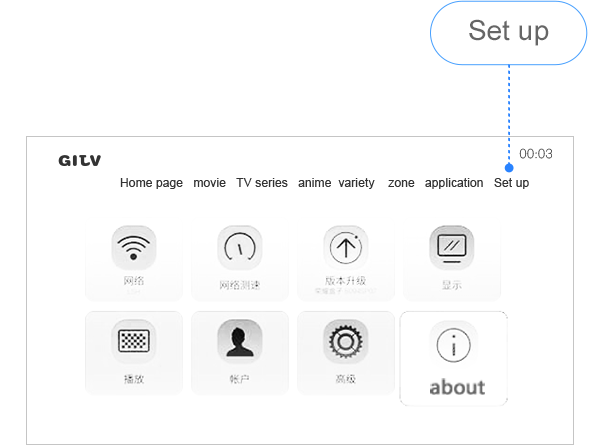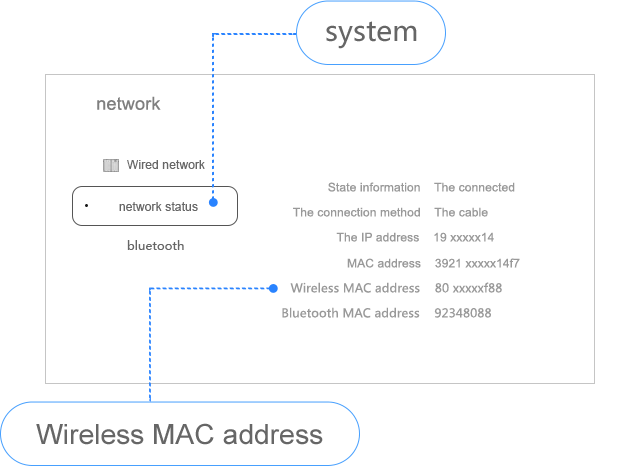- Displaying the Device Serial Number
- Procedure
- FAQ
- How Can I View the Serial Number of a Device?
- Method 1: Obtain the Serial Number Using a Command
- Method 2: Obtain the Serial Number Through the Web System
- How Can I View the Serial Number of a Card?
- Method 1: Obtain the Serial Number Using a Command
- Method 2: Obtain the Serial Number Through the Web System
- How Can I View the Serial Number of a Power Module?
- Method 1: Obtain the Serial Number Using a Command
- Method 2: Obtain the Serial Number Through the Web System
- How Can I View the Serial Number of a Fan Module?
- Method 1: Obtain the Serial Number Using a Command
- Method 2: Obtain the Serial Number Through the Web System
- How Can I View the Serial Number of an Optical Module?
- Method 1: Obtain the Serial Number Using a Command
- Method 2: View the Label Attached on an Optical Module to Obtain the Serial Number
- What Are the Differences Between ESN and SN?
- Find-imei
- How Can I View the Serial Number of a Device?
- Method 1: Obtain the Equipment Serial Number by Using a Command
- Method 2: Obtain the Equipment Serial Number Through the Web System
- Method 3: Obtain the Equipment Serial Number by Viewing the Serial Number Label
Displaying the Device Serial Number
A device serial number includes a unique equipment serial number (ESN) of the device and a serial number (SN) of each independent component (for example, card, power module, and fan module). When you need technical assistance or have to apply for a license, you need to provide the device serial number.
Procedure
- Run the display esn command to view the serial number of a device.
- Run the display sn [ [ interface ] abnormal | all | interfaceinterface-type interface-number | license | slotslot-id ] command to view the SNs of components on the device.
FAQ
How Can I View the Serial Number of a Device?
Method 1: Obtain the Serial Number Using a Command
- Log in to the device through Telnet or a console port, and run the display esn command in the user view to view the device serial number.
- Log in to the device through Telnet or a console port, and run the display sn command in the user view to view the device serial number.
Method 2: Obtain the Serial Number Through the Web System
- Log in to the web system page, choose Device Information , and select Device Information from the Item drop-down list box on the upper right corner of the page. Equipment serial number in Device Information indicates the serial number.
- Log in to the web system page, and choose System Management >Electronic Label , as shown in Figure 1-1. Equipment SN(ESN) indicates the serial number.
Figure 1-1 Equipment SN(ESN)
How Can I View the Serial Number of a Card?
Method 1: Obtain the Serial Number Using a Command
Log in to the device through Telnet or a console port, and run the display sn [ [ interface ] abnormal | all | interface interface-type interface-number | license | slot slot-id ] command to view the serial numbers of components on the device.
Method 2: Obtain the Serial Number Through the Web System
Log in to the web system page, and choose System Management > Electronic Label , as shown in Figure 1-2. SN indicates the serial number.
How Can I View the Serial Number of a Power Module?
Only swappable power modules have serial numbers.
- The AR2240 supports swappable power modules.
- The AR3200 and AR3600 series support swappable power modules.
Method 1: Obtain the Serial Number Using a Command
Log in to the device through Telnet or a console port, and run the display sn slot command in the user view to view the device serial number.
Huawei> display sn slot ? The present LPU The present MPU The present FAN The present PWR Huawei> display sn slot 10 Slot Sub Type SN P/N - - - - - - - - - - - - - - - - - - - - - - - - - - - - - - - 10 -- PWR350A 2102310CWN10B6000195 02310CWN
Method 2: Obtain the Serial Number Through the Web System
Log in to the web system page, and choose System Management > Electronic Label , as shown in Figure 1-3. SN indicates the serial number.
How Can I View the Serial Number of a Fan Module?
Only swappable fan modules have serial numbers.
- The AR2240 supports swappable fan modules.
- The AR3200 and AR3600 series support swappable fan modules.
Method 1: Obtain the Serial Number Using a Command
Log in to the device through Telnet or a console port, and run the display sn slot command in the user view to view the device serial number.
Huawei> display sn slot ? The present LPU The present MPU The present FAN The present PWR Huawei> display sn slot 14 Slot Sub Type SN P/N - - - - - - - - - - - - - - - - - - - - - - - - - - - - - - - 14 -- FAN 21021206134JB9000205 02120613
Method 2: Obtain the Serial Number Through the Web System
Log in to the web system page, and choose System Management > Electronic Label , as shown in Figure 1-4. SN indicates the serial number.
How Can I View the Serial Number of an Optical Module?
Method 1: Obtain the Serial Number Using a Command
- Run the display sn interfaceinterface-typeinterface-number command to view information about a specified optical module. SN indicates the serial number of the optical module.
Huawei> display sn interface gigabitethernet 0/0/9 Port Type SN P/N Description - - - - - - - - - - - - - - - - - - - - - - - - - - - - - - - - - - - - - - - - - - - - - - - - - - - - GE0/0/9 FTLF8519P3BTLHW1 PPP5UUX -- 2100Mb/sec-850nm-LC-MM-500m(50um)300m(62.5um)
Huawei> display transceiver interface gigabitethernet 1/0/0 GigabitEthernet1/0/0 information: ------------------------------------------------------------- Electronic label information: Description :2100Mb/sec-850nm-LC-MM-500m(50um)300m(62.5um) Type :FTLF8519P3BTLHW1 VendorSN :PPP5UUX Manufacturing Date :2013-06-09 Manufacturer :FINISAR CORP. HuaweiPartNumber :34060286 ------------------------------------------------------------- Alarm information: RX power low -------------------------------------------------------------
Method 2: View the Label Attached on an Optical Module to Obtain the Serial Number
You can check the label attached on the optical module to obtain the serial number.
What Are the Differences Between ESN and SN?
When you need technical assistance or have to apply for a license, you need to provide the equipment serial number (ESN). The ESN is a unique identifier of a device, which is usually the serial number (SN) of a component on the device. For example, the SN of the chassis or backplane of a modular device is used as the ESN of the device.
When an independent component of a device is faulty, you need to provide the SN of the component.
Find-imei
Для получения наилучшего пользовательского опыта, пожалуйста, загрузите последнюю версию Internet Explorer или откройте страницу в другом браузере.
- Africa
- Asia Pacific
- Europe
- Latin America
- Middle East
- North America
- Global
- Способ 1: При включенном устройстве наберите *#06# для запроса.
- Способ 2: При включенном устройстве войдите в Параметры ->Сведения о телефоне ->Текущий статус для запроса.
- Способ 3: Посмотрите серийный номер на наклейке на задней панели, если крышка батарейного отсека снимается.
- Способ 4: Посмотрите серийный номер устройства на упаковке.
- Способ 1: Посмотрите серийный номер устройства на упаковке.
- Способ 2: Посмотрите серийный номер устройства на задней панели.
- Способ 3: Посмотрите серийный номер устройства на внутренней или внешней стороне слота для карт. (только для планшетов серии M и T)
- Способ 4: При включенном устройстве наберите *#06# для запроса. (применимо только для планшетов в телефонном выполнении)
- Способ 1: Посмотрите серийный номер устройства на упаковке. S/N означает серийный номер.
- Способ 2: Поиск посредством программного обеспечения телефона Система Android:откройте главную страницу приложения для носимого устройства HUAWEI, нажмите на значок в левом верхнем углу, чтобы перейти в настройки носимого устройства. В нижней строке указан серийный номер.
Система iOS: перейдите в Настройки > Основные > Об устройстве > HUAWEI B2, нажмите, чтобы посмотреть серийный номер устройства (S/N).
- Способ 3: Посмотрите серийный номер устройства на упаковке. S/N означает серийный номер. 1. Посмотрите серийный номер на внутренней стороне ремешка. Он состоит из 20 символов (только для Honor Band).
2. Посмотрите серийный номер (S/N) на задней панели Bluetooth-гарнитуры (только для B2).
3. Посмотрите на крышку SIM-карты.
4. Посмотрите на заднюю сторону часов (применимо для B0).
- Способ 1: Посмотрите серийный номер, указанный на наклейке в нижней части устройства.
- Способ 2: Посмотрите серийный номер устройства на упаковке.
- Способ 3: Страница обслуживания: откройте страницу обслуживания 192.168.3.1 > другие функции > статус роутера > информация о роутере. На этой странице вы можете посмотреть информацию о роутере, в том числе его серийный номер и MAC-адрес.
- Способ 4: Войдите в приложение Hilink и щелкните по значку шестеренки Параметры в верхнем правом углу домашней страницы -> Устройство ->Информация об устройстве. На этой странице можно посмотреть информацию о маршрутизаторе, включая S/N.
- Способ 1: Посмотрите серийный номер на наклейке на устройстве.
- Способ 2: Посмотрите серийный номер устройства на упаковке.
- Способ 1: Посмотрите серийный номер на наклейке на устройстве.
- Способ 2: Получение сведений посредством программного обеспечения ● Чтобы узнать серийный номер (SN): перейдите в Настройки > Сведения > Система
● Как узнать номер MAC: Параметры -> Сведения -> Система
How Can I View the Serial Number of a Device?
Method 1: Obtain the Equipment Serial Number by Using a Command
Run the display elabel slot slot-id command to view electronic label information. slot-id specifies the slot ID of the device. In the command output, BarCode specifies the equipment serial number.
HUAWEI> display elabel slot 0 Warning: It may take a long time to excute this command. Continue? [Y/N]:y Info: It is executing, please wait. /$[System Integration Version] /$SystemIntegrationVersion=3.0 [Slot_0] /$[Board Integration Version] /$BoardIntegrationVersion=3.0 [Main_Board] /$[ArchivesInfo Version] /$ArchivesInfoVersion=3.0 [Board Properties] BoardType=CX22EFGEA BarCode=2102351820109C000451 Item=02351820 . You can run the display device manufacture-info command to check the serial number obtained from the electronic label. Only V200R003 and later versions support this command.
Method 2: Obtain the Equipment Serial Number Through the Web System
When enabled on a device, the web system can be used to view the equipment serial number. EasyOperation web system (supported only in V200R005 and later versions) Log in to a device through the web system and click Monitor on the toolbar to view device information, including the equipment serial number, as shown in Figure 1-1.
Web system classical version (not supported in V200R011C10 and later versions) Log in to a device through the web system and click Device Summary on the toolbar to view board information, including the equipment serial number, as shown in Figure 1-2.
Method 3: Obtain the Equipment Serial Number by Viewing the Serial Number Label
- On the above models, the equipment serial number label is attached to the rear side of the device.
The serial number label has a total of 20 characters, for example, 210235383610C3000006. The serial number shown in the figure is only used as an example. The serial number label location on the rear side of a device varies according to the device model.


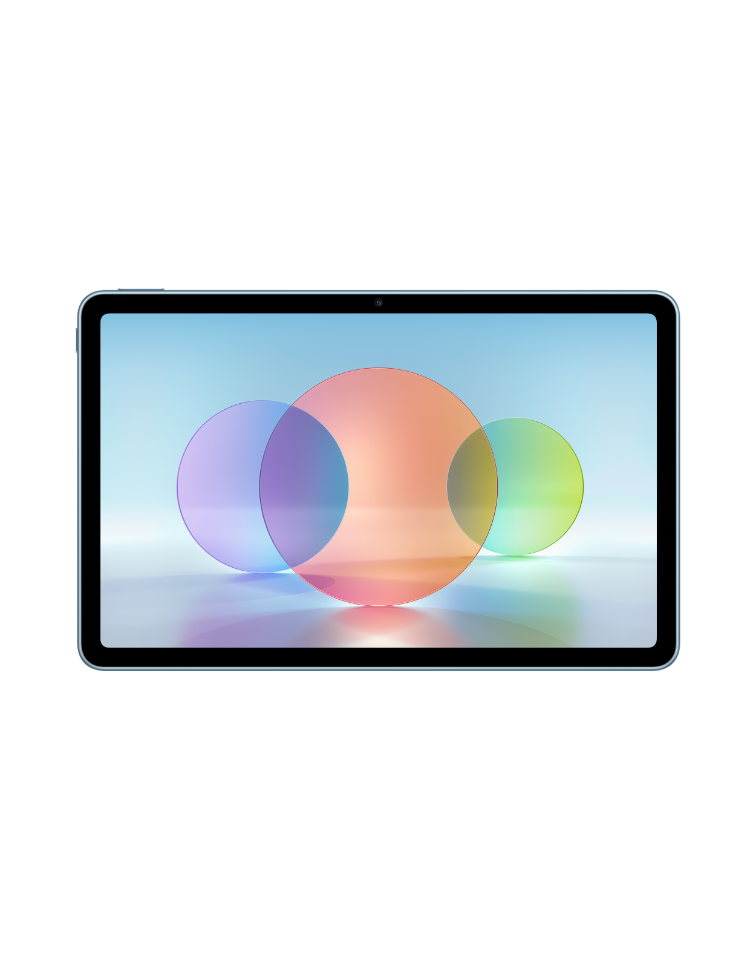
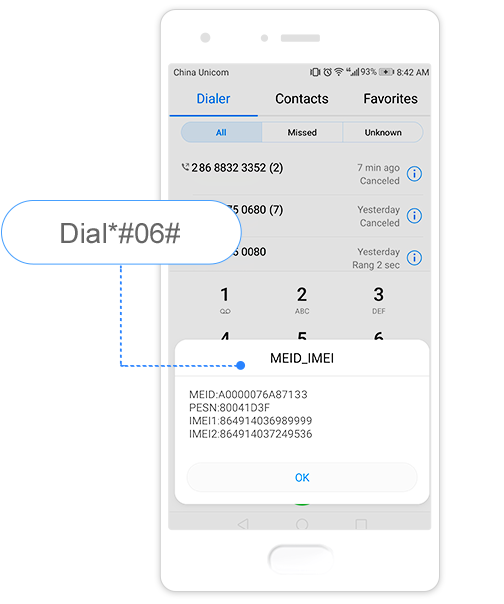
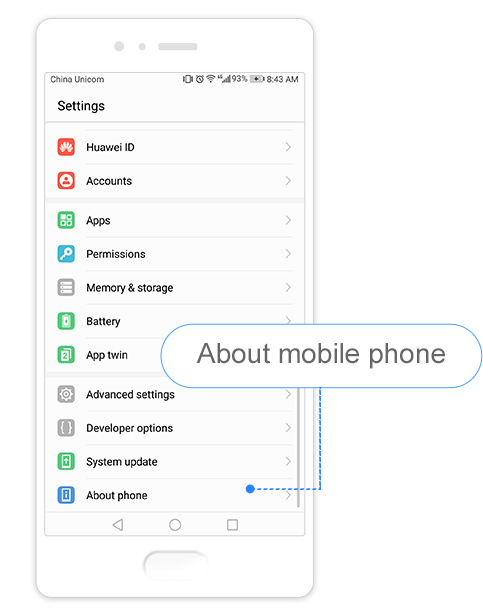
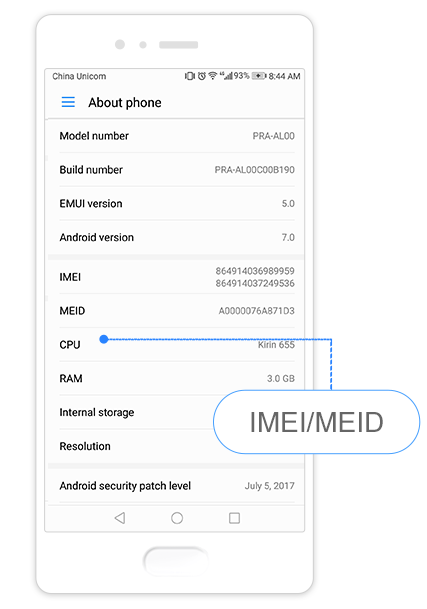
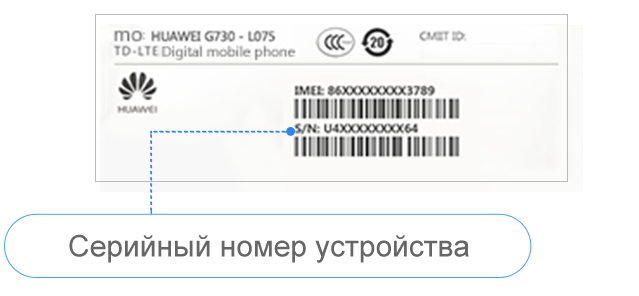


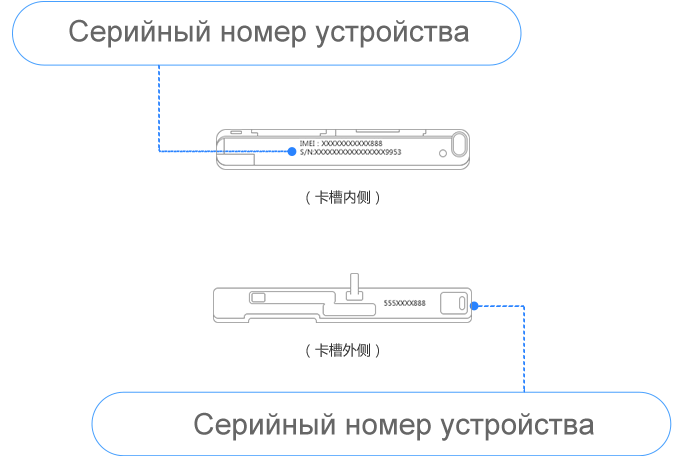


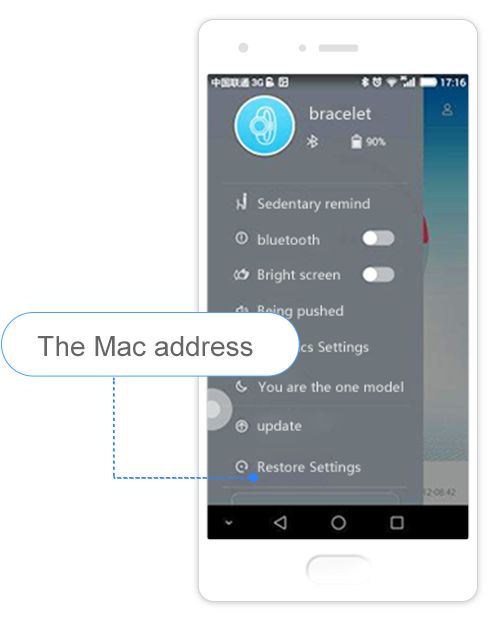 Система iOS: перейдите в Настройки > Основные > Об устройстве > HUAWEI B2, нажмите, чтобы посмотреть серийный номер устройства (S/N).
Система iOS: перейдите в Настройки > Основные > Об устройстве > HUAWEI B2, нажмите, чтобы посмотреть серийный номер устройства (S/N). 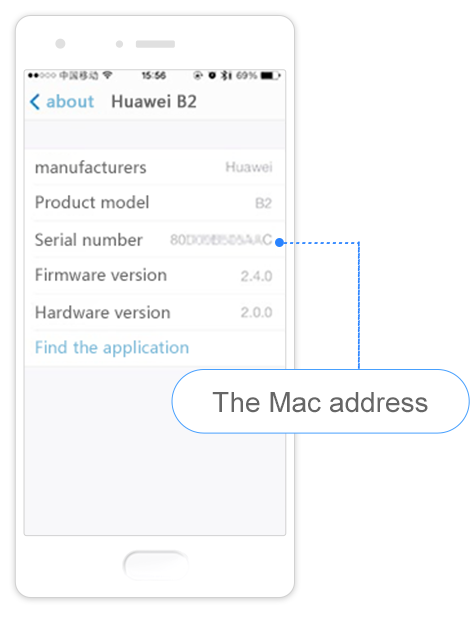
 2. Посмотрите серийный номер (S/N) на задней панели Bluetooth-гарнитуры (только для B2).
2. Посмотрите серийный номер (S/N) на задней панели Bluetooth-гарнитуры (только для B2). 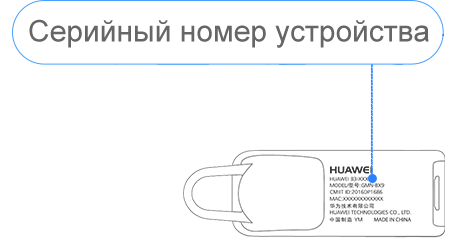 3. Посмотрите на крышку SIM-карты.
3. Посмотрите на крышку SIM-карты. 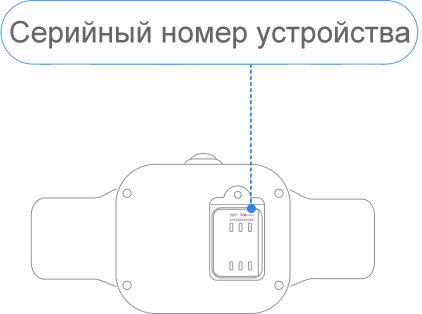 4. Посмотрите на заднюю сторону часов (применимо для B0).
4. Посмотрите на заднюю сторону часов (применимо для B0). 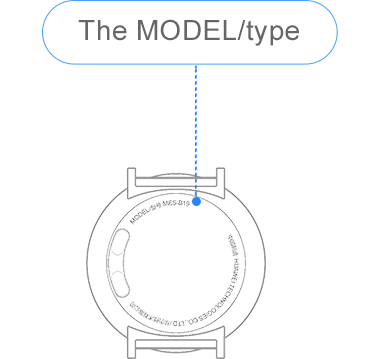


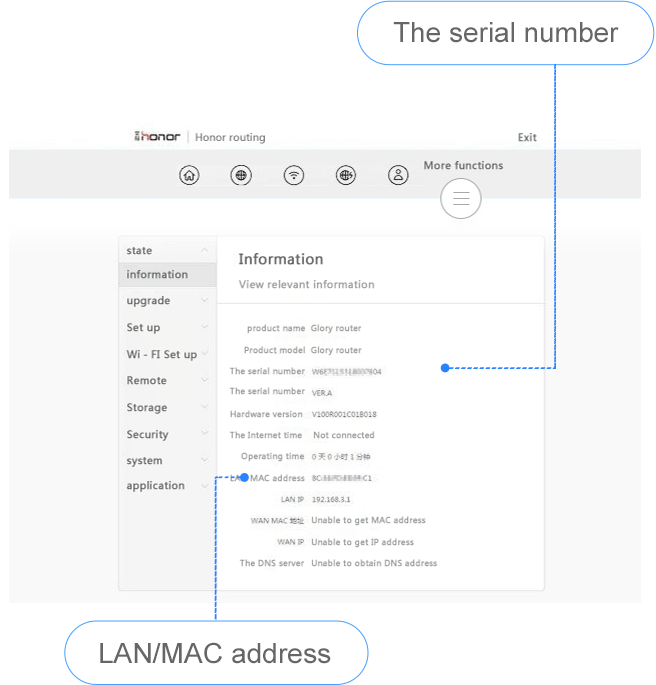
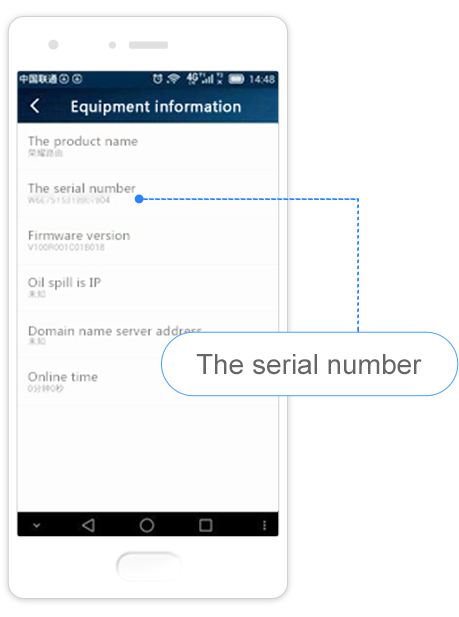
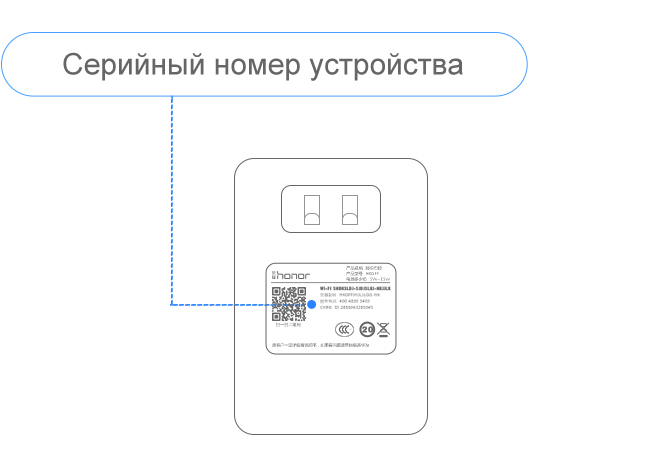

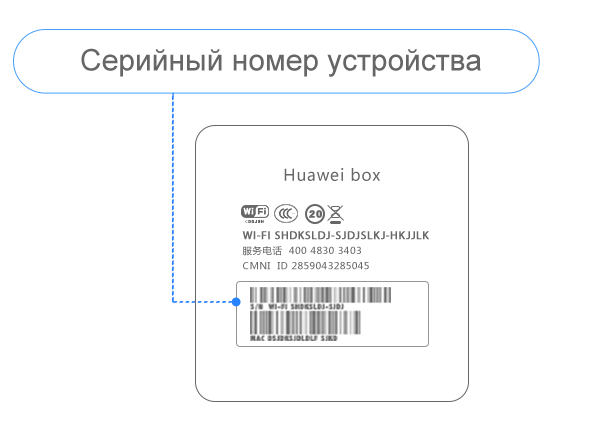
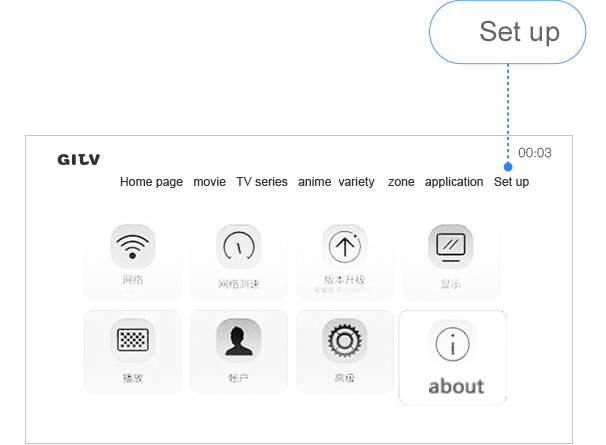
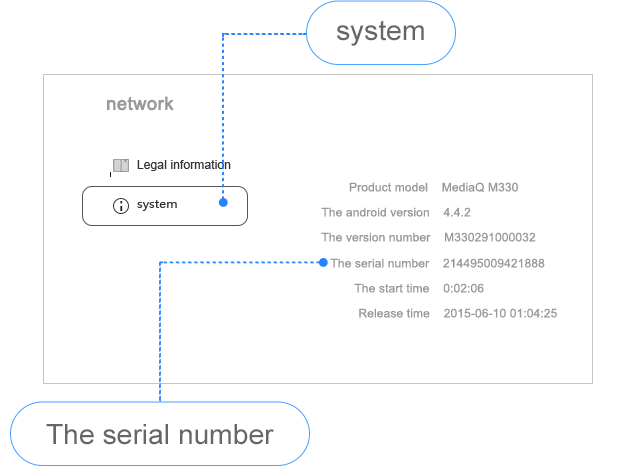 ● Как узнать номер MAC: Параметры -> Сведения -> Система
● Как узнать номер MAC: Параметры -> Сведения -> Система