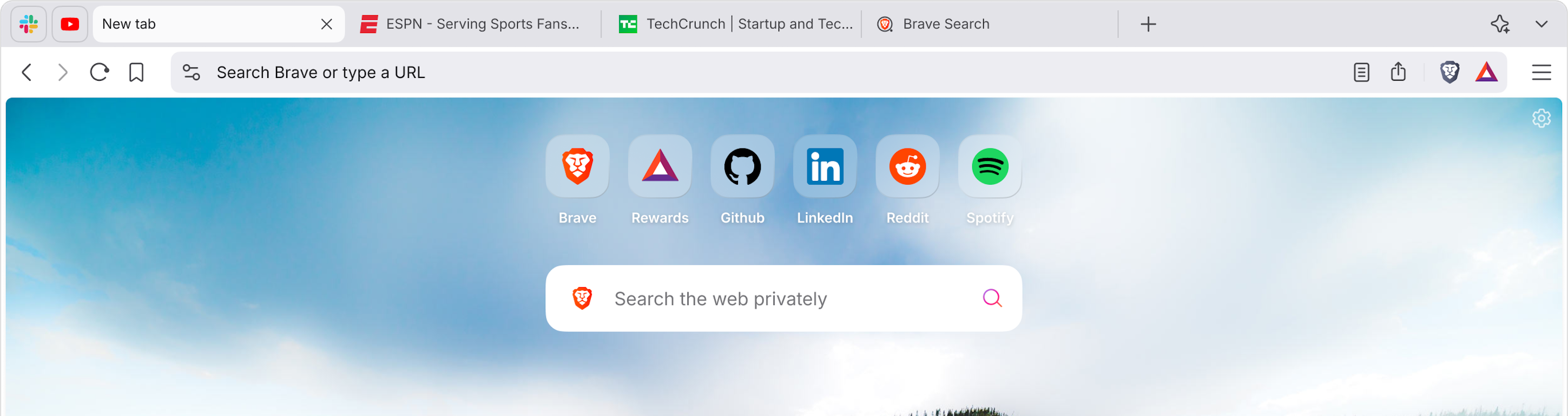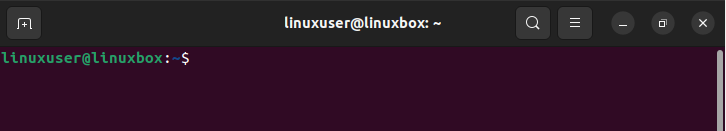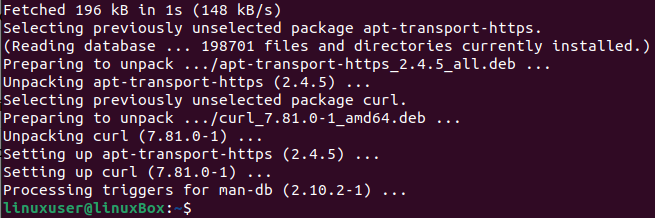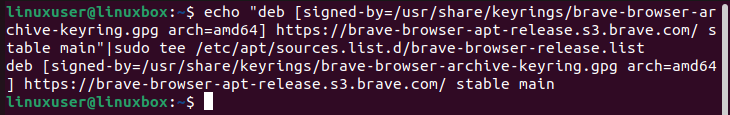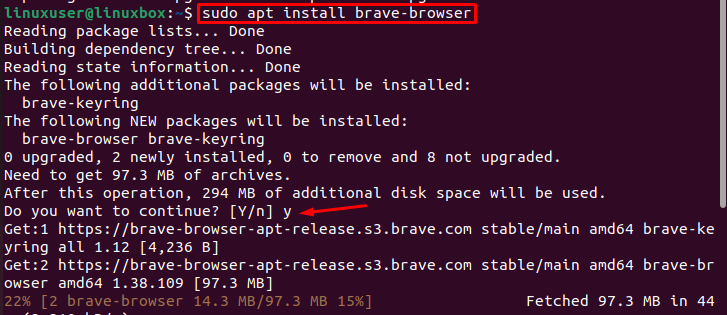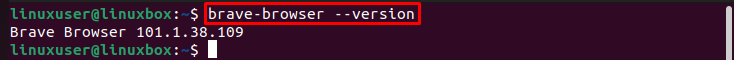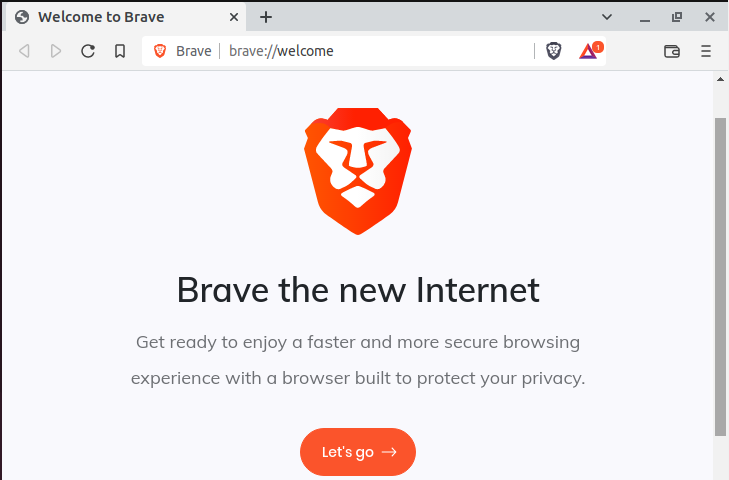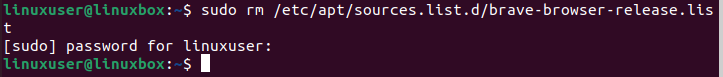- Installing Brave on Linux
- Release Channel Installation
- Debian, Ubuntu, Mint
- Fedora, CentOS Stream/RHEL
- OpenSUSE
- Snap
- Beta Channel Installation
- Debian, Ubuntu, Mint
- Fedora, CentOS Stream/RHEL
- OpenSUSE
- Nightly Channel Installation
- Debian, Ubuntu, Mint
- Fedora, CentOS Stream/RHEL
- OpenSUSE
- GitHub
- Unofficial packages
- Arch
- Flatpak
- Manjaro
- Solus
- Download Brave
- Brave Browser for mobile
- Interested in trying out early versions of Brave?
- Installing Brave Browser on Ubuntu 22.04
- What are the Features of Brave Browser?
- How to Install the Brave Browser on Ubuntu 22.04
- Step 1: Open the Terminal
- Step 2: Install Required Dependencies
- Step 3: Import GPG Keys
- Step 4: Adding Browser Repository
- Step 5: Update System Packages
- Step 6: Install Brave Browser on Ubuntu 22.04
- Step 7: Verify the installation
- How to Launch Brave Browser on Ubuntu 22.04
- How to Uninstall the Brave Browser on Ubuntu 22.04
- Conclusion
- About the author
- Shehroz Azam
Installing Brave on Linux
Brave is supported on 64-bit AMD/Intel (amd64 / x86_64) and ARM (arm64 / aarch64) architectures. See our full system requirements for minimum OS versions.
The current signing keys are also available from https://brave.com/signing-keys/.
Release Channel Installation
Debian, Ubuntu, Mint
sudo apt install curl sudo curl -fsSLo /usr/share/keyrings/brave-browser-archive-keyring.gpg https://brave-browser-apt-release.s3.brave.com/brave-browser-archive-keyring.gpg echo "deb [signed-by=/usr/share/keyrings/brave-browser-archive-keyring.gpg] https://brave-browser-apt-release.s3.brave.com/ stable main"|sudo tee /etc/apt/sources.list.d/brave-browser-release.list sudo apt update sudo apt install brave-browser Fedora, CentOS Stream/RHEL
sudo dnf install dnf-plugins-core sudo dnf config-manager --add-repo https://brave-browser-rpm-release.s3.brave.com/brave-browser.repo sudo rpm --import https://brave-browser-rpm-release.s3.brave.com/brave-core.asc sudo dnf install brave-browser brave-keyring OpenSUSE
sudo zypper install curl sudo rpm --import https://brave-browser-rpm-release.s3.brave.com/brave-core.asc sudo zypper addrepo https://brave-browser-rpm-release.s3.brave.com/brave-browser.repo sudo zypper install brave-browser Snap
You can find Brave in the Snapcraft Store, but while it is maintained by Brave Software, it is not yet working as well as our official packages. We currently recommend that users who are able to use our official package repositories do so instead of using the Snap.
Beta Channel Installation
Debian, Ubuntu, Mint
sudo apt install curl sudo curl -fsSLo /usr/share/keyrings/brave-browser-beta-archive-keyring.gpg https://brave-browser-apt-beta.s3.brave.com/brave-browser-beta-archive-keyring.gpg echo "deb [signed-by=/usr/share/keyrings/brave-browser-beta-archive-keyring.gpg] https://brave-browser-apt-beta.s3.brave.com/ stable main"|sudo tee /etc/apt/sources.list.d/brave-browser-beta.list sudo apt update sudo apt install brave-browser-beta Fedora, CentOS Stream/RHEL
sudo dnf install dnf-plugins-core sudo dnf config-manager --add-repo https://brave-browser-rpm-beta.s3.brave.com/brave-browser-beta.repo sudo rpm --import https://brave-browser-rpm-beta.s3.brave.com/brave-core-nightly.asc sudo dnf install brave-browser-beta OpenSUSE
sudo zypper install curl sudo rpm --import https://brave-browser-rpm-beta.s3.brave.com/brave-core-nightly.asc sudo zypper addrepo https://brave-browser-rpm-beta.s3.brave.com/brave-browser-beta.repo sudo zypper install brave-browser-beta Nightly Channel Installation
Debian, Ubuntu, Mint
sudo apt install curl sudo curl -fsSLo /usr/share/keyrings/brave-browser-nightly-archive-keyring.gpg https://brave-browser-apt-nightly.s3.brave.com/brave-browser-nightly-archive-keyring.gpg echo "deb [signed-by=/usr/share/keyrings/brave-browser-nightly-archive-keyring.gpg] https://brave-browser-apt-nightly.s3.brave.com/ stable main"|sudo tee /etc/apt/sources.list.d/brave-browser-nightly.list sudo apt update sudo apt install brave-browser-nightly Fedora, CentOS Stream/RHEL
sudo dnf install dnf-plugins-core sudo dnf config-manager --add-repo https://brave-browser-rpm-nightly.s3.brave.com/brave-browser-nightly.repo sudo rpm --import https://brave-browser-rpm-nightly.s3.brave.com/brave-core-nightly.asc sudo dnf install brave-browser-nightly OpenSUSE
sudo zypper install curl sudo rpm --import https://brave-browser-rpm-nightly.s3.brave.com/brave-core-nightly.asc sudo zypper addrepo https://brave-browser-rpm-nightly.s3.brave.com/brave-browser-nightly.repo sudo zypper install brave-browser-nightly GitHub
(Pre-)releases for all channels are also available on GitHub in .deb/.rpm/.zip formats.
Unofficial packages
NOTE: While we recommend you to use our official packages, there’s a section for unofficial package in the case where we don’t ship packages for your distribution. These packages are community maintained, and therefore we take no responsibility for them.
Arch
The Arch packages are available as brave-bin , brave-beta-bin and brave-nightly-bin in the Arch User Repository. To install it, you’ll need to use an AUR helper, such as yay .
yay -S brave-bin yay -S brave-beta-bin yay -S brave-nightly-bin Flatpak
Brave is available as a Flatpak package from Flathub.
Manjaro
pacman -S brave-browser pacman -S brave-browser-beta Solus
The Solus package is a repackaging of the .deb file in to the Solus software format (.eopkg). It is currently maintained by Jacalz.
Download Brave
The new Brave browser blocks ads and trackers that slow you down and invade your privacy. Discover a new way of thinking about how the web can work.
Downloads of this version of the Brave Browser (desktop) are available for Windows 64-bit, Windows 32-bit, macOS and Linux.
Block ads & trackers that follow you around
Import settings, switch in 60 seconds
Brave Browser for mobile
Brave is available as a fast, free, secure web browser for your mobile devices. Complete with a built-in ad blocker that prevents tracking, and optimized for mobile data and battery life savings. Get the Brave Browser (mobile) for Android or iOS.
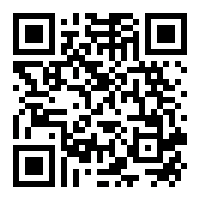

Interested in trying out early versions of Brave?
New features are typically introduced in the Nightly channel. After we’ve worked out the kinks we move them into the Beta build for a final check before merging them into the Release version of Brave you see here.
Installing Brave Browser on Ubuntu 22.04
Brave Browser is an open-source and free web browser to surf the internet securely. It was introduced by Brave Software, Inc in 2016, and it is based on the Chromium web browser. It offers excellent privacy by keeping the data private and does not allow a third party to access the data.
Brave is also freely available to install on all the operating systems like Ubuntu, macOS, and Windows. The brave browser claims better performance and privacy as compared to other browsers. It utilizes less memory and loads the content faster with less battery consumption.
In this short tutorial, we will describe how to install Brave Browser on the latest version of Ubuntu 22.04.
What are the Features of Brave Browser?
Brave browser provides the following top features to its user:
- It does not share data with third parties
- It provides fast browsing speed
- Switching to Brave Browser is really easy
- It supports the favourites site with rewards
- It provides better security and privacy
How to Install the Brave Browser on Ubuntu 22.04
To install Brave Browser, follow the step-by-step guide provided below.
Step 1: Open the Terminal
First, open the terminal to install the Brave Browser, using the Ctrl + Alt + T shortcut keys:
The terminal is now open and ready to use.
Step 2: Install Required Dependencies
To install some required dependencies before the installation of Brave Browser, run the following command in the terminal:
To continue the installation, press the Y key and hit Enter.
Required dependencies are installed successfully.
Brave Browser is not available in the Official APT package repository of Ubuntu 22.04. So, we have to import GPG keys and add the repository of the Brave browser.
Step 3: Import GPG Keys
To import the GPG keys, execute the command given below:
$ sudo curl -fsSLo / usr / share / keyrings / brave-browser-archive-keyring.gpg https: // brave-browser-apt-release.s3.brave.com / brave-browser-archive-keyring.gpg
Step 4: Adding Browser Repository
To add the repository for downloading its packages for installation, run the following command:
$ echo «deb [signed-by=/usr/share/keyrings/brave-browser-archive-keyring.gpg arch=amd64] https://brave-browser-apt-release.s3.brave.com/ stable main» | sudo tee / etc / apt / sources.list.d / brave-browser-release.list
After adding the Repository and GPG keys of Brave browser, we need to update the system once again.
Step 5: Update System Packages
To update the installed packages on the system, run the following command in the terminal:
The packages installed on our system are updated.
Step 6: Install Brave Browser on Ubuntu 22.04
To install Brave Browser on Ubuntu 22.04, use the following command in the terminal:
To allow the installation, press the Y key:
The Brave is successfully installed in Ubuntu 22.04.
Step 7: Verify the installation
To verify the installed version of Brave Browser on Ubuntu, run the following command:
It is verified that the installed version of brave is 101.1.38.109
How to Launch Brave Browser on Ubuntu 22.04
Once Brave is installed, use the following command to launch it in the terminal:
On the other hand, you can search for it in the application menu and launch it from there as well.
How to Uninstall the Brave Browser on Ubuntu 22.04
To uninstall/remove the Brave package on Ubuntu 22.04 through the terminal, execute the following command:
Brave is uninstalled/remove successfully.
To remove/uninstall the brave repo, run the following command:
The Brave Browser repository is also removed from the Ubuntu 22.04 system.
Conclusion
Brave is not available in the APT package repository. It can be installed by importing the repository and GPG keys into the Ubuntu 22.04 system. Afterward, use the “sudo apt install brave-browser” command to install Brave Browser on Ubuntu 22.04. This article explained a step-by-step process on how to install the Brave, the key features, and how to launch it and uninstall the Brave browser on ubuntu 22.04.
About the author
Shehroz Azam
A Javascript Developer & Linux enthusiast with 4 years of industrial experience and proven know-how to combine creative and usability viewpoints resulting in world-class web applications. I have experience working with Vue, React & Node.js & currently working on article writing and video creation.