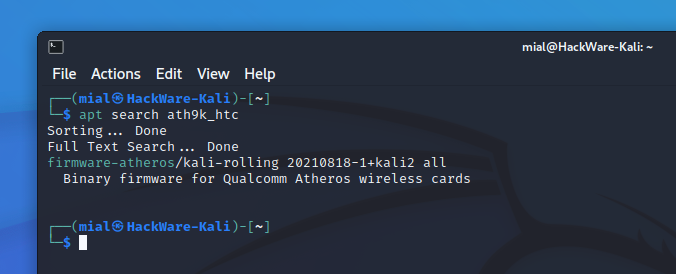- How do I install non-free firmware in Debian 12 (Bookworm)?
- Прошивки устройств (firmware) в Linux
- Прошивки в Kali Linux
- Прошивки в Debian
- Прошивки в Ubuntu, Linux Mint
- Прошивки в Arch Linux, Manjaro, BlackArch
- Как установить все прошивки устройств
- Firmware files for drivers in Linux
- Firmware in Kali Linux
- Firmware in Debian
- Firmware in Ubuntu, Linux Mint
- Firmware in Arch Linux, Manjaro, BlackArch
- How to install all firmware for various drivers in the Linux kernel
- Related articles:
How do I install non-free firmware in Debian 12 (Bookworm)?
Add the repository component non-free-firmware to the APT software package sources in the /etc/apt/sources.list file, and do apt update with the root permission.
For example, set the content of the file to this:
deb http://deb.debian.org/debian bookworm main contrib non-free non-free-firmware deb-src http://deb.debian.org/debian bookworm main contrib non-free non-free-firmware deb http://deb.debian.org/debian-security bookworm-security main contrib non-free non-free-firmware deb-src http://deb.debian.org/debian-security bookworm-security main contrib non-free non-free-firmware deb http://deb.debian.org/debian bookworm-updates main contrib non-free non-free-firmware deb-src http://deb.debian.org/debian bookworm-updates main contrib non-free non-free-firmware . And then, install firmware packages that you need, with the apt install command.
The Debian project has taken the decision in October 2022 to create a new repository component non-free-firmware and include its content on installation media for Debian 12 (bookworm) to make things easier for the users.
Starting from Debian 12 (bookworm), all non-free firmware packages, such as firmware-iwlwifi , firmware-amd-graphics , or firmware-misc-nonfree , have been moved from the repository component non-free to their own repository component, non-free-firmware .
Прошивки устройств (firmware) в Linux
Прошивки могут сбить с толку, поскольку не все пользователи помнят о них, и прошивки не всегда предустановлены в дистрибутивы Linux. При этом прошивки также важны для нормальной работы устройств как и драйверы (модули ядра), которые обычно уже имеются в системе, поскольку являются частью ядра Linux.
Из-за отсутствия прошивки устройство может не работать полностью или частично.
Название пакетов прошивок различается в дистрибутивах (причём иногда различается неочевидно, например, перестановкой слов). Пакеты прошивок могут содержать как прошивки для устройств различных производителей, так и для устройств одного производителя.
Иногда прошивки одного производителя разбиты на пакеты, например, пакет firmware-intel-sound содержит прошивки для звуковых устройств Intel, а пакет firmware-iwlwifi содержит прошивки для беспроводных карт Intel.
Бывают случаи, когда прошивки устройств одного типа и одного производителя разделены на разные пакеты, например пакеты firmware-ath9k-htc и firmware-atheros содержат прошивки беспроводных адаптеров Atheros.
Примеры проблем, которые могут вызвать отсутствующие прошивки:
Прошивки в Kali Linux
В Kali Linux имеется несколько пакетов с прошивками, например:
Первые два пакета содержат прошивки, которые ранее были включены в ядро Linux. В первом пакете содержатся прошивки, которые соответствуют Debian Free Software Guidelines, во втором — остальные, не соответствующие Free Software Guidelines. Большая часть прошивок попала в пакет non-free. А в третьем пакете собраны… ещё прошивки.
Кроме этих пакетов имеются пакеты, содержащие прошивки для определённых устройств определённых производителей, например, firmware-realtek, firmware-atheros, firmware-iwlwifi.

В репозитории Kali Linux также имеется два метапакета:
- firmware-linux — включает в себя firmware-linux-free и firmware-linux-nonfree
- kali-linux-firmware — включает в себя bluez-firmware, firmware-amd-graphics, firmware-atheros, firmware-brcm80211, firmware-intel-sound, firmware-iwlwifi, firmware-libertas, firmware-linux, firmware-misc-nonfree, firmware-realtek, firmware-sof-signed, firmware-ti-connectivity, firmware-zd1211
Для того, чтобы не испытывать в будущем проблем с Wi-Fi и другими устройствами, рекомендуется установить пакет kali-linux-firmware, который установит большинство необходимых прошивок.
В Kali Linux удобно искать по пакетам прошивок командой вида
apt search СТРОКА_ДЛЯ_ПОИСКА
В качестве СТРОКИ_ДЛЯ_ПОИСКА можно указать название устройства, производителя, чипсет устройства, название файла прошивки, если вы его знаете.
Прошивки в Debian
В Debian кроме уже знакомых по Kali Linux пакетам firmware-linux-free, firmware-linux-nonfree и firmware-misc-nonfree имеется также уже знакомый метапакет firmware-linux, объединяющий предыдущие два.
В дополнении к рассмотренным, имеются прошивки для устройств отдельных производителей, например, firmware-iwlwifi, firmware-ath9k-htc, firmware-atheros, firmware-amd-graphics и другие.
Прошивки в Ubuntu, Linux Mint
В этих дистрибутивах прошивки не делятся на free и nonfree и помещены в один пакет под названием linux-firmware.
Кроме этого пакета, также имеются прошивки для определённых производителей, например firmware-ath9k-htc, nouveau-firmware и другие.
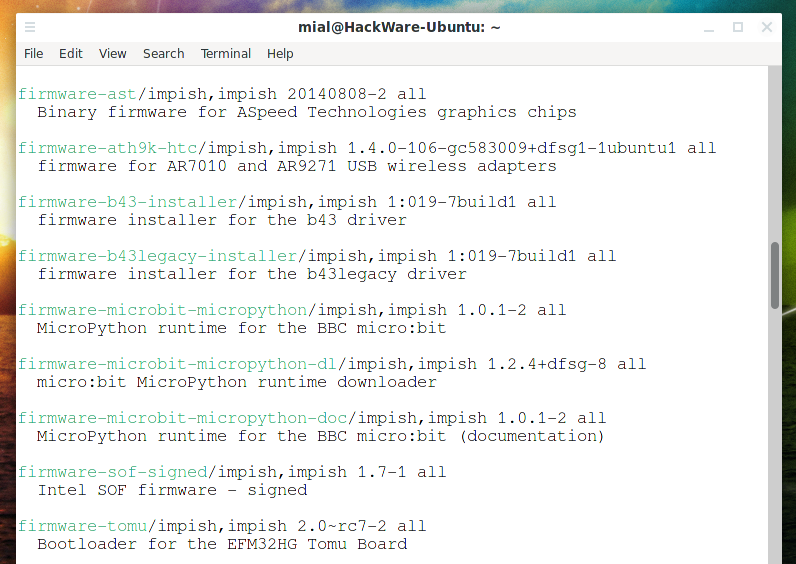
В целом, в Ubuntu и Linux Mint большинство прошивок собрано в единый пакет linux-firmware и это удобно!
Но поиск пакетов прошивок командой вида
apt search СТРОКА_ДЛЯ_ПОИСКА
практически бесполезен если вы пытаетесь найти по модели устройства, чипсету или файлу прошивки. Если вы выполнили поиск и не нашли отдельного пакета для вашего устройство, то скорее всего нужная вам прошивка содержится в пакете linux-firmware.
Прошивки в Arch Linux, Manjaro, BlackArch
До недавнего времени все прошивки были собраны в одном пакете linux-firmware. Но некоторые крупные и редкие прошивки были выделены в отдельные пакеты, подробности в статье «Изменения в пакете linux-firmware: требования к ядру, выделение больших файлов в отдельные пакеты».
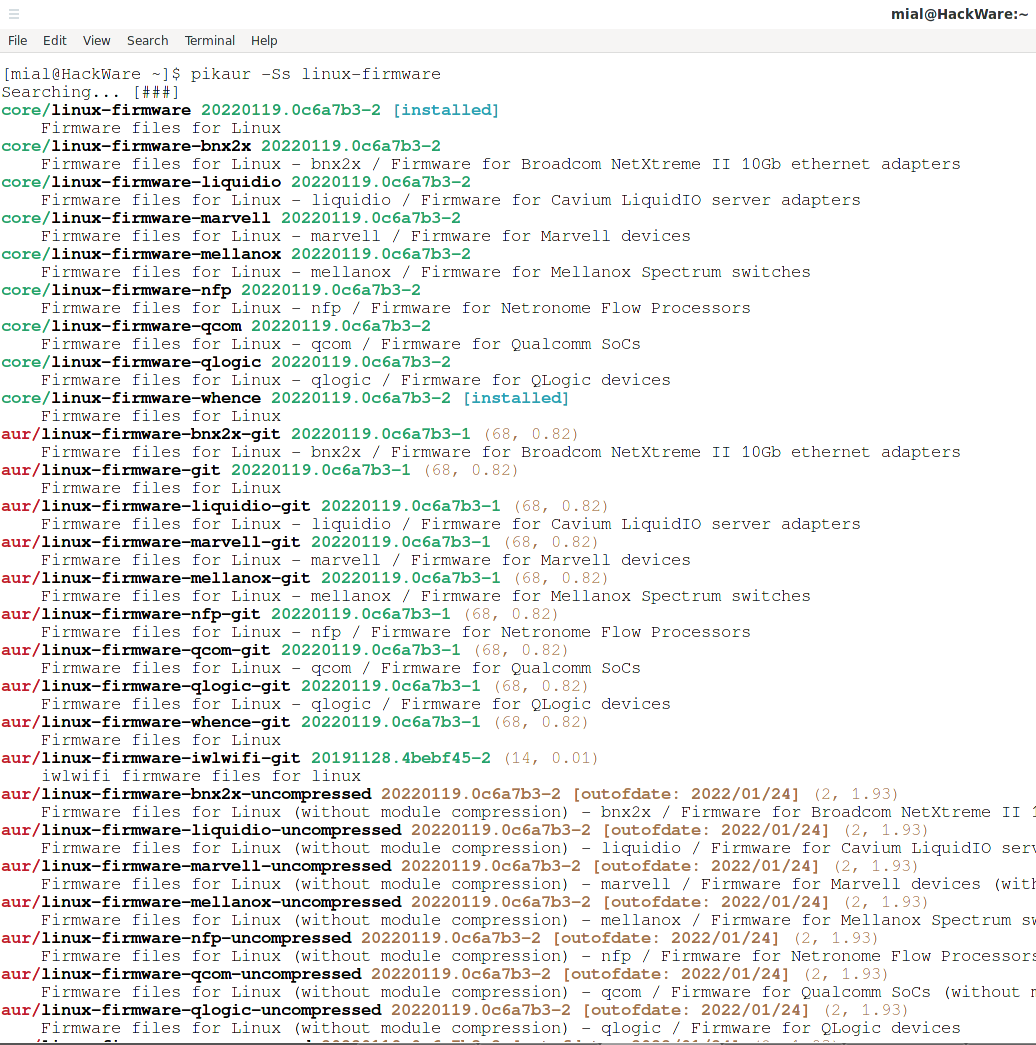
Как установить все прошивки устройств
Чтобы в будущем избежать возможных проблем из-за отсутствующих прошивок, рекомендуется установить их, поскольку они занимают относительно немного места на диске. Ранее многие прошивки были частью ядра (что понятно, учитывая их важность), но были убраны из ядра, видимо, для экономии места.
Установка основных пакетов прошивок выполняется следующими командами.
В Kali Linux:
sudo apt install kali-linux-firmware
sudo apt install firmware-linux firmware-misc-nonfree firmware-iwlwifi firmware-ath9k-htc
В Ubuntu, Linux Mint:
sudo apt install linux-firmware firmware-iwlwifi firmware-ath9k-htc
В Arch Linux, Manjaro, BlackArch:
sudo pacman -S linux-firmware
Firmware files for drivers in Linux
Firmware can be confusing because not all users remember them, and firmware are not always pre-installed on Linux distributions. At the same time, firmware is just as important for the normal operation of devices as are drivers (kernel modules), which usually already exist in the system, since they are part of the Linux kernel.
Due to the lack of firmware, the device may not work completely or partially.
The name of the firmware packages differs in distributions (and sometimes it differs in an unobvious way, for example, by rearranging words). Firmware packages can contain both firmware for devices from different manufacturers, and for devices from the same manufacturer.
Sometimes firmware from one manufacturer is divided in different packages, for example, the firmware-intel-sound package contains firmware for Intel sound devices, and the firmware-iwlwifi package contains firmware for Intel wireless cards.
There are cases when the firmware of devices of the same type and the same manufacturer is divided into different packages, for example, the firmware-ath9k-htc and firmware-atheros packages contain firmware for Atheros wireless adapters.
Examples of problems that missing firmware can cause:
Firmware in Kali Linux
Kali Linux has several firmware packages, for example:
The first two packages contain firmware that was previously included in the Linux kernel. The first package contains firmware that complies with the Debian Free Software Guidelines, the second contains the rest that do not comply with the Free Software Guidelines. Most of the firmware got into the non-free package. And the third package contains… more firmware.
In addition to these packages, there are packages containing firmware for certain devices from certain manufacturers, for example, firmware-realtek, firmware-atheros, firmware-iwlwifi.
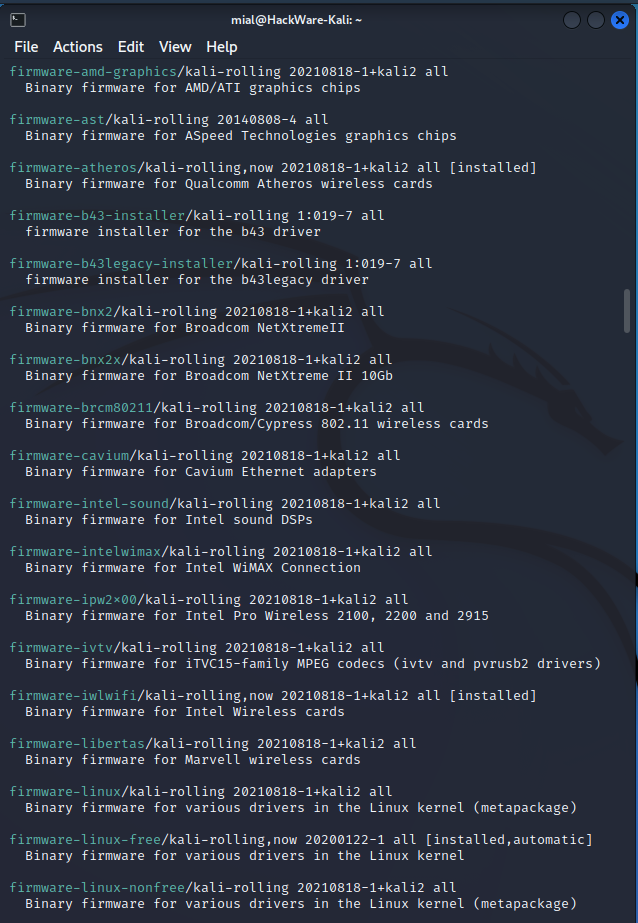
The Kali Linux repository also has two metapackages:
- firmware-linux – includes firmware-linux-free and firmware-linux-nonfree
- kali-linux-firmware – includes bluez-firmware, firmware-amd-graphics, firmware-atheros, firmware-brcm80211, firmware-intel-sound, firmware-iwlwifi, firmware-libertas, firmware-linux, firmware-misc-nonfree, firmware-realtek, firmware-sof-signed, firmware-ti-connectivity, firmware-zd1211
In order not to experience problems with Wi-Fi and other devices in the future, it is recommended to install the kali-linux-firmware package, which will install most of the necessary firmware.
In Kali Linux, it is convenient to search for firmware packages with a command like
As SEARCH_STRING, you can specify the name of the device, manufacturer, chipset of the device, the name of the firmware file, if you know it.
Firmware in Debian
In Debian, in addition to the firmware-linux-free, firmware-linux-nonfree, and firmware-misc-nonfree packages already familiar from Kali Linux, there is also the already familiar firmware-linux metapackage that combines the first two.
In addition to those discussed, there are firmware for devices from individual manufacturers, for example, firmware-iwlwifi, firmware-ath9k-htc, firmware-atheros, firmware-amd-graphics and others.
Firmware in Ubuntu, Linux Mint
In these distributions, the firmware is not divided into free and nonfree and is placed in one package called linux-firmware.
In addition to this package, there are also firmware for certain manufacturers, such as firmware-ath9k-htc, nouveau-firmware and others.
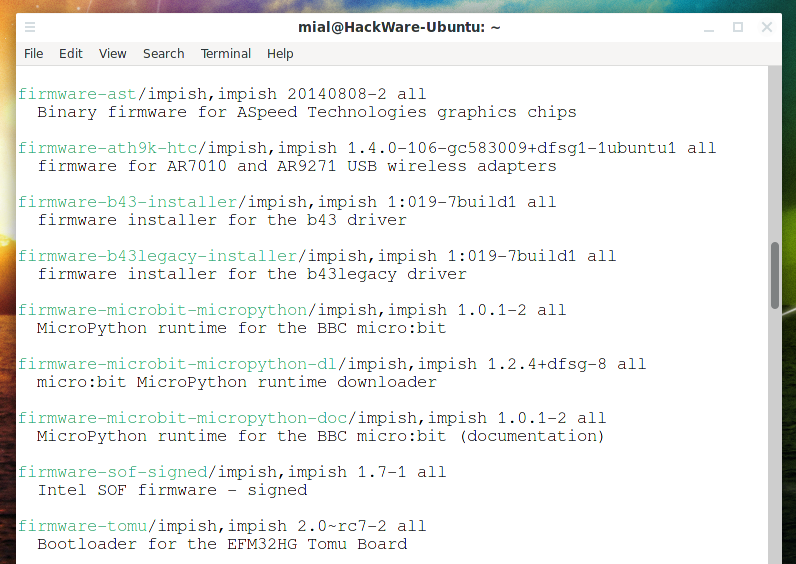
In general, in Ubuntu and Linux Mint, most of the firmware is collected in a single linux-firmware package, it is convenient!
But the search for firmware packages with a command like
practically useless if you are trying to search by device model, chipset or firmware file. If you searched and did not find a separate package for your device, then most likely the firmware you need is contained in the linux-firmware package.
Firmware in Arch Linux, Manjaro, BlackArch
Until recently, all firmware were collected in one linux-firmware package. But some large and rare firmware have been divied into separate packages, details in the article “Changes in the linux-firmware package: kernel requirements, separating large files into separate packages”.

How to install all firmware for various drivers in the Linux kernel
In order to avoid possible problems due to missing firmware in the future, it is recommended to install them, since they take up relatively little disk space. Previously, many firmware were part of the kernel (which is understandable, given their importance), but were removed from the kernel, apparently to save space.
Installation of the main firmware packages is performed by the following commands.
On Kali Linux:
sudo apt install kali-linux-firmware
sudo apt install firmware-linux firmware-misc-nonfree firmware-iwlwifi firmware-ath9k-htc
On Ubuntu, Linux Mint:
sudo apt install linux-firmware firmware-iwlwifi firmware-ath9k-htc
On Arch Linux, Manjaro, BlackArch:
sudo pacman -S linux-firmware