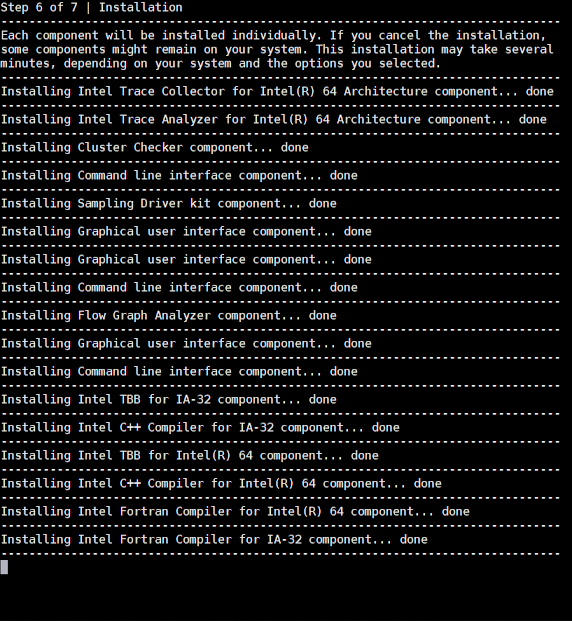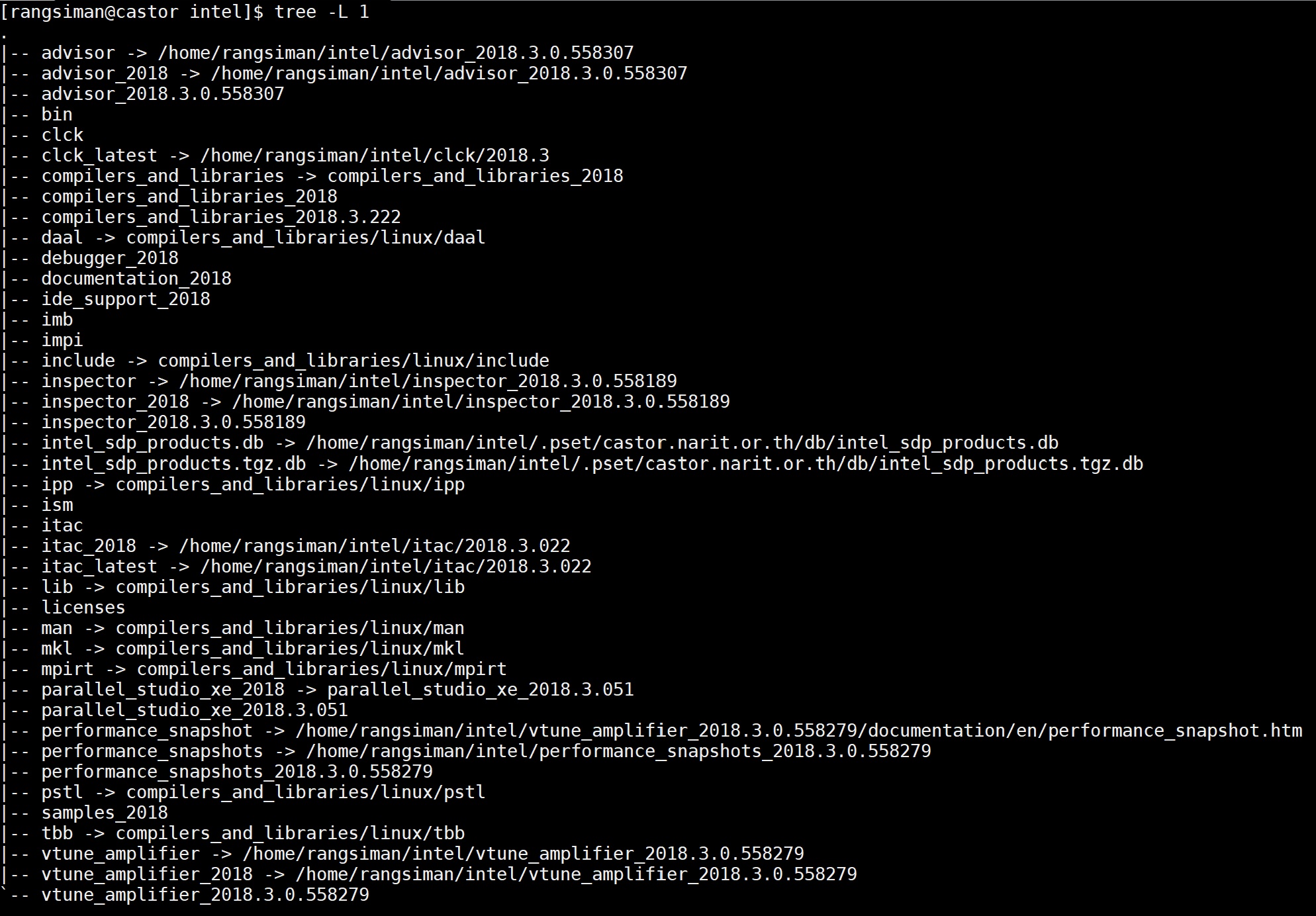- Installation of Intel Parallel Studio XE 2018 update 3
- Rangsiman Ketkaew
- Intel® Parallel Studio XE Now Free for Student and Educator
- Software Download
- Prerequisites
- Installation Instruction
- Setting Up the Build Environment for MPI and MKL, and C++ & Fortran compiler
- Path environment variable setting.
- Reference
- Intel Parallel Studio XE 2020 U4 Windows / Linux / macOS
- Archives
- Categories
- All Soft
- Ad Blocker Detected
Installation of Intel Parallel Studio XE 2018 update 3
Intel Parallel Studio XE is a software development product developed by Intel that facilitates native code development on Windows, macOS and Linux in C++/C and Fortran for parallel computing. This software suite also includes the message passing interface (MPI) and math kernel library (MKL) entirely developed by Intel.
Several benchmark testing the performance of C++ and Fortran compilers have shown that Intel compiler is very powerful. For example, this article shows the comparison of C++ compilers in compilation speed and performance of compiled code. In summary, Intel is at least 1.5 time relative to G++ compiler.
Intel has been providing Intel® Parallel Studio XE (IPSX) suite. The latest stable version of Intel Parallel Studio XE that released on the day I write this post is Intel® Parallel Studio XE 2018 update 3. Price for commercial or company license of this version is about 11,000 — 25,000 $. However, for education, student (at least 18 years old) and educator can get this suite in free of charges.
Intel just released out the 2019 BETA update 1 of IPSX. You can try this version and help Intel to improve their software by sending the feedback or comments after your evaluation. The link to a home page of this suite is https://software.intel.com/en-us/articles/intel-parallel-studio-xe-2019-beta. Please note that the beta program officially ends July 19, 2018 and beta licenses expire October 11, 2018.
The followings are step-by-step registration of Intel account.
- Firstly, you have to register Intel account with your institute e-mail, e.g., rangsiman_k@sci.tu.ac.th. Also note that the company e-mail domain like @gmail.com and @hotmail.com are not allowed. Student may probably contact the staff of library at a campus.
- Login to Intel product portal using a verified account. You can browse and choose which the software suites you want to download, then Intel will send you an e-mail with a serial number.
- Follow instruction provided in the e-mail Intel sent you way for downloading program installer as well as a serial number and validate date.
- For more details, visit this fantastic website: https://software.intel.com/en-us/qualify-for-free-software/student
- Copy a download link and use wget command to download a program source code to your Linux, for example,
wget /link/location/of/parallel_studio_xe_2018_update3_cluster_edition.tgzRangsiman Ketkaew


Intel® Parallel Studio XE is a software development product developed by Intel that facilitates native code development on Windows, macOS and Linux in C++/C and Fortran for parallel computing. This software suite also includes a message passing interface (MPI) and a math kernel library (MKL) entirely developed by Intel.
Several benchmark testing the performance of C++ and Fortran compilers have shown that Intel compiler is very powerful. For example, this article shows the comparison of C++ compilers in compilation speed and performance of compiled code. In summary, Intel is at least 1.5 time relative to G++ compiler.
Intel® Parallel Studio XE Now Free for Student and Educator
Intel has been providing Intel® Parallel Studio XE (IPSX) suite. The latest stable version of Intel Parallel Studio XE that released on the day I write this post is Intel® Parallel Studio XE 2018 update 3. Price for commercial or company license of this version is about 11,000 — 25,000 $. However, for education, student (at least 18 years old) and educator can get this suite in free of charges.
Intel just released out the 2019 BETA update 1 of IPSX. You can try this version and help Intel to improve their software by sending the feedback or comments after your evaluation. The link to a home page of this suite is https://software.intel.com/en-us/articles/intel-parallel-studio-xe-2019-beta. Please note that the beta program officially ends July 19, 2018 and beta licenses expire October 11, 2018.
Software Download
The followings are step-by-step registration of Intel account.
- Firstly, you have to register Intel account with your institute e-mail, e.g., rangsiman_k@sci.tu.ac.th. Also note that the company e-mail domain like @gmail.com and @hotmail.com are not allowed. Student may probably contact the staff of library at a campus.
- Login to Intel product portal using a verified account. You can browse and choose which the software suites you want to download, then Intel will send you an e-mail with a serial number.
- Follow instruction provided in the e-mail Intel sent you way for downloading program installer as well as a serial number and validate date.
- For more details, visit this fantastic website: https://software.intel.com/en-us/qualify-for-free-software/student
- Copy a download link and use wget command to download a program source code to your Linux, for example,
wget /link/to/location/of/parallel_studio_xe_2018_update3_cluster_edition.tgz Prerequisites
- Operating System
- Debian 8, 9
- Fedora 25, 26
- Red Hat Enterprise Linux 6, 7 (the equivalent CentOS* versions are supported, but not separately tested)
- SUSE Linux Enterprise Server 11, 12
- Ubuntu 14.04, 16.04, 17.04
- RAM memory: 2 GB
- Free disk space: 16
- 4 GB for a compressed source code
- 12 GB for installed Intel Parallel Studio XE) GB
- Bash or C-shell interpreter
- Serial number (get from e-mail that Intel sent you)
Installation Instruction
The following is an installation instruction of Intel® Parallel Studio XE 2018 Update 3. For this writing, I tested the installation of the software suite with my student license on RHEL 7 cluster. This software suite can also be installed on RHEL-based distribution such as CentOS.
tar -xzvf parallel_studio_xe_2018_update3_cluster_edition.tgz cd parallel_studio_xe_2018_update3_cluster_edition ./install.sh - Installer will be checking the prerequisites. Wait for a while.
- Select 1 to activate IPSX using a serial number
- Wait a second until serial number checking is finished.
- Enter to finish configuration installation
- Pre-install package summary appears, type q to quit.
- Enter to start installation and wait for 5 — 10 minutes.
Thank you for installing Intel(R) Parallel Studio XE 2018 Update 3 Cluster Edition for Linux\*. - The following is a screenshot of the structure of Intal Parallel Studio XE 2018 edition 3 elucidated by tree command.
Setting Up the Build Environment for MPI and MKL, and C++ & Fortran compiler
- General Parallel Studio XE environment set up Suppose that $INTEL_ROOT is set to Intel PSX top directory.
source \$INTEL_ROOT/parallel_studio_xe_2018/psxevars.sh - MPI environment set up Refers to mpivars.sh shell script in the MPI top directory ($MPI_ROOT), the script is located in $MPI_ROOT/intel64/bin/
source \$MPI_ROOT/intel64/bin/mpivars.sh - MKL environment set up Refers to mklvars.sh shell script in the MKL top directory ($MKL_ROOT), the script is located in $MKL_ROOT/intel64/bin/ The following command for intel64 and 8 byte integers, use lp64 instead for 4 bytes integer.
source \$MKL_ROOT/bin/mklvars.sh intel64 ilp64 Use mkl_help for help - ++ & Fortran compiler environment set up Refers to compilervars.sh shell script in the top directory of IPSX, the script is located in $INTEL_ROOT/bin/
source \$INTEL_ROOT/bin/compilervars.sh -arch intel64 -platform linux ** The following commands are advisable when calling MPI in order to unlock amount of memory.
To check if memory is set to unlimited, just type following command without any optional setting.
The output of this command should say unlimited.
Path environment variable setting.
export INTEL_LINUX=$HOME/intel/parallel_studio_xe_2018/compilers_and_libraries_2018/linuxexport export PATH=$INTEL_LINUX/bin/intel64/:$INTEL_LINUX/mpi/intel64/bin:$PATH export I_MPI_ROOT="$HOME/intel/parallel_studio_xe_2018/compilers_and_libraries_2018/linux/mpi" export MPI_ROOT="$I_MPI_ROOT/intel64" Reference
- https://software.intel.com/en-us/download/parallel-studio-xe-2018-install-guide-linux
- https://software.intel.com/en-us/get-started-with-mpi-for-linux
- https://software.intel.com/en-us/articles/setting-up-the-build-environment-for-using-intel-c-or-fortran-compilers
Intel Parallel Studio XE 2020 U4 Windows / Linux / macOS
Intel Parallel Studio is a software product from Intel Corporation to compile optimized programs based on Fortran and C++, with the capability of parallel processing is, in fact, the goal of intel from the provision of this bundle is to provide a programming environment with capabilities such as parallel processing is up to the programmers to be able to your plans in the most optimal mode of implement of the maximum power and the speed of the run on the processor family, Intel® Xeon® processors and Intel® Xeon PhiTM coprocessors benefit. Given that the manufacturer, processor, Intel this the software has to offer, with high confidence, after this the program will use, the software contains tools and libraries several to a few cotton, mathematics and working with numbers, working with data and files and media … to increase the speed of programming. also has profilers and analytics variety of analysis and optimization codes is. the addition of the debugger, powerful this software, for troubleshooting codes written together, cannot be passed. Finally, Intel Parallel Studio solution simple, fast and sure direction parallel programming for the next generation of processors.
Archives
Categories
All Soft
Ad Blocker Detected
Our website is made possible by displaying online advertisements to our visitors. Please consider supporting us by disabling your ad blocker.