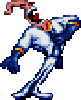jagged alliance 2: оно как под линуксом?
Тут пришло от gag.com письмо что за 4 бакса можно взять ja2. Однако не понятно на сколько оно работоспособно под линухом. Гугление показало что. многие ссылки мертвы, инфа неактуальна, что с совместимостью с модами и AMD64 не понятно. Перелопачивать тонны фан-сайтов не хочется.
В общем, у кого какой опыт с нативной версией? Или забить и не насиловать труп?
В двух словах: нативная бяка, играй через вайн; в нативной нет нормальной поддержки amd64 (e.g. вообще нету) и модов 1.13/wildfire, без которых игра в разы хуже. Ну, это если ты пробовал эти моды, конечно. Игра без них тоже великолепна.. Пока не потыкаешь моды 🙂
в нативной нет нормальной поддержки amd64
А что в виндуз версии там есть поддержка 64 бит?
Играл в неё недавно, в night ops. Пожалуй, единственная игра, в которую я еще играю.
Нативную даже не пробовал: есть буковская лицензия, которая прекрасно работает с вином.
Насчёт трупа — это ты погорячился, игра настолько интересна в плане тактики, что её давно разобрали на запчасти и понаписали целую кучу дополнений. Даже первую часть на движке второй недавно наклепали.
в виндуз версии там есть поддержка 64 бит?
я читал что портировали. однако, судя по сырцам, не похоже.
Нативная версия раньше славилась проблемами со звуком и багами, но это было давно.
Есть ещё JA2-Stracciatella — порт на SDL, который нормально работает под x86_64. Вроде где-то на гитхабе были более новые версии, чем по ссылке. Но вот с поддержкой модов и wildfire ничего не ясно, скорее всего ничего работать не будет. С обычной версией (я пробовал русскую от Буки) всё отлично.
Недавно тут обсуждали GOG-версию в данном контексте.
Возможно повторюсь, но напишу (сам сейчас играю):
С нативной версией заморачиваться нет смысла. Она устарела, имеет часть оригинальных багов и часть своих.
Есть, как уже говорилось, SDL-порт JA2-Stracciatella, который собирается для линукса, винды и даже для андроида. Есть amd64 версия. И недостатков следующие:
- Дата-файлы от GoG’овской версии не подходят (сегфолится в самых неприятных местах);
- С дата-файлами от акеловской Gold-версии не отображаются зоны видимости (те, которые в буковской версии вообще отсутствовали, т.е. некоторые могут и не знать о их существовании);
- Моды не поставить никак. Есть сборка под 800х600, но она не очень удачная по части интерфейса.
Можно играть под вайном, но есть тормоза во время полета пули и т.п. Я, например, после Stracciatella под вайном играть не могу.
Можно играть под вайном в моды (кроме 1.13, т.к. часть функциональных клавиш (прицеливание в очереди) не пашут и тормоза сильнее, чем в ваниле).
Итого: Оптимальный вариант — найти дата-файлы от английской версии (и сказать товарищам, где лежат) и собрать Stracciatella для них. На GoGе брать стоит только для вайна и модов.
siphonops ★★★ ( 03.02.13 21:30:13 MSK )
Последнее исправление: siphonops 03.02.13 21:32:01 MSK (всего исправлений: 1)
2 года назад собрал себе нативную версию. по моим наблюдениям -сработает лучше оригинала
Можно играть под вайном, но есть тормоза во время полета пули и т.п.
Этот баг устранён уже года 2 как.
В итоге я пока gog+wine+1.13. Меня пока нервирует только медленный полёт пуль. Ну и AI долго думает, это нормально? Я даже в настройках ускорил анимацию, немного помогло, но не в разы.
Меня пока нервирует только медленный полёт пуль. Ну и AI долго думает, это нормально?
Я ж выше написал, у меня этот баг пропал года 2 назад. Версия от Буки, вино — 1.5.21
Jagged alliance 2 linux
All the options below require the original Jagged Alliance 2 game on your device. Make sure you do a full, clean install. If you have a game with the 1.13 mod installed, it will not work.
The original game can be obtained through
- GOG: Jagged Alliance 2
- Steam: Jagged Alliance 2 Gold
- Steam: Jagged Alliance 2 Wildfire
- The original game files will be in the JA2Classic subdirectory, not in the Game subdirectory
- JA2 Stracciatella currently does not support Wildfire itself, only the Wildfire maps through a mod
Follow the instructions for your platform to install JA2 Stracciatella:
- Download the installer and install Stracciatella wherever you want. Make sure to uninstall any previous version first if you want to avoid conflicts.
- Run Stracciatella from the start menu. This should bring up the launcher.
- Change JA2 Game Directory to the directory where your original game files are located.
- Select the game version of your original game files, or click the «Guess Game Version» button to have the launcher auto-detect it for you.
- Adapt other settings to your liking in the Data , Mods and Settings tab.
- Start the game in the Play tab.
- Download the ZIP and extract it wherever you want. Do not extract it in the original game directory.
- Navigate to the Stracciatella directory and run ja2-launcher.exe . This should bring up the launcher.
- Change JA2 Game Directory to the directory where your original game files are located.
- Select the game version of your original game files, or click the «Guess Game Version» button to have the launcher auto-detect it for you.
- Adapt other settings to your liking in the Data , Mods and Settings tab.
- Start the game in the Play tab.
- Download the AppImage and put it whereever you want.
- Make the AppImage executable, either using your file manager or chmod +x .
- Execute the AppImage. This should bring up the Stracciatella launcher.
- Change JA2 Game Directory to the directory where your original game files are located.
- Select the game version of your original game files, or click the «Guess Game Version» button to have the launcher auto-detect it for you.
- Adapt other settings to your liking in the Data , Mods and Settings tab.
- Start the game in the Play tab.
- Download the macOS dmg and open it.
- Drag the Stracciatella app into the Applications folder.
- Control-click the app icon in the Applications folder, then choose Open from the shortcut menu. This only needs to be done once and should bring up the Stracciatella launcher.
- Change JA2 Game Directory to the directory where your original game files are located.
- Select the game version of your original game files, or click the «Guess Game Version» button to have the launcher auto-detect it for you.
- Adapt other settings to your liking in the Data , Mods and Settings tab.
- Start the game in the Play tab.
The Android app is currently not available through any store. You need to install the APK manually. Please inform yourself about allowing app installations from unknown sources for your device.
- Copy the original game files to your Android device. This can be done by copying it to your device using USB or a cloud storage provider.
- Download the Android APK and install it.
- Open the app. This should bring up the Stracciatella launcher.
- Change JA2 Game Directory to the directory where your original game files are located.
- Select the game version of your original game files. Usually this is just the language your original game is in.
- Although optional, it is recommended to set the save game directory to a directory that is accessible for other apps as well. Otherwise your save games will be deleted when you uninstall the app.
- Start the game with the button in the bottom right corner.
Configuration
Configuration File
The configuration file will be created on the first start of the application. It is located in
- %USERPROFILE%\Documents\JA2\ja2.json on Windows.
- ~/.ja2/ja2.json on Linux, BSD or macOS.
- /data/data/io.github.ja2stracciatella/ja2.json on Android, in the apps data directory. Usually not accessible by other apps.
Savegame directory
The savegame directory can be changed, for example to synchronize savegames with the cloud. By default the save games are located in
- %USERPROFILE%\Documents\JA2\SavedGames on Windows.
- ~/.ja2/SavedGames on Linux, BSD or macOS.
- /data/data/io.github.ja2stracciatella/SavedGames on Android, in the apps data directory. Usually not accessible by other apps.
Resolution and Scaling Mode
The internal resolution lets you define how large the tactical screen is rendered. All other game screens are still rendered in the original 640×480 resolution and centered on the screen.
In order to increase the size of the game window, you can either resize it with the window controls, or enable fullscreen.
Scaling mode will determine how the internal resolution is scaled to your window.
For even more configuration options check the modding page.
JA2 Stracciatella Team • 2023