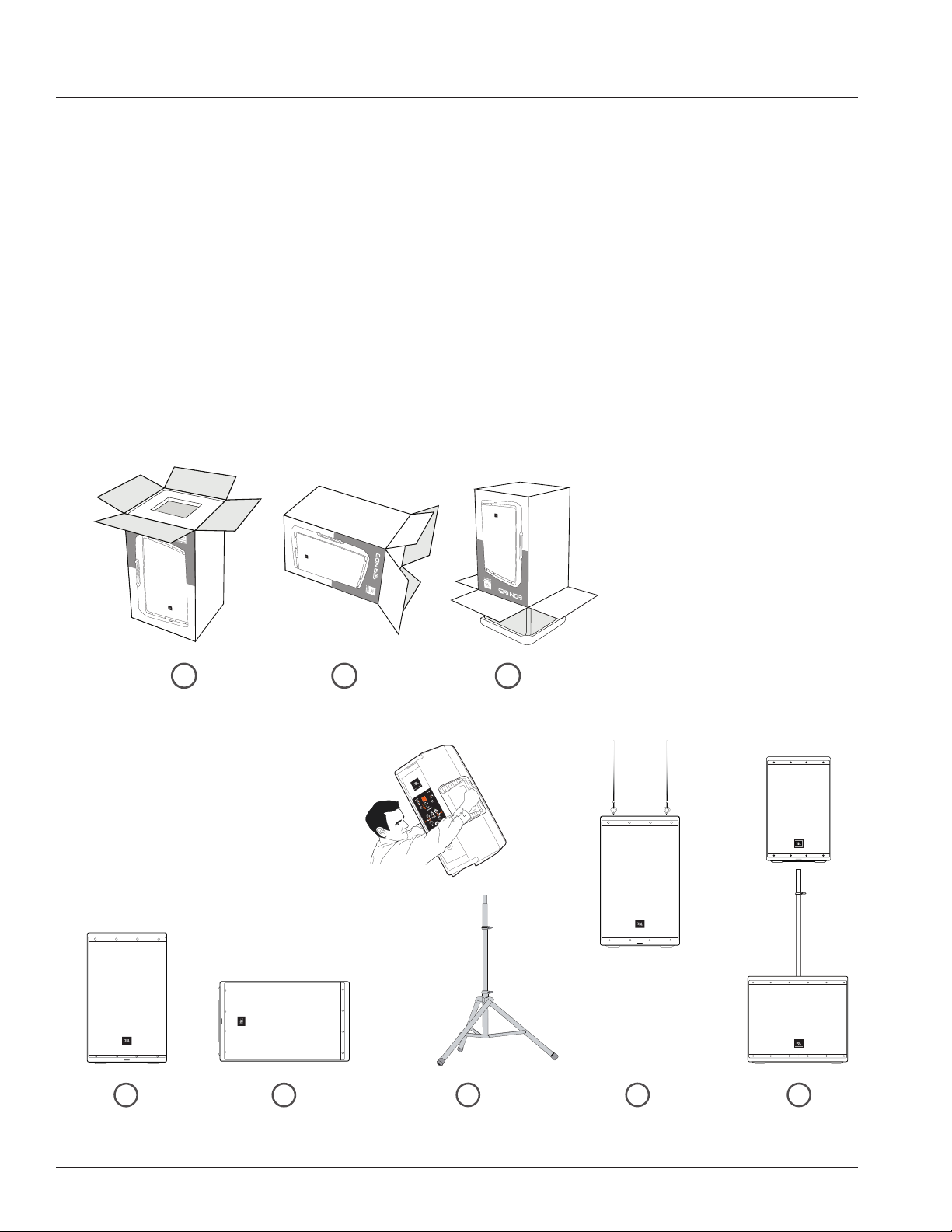JBL EON Hiss and Factory Reset
When the Helix arrived, I borrowed a JBL EON 610 full-range powered speaker to work with, and I really liked the sound I was getting with it.
However, as I started to go through the many hours of work preparing presets for the Drop Daddies’ setlist, I found that the continuous hiss coming from the EON’s tweeter was causing significant ear fatigue.
The hiss is omnipresent- regardless of EQ selection, line/mic button, and channel/master volume position. I connected to the speaker using the EON Connect app on my iPhone and confirmed that the firmware was up to date, and everything was set to defaults.
At rehearsal and on stage, this hiss is unnoticeable – not a problem. But in a quiet room, with the speaker angled towards my ears, the hiss becomes pretty obnoxious. Here’s a recording:
I then borrowed an EON 612 to see if it was any different. To my dismay, the 612 just sounded terrible- fizzy and easily distorted. And even when dimed, it just wasn’t very loud – no where near the sound quality and volume of the EON 610. The EON Connect app could see the 612, but refused to connect to it. WTF? After a lot of head scratching and googling, I found the instructions to do a factory reset buried in the back of the EON Connect (Beta) User Guide:
While powering up the speaker, holding EQ+ and Boot buttons will return the speaker to factory default settings. When the reset begins all LEDs will blink on the speaker control panel. This procedure can be utilized as a backdoor to restoring reliable behavior.
The factory reset did indeed get the 612 working properly, and then it sounded great and loud as hell- so I guess its brains were just scrambled. But having to reboot my speaker doesn’t give me a great sense of confidence.
And after all that, the hiss was even louder than the 610.
So I guess the JBL EON series just isn’t for me. I’ll be on the hunt for something better.
Meanwhile, I’m using an old 12” powered 2-way Kustom monitor which is anything but flat (way too bright), but it’ll do until I find something better. Bonus- it has hardly any hiss.
13 Comments
indeed get the 612 working properly, and then it sounded great and loud as hell And after all that, the hiss was even louder than the 610. which one is it? Sounded great or the hiss was even louder? .
Haha! Aside from the hiss, it sounded great relative to the “terrible fizzy and easily distorted” sound I was getting prior to the reset.
-John
So it was an improvement? I use the entire EON series…. for live work they’re good. I wouldn’t use for a studio setup though. Presonus has some affordable monitors.
Yes, it was clear that the 612 I had received was just in a wonky state. The factory reset restored it to how it was intended to sound- which was great, and definitely appropriate for rehearsal/stage use. But the hiss was comparable to (or worse than) the 610. Not so good for quiet-room/studio use.
I’m currently using an old Event 20/20bas or headphones for monitoring the Helix in the studio. And live, I’m running the Helix direct into the PA, and monitoring in my in-ears.
The JBL 6000 series bluetooth EQ control is one of the worst bluetooth implementations I have ever seen. It is buggy, does not always connect, and can leave the speaker in weird states with corrupted EQ (Buzz, HIss, you name it), requiring a hard reset.
Without the bluetooth, a great speaker. Just never enable the bluetooth control.
While it’s nice to know I’m not alone in my experience, it certainly doesn’t reflect well on the product line! Hope JBL can improve this in future products. -John
Hi
We are having our own troubles with the 15″s
The cones,drivers,voicoils are terrible. I would not depend on these for live show, but small parties get togethers, just entertaining but these are not pro speakers.
THE BLUETOOTH ANTANNA IS INSIDE THE SPEAKER@!#%=%. and was loose. Had to screw it in. the app and speaker hate each other.
Frustrating indeed! Thanks for the report of the loose antenna. That might be helpful for someone who finds this page looking for troubleshooting ideas.
Hi, did you have a hissing Static sound also ? And by fixing the antenna , did that fix the problem ? Where’s the antenna located ? Like John said, the hissing sound is very irritating , I’ve reset it numerous times but still can’t get rid of the hiss static noise. Seem to have gotten louder
Can somebody help me with problem, I have JBL EON 615.
My problem is: after I do the factory reset, the led lamp (Bluetooth) stays on blink and the EQ preset do not workt anymore> I can not change to MAIN Or SUB …. mode. Please help.
ПИН-код для подключения наушников JBL: где он хранится?
Пин код для наушников JBL — специальный набор цифр, которые выводятся для сопряжения со смартфоном, планшетом, ПК, ноутбуком или другим устройством. Возможные пароли для подключения — 0000, 0, 9999, 0001, 1234, 6789, 8888 или последние четыре цифры серийного номера. Ниже рассмотрим, где взять PIN, какие данные могут использоваться, как ввести пароль, и для чего он нужен.
Как узнать ПИН-код
При попытке сопряжения с гарнитурой ноутбук, смартфон или другое устройство могут затребовать ввод PIN. При этом возникает вопрос, где взять ПИН код для наушников JBL, ведь на корпусе изделия эта информация не наносится. В инструкции ко многим моделям гарнитуры указано, что необходимо включить устройства, после чего они автоматически входят в режим сопряжения. Но так происходит не всегда.
Рассмотрим несколько решений, как узнать ПИН код наушников JBL:
- Посмотрите на коробку и в документацию гарнитуры. В документах может быть рекомендация, какой пароль вводить при подключении. Также он может быть напечатан непосредственно на девайсе в нижней части.
- Попробуйте ввести комбинации 0, 0000, 1111, 1234, 6789, 9999, 8888.
- Если рассмотренные выше варианты не подошли, попробуйте укажите последние четыре цифры серийного номера. Эти данные легко найти в документации или на самом девайсе.
- Свяжитесь с поддержкой и уточните, где найти пароль от наушников JBL. Наиболее простой вариант — набрать номер горячей линии 8-800-700-04-67, после чего взять консультацию. Специалисты дают рекомендации по сопряжению устройства.
Иногда система телефона / ПК просит пин код Блютуз наушников JBL, который необходимо придумать самостоятельно для успешного сопряжения. В таком случае необходимо самостоятельно ввести любые цифры, а потом указать их на другом девайсе.
Как ввести пароль
Даже имея информацию, как узнать пароль от наушников JBL, со вводом ПИН кода возможны трудности. Причиной может быть не только отсутствие необходимой информации, но и сам процесс. Работа выполняется с помощью клавиатуры на мобильном устройстве, планшеты или ПК. Что касается самих наушников JBL, в них нет этой клавиатуры и экрана, поэтому пользователи не знают, как действовать.
Ниже приведем несколько советов, как правильно ввести ПИН код для подключения наушников. Следуйте простым рекомендациям:
- Убедитесь во включении устройства, к которому выполняется подключение.
- Предварительно зарядите аккумулятор.
- Выведите подключаемый девайс из режима ожидания.
- Введите ПИН код для сопряжения беспроводных наушников JBL в телефоне / на ПК. Если пароль не обнаружен, повторите попытку.
- Для ввода PIN в меню телефона выберите соответствующий параметр.
- Убедитесь, что данные вводят в течение 30 секунд. В случае превышения этого времени нужно будет соединяться снова. Точный временной диапазон зависит от типа устройства.
- В случае неудачи попробуйте выполнить сопряжение снова.
- При нахождении в общественном месте помните, что возможно появление нескольких гарнитур с одинаковым названием. Во избежание путаницы желательно переименовать свое устройство. После этого остается ввести PIN, если наушники JBL требуют пароль для подключения.
- В некоторых случаях необходимо запустить специальный режим сопряжения. С его помощью смартфоны ПК или другие устройства смогут подключиться с помощью ПИН кода. При этом гарнитура JBL становится видимой для других девайсов. В некоторых моделях необходимо отдельно включить режим сопряжения. Как это делать правильно, можно посмотреть в документации.
Если ранее вносились изменения в настройки, наушники JBL просят ПИН код, и ничего не подходит, попробуйте сбросить данные до заводских настроек. Чаще всего это делается путем длительного нажатия на кнопку, расположенную на имеющейся модели (специальная клавиша) или зажатия сенсорных элементов управления до перезагрузки.
Для чего нужен ПИН код
Ситуация, когда наушники JBL требуют ввода PIN — достаточно распространенное явление. При этом возникает вопрос, зачем вообще нужен пароль. Это встроенный способ защиты, предназначенный для создания пары со своим устройством. Чаще всего ПК / телефон просит ПИН код от наушников JBL, когда эта особенность запрограммирована производителем. Главная назначение — защита от подключения со стороны посторонних.
Как отмечалось, пароль для сопряжения может задаваться самим производителем или пользователем. В первом случае необходимо иметь под рукой необходимую комбинацию и ввести ее в специальном поле смартфона или компьютера.
Теперь, если при подключении наушников JBL требуется ПИН код, вы вряд ли растеряетесь. Эту информацию можно найти в серийном номере, уточнить у производителя или указать стандартные комбинации. Но в большинстве случаев в этих данных нет необходимости, и подключение происходит автоматически.
В комментариях расскажите, какая из комбинаций вам подошла, и какой еще ПИН код можно использовать для подключения наушников JBL.
Как узнать ПИН-код от наушников JBL : 3 комментария
- Лали30.10.2022 в 07:27 А, скажите, пожалуйста, а куда вообще вводить пин код. Телефон находит блютуз-гарнитуру, но когда нажимаю подключить, после попытки подключится, пишет, что неверный пин код или код доступа. Никаких нажатий на найденную гарнитуру ничего не даёт. Никакие окна для ввода не открываются. КУДА пин код вводит — большааааая загадка. Гарнитура ни разу никуда не подключалась.
JBL EON610, EON615, EON612, EON618s User Manual
7. Do not block any ventilation openings. Install in accordance with the manufacturer’s instructions.
8. Do not install near any heat sources such as radiators, heat registers, stoves, or other apparatus
9. Do not defeat the safety purpose of the polarized or grounding-type plug. A polarized plug has two blades with one wider than
the other . A grounding-type plug has two blades and a third grounding prong. The wide blade or the third prong is provided
for your safety. If the provided plug does not fit into your outlet, consult an electrician for replacement of the obsolete outlet.
10. Protect the power cord from being walked on or pinched, particularly at plugs, convenience receptacles, and the point where
12. Use only with the cart, stand, tripod, bracket, or table specified by the manufacturer, or sold with the
apparatus. When a cart is used, use caution when moving the cart/apparatus combination to avoid injury
14. Refer all servicing to qualified service personnel. Servicing is required when the apparatus has been
have fallen into the apparatus, the apparatus has been exposed to rain or moisture, does not operate normally ,
15. Service Instruction in Owner’s Manual: “CAUTION — THESE SERVICING INSTRUCTIONS ARE FOR USE BY QUALIFIED SERVICE
16. To completely disconnect this apparatus from the AC mains, disconnect the power supply cord plug from
18. Do not expose this equipment to dripping or splashing and ensure that no objects filled with liquids, such as vases, are
EN 55103-1:1997 Electromagnetic Compatibility — Product Family Standard for Audio, Video, Audio-Visual and Entertainment Lighting Control
EN 55022:2003 Limits and Methods of Measurement of Radio Disturbance Characteristics of ITE: Radiated, Class B Limits; Conducted, Class A
EN 55103-2:1997 Electromagnetic Compatibility — Product Family Standard for Audio, Video, Audio-Visual and Entertainment Lighting Control
EN 61000-4-2: A2:2001 Electrostatic Discharge Immunity (Environment E2-criteria B, 4 kV Contact, 8 kV Air discharge)
UL 6500 2nd Edition 1999 Audio/Video and Musical Instruments Apparatus for Household, Commercial, and Similar General Use
Congratulations on your purchase of JBL Professional EON600 Series loudspeakers! We know you are anxious to get up and
running as fast as possible, which is why you are reading this section. The following will help you get set up as soon as possible.
Open the top of the box. T urn box upside down, then lift box up to r eveal speaker . Lay box on its side.