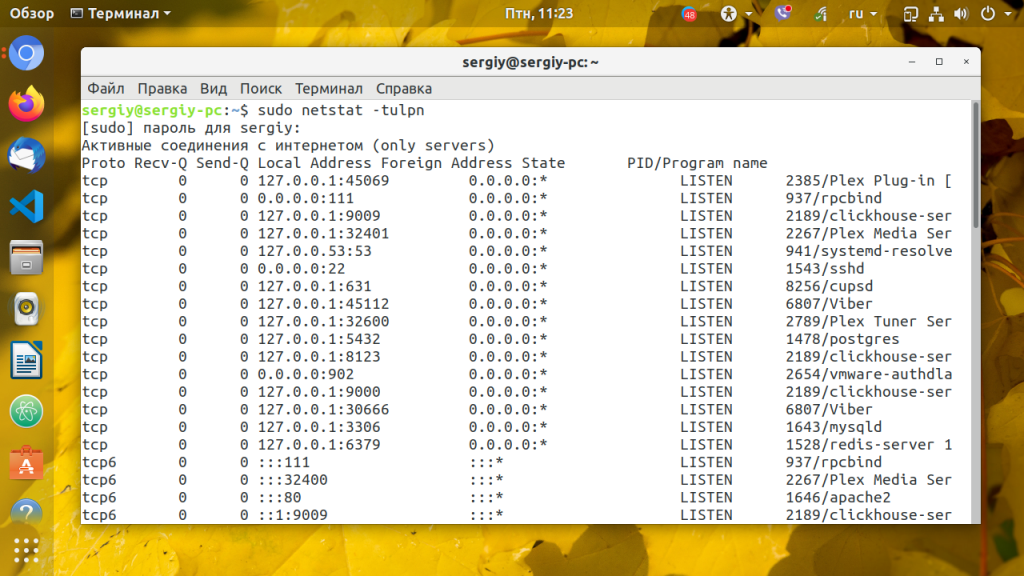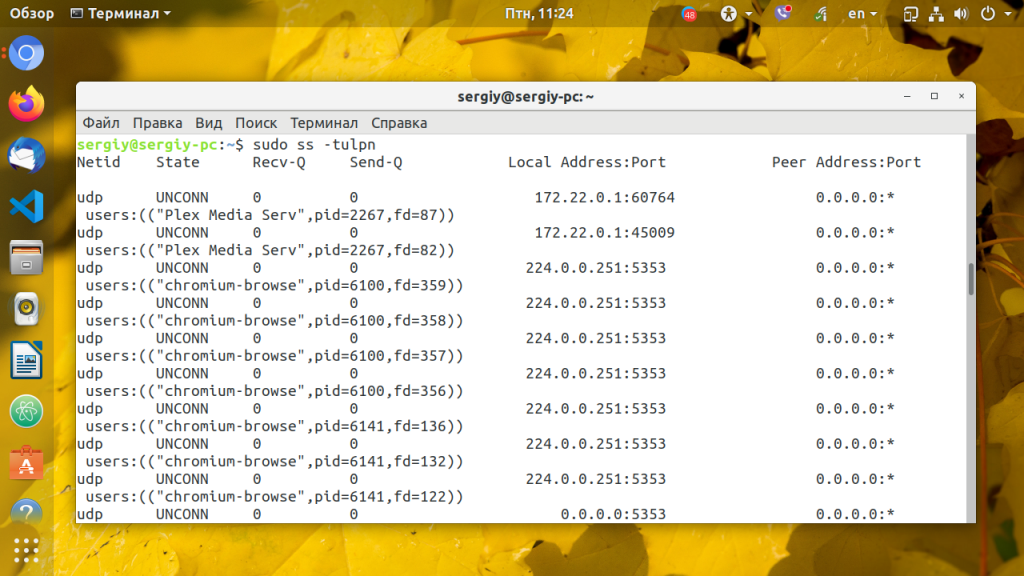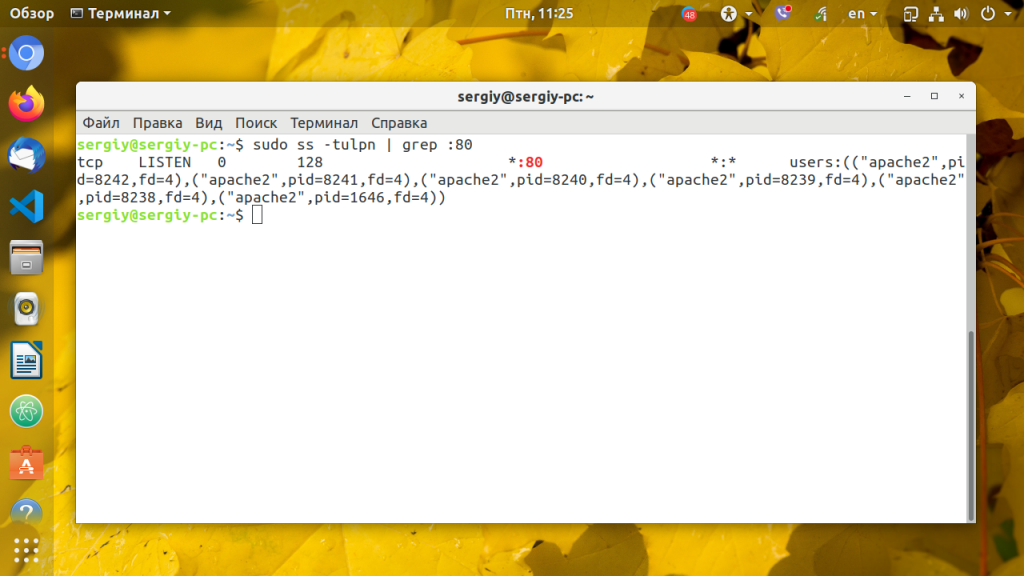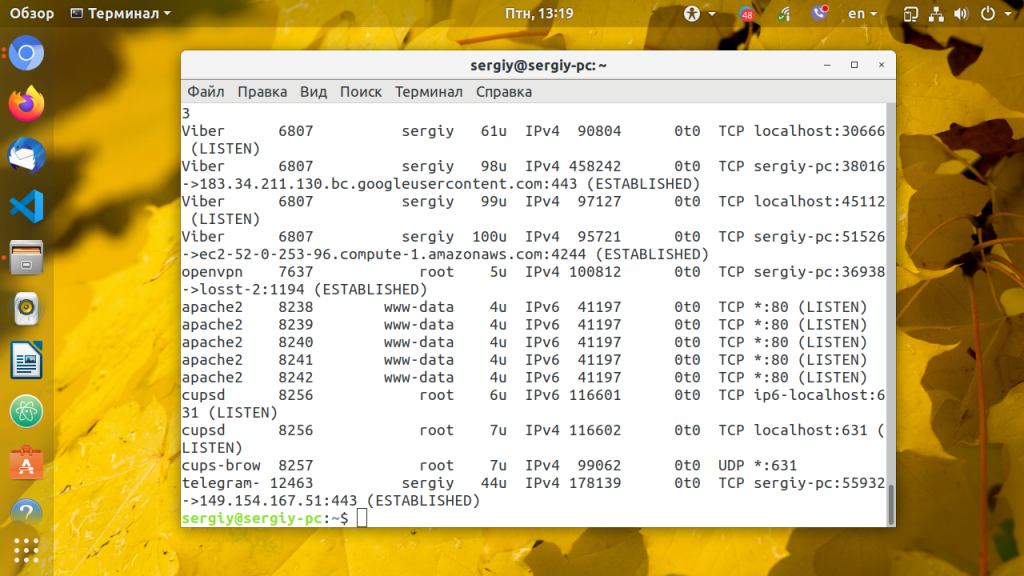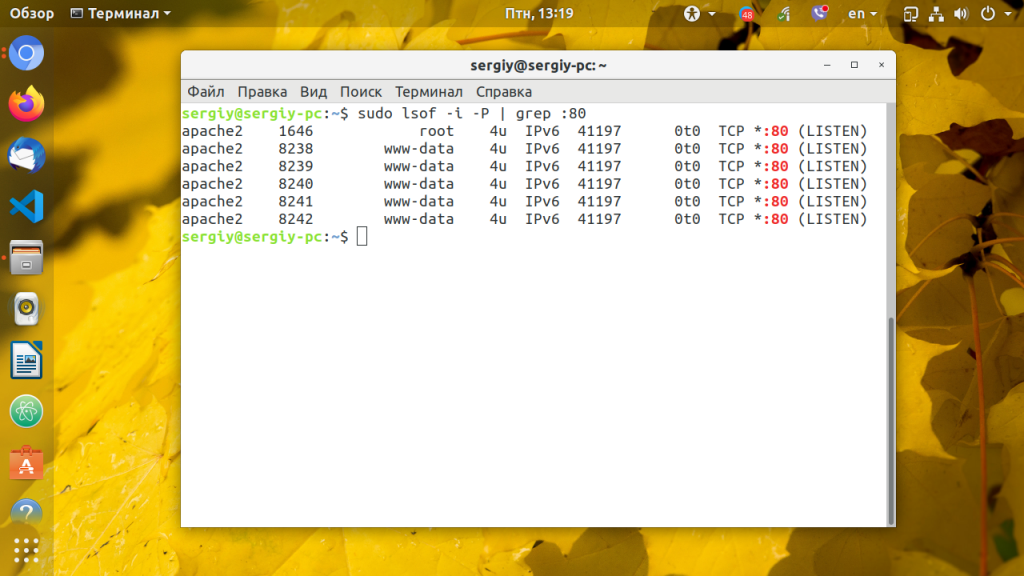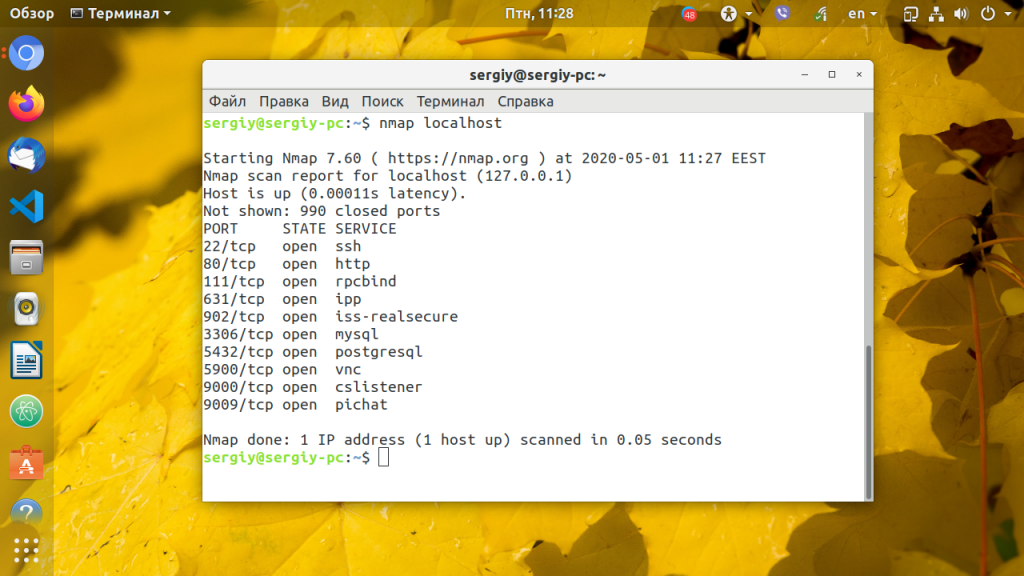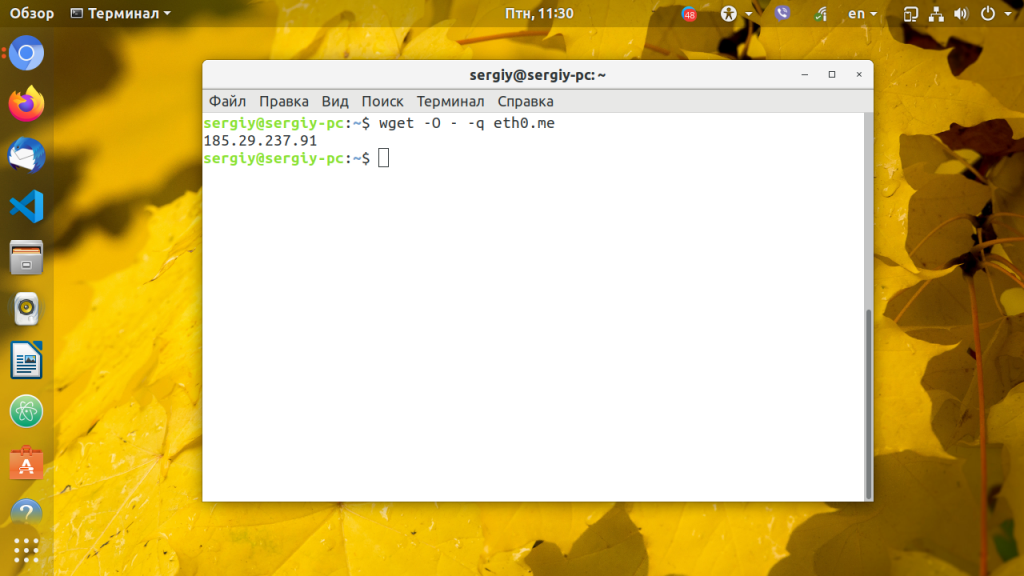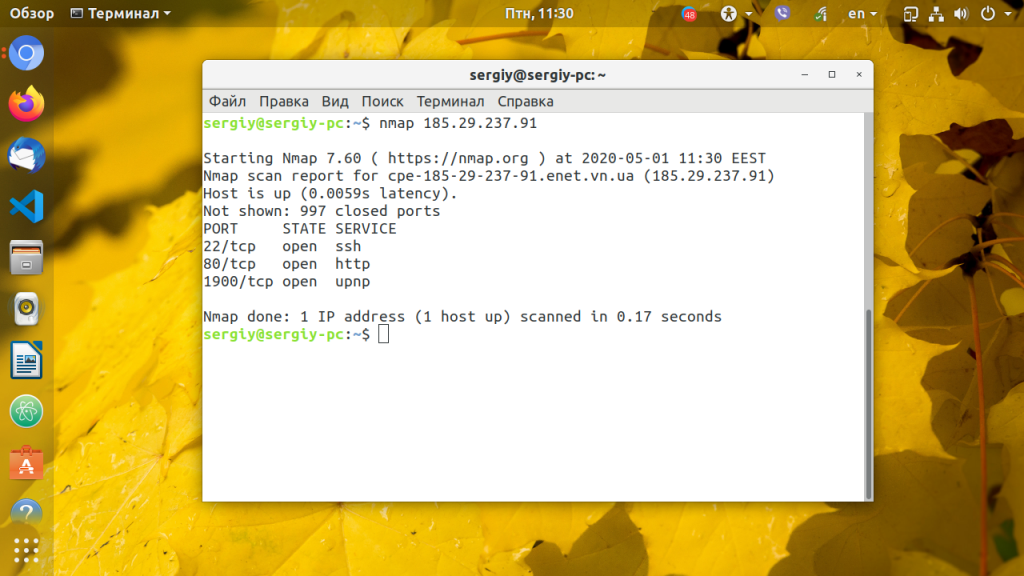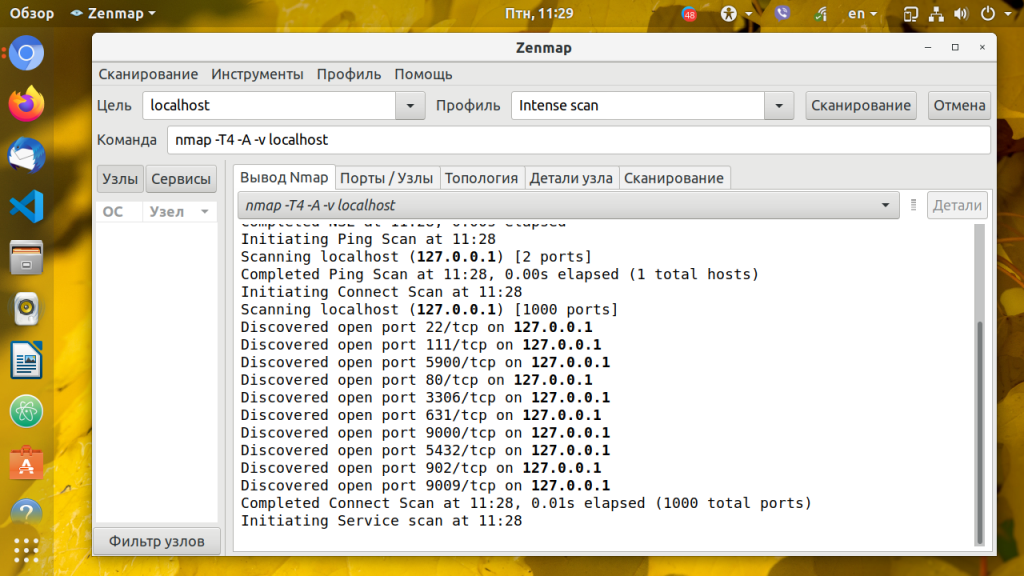Как посмотреть открытые порты в Linux
Сетевые порты — это механизм, с помощью которого операционная система определяет какой именно программе необходимо передать сетевой пакет. Здесь можно привести пример с домом. Например, почтальону необходимо доставить посылку. Он доставляет посылку к дому, это IP адрес компьютера. А дальше в самом доме уже должны разобраться в какую квартиру направить эту посылку. Номер квартиры — это уже порт.
Если порт открыт это означает, что какая либо программа, обычно сервис, использует его для связи с другой программой через интернет или в локальной системе. Чтобы посмотреть какие порты открыты в вашей системе Linux можно использовать множество различных утилит. В этой статье мы рассмотрим самые популярные способы посмотреть открытые порты Linux.
Как посмотреть открытые порты linux
1. netstat
Утилита netstat позволяет увидеть открытые в системе порты, а также открытые на данный момент сетевые соединения. Для отображения максимально подробной информации надо использовать опции:
- -l или —listening — посмотреть только прослушиваемые порты;
- -p или —program — показать имя программы и ее PID;
- -t или —tcp — показать tcp порты;
- -u или —udp показать udp порты;
- -n или —numeric показывать ip адреса в числовом виде.
Открытые порты Linux, которые ожидают соединений имеют тип LISTEN, а перед портом отображается IP адрес на котором сервис ожидает подключений. Это может быть определенный IP адрес или */0.0.0.0 что означают любой доступный адрес:
2. ss
Утилита ss — это современная альтернатива для команды netstat. В отличие от netstat, которая берет информацию из каталога /proc, утилита ss напрямую связывается со специальной подсистемой ядра Linux, поэтому работает быстрее и её данные более точные, если вы хотите выполнить просмотр открытых портов это не имеет большого значения. Опции у неё такие же:
Можно вывести только процессы, работающие на 80-том порту:
3. lsof
Утилита lsof позволяет посмотреть все открытые в системе соединения, в том числе и сетевые, для этого нужно использовать опцию -i, а чтобы отображались именно порты, а не названия сетевых служб следует использовать опцию -P:
Ещё один пример, смотрим какие процессы работают с портом 80:
4. Nmap
Программа Nmap — мощный сетевой сканер, разработанный для сканирования и тестирования на проникновение удаленных узлов, но ничего не мешает направить его на локальный компьютер. Утилита позволяет не только посмотреть открытые порты, но и примерно определить какие сервисы их слушают и какие уязвимости у них есть. Программу надо установить:
Для простого сканирования можно запускать утилиту без опций. Детальнее о её опциях можно узнать в статье про сканирование сети в Nmap. Эта утилита ещё будет полезна если вы хотите посмотреть какие порты на компьютере доступны из интернета.
Если это публичный сервер, то результат скорее всего не будет отличатся от локального сканирования, но на домашнем компьютере все немного по другому. Первый вариант — используется роутер и в сеть будут видны только порты роутера, еще одним порогом защиты может стать NAT-сервер провайдера. Технология NAT позволяет нескольким пользователям использовать один внешний IP адрес. И так для просмотра открытых внешних портов сначала узнаем внешний ip адрес, для надежности воспользуемся онлайн сервисом:
Дальше запускаем сканирование:
В результате мы видим, что открыт порт 80 веб-сервера и 22 — порт службы ssh, я их не открывал, эти порты открыты роутером, 80 — для веб-интерфейса, а 22 для может использоваться для обновления прошивки. А еще можно вообще не получить результатов, это будет означать что все порты закрыты, или на сервере установлена система защиты от вторжений IDS. Такая проверка портов может оказаться полезной для того, чтобы понять находится ли ваш компьютер в безопасности и нет ли там лишних открытых портов, доступных всем.
5. Zenmap
Программа Zenmap — это графический интерфейс для nmap. Она не делает ничего нового кроме того, что может делать nmap, просто предоставляет ко всему этому удобный интерфейс. Для её установки выполните:
Запустить программу можно из главного меню или командой:
Затем введите адрес localhost в поле Цель и нажмите кнопку Сканирование:
После завершения сканирования утилита вывела список открытых портов Linux.
Выводы
В этой статье мы рассмотрели инструменты, которые вы можете использовать для того чтобы узнать узнать открытые порты linux. Инструментов не так много как для просмотра информации об оперативной памяти или процессоре, но их вполне хватает. А какими программами пользуетесь вы? Напишите в комментариях!
Обнаружили ошибку в тексте? Сообщите мне об этом. Выделите текст с ошибкой и нажмите Ctrl+Enter.
Checking Open and Listening Ports on Linux Using netstat and ss
Estamos traduciendo nuestros guías y tutoriales al Español. Es posible que usted esté viendo una traducción generada automáticamente. Estamos trabajando con traductores profesionales para verificar las traducciones de nuestro sitio web. Este proyecto es un trabajo en curso.
One step in securing a Linux computer system is identifying which ports are active. Your system’s active ports give you information about which outside applications may be connected to your system. You can also discover if you are unintentionally exposing an application or service to the internet, like a MySQL database. There are several Linux tools that help you discover which ports are in use and identify both ends of active communications. This guide introduces three common tools you can use with links to guides that dive deeper into each tool.
What is a Port in Computer Networking?
Service names and port numbers are used to distinguish between different services that run over transport protocols. Common transport protocols are TCP, UDP, DCCP, and SCTP. These protocols enable communication between applications by establishing a connection and ensuring data is transmitted successfully. Well-known port assignments, such as HTTP at port 80 over TCP and UDP, are listed at the IANA Service Name and Transport Protocol Port Number Registry. These port assignments help distinguish different types of network traffic across the same connection.
How to Check Which Linux Ports Are in Use?
Three tools to help you check ports in use on a Linux system are:
- netstat: This tool shows your server’s network status.
- ss: You can view socket statistics with the ss tool. For example, ss allows you to monitor TCP, UDP, and UNIX sockets.
- lsof: This Linux utility lists open files. Since everything on a Linux system can be considered a file, lsof provides a lot of information on your entire system.
While all three tools help you learn how to check if a port is open in Linux, each program has its own advantages and disadvantages. See the following examples to identify which tool is the best fit for your purpose.
Using netstat
The netstat tool is great for inspecting the following areas of your Linux system:
- Unix sockets and network connections
- Routing tables
- Network interfaces
- Network protocols
- Multicast group membership
Running netstat without any options displays all open sockets and network connections. While this checks if a port is open in Linux, it can generate a lot of output. You can control the output using netstat’s command-line options. For example, to view the PID and program name for a system’s listening TCP connections, run netstat with the following command-line options:
The output resembles the following:
Active Internet connections (only servers) Proto Recv-Q Send-Q Local Address Foreign Address State PID/Program name tcp 0 0 0.0.0.0:http-alt 0.0.0.0:* LISTEN 381070/monitorix-ht tcp 0 0 localhost:domain 0.0.0.0:* LISTEN 553/systemd-resolve tcp 0 0 0.0.0.0:ssh 0.0.0.0:* LISTEN 2145/sshd: /usr/sbi tcp 0 0 localhost:33060 0.0.0.0:* LISTEN 9638/mysqld tcp 0 0 localhost:mysql 0.0.0.0:* LISTEN 9638/mysqld tcp6 0 0 [::]:http [::]:* LISTEN 10997/apache2 tcp6 0 0 [::]:ssh [::]:* LISTEN 2145/sshd: /usr/sbiTo learn how to install netstat, interpret its output, and view common command line options, see our Inspecting Network Information with netstat guide.
Using ss
Another way to have Linux check ports is via the ss tool. ss was created to improve upon netstat and provides more functionality. It allows you to monitor TCP, UDP, and UNIX sockets. A socket enables programs to communicate with each other across a network and is comprised of an IP address and a port number.
Running the ss with no options displays TCP, UDP, and UNIX sockets. Similar to netstat, this unrestricted list can get quite big on busy machines, so it is useful to restrict the ss command’s output by using command-line options. For example, to view all listening and non-listening TCP sockets issue the following command:
The output resembles the following:
State Recv-Q Send-Q Local Address:Port Peer Address:Port Process LISTEN 0 4096 0.0.0.0:http-alt 0.0.0.0:* LISTEN 0 4096 127.0.0.53%lo:domain 0.0.0.0:* LISTEN 0 128 0.0.0.0:ssh 0.0.0.0:* LISTEN 0 70 127.0.0.1:33060 0.0.0.0:* LISTEN 0 151 127.0.0.1:mysql 0.0.0.0:* ESTAB 0 0 192.0.2.0:ssh 192.0.2.1:51617 TIME-WAIT 0 0 192.0.2.0:ssh 192.0.2.2:60630 TIME-WAIT 0 0 192.0.2.0:ssh 192.0.2.3:51312 TIME-WAIT 0 0 127.0.0.1:http-alt 127.0.0.1:52456 TIME-WAIT 0 0 192.0.2.0:ssh 192.0.2.4:44364 ESTAB 0 0 192.0.2.0:ssh 192.0.2.5:51718 LISTEN 0 511 *:http *:* LISTEN 0 128 [::]:ssh [::]:*Using just the -l parameter tells ss to list all Linux’s listening ports, which are omitted by default, making it easier to check for listening ports in Linux.
To take a deeper dive into the ss tool, read our Learning to Use the ss Tool to its Full Potential guide. This guide provides commands specific to each protocol, commands to view general statistics about a system’s current connections, and ways to filter your output.
Using lsof
Since everything on a Linux system can be considered a file, the lsof tool can report on many aspects of a system, including open network interfaces and network connections. By default, it will list open ports in Linux. The lsof tool is preinstalled on many Linux distributions, so you may consider using it before a tool you need to install.
While one of the most frequent uses of lsof is determining which program listens to a given TCP port, one unique feature of the lsof tool is repeat mode*. This mode allows you to run the lsof command continuously on a timed interval. When inspecting your system to find information about which ports are in use, lsof can return information about which user and processes are using a specific port. For example, when working with a local development environment you may want to find which localhost ports are currently in use. Use the following command to retrieve this information:
The output returns a similar response:
COMMAND PID USER FD TYPE DEVICE SIZE/OFF NODE NAME Adobe\x20 932 jdoe 14u IPv4 0x3dab8c45775e6b5b 0t0 TCP localhost:15292 (LISTEN) Code\x20H 38254 jdoe 81u IPv4 0x3dab8c45922118fb 0t0 TCP localhost:49336 (LISTEN) VBoxHeadl 49798 jdoe 15u IPv4 0x3dab8c45a01fcf1b 0t0 TCP localhost:rockwell-csp2 (LISTEN) Google 55001 jdoe 37u IPv4 0x3dab8c457579acbb 0t0 TCP localhost:51706->localhost:bmc_patroldb (ESTABLISHED) hugo 57981 jdoe 8041u IPv4 0x3dab8c45a423853b 0t0 TCP localhost:bmc_patroldb (LISTEN) hugo 57981 jdoe 8042u IPv4 0x3dab8c45a3a8e2db 0t0 TCP localhost:bmc_patroldb->localhost:51706 (ESTABLISHED)lsof is a powerful diagnostic tool capable of a significant number of ways that you can combine its command line options to troubleshoot various issues. To learn more about the lsof command read our How to List Open Files with lsof guide. This guide provides information about command-line options, the anatomy of the lsof output, and filtering your output with regular expressions.
This page was originally published on Thursday, February 25, 2021.