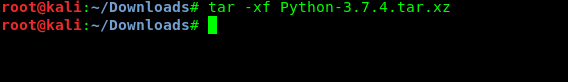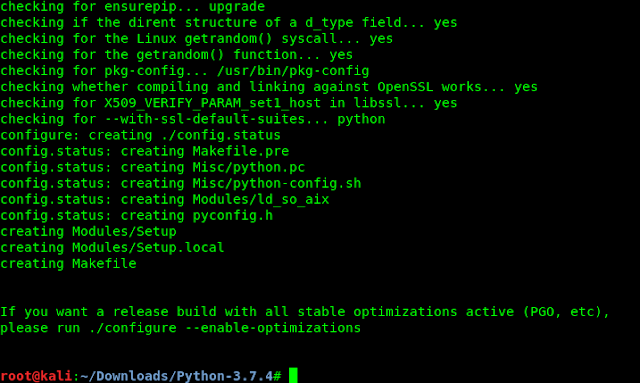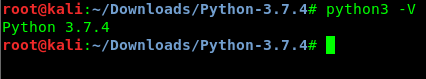Pip install and Python’s externally managed
TL;DR: pip install is on the way out. Installing Python packages must be done via APT, aka. Kali Linux’s package manager. Python packages coming from other sources should be installed in virtual environments.
Some background
Back in February this year, for a few days, some of you might have tried (and failed) to install Python packages with Pip, aka. Python’s package manager. Suddenly it didn’t work anymore, and it gave this error message instead:
To install Python packages system-wide, try apt install python3-xyz, where xyz is the package you are trying to install. If you wish to install a non-Debian-packaged Python package, create a virtual environment using python3 -m venv path/to/venv. Then use path/to/venv/bin/python and path/to/venv/bin/pip. Make sure you have python3-full installed. If you wish to install a non-Debian packaged Python application, it may be easiest to use pipx install xyz, which will manage a virtual environment for you. Make sure you have pipx installed. See /usr/share/doc/python3.11/README.venv for more information. note: If you believe this is a mistake, please contact your Python installation or OS distribution provider. You can override this, at the risk of breaking your Python installation or OS, by passing --break-system-packages. hint: See PEP 668 for the detailed specification. This change came about without a notice, and judging by the early reports that we received, it was clear that it would impact many users. So we reverted it, and therefore pip install still works in Kali Linux these days. But not for long: when Python 3.12 hits Kali (around end of 2023 or beginning of 2024), it will stop working, this time for good. There’s not much we can do about it, it’s an upstream change, we have to go with the flow.
So why this change? Running pip install as root, in order to install Python packages system-wide, has never been a great idea. In a Linux distribution such as Kali, Python packages are already installed and managed via APT. If you bring in another package manager (pip in this case), it is likely to break packages and programs that were installed by APT, sooner or later. Then APT might break again what was installed by pip. Both package managers will endlessly step on each other’s toes.
One could also run pip install —user to install packages in the user’s home directory, but the problem is the same. Those packages will be picked up by Python applications as they run, and might not be compatible with other packages installed by APT, causing programs to misbehave or break.
The issue is not new, but it doesn’t impact all users equally. Seasoned users of Linux distributions already know what to do, and NOT to do, and they can fix their system when it breaks. However, unexperienced users don’t know, so they are likely to shoot themselves in the foot. And nobody can blame them, there are so many web pages out there recommending to run sudo pip install without providing enough context.
We (Kali developers, and more generally distro developers), are well aware of the issue: bug reports for Python applications that don’t work are a common occurence, and we often can’t reproduce the issue, and we often find out that it doesn’t work because some packages or applications were installed with pip, and interfere with other packages installed with APT. These recurring bug reports are not actionable, there’s nothing we can fix on our side. Users get burnt and they learn from it, but it’s no fun.
What’s changing
Now, back to the upcoming change: in Kali Linux, starting with Python 3.12, pip will refuse to perform system-wide installs ( sudo pip install ) as well as user home directory installs ( pip install —user ). This is good news, because it will make it harder for unexperienced users to break their system. This is a welcome change, and we are thankful to those who drove this change and made it happen. Long-term, it will be less pain for everyone. But short-term, some users won’t like it, of course, we know.
So if you’re one of those who run sudo pip install , who have it hardwired in your fingers… well, you’ll have to adjust. You might want to have a look at pipx, get more familiar with Python’s virtual environments, and spend some time reading PEP 668: Marking Python environments as externally managed to better understand the issue at hand.
To finish, and to give a bit of a broader context: the PEP 668 proposal came about as a coordinated effort from various software distributions to fix this long-standing issue of pip breaking other package managers too easily. The change is already effective in other Linux distros (like the latest release of Debian). In Kali Linux, we just delayed it a bit, so that we can warn you in advance, so that you can adjust your workflow and scripts. But the change is coming with Python 3.12, there’s no point delaying it further.
Install Python3 in Kali Linux
After writing about Ct-Exposer and CMSeeK some comments appearing in our comment box. Some people of us have problem to installing Python3 in their Kali Linux System. They need to upgrade Kali Linux 2020 versions because in newer versions of Kali Linux Python3 comes pre-installed, or if need manual installation then follow our guide.
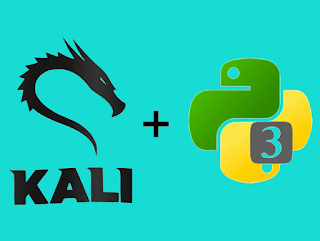 |
| Install Python3 in Kali Linux |
We don’t need to install Python3 in recent updated and full-upgraded Kali Linux. Because Kali Linux 2019.1 is comes with Python 3.6 pre-installed. But if we have older version of Kali Then.
Installing Python3 is very easy. We need to go to the Download section of official Python website.
 | |||
| Download Section of https://www.python.org/ |
Now we click on Download Python 3.x.x (As of this writing, the latest is Python 3.7.4) and download the tar.xz compressed file. After finishing the download we open the Terminal window is our Kali Linux system.
We will run a command to check the updates
After updating (if available) we need to go to the Downloads section by using following command:
Then we type following command:
Here 3.x.x. is representing our downloaded recent version of Python
The screenshot is following:
Now we got a decompressed folder of Pyhton3.x.x (whenever we wright Python3.x.x the x.x will represents the downloaded version of Python3 for us that is Python 3.7.4).
Now we go to the folder Python3.x.x by applying following command :
Then we need to configure the Python3 before install. So we configure it by using following command:
The screenshot is following:
Then we need to run make to compile the Python source before install.
It will take a little time. The screenshot is following:
Then we can install Python3.x.x by using following command:
This will take time. So sit back and share our this post to friends.
When this process will complete we will check the version of python3 by using following command:
The following screenshot shows that we have Python version 3.7.4.
When we need to use Python 2 we just type python in Kali Linux terminal and when we need Python 3 we type python3 in our Kali Linux system.
Python 3.6 is pre-installed in newer Kali Linux system. But by default pip3 is not there to install pip3 run following command :
apt-get install python3-pip