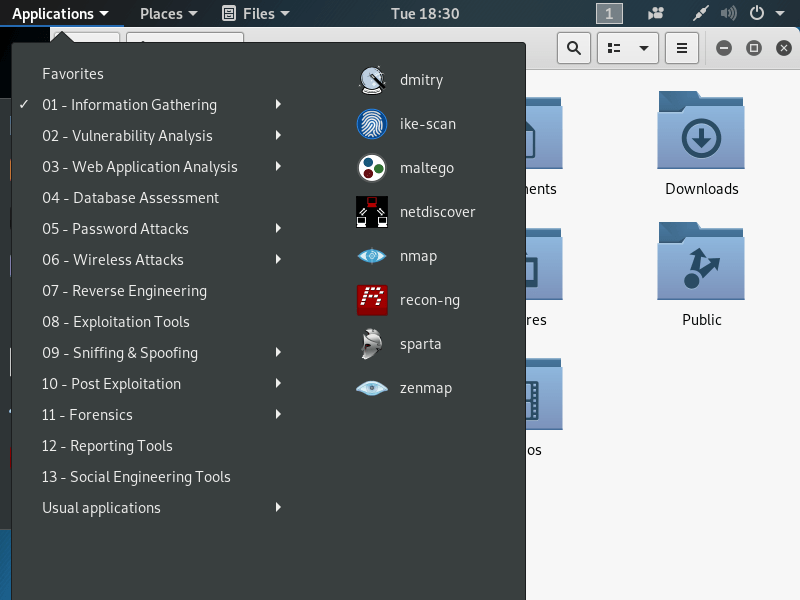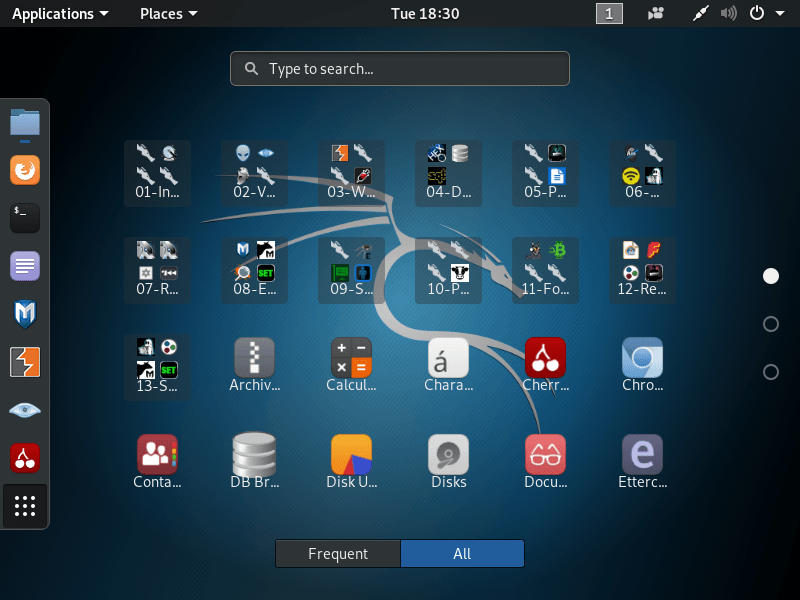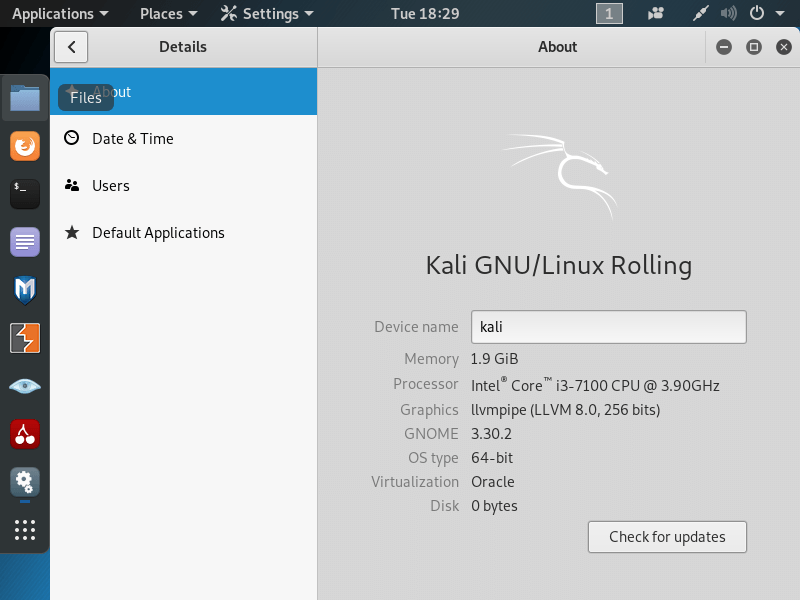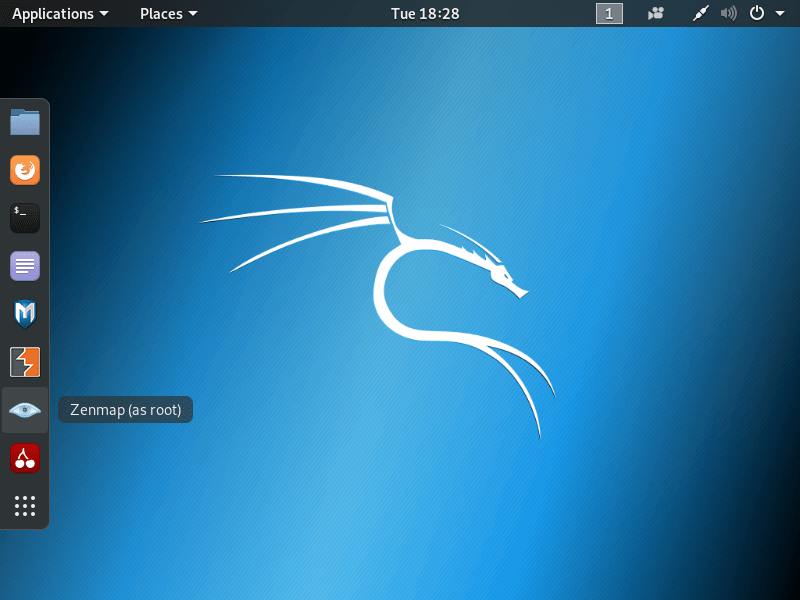- Kali Linux 2019.3 (Sep, 2019) Desktop 32-bit, 64-bit ISO Disk Image Free Download
- General information from Kali Linux
- Specification
- Screenshot(s)
- System requirements
- Installation instructions
- Starting installer in PC (via USB)
- Starting installer in VMware
- Starting installer in VirtualBox
- Last step
- Kali Linux 2019.1 Release
- Tool Upgrades
- ARM Updates
- Download Kali Linux 2019.1
- Ensuring your Installation is Updated
- Kali Linux 2019.2 Release
- Kali NetHunter 2019.2 Release
- Tool Upgrades
- ARM Updates
- Download Kali Linux 2019.2
- Ensuring your Installation is Updated
Kali Linux 2019.3 (Sep, 2019) Desktop 32-bit, 64-bit ISO Disk Image Free Download
Kali Linux 2019.3 was released on September 02, 2019, it was preceded by version 2019.2 and was available for desktop / laptop computers. It is available to install 32-bit (x86) and 64-bit (x86-64) versions, and the choice of various desktop environments such as KDE, LXDE and MATE is available in different ISO image files. GNOME is the default desktop environment. Compared to previous releases, this Kali Linux version includes Linux Kernel 5.2.9, GNOME 3.30.2, CloudFlare CDN mirror Kali Linux repository, tool updates, new packages, Kali Nethunter support new Android smartphones, support more ARM devices, and more.
General information from Kali Linux
Kali Linux is a free and open source Linux operating system specially designed for penetration testing (computer system security) using a wide range of available security tools. According to the Kali Linux tools directory, there are hundreds of pre-installed security tools in the operating system that allows attacking any computer system, gathering information, forensics, reverse engineering, crack passwords, snifting and snipfing etc. As soon as you launch a tool, you do not need you to write a custom program and programming code to attack, you can read the instructions in the terminal window and type the command. Most tools in Kali Linux work through the command line, while some of them also have graphical user interfaces such as Wireshark, Burp suite and Armitage.
Specification
Screenshot(s)
System requirements
- 32-bit (IA-32) processor or higher.
- 20 GB disk space.
- 1 GB RAM.
- CD/DVD drive or a USB Drive.
- Internet connectivity (optional).
Installation instructions
Starting installer in PC (via USB)
Follow the steps given below:
- Download the Kali Linux 2019.3 ISO image file from the download section.
- Install a USB bootable creation software (such as Rufus) on your Windows PC.
- Plug in a USB flash drive (at least 8-16 GB of space) with your PC.
- Open the USB bootable creation software, and select the ISO image file of Kali Linux 2019.3, and start the process.
- As soon as done, plug the bootable USB into a system where you want to install Kali Linux 2019.3.
- Restart the computer.
- Press the boot device menu key and select USB to boot first.
- Select USB device and start the Kali Linux 2019.3 installer.
Starting installer in VMware
- Download the Kali Linux 2019.3 ISO image file from the download section.
- Launch the VMware Player, and start creating a new virtual machine.
- Select the ISO image file of Kali Linux 2019.3, and use VM configuration according to the system requirements.
- Start the virtual machine and go to the Kali Linux 2019.3 installer.
Starting installer in VirtualBox
- Download the Kali Linux 2019.3 image file from the download section.
- Launch the Virtualbox application on your computer, and start creating a new virtual machine.
- Select Kali Linux and use VM configuration according to the system requirements.
- Start VM and when it asks to select the Host Drive, then select the downloaded Kali Linux 2019.3 ISO file in step 1.
Last step
As soon as you go to the Kali Linux boot menu, follow the steps given below:
- Select ‘Graphical Install’ and press Enter.
- Choose language, region, keyboard layout, etc.
- Follow the on-screen installation.
- Set the Root Password.
- For clean installation, select ‘Guided — use entire disk’ in the disk partition screen. (Warning — Clean installation will remove all other operating systems installed on the computer)
- Go ahead and choose ‘yes’ when it asks for format the partition.
- Wait while Kali Linux is installed on your computer.
- As soon as the process is complete, restart the system.
- Log in to Kali Linux and enjoy the operating system.
Kali Linux 2019.1 Release
Welcome to our first release of 2019, Kali Linux 2019.1, which is available for immediate download. This release brings our kernel up to version 4.19.13, fixes numerous bugs, and includes many updated packages.
Tool Upgrades
The big marquee update of this release is the update of Metasploit to version 5.0, which is their first major release since version 4.0 came out in 2011:
[email protected]:~# msfconsole , , / \ ((__---. ---__)) (_) O O (_)_________ \ _ / |\ o_o \ M S F | \ \ _____ | * ||| WW||| ||| ||| =[ metasploit v5.0.2-dev ] + -- --=[ 1852 exploits - 1046 auxiliary - 325 post ] + -- --=[ 541 payloads - 44 encoders - 10 nops ] + -- --=[ 2 evasion ] + -- --=[ ** This is Metasploit 5 development branch ** ] msf5 > Metasploit 5.0 is a massive update that includes database and automation APIs, new evasion capabilities, and usability improvements throughout. Check out their in-progress release notes to learn about all the new goodness
Kali Linux 2019.1 also includes updated packages for theHarvester, DBeaver, and more. For the complete list of updates, fixes, and additions, please refer to the Kali Bug Tracker Changelog.
ARM Updates
The 2019.1 Kali release for ARM includes the return of Banana Pi and Banana Pro, both of which are on the 4.19 kernel. Veyron has been moved to a 4.19 kernel and the Raspberry Pi images have been simplified so it is easier to figure out which one to use. There are no longer separate Raspberry Pi images for users with TFT LCDs because we now include @Re4son’s kalipi-tft-config script on all of them, so if you want to set up a board with a TFT, run ‘kalipi-tft-config’ and follow the prompts.
Download Kali Linux 2019.1
If you would like to check out this latest and greatest Kali release, you can find download links for ISOs and Torrents on the Kali Downloads page along with links to the OffSec virtual machine and ARM images, which have also been updated to 2019.1. If you already have a Kali installation you’re happy with, you can easily upgrade in place as follows:
[email protected]:~# apt update && apt -y full-upgrade Ensuring your Installation is Updated
To double check your version, first make sure your Kali package repositories are correct:
[email protected]:~# cat /etc/apt/sources.list deb http://http.kali.org/kali kali-rolling main contrib non-free Then after running ‘apt -y full-upgrade’, you may require a ‘reboot’ before checking:
[email protected]:~# grep VERSION /etc/os-release VERSION="2019.1" VERSION_ID="2019.1" [email protected]:~# [email protected]:~# uname -a Linux kali 4.19.0-kali1-amd64 #1 SMP Debian 4.19.13-1kali1 (2019-01-03) x86_64 GNU/Linux If you come across any bugs in Kali, please open a report on our bug tracker. We’ll never be able to fix what we don’t know about.
Kali Linux 2019.2 Release
Welcome to our second release of 2019, Kali Linux 2019.2, which is available for immediate download. This release brings our kernel up to version 4.19.28, fixes numerous bugs, includes many updated packages, and most excitingly, features a new release of Kali NetHunter!
Kali NetHunter 2019.2 Release
Thanks to the tireless contributions from the vibrant NetHunter community led by @Re4son, @binkybear, @fattire, @jmingov, @jcadduono, @Kimocoder, and @PaulWebSec, NetHunter now supports over 50 devices running all the latest Android versions, from KitKat through to Pie. To celebrate this milestone, we have released 13 new NetHunter images for the latest Android versions of our favourite devices, including:
- Nexus 6 running Pie
- Nexus 6P, Oreo
- OnePlus2, Pie
- Galaxy Tab S4 LTE & WiFi, Oreo
These and many more can be downloaded from our NetHunter page. If you cannot find an image for your favourite device and you are interested in porting NetHunter, we would love for you to join our community and give it a crack. More information can be found at our new home on kali-docs.
Tool Upgrades
This release largely features various tweaks and bug fixes but there are still many updated tools including seclists, msfpc, and exe2hex.
For the complete list of updates, fixes, and additions, please refer to the Kali Bug Tracker Changelog.
ARM Updates
For our ARM users, be aware that the first boot will take a bit longer than usual, as it requires the reinstallation of a few packages on the hardware. This manifests as the login manager crashing a few times until the packages finish reinstalling and is expected behaviour.
Download Kali Linux 2019.2
If you would like to check out this latest and greatest Kali release, you can find download links for ISOs and Torrents on the Kali Downloads page along with links to the OffSec virtual machine and ARM images, which have also been updated to 2019.2. If you already have a Kali installation you’re happy with, you can easily upgrade in place as follows:
[email protected]:~# apt update && apt -y full-upgrade Ensuring your Installation is Updated
To double check your version, first make sure your Kali package repositories are correct:
[email protected]:~# cat /etc/apt/sources.list deb http://http.kali.org/kali kali-rolling main contrib non-free Then after running ‘apt -y full-upgrade’, you may require a ‘reboot’ before checking:
[email protected]:~# grep VERSION /etc/os-release VERSION="2019.2" VERSION_ID="2019.2" [email protected]:~# uname -a Linux kali 4.19.0-kali4-amd64 #1 SMP Debian 4.19.28-2kali1 (2019-03-18) x86_64 GNU/Linux If you come across any bugs in Kali, please open a report on our bug tracker. We’ll never be able to fix what we don’t know about.