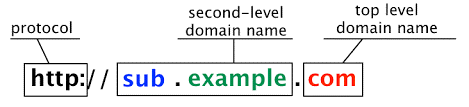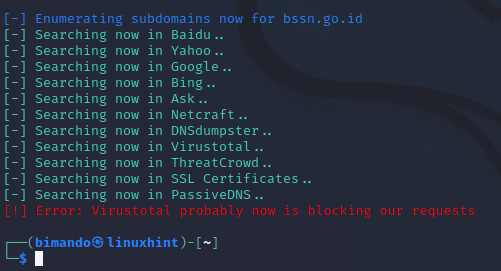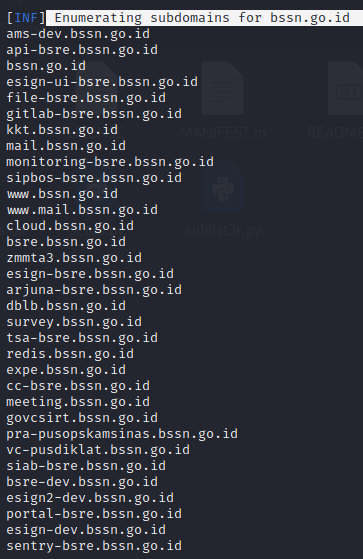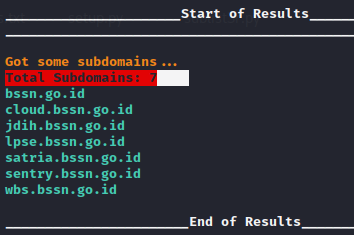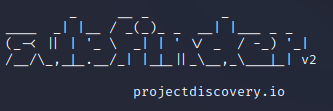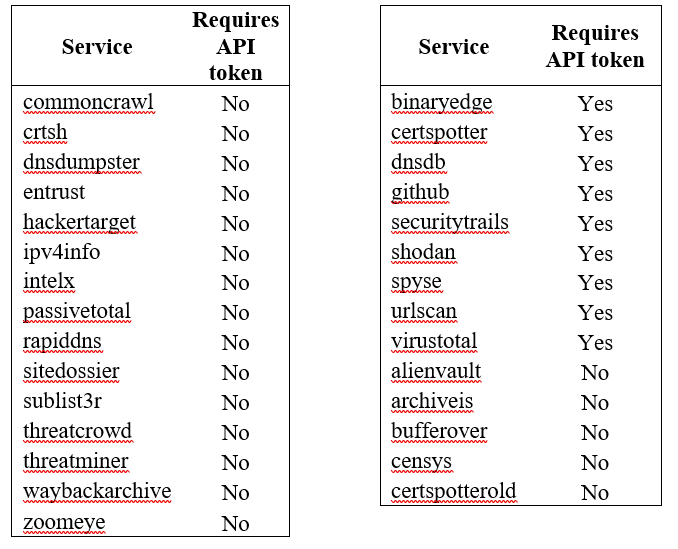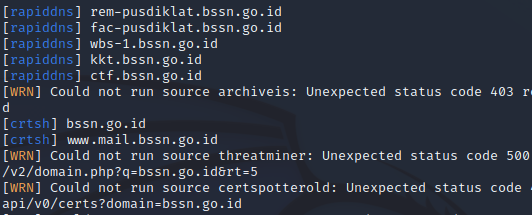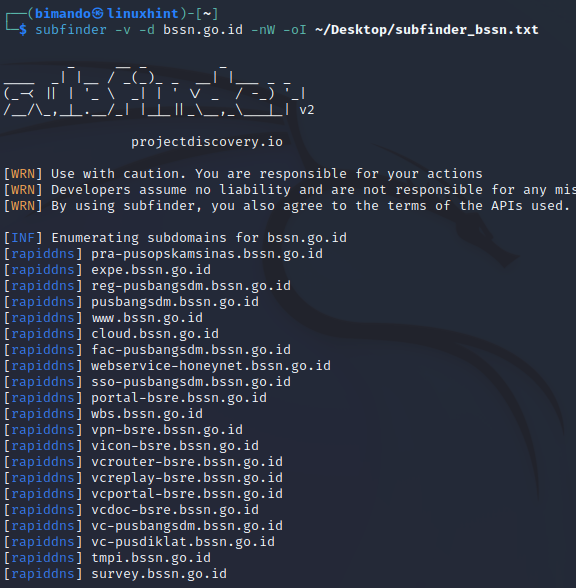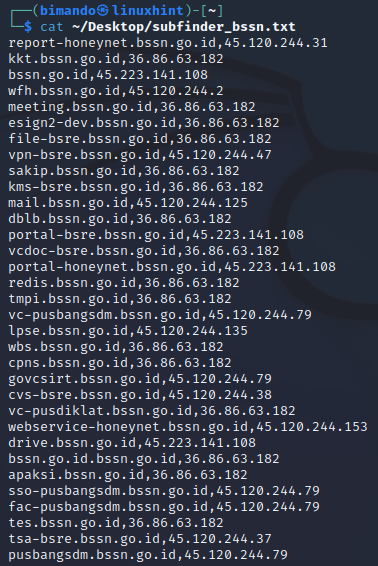- Packages and Binaries:
- Инструменты Kali Linux
- Список инструментов для тестирования на проникновение и их описание
- SubFinder
- Описание SubFinder
- Справка по SubFinder
- Руководство по SubFinder
- SubFinder в Docker
- Примеры запуска SubFinder
- Установка SubFinder
- Скриншоты SubFinder
- Инструкции по SubFinder
- Web Application Information Gathering in Kali Linux: Subdomain Enumeration with Subfinder in Kali Linux
- What Is Subdomain
- The Best Kali Linux Tool to Enumerate the Subdomains
- Install SubFinder in Kali Linux
- How to Use the SubFinder in Kali Linux
- SubFinder Sources
- SubFinder Verbosity
- SubFinder Logging
- SubFinder Simple Command
- Conclusion
Packages and Binaries:
This package contains a subdomain discovery tool that discovers valid subdomains for websites by using passive online sources. It has a simple modular architecture and is optimized for speed. subfinder is built for doing one thing only — passive subdomain enumeration, and it does that very well.
Installed size: 9.62 MB
How to install: sudo apt install subfinder
subfinder
[email protected]kali:~# subfinder -h Usage of subfinder: -cd Upload results to the Chaos API (api-key required) -config string Configuration file for API Keys, etc (default "/root/.config/subfinder/config.yaml") -d string Domain to find subdomains for -dL string File containing list of domains to enumerate -exclude-sources string List of sources to exclude from enumeration -ls List all available sources -max-time int Minutes to wait for enumeration results (default 10) -nC Don't Use colors in output -nW Remove Wildcard & Dead Subdomains from output -o string File to write output to (optional) -oD string Directory to write enumeration results to (optional) -oI Write output in Host,IP format -oJ Write output in JSON lines Format -r string Comma-separated list of resolvers to use -rL string Text file containing list of resolvers to use -silent Show only subdomains in output -sources string Comma separated list of sources to use -t int Number of concurrent goroutines for resolving (default 10) -timeout int Seconds to wait before timing out (default 30) -v Show Verbose output -version Show version of subfinder Инструменты Kali Linux
Список инструментов для тестирования на проникновение и их описание
SubFinder
Описание SubFinder
SubFinder — это инструмент для обнаружения субдоменов (поддоменов), который, используя пассивные методы (без обращения к целевому сайту), собирает информацию из онлайн источников о субдоменах целевого сайта.
SubFinder использует онлайн сервисы, поисковые движки, интернет архивы и другие источники для поиска субдоменов, а затем найденные данные используется в модуле пермутации, вдохновлённом altdns, для генерации изменённых имён и быстрой их проверки используя мощный движок брут-форса. Если нужно, также умеет выполнять обычный брут-форс.
Инструмент очень гибок в настройке. Она создана быть наследницей sublist3r. У программы простая модульная архитектура, созданная с мыслью о добавлении новой функциональности и удалению ошибок.
Благодаря пассивному режиму, программа создана быть безопасной как для тестеров на проникновение, так и на охотников за bug bounty.
- Простая и модульная база кода, удобная для контрибуции.
- Быстрый и мощный модуль брут-форса
- Мощный движок пермутации (в разработке)
- Много пассивных источников данных (на данный момент 31)
- Несколько форматов вывода
- Встраиваемый проект
- Поддержка Raspberry Pi
Используемые источники данных: Ask, Archive.is, Baidu, Bing, Censys, CertDB, CertSpotter, Commoncrawl, CrtSH, DnsDB, DNSDumpster, Dnstable, Dogpile, Entrust CT-Search, Exalead, FindSubdomains, GoogleTER, Hackertarget, IPv4Info, Netcraft, PassiveTotal, PTRArchive, Riddler, SecurityTrails, SiteDossier, Shodan, ThreatCrowd, ThreatMiner, Virustotal, WaybackArchive, Yahoo.
Авторы: Ice3man, Michael Skelton
Справка по SubFinder
-b Использовать брут-форс для поиска субдоменов -d строка Домен, для которого нужно искать субдомены -dL строка Список доменов для поиска поддоменов -exclude-sources строка Список источников для исключения при поиске -nW Убрать из вывода wildcard субдомены (когда в DNS записи используется подстановочный символ) -no-color Не использовать в выводе цвета (по умолчанию true) -no-passive Не выполнять пассивный сбор доменов -o строка Имя файла вывода (опционально) -oD строка Директория для вывода результатов -oJ Записать вывод в формате JSON -oT Использовать формат вывода json в стиле aquatone -r строка Разделённый запятой список резолверов для использования (серверов имён — DNS серверов) -rL строка Текстовый файл, содержащий список резолверов (DNS серверов) для использования -recursive Использовать рекурсию для найденных доменов -set-config строка Разделённый запятой список настроек (по умолчанию "none") -set-settings строка Разделённый запятой список настроек (по умолчанию "none") -silent В выводе показать только субдомены -sources строка Разделённый запятой список источников для использования (по умолчанию "all") -t int Количество одновременных потоков (по умолчанию 10) -timeout цифра Тайм-аут для служб пассивного обнаружения (по умолчанию 180) -v Вербальный вывод -w строка Словарь для брут-форса субдоменов
Руководство по SubFinder
SubFinder в Docker
Если вы используете docker, то вначале вам нужно создать структуру ваших директорий, в которых будет храниться конфигурационный файл SubFinder. Вы можете либо запустить исполнимый файл в вашей хостовой системе и позволить ей создать структуру директорий файлов, после чего вы можете использовать флаг —set-config для установки значений API. Или вы можете запустить:
mkdir $HOME/.config/subfinder cp config.json $HOME/.config/subfinder/config.json nano $HOME/.config/subfinder/config.json
После этого вы можете передать это как том, используя примерно следующую команду:
sudo docker run -v $HOME/.config/subfinder:/root/.config/subfinder -it subfinder -d freelancer.com
Теперь вы также можете передать —set-config внутри docker для изменения опций конфигурации.
Примеры запуска SubFinder
Найти все субдомена сайта (-d kali.org) без брут-форса, то есть используя только пассивные методы сбора информации:
Установка SubFinder
Установка в Kali Linux
go get github.com/subfinder/subfinder cp /home/git/go/bin/subfinder /usr/local/src/go/bin/ subfinder -h
Для обновления пакета используйте:
go get -u github.com/subfinder/subfinder cp /home/git/go/bin/subfinder /usr/local/src/go/bin/
Конфигурационный файл (будет создан после первого запуска программы), размещается по пути /root/.config/subfinder/config.json
Установка в BlackArch
Программа предустановлена в BlackArch.
Конфигурационный файл (будет создан после первого запуска программы), размещается по пути ~/.config/subfinder/config.json
Информация об установке в другие операционные системы будет добавлена позже.
Скриншоты SubFinder
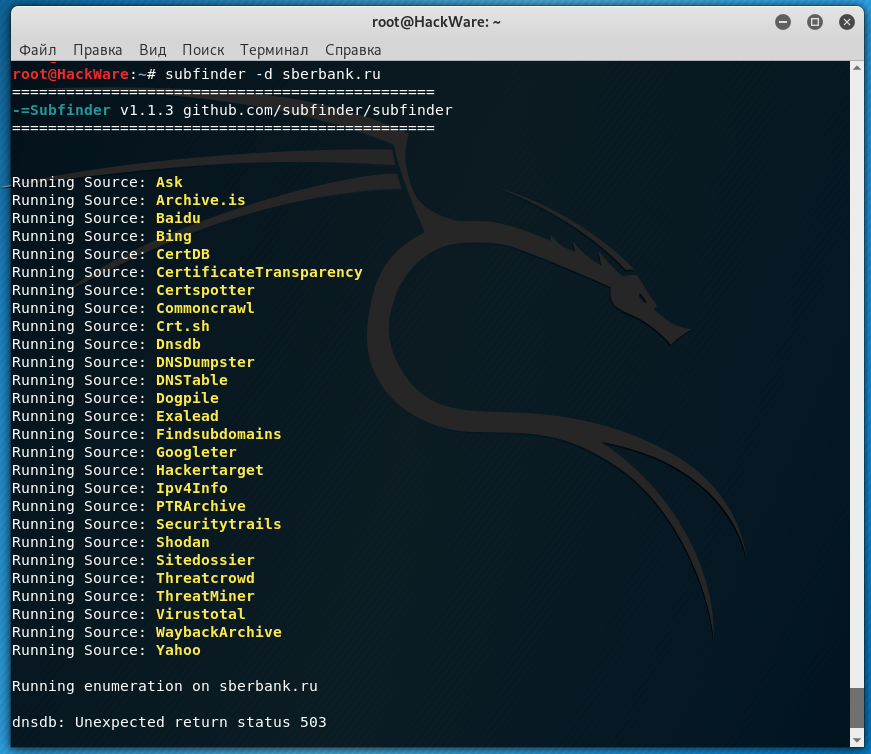
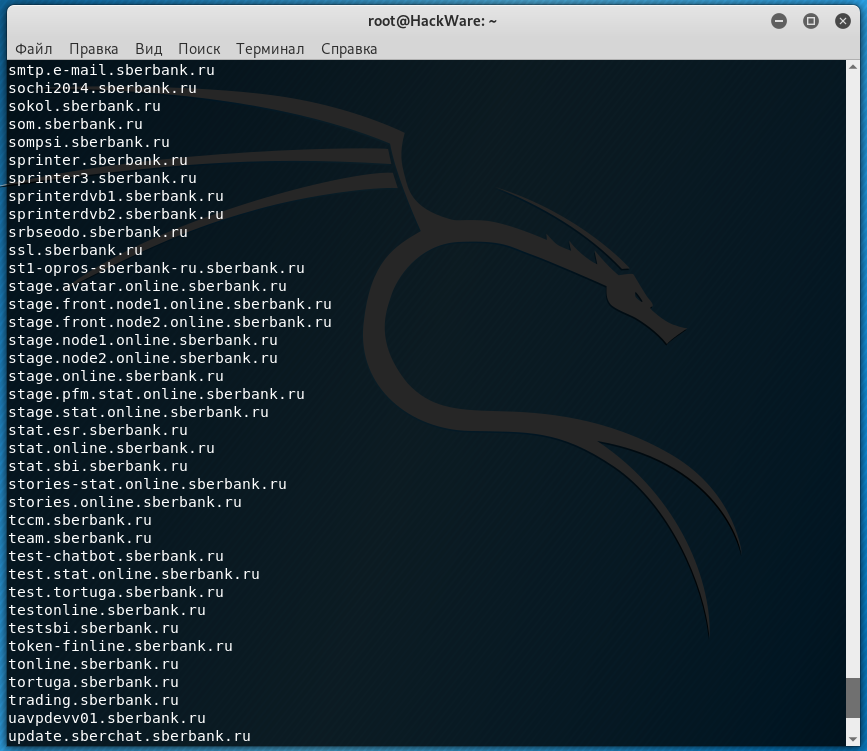
Инструкции по SubFinder
Web Application Information Gathering in Kali Linux: Subdomain Enumeration with Subfinder in Kali Linux
In a domain hierarchical structure, a domain contains two parts namely a top-level domain (TLD) and a second-level domain (SLD). The top-level domain is the root of the domain such as com, org, biz, net, etc. The second-level domain is a unique name that represents the brand of the website such as Linuxhint, Google, Yahoo, and so on. The SLD is a prefix to the TLD. This second-level domain name only has one registrant. You cannot create an existing second-level domain.
When a penetration tester conducts web information gathering on a domain, they may not only target the main domain but also go deeper into the subdomain parts.
In this tutorial, we will learn the following topics in detail:
- The domain hierarchical structure
- Top-level domain and second-level domain
- Subdomain
- Enumerate the subdomain with Sublist3r in Kali Linux
- The most common error of using Sublist3r
What Is Subdomain
Subdomains are used to separate a section of a website from the main website. Subdomain names are placed before the second-level domain. For example, the most popular big company like Google separates its service into its subdomain – the Google mail service (mail.google), Google maps service (maps.google), Google cloud storage (drive.google), and many more. Not only do subdomains make a better organization of the various website functions, but they also make it easy for the users to recognize. The most common subdomain function that is used include a forum or community, the mobile version of the website, a specific location or language, a blog, and an eCommerce.
In making this tutorial, we prepared some of my favorite reliable tools to do the task of finding the subdomains namely Sublist3r and SubDomainizer. We briefly review why we end up using Subfinder.
The Best Kali Linux Tool to Enumerate the Subdomains
Sublist3r is a tool that we must use since a few years ago. But now, Sublist3r has more and more errors. Many users submit the bugs on the Sublist3r GitHub page. The developers from the Sublist3r have not made any updates or improvements to these bug findings in recent years. The first and most common error that is experienced by the users is that Sublist3r does not display any results even though there are no errors. After we analyzed the Sublist3r Python script, it turns out that there was an error in the base_url request on each search engine and service. The syntax to extract the subdomains is also found.
The second common error is regarding the use of the Virustotal service which cannot run, resulting in an output error that says “error: Virustotal probably now is blocking our requests sublist3r“. This is because the users are required to use the API token to use Virustotal. However, sublist3r did not find any arguments or configurations to add the API token.
It’s very unfortunate indeed. My flagship tool can no longer be used. Actually, we could dissect the script and fix the bugs one by one according to the analysis that we previously found. However, the material that we write here is about how to use a tool to achieve certain goals, not about troubleshooting.
Then, we look for other alternative tools which have the similar features as Sublist3r. We found two tools that interest me namely SubDomainizer and SubFinder. Both of these tools have the same goal which is to find the subdomains. We try both of these tools. There are no significant problems in the installation of each tool. The first one that we try is the SubDomainizer. When running the SubDomainizer, there is no option to display the verbose; the enumeration process takes too long.
While waiting for the SubDomainizer to run its action, we then run the SubFinder which targets the same domain. The results are truly extraordinary. We are amazed at the speed with which the SubFinder enumerates the subdomains of a website.
After about 15 minutes, finally, the SubDomainizer finished running its enumeration process. We are a little disappointed that the SubDomainizer did not found as many as the SubFinder despite the long time process it takes.
Finally, we use the SubFinder as the best alternative to Sublist3r.
Install SubFinder in Kali Linux
SubFinder is originally built with the Go language. You can check the project on the SubFinder GitHub page at https://github.com/projectdiscovery/subfinder. But SubFinder also comes as a tool in the Kali Linux package at https://www.kali.org/tools/subfinder/. Installing Subfinder on Kali Linux is quite simple using the apt install command. Run the following command:
How to Use the SubFinder in Kali Linux
Let’s take a look at the usage of the SubFinder’s interesting command:
SubFinder Sources
SubFinder uses a passive reconnaissance to gather the subdomains using the following services. You can display the list using the -ls switch:
Among the bunch of service sources that the SubFinder use, there is some service that requires an API token such as Shodan, Virustotal, GitHub, SecurityTrails, and many more. You can add the API keys on the configuration file which is located under your home folder at /.config/subfinder/config.yaml.
SubFinder Verbosity
It got me more interest when a tool provides a verbosity feature. By activating verbosity, we can see what is going on in the running process. You can use verbosity in SubFinder using the -v switch.
SubFinder Logging
SubFinder provides output logging with three different styles which are:
| -o | Write the subdomains only. |
| -oI | Write in HOST & IP address format; this argument requires -nW switch, |
| -oJ | Write in JSON format. |
SubFinder Simple Command
You can run the SubFinder with the default setting by simply running the following command:
My favorite command is combining all of the interesting features that we previously learned:
The final output result, since we used the HOST and IP address format, is shown in the following:
Conclusion
Hackers often set the scope of a target to be wider. They are not only targeting the main site but also doing assessments of the target subdomains. By doing that, they could enumerate more possibilities of the potential vulnerability of the target. In this tutorial, we intend to use the Sublist3r, but it is now an outdated tool. You might use another alternative tool when it is not worth to do a troubleshooting.