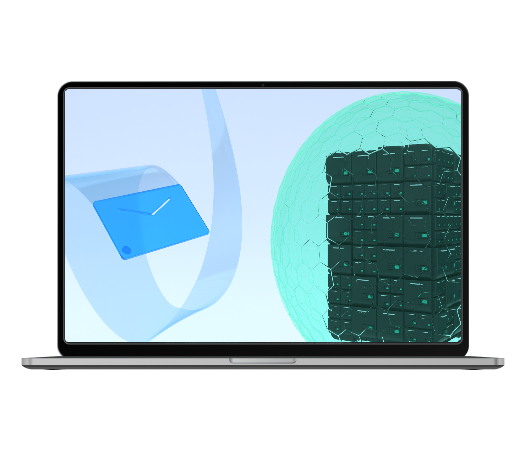- Kaspersky Secure Mail Gateway
- Ready-to-use virtual appliance
- Multi-layered anti-malware capabilities
- Multi-layered threat protection — cloud-assisted via the Kaspersky Security Network
- Malicious URL and IP address reputation-based filtering – cloud-assisted via the Kaspersky Security Network
- Detection of malicious macros/ActiveX controls in Office files
- Anti-spam and content filtering
- Anti-spam engine
- Cloud-assisted anti-phishing IMPROVED
- Mass mail detection
- Anti-spam quarantine
- Spam Confidence Level rating
- Improved character support
- Unicode domain spoofing detection
- Multi-layered archive protection
- Integration support
- Integration with Kaspersky Anti Targeted Attack Platform
- Integration with Kaspersky Private Security Network
- At-a-glance monitoring and flexible reporting
- Support for help desk function
- Dashboard IMPROVED
- Full support for SNMP (Simple Network Management Protocol)
- Web and CLI management IMPROVED
- Detailed, flexible reporting in PDF format IMPROVED
- Notification system
- Detailed logs
- Expanded helpdesk capabilities
- Extended notification IMPROVED
- SIEM integration
- Easy to install and maintain
- Simple installation
- Active Directory and OpenLDAP integration
- Rich email traffic management rules
- IPv6 support
- Scalable clustered architecture NEW
- Simple to update
- Licensing and subscription management
- Expanded application licensing capabilities
- Kaspersky Security для почтовых серверов
- Для чего нужна специализированная защита электронной почты?
- «У нас уже есть решение для защиты рабочих мест. Зачем тратить бюджет на защиту электронной почты?» – IT-менеджер
- В чем преимущество решений «Лаборатории Касперского» для защиты электронной почты?
- Защита, на которую можно положиться
- Защита, которая подходит именно вам
- Широкий выбор конфигураций
Kaspersky Secure Mail Gateway
Kaspersky Secure Mail Gateway is a fully integrated email system and mail security solution – packed into a single ready-to-use virtual appliance. Based on the popular Kaspersky Security for Linux Mail Server, it provides next-generation email protection from known and unknown threats, including spam, phishing and BEC, as well as all forms of malicious attachment.
It’s easy to install and manage, saving you time on day-to-day mail and mail security tasks, while delivering award-winning protection that helps keep your business safe while boosting user productivity.
Kaspersky Secure Mail Gateway protects corporate email against malicious or junk messages and, when integrated with Kaspersky Anti Targeted Attack Platform (KATA), helps protect the corporate IT network against email-using targeted attacks.
Ready-to-use virtual appliance
Pre-built virtual appliance versions for all the most popular platforms, including VMware ESXi and Microsoft HyperV.
Multi-layered anti-malware capabilities
Multi-layered threat protection — cloud-assisted via the Kaspersky Security Network
Kaspersky Secure Mail Gateway includes the latest version of Kaspersky’s award-winning anti-malware engine. Furthermore, it receives real-time information from the cloud-based Kaspersky Security Network (KSN) – so you benefit from a Linux mail server protection solution that delivers even better performance in detecting and removing malicious attachments from incoming emails including spyware, ransomware, wipers and miners, exploits, and as yet unknown specimens of advanced malware.
Malicious URL and IP address reputation-based filtering – cloud-assisted via the Kaspersky Security Network
With real-time updates from the cloud, Kaspersky’s malicious URL & IP filter blocks emails that include links to infected sites or malicious files, and those sent from addresses reputed to be spam sources.
Detection of malicious macros/ActiveX controls in Office files
Embedding malicious scripts into Office files is a popular technique used by extremely dangerous specimen such as ExPetr / Petya / NotPetya. Kaspersky Lab’s next-generation anti-malware provides effective protection against such threats.
Anti-spam and content filtering
Anti-spam engine
Kaspersky’s anti-spam engine includes two powerful technologies: Enforced Anti-Spam Updates Service (EASUS) – which uses push technology, directly from the cloud-based Kaspersky Security Network, to deliver real-time updates. By reducing the ‘update window’ from 20 minutes to less than 1 minute, EASUS helps to protect against Zero-Hour spam and spam epidemics. Cloud-assisted Reputation Filtering – can ‘rate’ suspicious emails, place them in quarantine and then recheck them when updated information becomes available. This helps to defend you against unknown spam – while also reducing the number of false positives.
Cloud-assisted anti-phishing IMPROVED
Kaspersky’s new anti-phishing module receives real-time updates from the cloud-based Kaspersky Security Network – for more effective detection and blocking of emails that contain links to phishing websites.
Mass mail detection
Anti-spam quarantine
Suspicious messages are placed in the anti-spam quarantine, managed from the web interface. These messages can be reviewed later.
Spam Confidence Level rating
For organizations using MS Exchange, the Spam Confidence Level (SCL) rating, which lets users define actions for messages according to SCL thresholds, is now included.
Improved character support
Unicode domain spoofing detection
Kaspersky Secure Mail Gateway now detects messages containing Unicode spoofing, which uses Unicode symbols visually resembling proper characters used in legitimate mail addresses and URLs.
Multi-layered archive protection
Kaspersky Secure Mail Gateway now recognizes and blocks certain types of files within archives and compound objects, providing detection inside multi-layered archives widely used by scammers.
Integration support
Integration with Kaspersky Anti Targeted Attack Platform
Kaspersky Secure Mail Gateway can be integrated with KATA – Kaspersky Anti Targeted Attack Platform. After integration, the application can send copies of messages to KATA for scanning. Based on the results of the KATA scan, the application can then block individual messages. Suspicious messages are placed in the KATA quarantine, managed from the web interface.
Integration with Kaspersky Private Security Network
For those organizations that cannot participate in Kaspersky Security Network (KSN), Kaspersky Secure Mail Gateway can now integrate with Kaspersky Private Security Network. After integration with Kaspersky Private Security Network, the application can use the KSN reputation databases locally, benefiting from the latest, globally acquired threat intelligence without sending any data outside the organization.
At-a-glance monitoring and flexible reporting
Support for help desk function
Help desk specialists can now access a user’s backup and personal deny/allow lists via a standard web interface, without disturbing system administrators or end users.
Dashboard IMPROVED
The web dashboard provides an at-a-glance view of status and monitoring, including information about the most recently found malware.
Full support for SNMP (Simple Network Management Protocol)
Web and CLI management IMPROVED
You can choose your method of application management – using the web console or Command Line Interface (CLI).
Detailed, flexible reporting in PDF format IMPROVED
Notification system
Administrators and document owners are informed about policy violation incidents – so immediate action can be taken.
Detailed logs
Expanded helpdesk capabilities
Generate an archive of information about the operation of the application to send to Kaspersky Lab Technical Support. Authorized Helpdesk account users can access application performance reports.
Extended notification IMPROVED
Schedule and configure notifications to users about the results of their scanned messages. Notifications contain a list of the latest messages in Backup.
SIEM integration
For those using SIEM systems, the logs can now be generated in Common Event Format (CEF), enriching your picture of corporate security with mail-related events.
Easy to install and maintain
Simple installation
Rolling out Kaspersky Secure Mail Gateway is as simple as deploying a virtual machine from a template. All the components are pre-configured for seamless interoperability; all you need is a basic set-up to integrate it into your IT infrastructure.
Active Directory and OpenLDAP integration
Integration helps you in setting up rules and policies. Communication between Kaspersky Secure Mail Gateway and LDAP server can be encrypted using TLS or SSL.
Rich email traffic management rules
IPv6 support
Scalable clustered architecture NEW
The clustered architecture supports full solution scaling, with the capability to centrally manage all servers in the cluster through the program’s web interface. This helps tackle growing traffic loads and mitigate unexpected node failure.
Simple to update
In addition to running manual updates for anti-malware, anti-spam and anti-phishing module technologies, you can also specify rules for fully automatic updates.
Licensing and subscription management
Expanded application licensing capabilities
Kaspersky Secure Mail Gateway can be activated with an activation code. The product can also be licensed by subscription.
Kaspersky Security для почтовых серверов
Комплексная защита электронной почты для полноценного делового общения.
Электронная почта – основной канал, по которому в корпоративные системы проникает вредоносное ПО, угрожающее IT-безопасности бизнеса. Kaspersky Security для почтовых серверов обеспечит всестороннюю защиту вашей корпоративной почты.
Для чего нужна специализированная защита электронной почты?
«У нас уже есть решение для защиты рабочих мест. Зачем тратить бюджет на защиту электронной почты?» – IT-менеджер
Многие компании недооценивают возможности решений для защиты электронной почты или используют стандартные предложения поставщиков услуг связи или облачных служб.
Из нашего видео вы узнаете, как специализированное защитное решение поможет защитить ваш бизнес от нежелательных последствий атаки через электронную почту.
В чем преимущество решений «Лаборатории Касперского» для защиты электронной почты?
Защита, на которую можно положиться
Защита электронной почты – это фундамент корпоративной безопасности. Мы предлагаем уникальный набор облачных технологий защиты, эффективность которых подтверждается регулярными независимыми тестами.
Защита, которая подходит именно вам
Какую защиту выбрать – простое в освоении и использовании решение, которое не требует специальных знаний, или продукт, адаптированный к вашим индивидуальным потребностям? Решать вам.
Широкий выбор конфигураций
Выберите компоненты, которые вам нужны, – от безопасного шлюза электронной почты до локального или облачного защитного решения с интеграцией через API. Вам не придется ничего доплачивать.