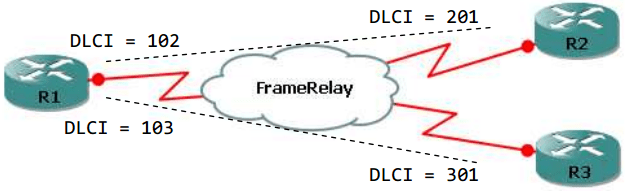- Артём Санников
- Команды для конфигурирования устройств Cisco
- Вход/Выход/Перезагрузка
- Безопасность
- Справочная информация
- Тайм-ауты
- SHOW
- IPv4
- IPv6
- LOOPBACK
- VLAN
- Работа с интерфейсами
- Файлы конфигурации
- Протокол DHCP
- Port-Security
- Записи по теме
- [CCNA] Шпаргалка по командам Cisco
- Configuring switch to use SSH:
- Aliases:
- Description, speed and duplex:
- Verify Basic Configuration:
- Configuring port security:
- Verify and troubleshoot port security:
- Configuring VLANs:
- Configuring an auxiliary VLAN for cisco IP phones:
- Configuring Trunks:
- Securing VLANs and Trunking:
- Configuring VTP:
- Verify and troubleshoot VLANs and VTP:
- STP optimization:
- STP verification and troubleshooting:
- Enabling or disabling CDP:
- Using CDP for network verification and troubleshooting:
- Router basic configuration:
- Configuring router interfaces:
- Configuring Router-On-Stick for vlan routing:
- Static route:
- Default Route:
- RIPv2 Configuration:
- RIPv2 Verification:
- OSPF Configuration:
- OSPF verification:
- EIGRP Configuration:
- EIGRP Authentication:
- EIGRP Verification:
- Access Control Lists:
- Standard ACL: 1 – 99 and 1300 – 1999
- Extended ACL: 100 – 199 and 2000 – 2699
- Named ACL:
- Verifying ACLs:
- DHCP Server
- DHCP Verification and Troubleshooting:
- PPP Configuration:
- PPP Authentication:
- CHAP:
- PAP:
- PPP Verification and troubleshoot:
- Frame Relay:
- Multipoint (one subnet)
- Point-to-point (different subnets; one subnet per subinterface)
- Frame Relay Verification and troubleshoot:
- Network Address Translation (NAT):
- Static NAT:
- Dynamic NAT:
- NAT Overload (PAT):
- NAT verification and troubleshoot:
- ЭТО МОЖЕТ БЫТЬ ИНТЕРЕСНОЕЩЕ ОТ АВТОРА
- Подборка Linux утилит для системного администратора
- Подборка часто используемых инструментов удаленного подключения
- Структура каталогов в Linux
- Популярное
- Сброс пароля Reset Password Unix, FreeBSD, Linux, Debian, ASP linux
- Примеры скриптов PowerShell для системного администрирования
- Как работают сокращатели ссылок
- Как установить последнюю версию PHP 8 на Rocky Linux
- Горячее
- Русскоязычные каналы, которые помогут изучить Java
- Скрипты Powershell для работы с AD аккаунтами
- Не сушите код, нарушайте принцип единственной ответственности
- Разбор задачи. Строки Фибоначчи. Решение на C++
- Выбор редактора
- Критическая уязвимость в WordPress-плагине WooCommerce Stripe Gateway угрожает сотням тысяч сайтов
- MySQL ускорение SQL запросов
- Подборка Linux утилит для системного администратора
- Популярные посты
- Логическая задача про 51 рубль
- Создаем многопользовательскую веб-игру Javascript
- Топ самых сильных IT университетов в России 2023
- ПОПУЛЯРНЫЕ КАТЕГОРИИ
Артём Санников
Данная книга является руководством для начинающих специалистов в области анализа и обработки данных. В книге рассматривается язык SQL и его процедурное расширение PL/SQL от компании Oracle.
Команды для конфигурирования устройств Cisco
Вход/Выход/Перезагрузка
enable — вход в привилегированный режим EXEC
exit — команда для возвращения назад по дереву конфигурирования
Безопасность
enable password — безопасный доступ к привилегированному режиму
enable secret — зашифрованный пароль для доступа к привилегированному режиму
service password-encryption — шифрование паролей enable и console
line console 0 — безопасный доступ к консоли
Справочная информация
router ? — список поддерживаемых протоколов маршрутизатора
Тайм-ауты
exec-timeout — увеличение времени таймаута
SHOW
show — фильтрация выходных данных
show flash — проверка содержимого флеш-памяти
show running-config — Вывод текущей конфигурации коммутатора/маршрутизатора
show ip interface brief — сведения об IP-адресе, портах и интерфейсах устройства
show ip router — вывод таблицы маршрутизации
show vlan — вывод сведений о существующих VLAN.
IPv4
ip address — настройка параметров IPv4 на интерфейсе маршрутизатора
ip route — настройка статического маршрута IPv4
ip default-gateway — шлюз по умолчанию для коммутатора
IPv6
show ipv6 route static — проверка статических маршрутов IPv6
ipv6 route — настройка статического маршрута IPv6
ipv6 address — настройка параметров IPv6 на интерфейсе маршрутизатора
ipv6 unicast-routing — включение пересылки IPv6 пакетов на маршрутизаторе
LOOPBACK
interface loopback — настройка интерфейса loopback на маршрутизаторе
VLAN
vlan — объявление (создание) нового VLAN
name — присвоение имени для VLAN
interface vlan — настройка IP-адреса для интерфейса VLAN коммутатора
Работа с интерфейсами
int range — выбор интерфейсов в указанном диапазоне
Файлы конфигурации
erase startup-config — сброс настроек конфигурации startup-config
copy startup-config flash — сохранение файла загрузочной конфигурации во флеш-память
copy running-config startup-config — сохранение файлов конфигурации в NVRAM
Протокол DHCP
Настройка DHCP пула — Полная настройка DHCP пула на сетевом устройстве
ip dhcp poo l — Создание нового пула DHCP
network — Диапазон сети для пула DHCP
defaul-router — Шлюз по умолчанию для пула DHCP
dns-server — DNS-адрес сервера для пула DHCP
lease — Срок аренды IP-адреса для пула DHCP
domain-name — Адрес домена для пула DHCP
ip dhcp excluded-address — Исключение IP-адреса из пула DHCP
Port-Security
switchport port-security — Активация функции port-security
switchport port-security maximum — Количество MAC-адресов на порт устройства
switchport port-security mac-address sticky — Запись MAC-адреса в рабочую конфигурацию (липкие MAC-адреса)
switchport port-security violation — Запрет на передачу данных для MAC-адресов
Записи по теме
[CCNA] Шпаргалка по командам Cisco
name lookup, history, exec-timeout and logging behavior…, also valid for line con 0.
Configuring switch to use SSH:
The size of the key modulus in the range of 360 to 2048
Aliases:
Used to create shortcuts for long commands.
Description, speed and duplex:
Verify Basic Configuration:
- Shows an overview of all interfaces, their physical status, protocol status and ip address if assigned.
- Shows detailed information about the specified interface, its status, protocol, duplex, speed, encapsulation, last 5 min traffic.
- Shows information about the leased IP address (when an interface is configured to get IP address via a dhcp server)
Configuring port security:
The sticky keyword is used to let the interface dynamically learns and configures the MAC addresses of the currently connected hosts.
Verify and troubleshoot port security:
Configuring VLANs:
Configuring an auxiliary VLAN for cisco IP phones:
Configuring Trunks:
Securing VLANs and Trunking:
Configuring VTP:
The transparent VTP mode is used when an engineer wants to deactivate VTP on a particular switch
Verify and troubleshoot VLANs and VTP:
STP optimization:
Portfast and BPDU guard are enabled only on interfaces connected to end user hosts
STP verification and troubleshooting:
Enabling or disabling CDP:
Using CDP for network verification and troubleshooting:
- Shows information about the directly connected cisco devices including interfaces names capabilities:
- Shows detailed information about the neighboring cisco devices including device address and version of IOS they run:
Router basic configuration:
This section includes IOS commands that are absolutely identical on both routers and switches, except the part of line aux 0 which is configured only on router because switches do not have an auxiliary port.
Configuring router interfaces:
Clock rate is set only on the DCE side, typically the ISP side. On your router which is DTE you don’t need to set clocking.
Configuring Router-On-Stick for vlan routing:
Static route:
Default Route:
RIPv2 Configuration:
RIPv2 Verification:
OSPF Configuration:
Using router-id ospf subcommand:
Configuring an IP address on a loopback interface:
Changing interface cost:
Changing interface bandwidth:
Changing the reference bandwidth that used by OSPF to calculate the cost:
Type 0 authentication (none):
Type 1 authentication (clear text):
Type 2 authentication (md5):
OSPF verification:
EIGRP Configuration:
EIGRP Authentication:
The key-string value and the mode must be the same on both routers. Lifetime options of the keys requires the clock of the routers to be set correctly, better use NTP, or it can cause problems
Create a key chain and give it a name:
Create one or more keys giving them numbers:
Define the life time of the keys (optional):
EIGRP Verification:
Access Control Lists:
Standard ACL: 1 – 99 and 1300 – 1999
- Create the ACL, keeping the following in mind:
- ACL uses first-match logic.
- There is an implicit deny anyat the end of the ACL.
Create the ACL that defines the permitted telnet clients:
Apply the ACL inbound the vty lines
Extended ACL: 100 – 199 and 2000 – 2699
- Extended ACL should be placed as close as possible to the source of the packet.
- Extended ACL matches packets based on source & des.IP addresses, protocol, source & des. Port numbers andother criteria as well
Named ACL:
- Named ACLs use names to identify ACLs rather than numbers, and commands that permit or deny traffic are written in a sub mode called named ACL mode (nacl).
- Named ACL enables the editing of the ACL (deleting or inserting statements) by sequencing statements of the ACL.
- Named standard ACL:
Verifying ACLs:
DHCP Server
DHCP Verification and Troubleshooting:
PPP Configuration:
PPP Authentication:
CHAP:
PAP:
- Enable PAP authentication on the interface and define the username and password to be sent by PAP:
PPP Verification and troubleshoot:
Frame Relay:
Multipoint (one subnet)
Point-to-point (different subnets; one subnet per subinterface)
Frame Relay Verification and troubleshoot:
Network Address Translation (NAT):
Static NAT:
Dynamic NAT:
- Define the outside and inside interfaces
- Create an ACL that determines the IP addresses thatare allowed to be translated:
NAT Overload (PAT):
NAT verification and troubleshoot:
ЭТО МОЖЕТ БЫТЬ ИНТЕРЕСНОЕЩЕ ОТ АВТОРА
Подборка Linux утилит для системного администратора
Подборка часто используемых инструментов удаленного подключения
Структура каталогов в Linux
Популярное
Сброс пароля Reset Password Unix, FreeBSD, Linux, Debian, ASP linux
Примеры скриптов PowerShell для системного администрирования
Как работают сокращатели ссылок
Как установить последнюю версию PHP 8 на Rocky Linux
Горячее
Русскоязычные каналы, которые помогут изучить Java
Скрипты Powershell для работы с AD аккаунтами
Не сушите код, нарушайте принцип единственной ответственности
Разбор задачи. Строки Фибоначчи. Решение на C++
Выбор редактора
Критическая уязвимость в WordPress-плагине WooCommerce Stripe Gateway угрожает сотням тысяч сайтов
MySQL ускорение SQL запросов
Подборка Linux утилит для системного администратора
Популярные посты
Логическая задача про 51 рубль
Создаем многопользовательскую веб-игру Javascript
Топ самых сильных IT университетов в России 2023
ПОПУЛЯРНЫЕ КАТЕГОРИИ
Мы публикуем лекции и книги по программированию, видеоуроки, доклады с IT конференций. Разработка игр #Gamedev, создание и верстка сайтов, дизайн, уроки по схемотехнике, уроки по созданию приложений для IOS и Android и многое другое! C++, C#, Java, Objective‑C, Perl, Python, Ruby, PHP, Lua, Scala, Erlang, Haskell, Lisp, OCaml, Clojure, F#, Prolog, Delphi, VB, 1C, Smalltalk, Fortran, Matlab, Javascript, Asm.
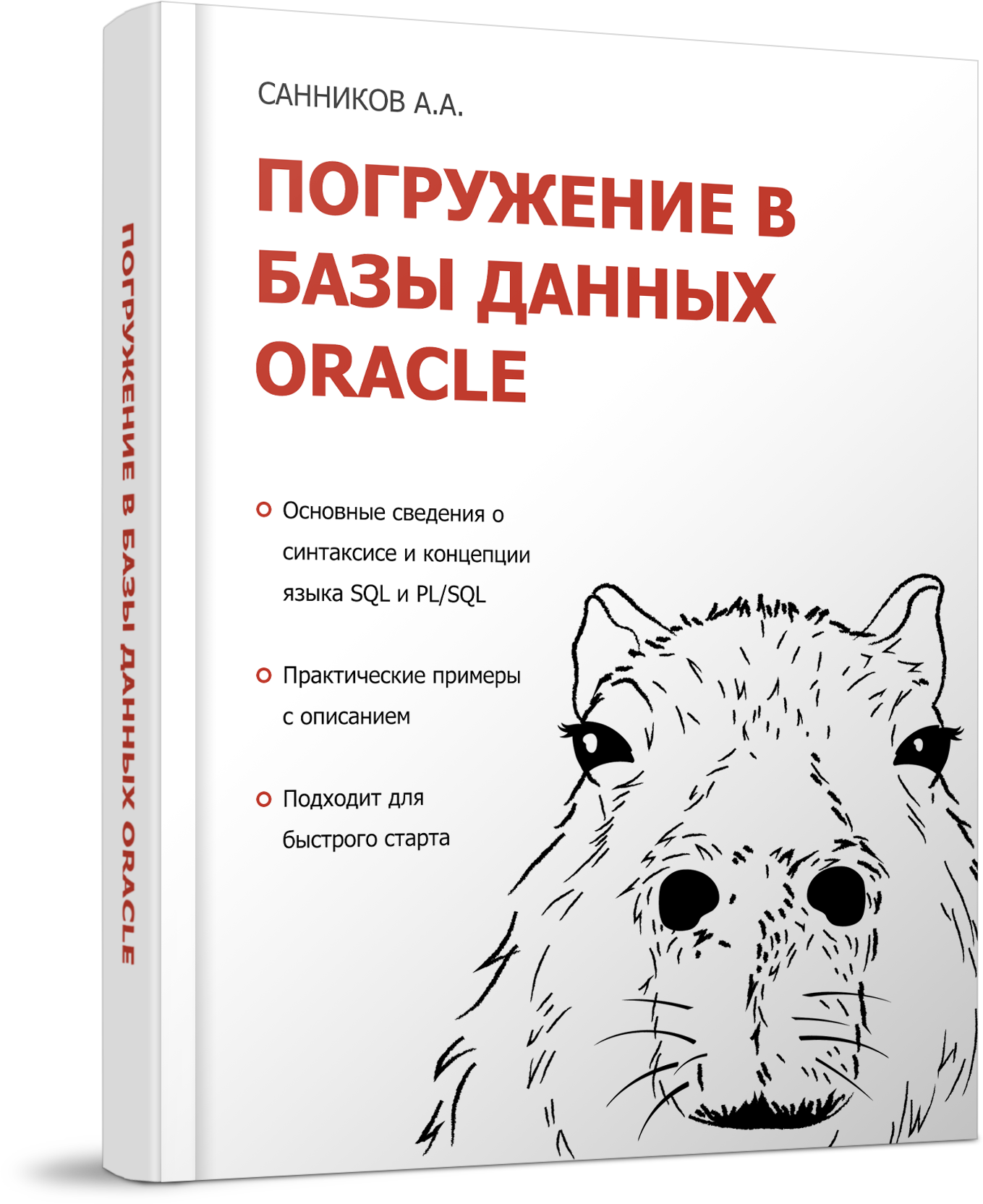
![[CCNA] Шпаргалка по командам Cisco](https://bookflow.ru/wp-content/uploads/2021/09/CCNA-SHpargalka-po-komandam-Cisco-696x458.jpeg)