- Файлы настроек веб-сервера Apache в Ubuntu
- a2enmod и a2dismod
- a2ensite и a2dissite
- a2enconf и a2disconf
- Корневые директории документов веб-сервера Apache в Ubuntu
- Связанные статьи:
- Configuration Files
- See also
- Main Configuration Files ¶
- Syntax of the Configuration Files ¶
- Modules ¶
- Scope of Directives ¶
- .htaccess Files ¶
- Comments
Файлы настроек веб-сервера Apache в Ubuntu
Расположение конфигурационных файлов установленного веб-сервера Apache2 на системах Ubuntu выглядит следующим образом:
/etc/apache2/ |-- apache2.conf | `-- ports.conf |-- mods-enabled | |-- *.load | `-- *.conf |-- conf-enabled | `-- *.conf |-- sites-enabled | `-- *.conf
apache2.conf – это главный конфигурационный файл. Он содержит настройки, а также собирает настройки из всех других конфигурационных файлов для соединения этих частей в целое при запуске веб-сервера.
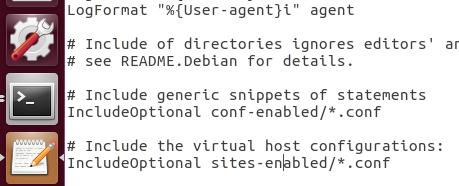
ports.conf всегда включается в настройку главным конфигурационным файлом. Он используется для определения прослушиваемых портов для входящих соединений, этот файл можно настроить в любое время.
Конфигурационные файлы в директориях mods-enabled/, conf-enabled/ и sites-enabled/ содержат определённые куски конфигурации, которые, соответственно, управляют модулями, глобальными фрагментами конфигурации или настройками виртуальных хостов.
Они активируются символическими ссылками на доступные файлы конфигураций, расположенных в аналогичных директориях *-available/. Для помощи в управлении используются небольшие скрипты a2enmod, a2dismod, a2ensite, a2dissite, и a2enconf, a2disconf.
a2enmod и a2dismod
a2enmod, a2dismod – включение или отключение модулей apache2.
a2enmod [ [-q|--quiet] module] a2dismod [ [-q|--quiet] module]
a2enmod – это скрипт, которые включает определённый модуль внутри конфигурации apache2. Он делает это создавая символическую ссылку внутри /etc/apache2/mods-enabled. А a2dismod отключает модуль удаляя эту ссылку. Не будет ошибкой включить модуль, который уже включен или отключить модуль, который уже отключен.
Помните, что многие модули имеют, в дополнении к файлу .load, ассоциированный файл .conf. Включение модуля размещает конфигурационные директивы в файле .conf как директивы в главном контексте сервера apache2.
Не показывать сообщения с информацией.
Включает режим сопровождения, то есть вызов программы выполняется автоматически скриптом сопровождения. Эта опция не должна использоваться конечными пользователями.
При отключении модуля очищает все следы модуля во внутренней базе данных состояния.
a2enmod и a2dismod завершаются со статусом 0 если все модули успешно обработаны, 1 если случились ошибки, 2 если использована неверная опция.
a2enmod imagemap a2dismod mime_magic
Включает модуль mod_imagemap, и отключает модуль mod_mime_magic.
Каталог с файлами, предоставляющими информацию о доступных модулях.
Директория с ссылками на файлы в mods-available для включённых модулей.
a2ensite и a2dissite
a2ensite, a2dissite – включают или отключают сайты / виртуальные хосты apache2.
a2ensite [ [-q|--quiet] сайт] a2dissite [ [-q|--quiet] сайт]
a2ensite – это скрипт, который включает указанный сайт (который содержится в блоке ) внутри конфигурации apache2. Он делает это создавая символическую ссылку внутри /etc/apache2/sites-enabled. А a2dissite отключает сайт удаляя эти ссылки. Не является ошибкой включить сайт, который уже включен или отключить сайт, который уже отключен.
Apache расценивает самый первый виртуальный хост включённым специально для перенаправления на него каждого запроса, не соответствующего действительной директиве. Таким образом, первым должен вызываться 000-default чтобы с сортировке быть первым перед загрузкой оставшихся хостов.
Не показывать сообщения с информацией.
Включает режим сопровождения, то есть вызов программы выполняется автоматически скриптом сопровождения. Эта опция не должна использоваться конечными пользователями.
При отключении сайта очищает все следы модуля во внутренней базе данных состояния.
a2ensite и a2dissite выходят со статусом 0 если все сайты обработаны успешно, 1 если произошли ошибки, 2 если была использована неверная опция.
Отключает стандартный сайт.
Директория с файлами, предоставляющими информацию о доступных сайтах.
Директория с ссылками на sites-available для включённых сайтов.
a2enconf и a2disconf
a2enconf, a2disconf – включают и отключают конфигурационные файлы apache2.
a2enconf [ [-q|--quiet] конфигурация] a2disconf [ [-q|--quiet] конфигурация]
a2enconf – это скрипт, который включает определённый конфигурационный файл внутри конфигурации apache2. Он делает это создавая символическую ссылку внутри /etc/apache2/conf-enabled. А a2disconf отключает определённую часть конфигурации удаляя эти символические ссылки. Не является ошибкой включить конфигурацию, которая уже включена или отключить её, если она уже отключена.
Помните, что многие конфигурационные файлы могут иметь зависимости от определённых модулей. В отличие от зависимостей модулей, они не решаются автоматически. Фрагменты конфигурации, хранящиеся в директории conf-available считаются несущественными или установленными и управляемыми с помощью обратных зависимостей (например, веб-скриптами).
Не показывать информационные сообщения.
Включает режим сопровождения, то есть вызов программы выполняется автоматически скриптом сопровождения. Эта опция не должна использоваться конечными пользователями.
При отключении модуля очищает все следы модуля во внутренней базе данных состояния.
a2enconf и a2disconf выходят со статусом 0 если все конфигурации обработаны успешно, 1 если случились ошибки, 2 если была использована неверная опция.
a2enconf security a2disconf charset
Включает директивы Apache security, хранящиеся в конфигурационных файлах security, и отключает конфигурацию charset.
Директория с файлами доступных конфигураций веб-сервера.
Директория с ссылками на файлы в conf-available для включения конфигурационных файлов.
Корневые директории документов веб-сервера Apache в Ubuntu
По умолчанию, Ubuntu не позволяет доступ через веб-браузер к любому файлу за пределами директорий /var/www, public_html (когда включено) и /usr/share (для приложений). Если ваш сайт использует в качестве корневой папки какое-либо другое расположение (такое как /srv) вам понадобиться добавить корневую директорию документов в белый список в файле настроек /etc/apache2/apache2.conf.
По умолчанию корневой папкой для веб-документов в Ubuntu является /var/www/html. В /var/www вы можете делать ваши собственные виртуальные хосты.
Связанные статьи:
Configuration Files
This document describes the files used to configure Apache HTTP Server.
See also
Main Configuration Files ¶
Apache HTTP Server is configured by placing directives in plain text configuration files. The main configuration file is usually called httpd.conf . The location of this file is set at compile-time, but may be overridden with the -f command line flag. In addition, other configuration files may be added using the Include directive, and wildcards can be used to include many configuration files. Any directive may be placed in any of these configuration files. Changes to the main configuration files are only recognized by httpd when it is started or restarted.
The server also reads a file containing mime document types; the filename is set by the TypesConfig directive, and is mime.types by default.
Syntax of the Configuration Files ¶
httpd configuration files contain one directive per line. The backslash «\» may be used as the last character on a line to indicate that the directive continues onto the next line. There must be no other characters or white space between the backslash and the end of the line.
Arguments to directives are separated by whitespace. If an argument contains spaces, you must enclose that argument in quotes.
Directives in the configuration files are case-insensitive, but arguments to directives are often case sensitive. Lines that begin with the hash character «#» are considered comments, and are ignored. Comments may not be included on the same line as a configuration directive. White space occurring before a directive is ignored, so you may indent directives for clarity. Blank lines are also ignored.
The values of variables defined with the Define or of shell environment variables can be used in configuration file lines using the syntax $ .
If «VAR» is the name of a valid variable, the value of that variable is substituted into that spot in the configuration file line, and processing continues as if that text were found directly in the configuration file.
Variables defined with Define take precedence over shell environment variables.
If the «VAR» variable is not defined, the characters $ are left unchanged, and a warning is logged. If instead a default value should be substituted, the conditional form $ can be used. Note that a defined empty variable will not be substituted with the default value, and that an empty default value like in $ is a valid substitution (which produces an empty value if «VAR» is not defined, but no warning).
Variable names may not contain colon «:» characters, to avoid clashes with RewriteMap ‘s syntax.
Only shell environment variables defined before the server is started can be used in expansions. Environment variables defined in the configuration file itself, for example with SetEnv , take effect too late to be used for expansions in the configuration file.
The maximum length of a line in normal configuration files, after variable substitution and joining any continued lines, is approximately 16 MiB. In .htaccess files, the maximum length is 8190 characters.
You can check your configuration files for syntax errors without starting the server by using apachectl configtest or the -t command line option.
You can use mod_info ‘s -DDUMP_CONFIG to dump the configuration with all included files and environment variables resolved and all comments and non-matching and sections removed. However, the output does not reflect the merging or overriding that may happen for repeated directives.
Modules ¶
httpd is a modular server. This implies that only the most basic functionality is included in the core server. Extended features are available through modules which can be loaded into httpd. By default, a base set of modules is included in the server at compile-time. If the server is compiled to use dynamically loaded modules, then modules can be compiled separately and added at any time using the LoadModule directive. Otherwise, httpd must be recompiled to add or remove modules. Configuration directives may be included conditional on a presence of a particular module by enclosing them in an block. However, blocks are not required, and in some cases may mask the fact that you’re missing an important module.
To see which modules are currently compiled into the server, you can use the -l command line option. You can also see what modules are loaded dynamically using the -M command line option.
Scope of Directives ¶
Directives placed in the main configuration files apply to the entire server. If you wish to change the configuration for only a part of the server, you can scope your directives by placing them in , , , , , and sections. These sections limit the application of the directives which they enclose to particular filesystem locations or URLs. They can also be nested, allowing for very fine grained configuration.
httpd has the capability to serve many different websites simultaneously. This is called Virtual Hosting. Directives can also be scoped by placing them inside sections, so that they will only apply to requests for a particular website.
Although most directives can be placed in any of these sections, some directives do not make sense in some contexts. For example, directives controlling process creation can only be placed in the main server context. To find which directives can be placed in which sections, check the Context of the directive. For further information, we provide details on How Directory, Location and Files sections work.
.htaccess Files ¶
httpd allows for decentralized management of configuration via special files placed inside the web tree. The special files are usually called .htaccess , but any name can be specified in the AccessFileName directive. Directives placed in .htaccess files apply to the directory where you place the file, and all sub-directories. The .htaccess files follow the same syntax as the main configuration files. Since .htaccess files are read on every request, changes made in these files take immediate effect.
To find which directives can be placed in .htaccess files, check the Context of the directive. The server administrator further controls what directives may be placed in .htaccess files by configuring the AllowOverride directive in the main configuration files.
For more information on .htaccess files, see the .htaccess tutorial.
Comments
Notice:
This is not a Q&A section. Comments placed here should be pointed towards suggestions on improving the documentation or server, and may be removed by our moderators if they are either implemented or considered invalid/off-topic. Questions on how to manage the Apache HTTP Server should be directed at either our IRC channel, #httpd, on Libera.chat, or sent to our mailing lists.
Copyright 2023 The Apache Software Foundation.
Licensed under the Apache License, Version 2.0.
