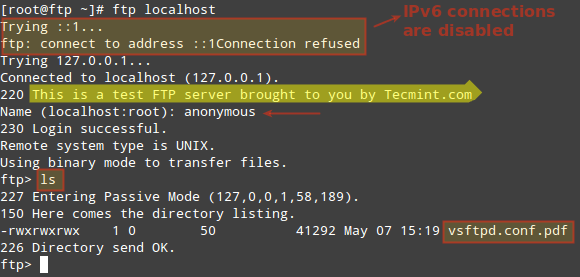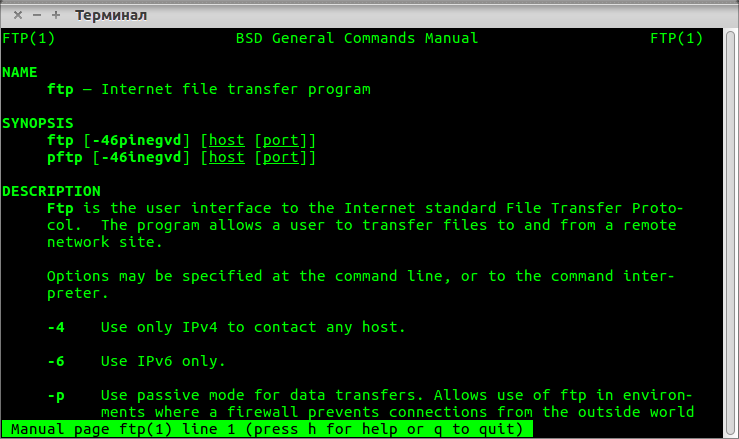5 Best Command Line FTP Client for Linux
In this article I will explain 5 best command line FTP Client for Linux. File Transfer Protocol (FTP) is used to transfer files between two computers over a network and Internet. FTP service is very important to ensure the transfer of files can be done. For some servers, though not provide FTP service, FTP client is necessary to be installed so that the client can send files to an FTP server if required.
Before GUI Operating system first FTP application were made for the command line interface after that there are lots of GUI FTP client made. Still developer and system admin use CLI based FTP client to transfer data who prefer using old method.
Best Command Line FTP Client for Linux
These are the list of the best command line based FTP clients for Linux.
FTP
By default Linux Operating System comes with built in FTP client that can be easily accessible just typing the ftp command in your terminal.
Using FTP Client you can connect to server anonymously if you have enabled the feature on the server or you can use your ftp credentials to download and upload the files between your local machine and ftp server.
If you use ftp client to transfer files between two computers the connection is not secure and data transfer will be in plain text means not encrypted. To secure data transfer you can use sFTP or SCP.
LFTP
LFTP is a free and Open Source command line ftp client it is designed for different file transfer protocols. For example sftp, fish, torrent.
As we know that it is open source, programme is available in the repository of all the most used Linux based operating system.
You can install LFTP from default repositories using package as shown below.
$ sudo apt install lftp [On Debian/Ubuntu] $ sudo yum install lftp [On CentOs/RHEL] $ sudo dnf install lftp [On Fedora]
NcFTP
NcFTP is a free and cross platform FTP client and this is the first ever alternative to the standard FTP program. It is easy to use and with sever feature and performance enhancements to FTP.
- Host redialing
- Background processing
- Auto-resume downloads
- Filename completion progress meters
- ncftpput and ncftpget supportive and many more
You can install NcFTP from default repositories using package as shown below.
$ sudo apt install ncftp [On Debian/Ubuntu] $ sudo yum install ncftp [On CentOs/RHEL] $ sudo dnf install ncftp [On Fedora]
Cbftp
Cbftp is multi purpose advanced level FTP/FXP client it is used for efficient large scale data spreading. It is also support most regular FTP/FXP used client. You can run it in your terminal and its provide a semi-graphical user interface.
- Support multiple encodings
- Skip listing
- Remote commands for UDP call like race, download, fxp, raw, idle etc ..
- Data encryption with AES-256
Yafc
Yafc is a also open source FTP client it is designed as a replacement for the standard FTP program with support for POSIX-compliant system. It is completely free with high features like recursive get/put/fxp/ls/rm, queuing, tab completion, aliases and also support for SSH2 and PROXY.
You can install NcFTP from default repositories using package as shown below.
$ sudo apt install yafc [On Debian/Ubuntu] $ sudo yum install yafc [On CentOs/RHEL] $ sudo dnf install yafc [On Fedora]
Best Command-Line FTP Clients for Linux
File Transfer Protocol (FTP) is a network protocol used for transferring files between a client and a server on a computer network. The very first FTP applications were made for the command line before GUI Operating Systems even became a thing and while there are several GUI FTP clients, developers still make CLI-based FTP clients for users who prefer using the old method.
Here’s a list of the best command-line based FTP clients for Linux.
1. FTP
Linux Operating Systems ships with built-in FTP clients that you can easily access by entering the ftp command in your terminal.
With FTP you can connect to servers anonymously (if this feature is enabled on the server) or using your user credentials, download/upload files between your local machine and connected servers, use aliases, etc.
Also, when using FTP for transferring files between computers, the connection is not secure and the data is not encrypted. For a secure data transfer, use sFTP (Secure File Transfer Protocol) or SCP (Secure Copy).
2. LFTP
LFTP is a free and open source command-line utility designed for several file transfer protocols (e.g. sftp, fish, torrent) on Unix and like Operating Systems.
It features bookmarks, job control, support for the readline library, a built-in mirror command, and support for multiple file transfers in parallel.
lftp is available to install from the default repositories using package manager as shown.
$ sudo apt install lftp [On Debian/Ubuntu] $ sudo yum install lftp [On CentOs/RHEL] $ sudo dnf install lftp [On Fedora]
3. NcFTP
NcFTP is a free, cross-platform FTP client and the first ever alternative to the standard FTP program developed to boasts ease of use and several feature and performance enhancements to FTP.
Its features include host redialing, background processing, auto-resume downloads, filename completion, progress meters, support for other utility programs such as ncftpput and ncftpget.
NcFTP is available to install from the default repositories using package manager as shown.
$ sudo apt install ncftp [On Debian/Ubuntu] $ sudo yum install ncftp [On CentOs/RHEL] $ sudo dnf install ncftp [On Fedora]
4. cbftp
ctftp is a flexible FTP/FXP client that enables users to transfer large files securely and efficiently without using emails. It typically works in the command line but you can run it in a semi-GUI using ncurses.
Its features include an internal viewer that supports multiple encodings, skip-listing, remote commands for UDP call commands such as race, download, fxp, raw, idle, etc., and data encryption with AES-256, among others.
5. Yafc
Yafc is an open source FTP client designed as a replacement for the standard FTP program on Linux systems with support for POSIX-compliant systems.
It is completely free with a rich features list that includes recursive get/put/fxp/ls/rm, queuing, tab completion, aliases, and support for SSH2 and proxy.
Yafc is available to install from the default repositories using package manager as shown.
$ sudo apt install yafc [On Debian/Ubuntu] $ sudo yum install yafc [On CentOs/RHEL] $ sudo dnf install yafc [On Fedora]
Do you have any experience with these command line FTP clients? Or do you know alternatives that should be on this list? Feel free to drop your comments below.
🤾♂️ Лучшие FTP-клиенты командной строки для Linux
File Transfer Protocol (FTP)– это сетевой протокол, используемый для передачи файлов между клиентом и сервером в компьютерной сети.
Самые первые приложения FTP были созданы для командной строки еще до того, как операционные системы GUI даже стали чем-то особенным, и, хотя существует несколько клиентов FTP с графическим интерфейсом, разработчики по-прежнему создают клиенты FTP на основе CLI для пользователей, которые предпочитают использовать старый метод.
Вот список лучших FTP-клиентов на основе командной строки для Linux.
1. FTP
Операционные системы Linux поставляются со встроенными FTP-клиентами, к которым вы можете легко получить доступ, введя команду ftp в своем терминале.
С помощью FTP вы можете подключаться к серверам анонимно (если эта функция включена на сервере) или использовать свои учетные данные пользователя, загружать / выгружать файлы между локальным компьютером и подключенными серверами, использовать алиасы и т. д.
Кроме того, при использовании FTP для передачи файлов между компьютерами соединение не защищено и данные не шифруются.
Для безопасной передачи данных используйте sFTP (Secure File Transfer Protocol) или SCP (Secure Copy).
2. LFTP
LFTP – это бесплатная утилита командной строки с открытым исходным кодом, разработанная для нескольких протоколов передачи файлов (например, sftp, fish, torrent) в Unix и аналогичных операционных системах.
Она включает в себя закладки, управление заданиями, поддержку библиотеки readline, встроенную команду зеркального отображения и поддержку параллельной передачи нескольких файлов.
lftp доступен для установки из репозиториев по умолчанию с помощью диспетчера пакетов, как показано на далее:
$ sudo apt install lftp [на Debian/Ubuntu] $ sudo yum install lftp [на CentOs/RHEL] $ sudo dnf install lftp [на Fedora]
3. NcFTP
NcFTP – это бесплатный кроссплатформенный FTP-клиент и первая в истории альтернатива стандартной FTP-программе, разработанная для упрощения использования и нескольких улучшений функций и производительности FTP.
Его функции включают в себя повторный набор номера, фоновую обработку, автоматическое возобновление загрузки, завершение имени файла, индикаторы выполнения, поддержку других утилит, таких как ncftpput и ncftpget.
NcFTP доступен для установки из репозиториев по умолчанию с помощью диспетчера пакетов, как показано далее
$ sudo apt install ncftp [на Debian/Ubuntu] $ sudo yum install ncftp [на CentOs/RHEL] $ sudo dnf install ncftp [на Fedora]
4. cbftp
ctftp – это гибкий клиент FTP / FXP, который позволяет пользователям безопасно и эффективно передавать большие файлы без использования электронной почты.
Обычно он работает в командной строке, но вы можете запустить его в полу-GUI, используя ncurses.
Его функции включают в себя внутренний просмотрщик, который поддерживает несколько кодировок, листинг с пропуском, удаленные команды для команд вызова UDP, таких как гонка, загрузка, fxp, raw, idle и т. д.,и шифрование данных с помощью AES-256, среди прочего.
5. Yafc
Yafc – это FTP-клиент с открытым исходным кодом, разработанный для замены стандартной программы FTP в системах Linux с поддержкой POSIX-совместимых систем.
Он полностью бесплатен с богатым списком функций, который включает в себя рекурсивный get / put / fxp / ls / rm, организацию очередей, завершение табуляции, алиасы и поддержку SSH2 и прокси.
Yafc доступен для установки из репозиториев по умолчанию, используя менеджер пакетов, как показано ниже:
$ sudo apt install yafc [на Debian/Ubuntu] $ sudo yum install yafc [на CentOs/RHEL] $ sudo dnf install yafc [на Fedora]
У вас есть опыт работы с этими FTP-клиентами из командной строки?
Или вы знаете альтернативы, которые должны быть в этом списке? Не стесняйтесь оставлять свои комментарии ниже.