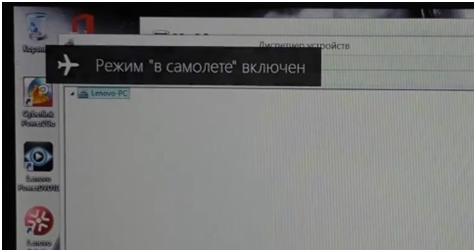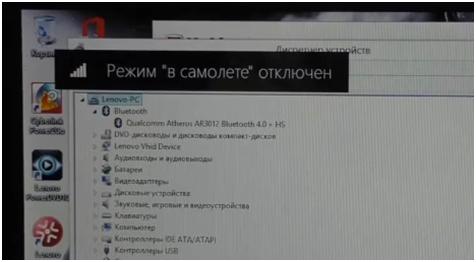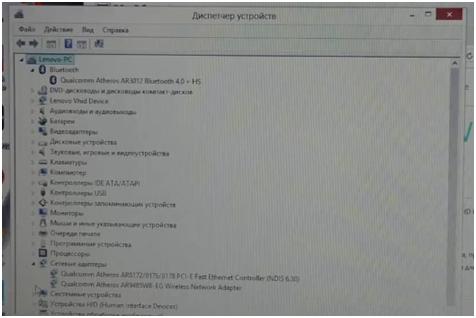How to install Bluetooth driver on Lenovo G550 laptop
You are using an out of date browser. It may not display this or other websites correctly.
You should upgrade or use an alternative browser.
RomnBflo
Reputable
My Lenovo G550 does not come equipped with Bluetooth. I think there is a way to install a driver which will install Bluetooth. Can anyone walk me through the steps on where I can find such a driver and how to install it on my laptop? Thank you kindly.
Mark_1970
Reputable
[quotemsg=16985321,0,2123548]My Lenovo G550 does not come equipped with Bluetooth. I think there is a way to install a driver which will install Bluetooth. Can anyone walk me through the steps on where I can find such a driver and how to install it on my laptop? Thank you kindly.[/quotemsg]
what serial number is it underneath , i will find out if indeed it has a bluetooth module inside. also tell me the windows edition you have, but i think you may be in luck, found a driver , just want to check it suits yours exactly
win 7 32bit/win7 64 bit or earlier or later editions?
Broadcom Bluetooth Driver for Microsoft Windows 7 (32-bit, 64-bit) — Lenovo G450, G550 https://download.lenovo.com/UserFiles/Driver/en/Downloads%20and%20Drivers/G450%20G550/Win%207/IN3BTH45WW5.exe
RomnBflo
Reputable
[quotemsg=16985554,0,2119266][quotemsg=16985321,0,2123548]My Lenovo G550 does not come equipped with Bluetooth. I think there is a way to install a driver which will install Bluetooth. Can anyone walk me through the steps on where I can find such a driver and how to install it on my laptop? Thank you kindly.[/quotemsg]
what serial number is it underneath , i will find out if indeed it has a bluetooth module inside. also tell me the windows edition you have, but i think you may be in luck, found a driver , just want to check it suits yours exactly
win 7 32bit/win7 64 bit or earlier or later editions?[/quotemsg]
I’m including any identifying numbers I can find to help you figure things out.
Thanks a lot — really appreciate it.
S/N off bottom: CBU3212854
Windows 7 Home Premium
Copyright @2009
Service Pack 1
Model Lenovo Win7 PC
RAM: 4.00 GB
64-bit OS
Processor: Pentium Dual-Core CPU T4500 @2.30GHz 2.30
Mark_1970
Reputable
[quotemsg=16985599,0,2123548][quotemsg=16985554,0,2119266][quotemsg=16985321,0,2123548]My Lenovo G550 does not come equipped with Bluetooth. I think there is a way to install a driver which will install Bluetooth. Can anyone walk me through the steps on where I can find such a driver and how to install it on my laptop? Thank you kindly.[/quotemsg]
what serial number is it underneath , i will find out if indeed it has a bluetooth module inside. also tell me the windows edition you have, but i think you may be in luck, found a driver , just want to check it suits yours exactly
win 7 32bit/win7 64 bit or earlier or later editions?[/quotemsg]
I’m including any identifying numbers I can find to help you figure things out.
Thanks a lot — really appreciate it.
S/N off bottom: CBU3212854
Windows 7 Home Premium
Copyright @2009
Service Pack 1
Model Lenovo Win7 PC
RAM: 4.00 GB
64-bit OS
Processor: Pentium Dual-Core CPU T4500 @2.30GHz 2.30
Broadcom Bluetooth Driver for Microsoft Windows 7 (32-bit, 64-bit) — Lenovo G450, G550
https://download.lenovo.com/UserFiles/Driver/en/Downloads%20and%20Drivers/G450%20G550/Win%207/IN3BTH45WW5.exe
The file above is it then in the driver link (From lenovo support/genuine) download,install
Don’t forget to vote best solution, i need some
RomnBflo
Reputable
[quotemsg=16985627,0,2119266][quotemsg=16985599,0,2123548][quotemsg=16985554,0,2119266][quotemsg=16985321,0,2123548]My Lenovo G550 does not come equipped with Bluetooth. I think there is a way to install a driver which will install Bluetooth. Can anyone walk me through the steps on where I can find such a driver and how to install it on my laptop? Thank you kindly.[/quotemsg]
what serial number is it underneath , i will find out if indeed it has a bluetooth module inside. also tell me the windows edition you have, but i think you may be in luck, found a driver , just want to check it suits yours exactly
win 7 32bit/win7 64 bit or earlier or later editions?[/quotemsg]
I downloaded file and tried to install. Got just about all the way to the end and then I got this message: «No Bluetooth device was detected. Please make sure that your Bluetooth device is plugged in properly in order to continue installation.»
I just have a little Ihip Sound Machine speaker that I want to hook up. It told me it was ‘ready’ but nothing seemed to happen. I know it works, because I’ve had it paired with my phone previously. Funny thing, just as I was typing that last line, the speaker started beeping at me. 3 or 4 times. Just thinking now, maybe I should turn Bluetooth off on my phone — maybe its overriding having my computer detect it?
I’m including any identifying numbers I can find to help you figure things out.
Thanks a lot — really appreciate it.
S/N off bottom: CBU3212854
Windows 7 Home Premium
Copyright @2009
Service Pack 1
Model Lenovo Win7 PC
RAM: 4.00 GB
64-bit OS
Processor: Pentium Dual-Core CPU T4500 @2.30GHz 2.30
Broadcom Bluetooth Driver for Microsoft Windows 7 (32-bit, 64-bit) — Lenovo G450, G550
https://download.lenovo.com/UserFiles/Driver/en/Downloads%20and%20Drivers/G450%20G550/Win%207/IN3BTH45WW5.exe
The file above is it then in the driver link (From lenovo support/genuine) download,install
Don’t forget to vote best solution, i need some
[/quotemsg]
Mark_1970
Reputable
[quotemsg=16985717,0,2123548][quotemsg=16985627,0,2119266][quotemsg=16985599,0,2123548][quotemsg=16985554,0,2119266][quotemsg=16985321,0,2123548]My Lenovo G550 does not come equipped with Bluetooth. I think there is a way to install a driver which will install Bluetooth. Can anyone walk me through the steps on where I can find such a driver and how to install it on my laptop? Thank you kindly.[/quotemsg]
what serial number is it underneath , i will find out if indeed it has a bluetooth module inside. also tell me the windows edition you have, but i think you may be in luck, found a driver , just want to check it suits yours exactly
win 7 32bit/win7 64 bit or earlier or later editions?[/quotemsg]
I downloaded file and tried to install. Got just about all the way to the end and then I got this message: «No Bluetooth device was detected. Please make sure that your Bluetooth device is plugged in properly in order to continue installation.»
I just have a little Ihip Sound Machine speaker that I want to hook up. It told me it was ‘ready’ but nothing seemed to happen. I know it works, because I’ve had it paired with my phone previously. Funny thing, just as I was typing that last line, the speaker started beeping at me. 3 or 4 times. Just thinking now, maybe I should turn Bluetooth off on my phone — maybe its overriding having my computer detect it?
I’m including any identifying numbers I can find to help you figure things out.
Thanks a lot — really appreciate it.
S/N off bottom: CBU3212854
Windows 7 Home Premium
Copyright @2009
Service Pack 1
Model Lenovo Win7 PC
RAM: 4.00 GB
64-bit OS
Processor: Pentium Dual-Core CPU T4500 @2.30GHz 2.30
Broadcom Bluetooth Driver for Microsoft Windows 7 (32-bit, 64-bit) — Lenovo G450, G550
https://download.lenovo.com/UserFiles/Driver/en/Downloads%20and%20Drivers/G450%20G550/Win%207/IN3BTH45WW5.exe
The file above is it then in the driver link (From lenovo support/genuine) download,install
Don’t forget to vote best solution, i need some
[/quotemsg]
if you go to control panel ,view by small icons, device manager ,does it show device/s with exclamation marks or saying unknown device. thing is if the other drivers were not setup for the machine after windows install such as chipset drivers then it wont detect bluetooth yet and thinks it is not there for installing
Another idea is if bluetooth has been turned off in bios to disable when it should be enable, save and exit, then driver would know it’s there on install too
None of that works as desribeb may just mean there is no bluetooth modules inside that lappy after all. Always ebay a usb 2.0 bluetooth receiver dongle, if you gotta have it. cheap things
Инструкция по эксплуатации Lenovo G550 Notebook
Нажмите на карту-заглушку до щелчка. Аккуратно извлеките карту-заглушку из разъема
ExpressCard.
Вставьте устройство ExpressCard до щелчка, чтобы наклейка на лицевой стороне была
направлена вверх.
Извлечение устройства ExpressCard/34
Нажмите на устройство ExpressCard до щелчка.
Аккуратно извлеките устройство ExpressCard из разъема ExpressCard.
Подключение устройства с функцией Bluetooth (только в некоторых
моделях)
Если компьютер оснащен встроенной переходной картой Bluetooth, он может подключаться и
передавать данные по беспроводной связи на другие устройства, поддерживающие Bluetooth,
например портативные компьютеры, карманные компьютеры и мобильные телефоны. Между
этими устройствами можно обмениваться данными без использования кабелей на расстоянии до
10 метров на открытом пространстве.
Включение связи Bluetooth
Переведите переключатель для беспроводной связи в положение
Нажмите сочетание клавиш Fn + F5 для выполнения настройки.
Перед извлечением устройства ExpressCard/34 отключите его с помощью функции Windows Безопасное
извлечение устройства.
Карта-заглушка используется для предотвращения попадания пыли и мелких частиц внутрь компьютера,
когда разъем ExpressCard не используется. Сохраните карту-заглушку для использования в будущем.
Примечание. Фактический максимальный диапазон может зависеть от помех с внешних источников и
препятствий на пути передачи сигнала. Чтобы обеспечить наиболее высокую скорость
соединения, поместите устройство как можно ближе к компьютеру.
Если функция Bluetooth не используется, выключите ее, чтобы не расходовать заряд аккумуляторной
батареи.
Для получения дополнительной информации об устройствах с функцией Bluetooth см. прилагаемые к ним
инструкции.
Способы сопряжения могут отличаться в зависимости от операционной системы.
Lenovo G450-550 UG V1.0_ru.book Page 19 Wednesday, August 5, 2009 6:04 PM
Как включить блютуз и WIFI на ноутбуке Lenovo G505, G500.
Сегодня я вам расскажу, как включить или выключить WI-FI сеть и блютуз на ноутбуке Lenovo модель G505 и G500.
- На всех современных ноутбуках уже нет отдельной кнопки включения и выключения WI-FI и блютуз.
Теперь имеется кнопочка с изображением самолета, у меня эта кнопка F7.
Находится эта кнопка в верхнем ряду кнопок клавиатуры.
При нажатии этой кнопки (F7) у нас будет включаться или выключатся WI-FI адаптер и блютуз. - Нажимаем эту кнопку, и выходит табличка на экране, что режим «в самолете» включен.
Это значит что при включении этого режима блютуз и WI-FI сеть у нас выключены. - Теперь жмем кнопку F7 еще раз, и выходит табличка что режим «в самолете» отключен.
Это значит что при выключении этого режима блютуз и WI-FI сеть у нас включенные.
Таким образом, можно быстро включить блютуз и WI-FI сеть.
Также вы можете воспользоваться и другим вариантом.
Включить или выключить блютуз и WI-FI вы можете, перейдя во вкладку «диспетчер устройств».
Эту вкладку вы можете найти, нажав на иконке «компьютер» правой кнопкой мыши и найти строку «диспетчер устройств».
Видео смотрите ниже: