Linux All-in-One For Dummies. 6th Ed. E. Dulaney
Linux is truly amazing when you consider how it originated and how it continues to evolve. From its modest beginning as the hobby of one person — Linus Torvalds of Finland — Linux has grown into a full-fledged operating system with features that rival those of any commercial Unix operating system. To top it off, Linux — with all its source code — is available free to anyone. All you have to do is download it from an Internet site or get it on CDs or a DVD for a nominal fee from one of many Linux CD vendors.
Linux certainly is an exception to the rule that “you get what you pay for.” Even though Linux is free, it’s no slouch when it comes to performance, features, and reliability. The robustness of Linux has to do with the way it is developed and updated. Developers around the world collaborate to add features. Incremental versions are continually downloaded by users and tested in a variety of system configurations. Linux revisions go through much more rigorous beta testing than any commercial software does.
Since the release of Linux kernel 1.0 on March 14, 1994, the number of Linux users around the world has grown exponentially. Many Linux distributions — combinations of the operating system with applications and installation tools — have been developed to simplify installation and use. Some Linux distributions are commercially sold and supported, while many continue to be freely available.
Linux, unlike many freely available software programs, comes with extensive online information on topics such as installing and configuring the operating system for a wide variety of PCs and peripherals. A small group of hard-core Linux users are expert enough to productively use Linux with the online documentation alone. A much larger number of users, however, move to Linux with some specific purpose in mind (such as setting up a web server or learning Linux). Also, many Linux users use their systems at home. For these new users, the online documentation is not easy to use and typically does not cover the specific uses of Linux that each user may have in mind.
If you’re beginning to use Linux, what you need is a practical guide that not only gets you going with Linux installation and setup, but also shows you how to use Linux for a specific task. You may also want to try out different Linux distributions before settling on one.
Linux AIO
We bring you some of the major Linux distributions (Ubuntu and flavors, Linux Mint, LMDE, Debian Live, Fedora) with different desktop environments on one ISO file that can be burnt on one DVD / DVD DL or USB 4GB+/8GB+ flash drive. Every one of them can be used as Live system, with no need of installation on hard drive, or can be eventually installed on computer for full system experience.
Features
- Easy to use
- Custom Linux AIO boot menu
- One ISO file with official derivatives of diferent Linux distributions
- ISO file with original and untouched Linux distributions
- Memory testing and hardware detection tools
Project Samples
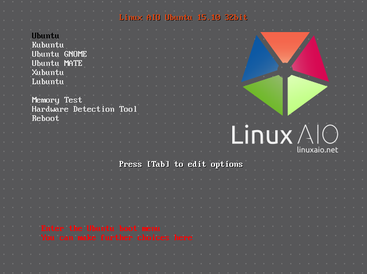
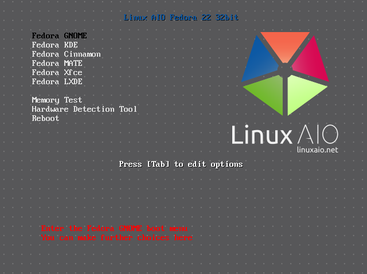


Project Activity
Categories
Follow Linux AIO
Let customers access your online services without passwords and costly SMS fees.
Nevis lets you wow your customers, partners, and employees with excellent authentication and authorization convenience. Nevis offers a single, all-encompassing identity and access management solution for all your identity use cases. With its comprehensive CIAM functions, you can offer your privacy-minded consumers an exceptional user experience, personalized interactions, and the level of secure access to your services that is essential for today’s disruptive, digital transformation demands.
2012 Linux distributions reviews [Review]
There will be two major Ubuntu releases in 2012 – Ubuntu 12.04, also known as Precise Pangolin, and the as-yet-unnamed 12.10 release in October. 12.04 is a long-term support (LTS) release and will be supported for five years.
At the Ubuntu Developer Summit for 12.04. Mark Shuttleworth shared plans for the Unity desktop on future Ubuntu releases that will extend to other devices, such as handsets, in a couple of years.
For now, you can expect even more quicklists in Unity, with plans to add one for the Transmission torrent client, the Ubuntu oneCloud service, and for each app within LibreOffice. The Ubuntu Button will also have quicklists for lenses. Expect the default Ubuntu installation to ship with more lenses, which will also be installable from the Ubuntu Software Centre.
There were also discussions on how to equip Ubuntu with a calendaring app. which it lost when Gnome’s Evolution was replaced by Mozilla’s Thunderbird in 11.10. Also expect a slicker LightDM display manager. Plans for doubling the size of the default ISO from 700MB to 1500MB were shelved, but the ISC for Ubuntu 12.04 will be 750MB. The developers plan to use the extra 50MB for accommodating apps and adding new Unity lenses. Ubuntu will recommend the 64-bit version of the distro over the 32-bit version because of better support for installing apps of other architectures, thanks to the multiarch library. Support for booting Ubuntu on machines using the UEFI firmware has been added only to the 64-bit version.
Fedora
Fedora 17, dubbed Beefy Miracle, will be on the heels of Ubuntu 12.04. One of the less noticeable changes will be the inclusion of Btrfs as the default filesystem in Fedora releases. Btrfs has several advantages over EXT4, and is better optimized for solid-state drives. According to Fedora developer Rahul Sundararn, switching to Btrfs as default will allow subsequent releases to take advantage of the filesystem’s advanced features, such as its in-built volume management and RAID.
He points out that Fedora s package manager, yum, already has a plugin that uses snapshots of the filesystem to revert back to an earlier state in case of any issues with the newly-installed package. He adds that the plugin will likely become a default package in upcoming releases.
Sundararn also talks about plans to improve the AutoQA automated test system for Fedora. The developers want to extend it to the point where it will make it impossible to push a package that has dependency issues to the official Fedora repos
Graphically, the first change that users will notice is a redesigned Anaconda installer. You’ll also be able to experience the regular Gnome 3 desktop, regardless of whether your hardware supports accelerated graphics. This will also enable you to experience the Gnome 3 desktop from inside a virtual machine. This software rendering mechanism requires lots of CPU power, but expect optimizations before it appears on to a Fedora release in 2012.
OpenSUSE
OpenSUSE is the only mainstream distribution that gives equal attention to all the popular desktop environments. Its last major release, OpenSUSE 12.1, was in November. Behind the scenes, the distro overhauled its boot process by switching to systemd. The distro also experimented with Grub2, which wasn’t enabled by default, because the developers felt it wasn’t reliable enough.
12.1 shipped with Gnome 3.2 and KDE Plasma desktop 4.7, and included KDE’s Calligra Suite. The highlight of the distro was the Snapper tool, which relies on the Btrfs filesystem and allows you to view the differences between the current filesystem and any previous state, and roll back any changes that are causing trouble.
According to Andreas Jaeger, Program Manager for OpenSUSE, the focus of the distro in 2012 will be to expand their automated tests with openQA. He also expects the first OpenSUSE release with support for the ARM architecture.
One project Jaeger is looking forward to being integrated in OpenSUSE is the Project Bretzn app store. Another major focus of OpenSUSE in 2012 will be the cloud. The ownCloud service, which debuted with 12.1, will be refined in 12.2. According to Community Manager Jos Poortvliet.”Some OpenSUSE people are involved in ownCloud and working on it as well as taking care of the integration in OpenSUSE, packaging and making it available as a SUSE Studio image for super-easy installation.”
Debian
Until Debian 6.0, the distro was known for its release-when-it’s-ready schedule. Despite its new time-based release policy every two years, there won’t be anything in 2012. But you can expect the distro to enter feature freeze for Debian 7, codename Wheezy sometime in the middle of 2012.
Since no new app will be allowed in the repos post the 2012 freeze date, don’t expect the latest bleeding-edge software in the distro. But until that pcint, the developers will be regularly adding new software to Wheezy’s repository. Wheezy will be based on Linux kernel 3.0 and will have Gnome 3 and KDE 4.6 desktops. The developers are also working to remove old libraries, such as Qt3. from the distro, as well as introduce multiarch support. At the annual Debian conference in 2011, long¬time Debian developer Steve Langasek noted tfial rnultiarch will enable “belter support for legacy 32-bit applications o new 64-bit installations, and in the future will even allow live migrations from 32-bit to 64-bit systems.”
Some of the other backend work involves fixing apps to remove arbitrary file size limits, such as in the audiofile library and the Brasero disc-burning app. Work is underway to support IPv6 in all apps that support services over IPv4, such as the squid proxy server, asterisk VoIP and the TFTPD FTP server. The Debian installer is also being worked upon, and will get WPA support for netcfg in Wheezy.
Mageia
2011 was quite a year for Mageia. The distro had its first release within six months of breaking away from Mandriva, in June. Following the release of Mageia 1, the team announced its plans for Mageia 2 The Mageia project aims to follow a nine- month release cycle, and they originally planned to release the next version in April 2012: but it has been pushed back to May.
In a blog post announcing the delay, Anne Nicolas, member of the Mageia founding team, said the developers plan to use the extra time to integrate the last stable versions of apps. Since the first Aloha release was several weeks away while we were compiling this feature, there wasn’t much detail available. But we know that Mageia 2 will be based on a release from the 3.x-series of the Linux kernel, and will offer Gnome 3.2 and KDE 4.7. The distro will riot use Btrfs as the default filesystem, and discussions are taking place regarding switching to systemd and Grub2.
Linux Mint
2011 was exciting for everyone’s favorite distribution. For the Linux Mint 11 release, the distro stuck with Gnome 2.32.
In a blog post previewing the Linux Mint 12 release, Clement Lefebvre, the distro’s founder and lead developer, acknowledged that “from a technological point of view. Gnome 3 is a fantastic desktop, and it’s getting better with every new release.” This is why Linux Mint 12, codenamed Lisa, will be based on Gnome 3 desktop.
The developers have been working to use Gnome 3 without losing the usability and workflow of previous Mint releases.
For this, the distro has adopted two strategies. One of them involves adding and enabling extensions on top of Gnome 3. You have the option to either enable all the extensions called Mint Gnome Shell Extensions (MGSE), or specific ones.
Lefebvre and his team are currently working with the developers of the Mate desktop environment, a fork of the Gnome 2 desktop.
They’re trying to iron out issues so they can include Gnome 3 and MATE on the DVD edition of Linux Mint 12. Lefebvre says that MGSE and Mate are only for Linux Mint 12. but will make ther way into the Debian based edition of Mint, LMDE.
He can’t give us a date for the release of Mint 12, but expects a Release Candidate by mid-November.
Source: LXF 153
