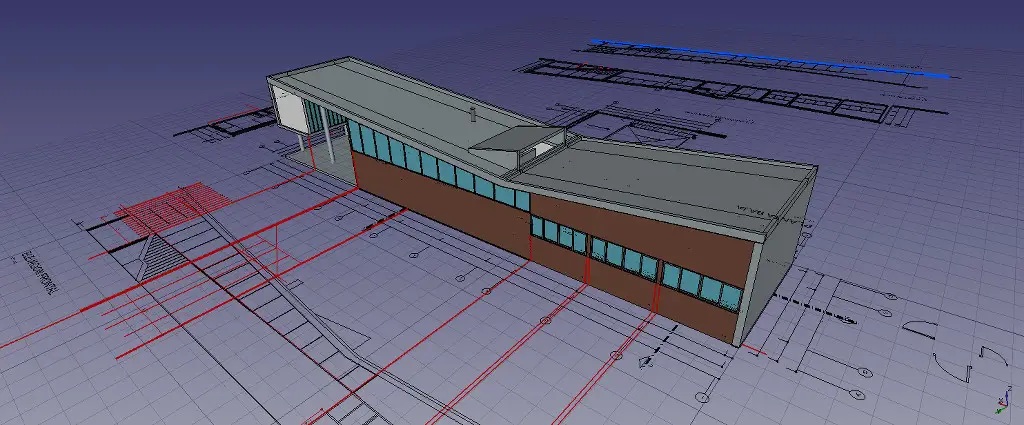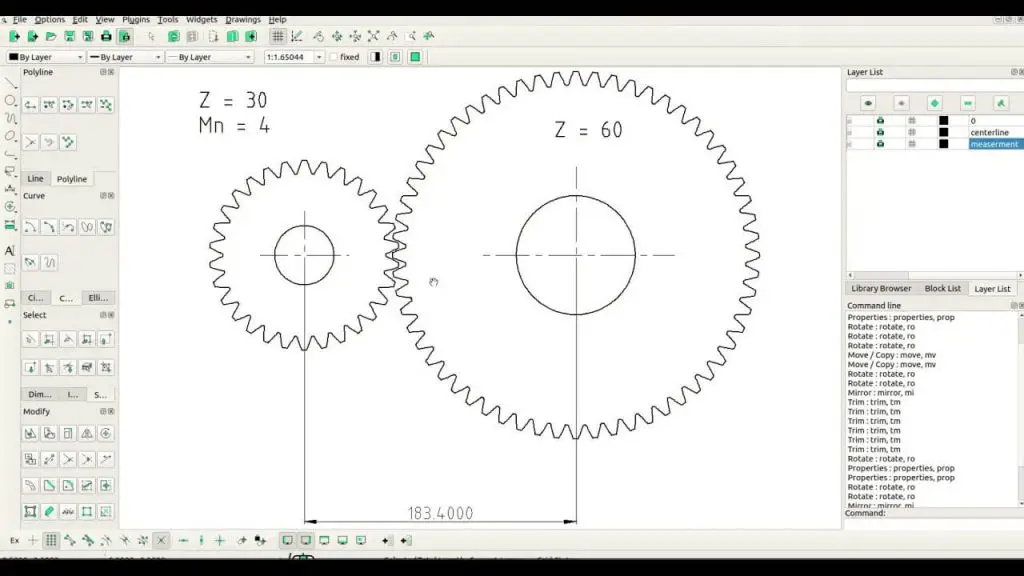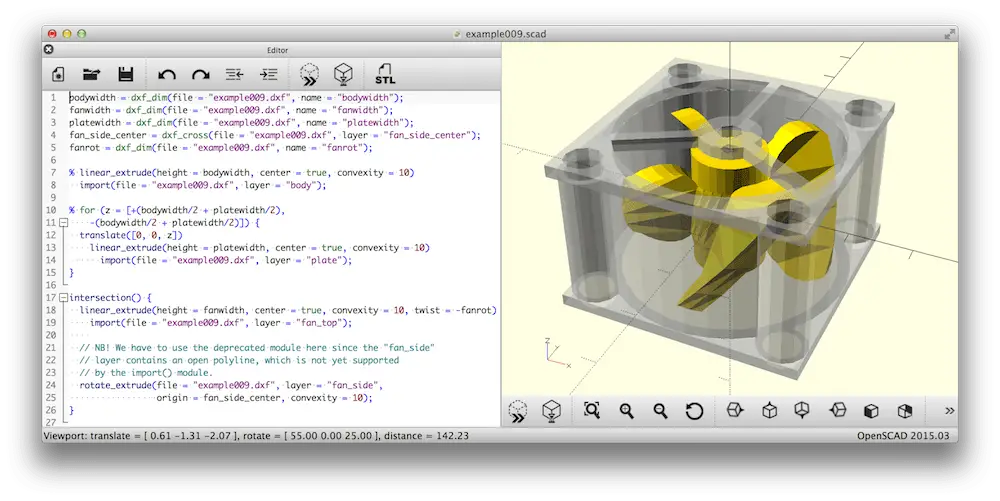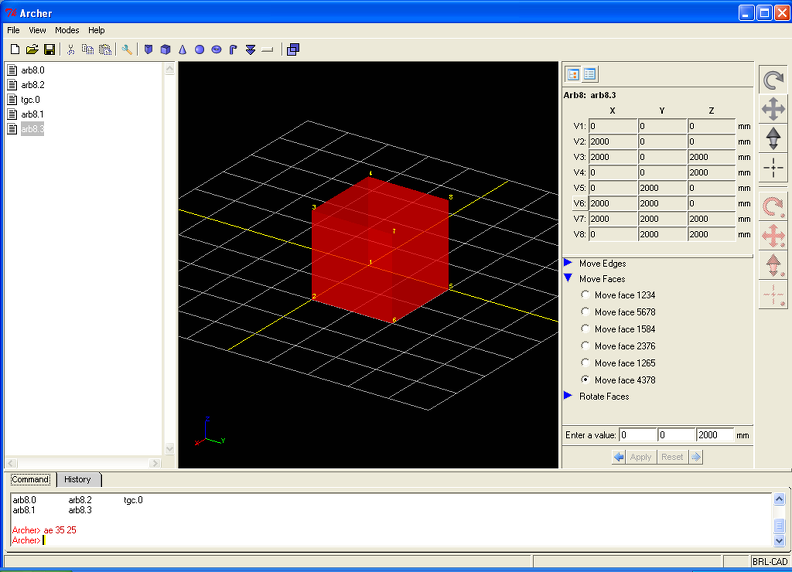The Top 6 Alternatives to AutoCAD for Linux Users
Since the inception of the phrase computer-aided design—which means the use of computer software to design 2 and 3-dimensional objects—AutoCAD has to lead the CAD industry in terms of producing popular drafting software applications that have been accepted worldwide by engineers, architects, and graphic designers. The popularity of Autodesk’s AutoCAD simply means every other design software stays in its shadow and this is also the case for the Windows operating system.
For better or worse, as the most widely used operating system in the world, Windows rules the OS realm and most software applications are built to run solely on its platform while providing other requirements or settings for the same app to run on other operating systems. This means for a CAD software like AutoCAD built solely for Windows, users of other operating systems—Linux, OS X—will require alternative apps, therefore, this article will be dedicated to the top 6 alternatives to AutoCAD for Linux users.
Alternatives to AutoCAD for Linux
To do justice to this list, it is important we set some parameters or criteria for why the CAD software applications that made it on our list were included. The criteria to use include:
- Design Features: this criteria covers the specifications and features an application employs in designing 2 and 3D models
- Similarities to AutoCAD: since the article is based on the need to find AutoCAD alternatives, then it is important the software applications covered have the ability to handle the engineering and architectural designs AutoCAD can handle.
- Compatibility with Linux: lastly, the listed CAD applications were designed to work with their full functionality on Linux operating system without any hitches.
FreeCAD
FreeCAD is a powerful open-source parametric 3D CAD software developed for mechanical and architectural design. It allows its users to create 3D models by using its extensive features to draw as well as supports the extraction of the 2D drafts of your model. As the name suggests, FreeCAD is totally free and although it is still a work in progress, its user interface is advanced enough to handle your 3D designs regardless of how intricate they might be.
- Design Features—FreeCAD was developed for the modelling of mainly architectural and mechanical components but it can also be used to handle general design projects. Therefore, its users—engineers, architects, students etc.—were intended to use this software to carry out projects that fall under animation and rendering, part/component/assembly modelling, and simulation and analysis. It comes integrated with productivity features such as command line, virtual parts library, parametric modelling, photo realistic rendering etc.
- Similarities with AutoCAD: as expected, FreeCAD is equipped with surfacing and productivity features—extrusion, curvature analysis, click and drag geometry, rendering etc.—similar to AutoCAD and can therefore be used to design the project types you currently execute using AutoCAD.
- Compatibility with Linux: the open source nature of FreeCAD means that anyone with adequate programing skills can make the application run on any operating system. It is however important to note that every version of FreeCAD was built to be compatible with the Linux OS.
LibreCAD
This is another open-source CAD software application designed for drafting solely 2-dimensional objects—although it can handle limited 3D modeling—which makes it a solid drafting tool for architects, interior designers, and engineers looking to create architectural plans and draw mechanical components on carrying out HVAC analysis. It is important to note that LibreCAD is totally free which makes it also appealing to students looking for an affordable 2D CAD software application to use for school work.
Judging LibreCAD’s features and its ability to replace AutoCAD using our criteria we have:
- Design Features: As stated earlier, LibreCAD is a 2D CAD software application therefore; its features and specifications are built to handle 2-dimensional projects such as drafting architectural plans, flat mechanical components and electrical analysis. It makes use of command lines and the traditional click and drag geometry and sheet metal design features—bend line and bend table—to carry out its functions.
- Similarities with AutoCAD: LibreCAD spots some similarities to AutoCAD in terms of its ability to get certain 2D projects done. Like AutoCAD, it supports 2D drawing, limited 3D modelling, parametric modelling and rendering. It also makes use of command lines and surface design features similar to AutoCAD. Therefore, LibreCAD deserves a spot on this list as an affordable alternative to AutoCAD’s numerous versions.
- Compatibility with Linux: LibreCAD is open source and allows its users with coding abilities to tweak its settings, upload algorithms and customize its variables to meet their needs. Also, its parent company, QCAD, developed this software application to run primarily in Linux. LibreCAD also runs on Windows and OS X.
DraftSight
Here is another free professional CAD software application built to provide designers with a platform to create, edit both 2D drawings and 3D models for your projects. Like AutoCAD, DraftSight is predominantly for 2D drawings but has the capacity for extensive 3D modelling. The software is mainly used for architectural, mechanical and all-round design jobs which mean it is used across the IT, marine, defence and aerospace industries by professionals as a great alternative to AutoCAD.
Using our criteria to review OpenSCAD we have:
- Design Features: OpenSCAD is equipped with the features and libraries necessary to carry out 2D and 3D modelling. These features which include a 3D compiler and external libraries were developed with engineers in mind and may be quite confusing to artistic individuals. That been said, the CAD software can be used for handling aeronautic designs as well as designing other mechanical components.
- Similarities with AutoCAD: as far as similarities go, OpenSCAD and AutoCAD have little to no similarities except in their ability to execute 2D drawings and 3D models for diverse industries. Unlike AutoCAD, it isn’t an interactive software which shows your real time designs as they occur so you can modify and wing your design specifications as you go. But as stated earlier, users can periodically preview their designs as they carry out designs. The use of numerical input also makes for a high level of accuracy for designs done on OpenSCAD.
- Compatibility with Linux: OpenSCAD makes this list due to its compatibility with Linux and it been an alternative to AutoCAD. The software was created to run predominantly on Linux and Windows although it also works quite well on OS X.
BLR CAD
BLR-CAD is a constructive solid geometry (CSG) solid modelling computer-aided design (CAD) system developed by the Army Research Laboratory. It includes an interactive geometry editor, ray tracing support for graphics rendering and geometric analysis, computer network distributed framebuffer support, scripting, image-processing and signal-processing tools. The entire package is distributed in source code and binary form. The above description was included to show that BLR CAD are used primarily by defense departments, engineers and militaristic enterprises for ballistic and electromagnetic analysis which makes it a non-mainstream CAD software application that is generally used by artist. That been said, BLR CAD is renowned for its high level of accuracy and advanced design abilities.
Using our criteria to review this software application we get:
- Design Features: like its predecessor on our list, BLR CAD is equipped with a geometric modeller and other and external libraries which carry out the modelling activity. It is not your average interactive 3D modelling application but it also makes use of over 400 tools and utilities to carry out surface design, extensive analysis as well as study physical phenomenal such as thermal and neutron movement.
- Similarities to AutoCAD: there are little or no similarities between AutoCAD and BLR CAD except their abilities to create exceptional 3D objects via a computer interface. It is quite important to note that although BLR CAD may have a steep learning curve for first time users; it provides far more design and analytical accuracy than AutoCAD’s ability to produce. Therefore, if you are looking for accuracy when designing , models or analysing geometry, BLR CAD is a better AutoCAD alternative.
- Compatibility with Linux: BLR CAD is cross platform application that can be used across almost all the major operating systems out there. The software runs perfectly on Windows, Linux, BSD, OS X and Solaris. Therefore it is a Linux alternative to AutoCAD.
BricsCAD
BricsCAD is a software application for computer-aided design (CAD) developed by Bricsys for the drafting of 2D drawings and 3D models by architects, engineers and other artistes or graphic designers looking to execute design projects via a computer. Before talking about its features, it is important to talk about the BrisCAD packages available to public users.

- BricsCAD Classic: this is a predominantly 2D drawing software application that makes use of traditional drafting features such as surface design features and a functional LISP API for customization and automation of repetitive work.
- BricsCAD Pro: this package integrates the features of the BricsCAD classic while adding more 3D modeling features with full support for designing both 2D drawings and 3D models. These features include: high-definition rendering, a render materials library, mechanical assembly viewing and an AutoCAD ObjectARX-compatible development system that supports hundreds of third-party application programs.
- BricsCAD Platinum: this package contains all the features of the Classic and Pro as well as a fully functional BIM ecosystem. Its features makes it possible for users toexecute 3D constraint system creation, surface entity creation and lofting, deformable modeling, imported geometry healing, automatic design intent recognition, assemblies creation & editing as well as collaborate though its BIM system.
Now, judging the BricsCAD software packages using our criteria we have:
- Design Features: BricsCAD provides an all-round design ecosystem which supports the design of 2D and 3D models using traditional means similar to those on AutoCAD and most mainstream CAD software applications. This means it integrates surface design and manipulation tools. Command lines and interactive modelling to execute design projects. Users can purchase any of the above packages according to what fit your needs.
- Similarities to AutoCAD: BricsCAD and AutoCAD share many similarities which makes it a great alternative to AutoCAD for Linux users. It practically is an evolution of AutoCAD due to its integration of a BIM ecosystem. Therefore anyone who has a good understanding of AutoCAD can easily migrate to any of the BricsCAD packages with little or no difficulties in the long run.
- Compatibility with Linux: Bricsys developed its BricsCAD series to provide a level of compatibility and collaborative use across multiple operating systems which means it runs actively on Windows, Linux and OS X operating systems without any issues. This makes it a good collaborative tool for enterprises and a solid alternative to AutoCAD.
So here we come to the end of the top 6 cool alternatives to AutoCAD that actively run on the Linux operating system. Although there are a couple of other CAD software applications out there that run on Linux, I believe that these 6 cut across the design needs of the diverse industry verticals that make use of computer-aided design to accomplish tasks. Here, we provided CAD applications for militaristic designs, the aeronautic industry, engineering, architecture as well as for general designs depending on where your interest lies. Do not also hesitate to leave thoughts on other CAD applications you believe fall into these categories in our comment sections