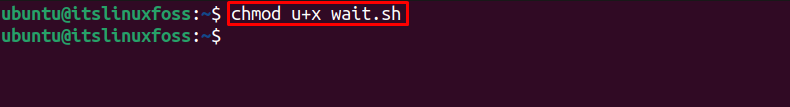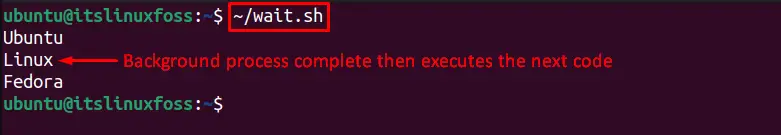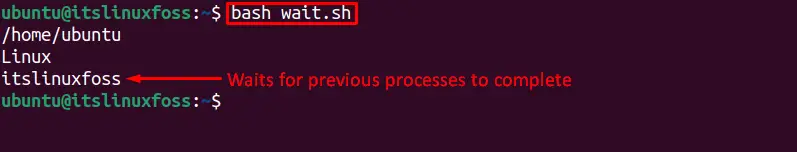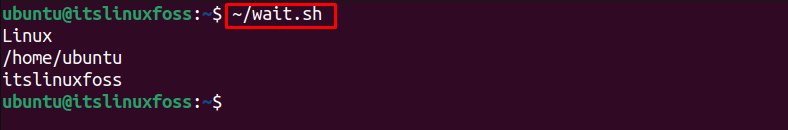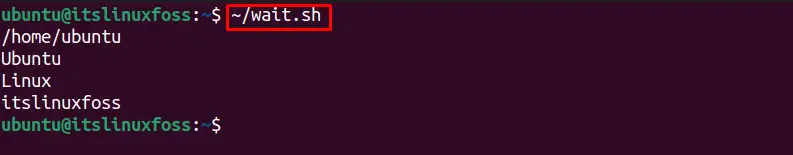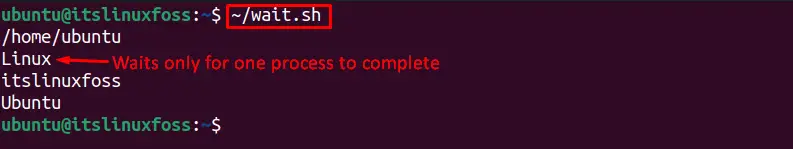- Bash wait Command | Explained
- What is a wait Command in Linux?
- How to Use a wait Command in Bash?
- Example 1: Bash wait Command for a Single Process
- Example 2: Bash wait Command for Multiple Processes
- Example 3: Bash wait Command for a PID
- Example 4: Bash wait Command Using Options
- Conclusion
- Команда wait в Bash
- Команда wait Bash
- Примеры
- Вывод
Bash wait Command | Explained
In Linux, the wait command is used to pause the execution of a script until a specified process completes. This can be useful in several situations, such as running multiple commands in a sequence or ensuring that a certain command or process has finished before continuing with the script.
This post will address the working and usage of the wait command in Linux with the following outcomes:
- What is a wait Command in Linux?
- How to Use a wait Command in Bash?
- Example 1: Bash wait Command for a Single Process
- Example 2: Bash wait Command for Multiple Processes
- Example 3: Bash wait Command for a PID
- Example 4: Bash wait Command Using Options
Let’s begin with a basic understanding of the wait command.
What is a wait Command in Linux?
The wait command in Linux is used for the previous commands to run and execute the next commands.
The general syntax of the wait command is given below:
- wait: The wait word is used to specify the wait command.
- [option]: Replace it with the preferred option for the wait command.
- PID: Put specified Process ID or Job specification to wait.
The wait command is used in several ways, which are as follows:
wait After all background processes are completed, it executes the next commands. wait [PID or Job Spec] It waits for the specified PID or Job ID mentioned with the wait command. wait -f [PID1 PID2 …] It waits for the execution of all the PIDs and then terminates the process with an exit code. wait -n [PID1 PID2 …] wait for only a single process to complete, then return the exit code. Let’s check the uses of the wait command with examples.
How to Use a wait Command in Bash?
The wait command is used for a single process, multiple processes, and the last or the first process. Let’s use this wait command with examples.
Example 1: Bash wait Command for a Single Process
A single process can be paused with the wait command to execute that process. To wait for a process, check the bash script code below:
Note: The & at the end of the line shows the process is running in the background.
#!/bin/bash echo "Linux" & echo "Ubuntu" wait echo "Fedora"
Let’s understand the above bash script line-by-line:
- The #!/bin/bash tells the system that the bash shell interpreter is used.
- First echo command is used to run the background process.
- Second echo command runs the process in the foreground.
- wait: It will wait for background and foreground processes to complete and execute the next echo command.
- The third echo will execute once the above processes are complete.
To allow the execute permissions for the script, run the below command:
Note: The execution must be provided to run the bash script.
Now, run the script by writing the script name in the terminal as shown below:
The output shows that it waits for all the previous processes to complete (including the background process) and then executes the next command.
Example 2: Bash wait Command for Multiple Processes
Several wait commands are used to wait for multiple processes to execute before running the next commands. For instance, use the below script with wait commands to complete the previous process first, then run the next commands:
#!/bin/bash echo "Linux" & echo $PWD wait sleep 5s wait echo $HOSTNAME
The above bash script will work this way:
- Prints the echo command in the background (which will execute later than the foreground process before waiting) and prints the $PWD variable output.
- wait for the above two commands to complete the execution.
- wait for 5 seconds for the sleep command to execute.
- After completing all the above processes, the last echo command, which prints the hostname, executes.
Let’s run the bash script using the below command:
The output shows the foreground output waits for the background process to complete. After completing previous processes, it sleeps for 5 seconds and displays the user’s hostname (itslinuxfoss).
Example 3: Bash wait Command for a PID
We can use the wait command to execute a specific process only using its PID. The PID=$! is used to get the process ID (PID) of the last executed process. The below script is used to wait for the process using its PID:
#!/bin/bash echo "Linux" & PID=$! wait $PID echo $PWD wait echo $HOSTNAME
Let’s discuss how the above script will work:
- The first wait command waits for the last executed process ID (which is for the background process echo command).
- After that PWD command executes, and the wait command pauses the system to execute the above commands completely.
- In the end, the HOSTNAME command is executed.
The following command will run the script:
The output shows the background echo command output, which waits for the echo process PID after it moves to the next $PWD command, and in the end, it executes the $HOSTNAME command.
Example 4: Bash wait Command Using Options
The “f” option of the wait command waits for all the previous processes to complete before running the next command. While the “n” option only waits for a single process (first process) and executes the next commands.
Let’s create a script with the “f” option, which waits for all the processes as shown below:
#!/bin/bash echo "Linux" & echo $PWD echo "Ubuntu" & wait -f echo $HOSTNAME
To check the bash script output, execute this command:
$ ~/wait.sh The output shows that all the commands before the wait command are executed first, then the next commands are executed.
To check the working of the n option, which only waits for the first process, use the below bash script:
#!/bin/bash echo "Linux" & echo $PWD echo "Ubuntu" & wait -n echo $HOSTNAME
Let’s execute the script with this command:
The output verifies that the “wait -n” command only waits for the first command (in this case, “echo “Linux” &”) after that, it executes the HOSTNAME command, and in this last, it executes “echo “Ubuntu” &” command which was executed before for the “wait -f” command.
Conclusion
The wait command in the Linux bash scripts waits for the previous commands to complete execution, and after that, it executes the next commands. The wait command is used to wait to complete execution for a specific PID, for the first PID only, and all the PIDs, as discussed in this tutorial.
Команда wait в Bash
wait — это команда, которая ожидает завершения заданных заданий и возвращает статус выхода ожидаемой команды.
Поскольку команда wait влияет на текущую среду выполнения оболочки, в большинстве оболочек она реализована как встроенная команда.
В этой статье мы рассмотрим встроенную команду wait
Команда wait Bash
Общий синтаксис wait имеет следующий вид:
ID — это идентификатор процесса или задания. Если ID не указан, команда ожидает завершения всех дочерних фоновых заданий.
Команда wait возвращает статус выхода последней ожидаемой команды.
Например, чтобы дождаться фонового процесса с PID 7654 , вы должны использовать:
Когда задано несколько процессов, команда ожидает завершения всех процессов.
Задания указываются с использованием спецификации задания («спецификация задания»), которая является способом ссылки на процессы, составляющие задание. Спецификация задания начинается с символа процента, за которым следует номер задания ( %n ). Вот пример:
Идентификатор задания оболочки (в скобках) и идентификатор процесса будут отображаться на вашем терминале:
Чтобы дождаться задания, запустите команду wait за которой следует спецификация задания:
При вызове с параметром -n команда ожидает завершения только одного задания из заданных pid или заданий и возвращает статус завершения. Если аргументы не указаны, wait -n ожидает завершения любого фонового задания и возвращает статус завершения задания.
В приведенном выше примере wait -n выводит только статус возврата задания, которое завершается первым; он не показывает PID задания. Если вы хотите получить идентификатор задания или спецификацию задания, для которого возвращается статус выхода, используйте параметр -p чтобы присвоить его переменной:
wait -p job_id -n 45432 54346 76573-p был представлен в Bash 5.1. Если вы используете старую версию Bash, вы получите ошибку «неверный вариант».
Параметр -f сообщает wait чтобы дождаться фактического завершения каждого pid или jobpec, прежде чем возвращать свой код выхода, вместо того, чтобы возвращаться при изменении статуса задания. Эта опция действительна, только если включено управление заданиями. По умолчанию управление заданиями включено только для интерактивных запросов.
Примеры
wait обычно используется в сценариях оболочки, которые порождают дочерние процессы, выполняющиеся параллельно.
Чтобы проиллюстрировать, как работает команда, создайте следующий сценарий:
#!/bin/bash sleep 30 & process_id=$! echo "PID: $process_id" wait $process_id echo "Exit status: $?"Давайте объясним код построчно:
- Первая строка называется shebang и сообщает операционной системе, какой интерпретатор использовать для анализа остальной части файла.
- Мы используем команду sleep для имитации трудоемкого фонового процесса.
- $! — это внутренняя переменная Bash, в которой хранится PID последнего задания, запущенного в фоновом режиме. В этом примере это PID команды перехода в sleep . Мы сохраняем PID в переменной ( process_id ).
- Печатает номер PID.
- PID передается команде wait которая ожидает завершения команды sleep
- Печатает статус выхода команды wait . $? — это внутренняя переменная Bash, которая содержит статус выхода последней выполненной команды.
Если вы запустите сценарий, он напечатает что-то вроде этого:
Вот пример использования опции -n
#!/bin/bash sleep 3 & sleep 30 & sleep 5 & wait -n echo "First job completed." wait echo "All jobs completed."Когда скрипт выполняется, он порождает 3 фоновых процесса. wait -n ожидает завершения первого задания и вывода оператора echo. wait ожидает завершения всех дочерних фоновых заданий.
first job completed all jobs completedПоследний пример объясняет параметр -f . Откройте терминал и запустите:
Откройте другой терминал и остановите процесс командой kill :
После изменения статуса процесса команда wait завершится и вернет код завершения процесса.
Теперь повторите те же шаги, но на этот раз используйте wait -f $pid :
Остановите процесс с другого терминала:
На этот раз команда wait не завершится. Он будет работать до тех пор, пока не sleep процесс.
Вывод
Команда wait ожидает завершения указанных заданий и возвращает код завершения задания.
Если у вас есть какие-либо вопросы или отзывы, не стесняйтесь оставлять комментарии.