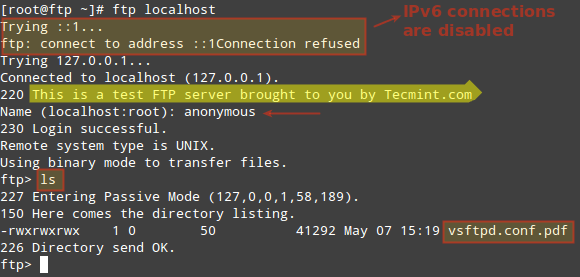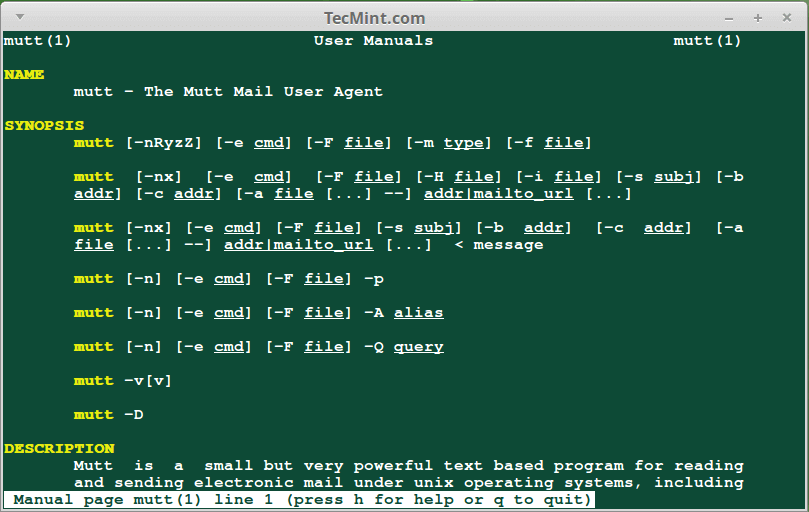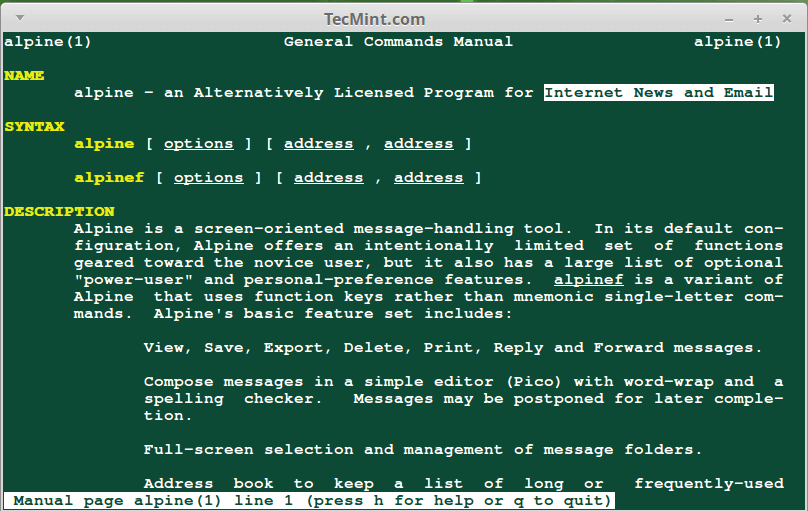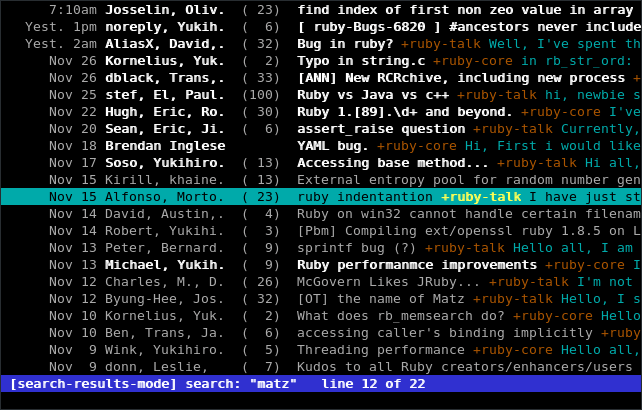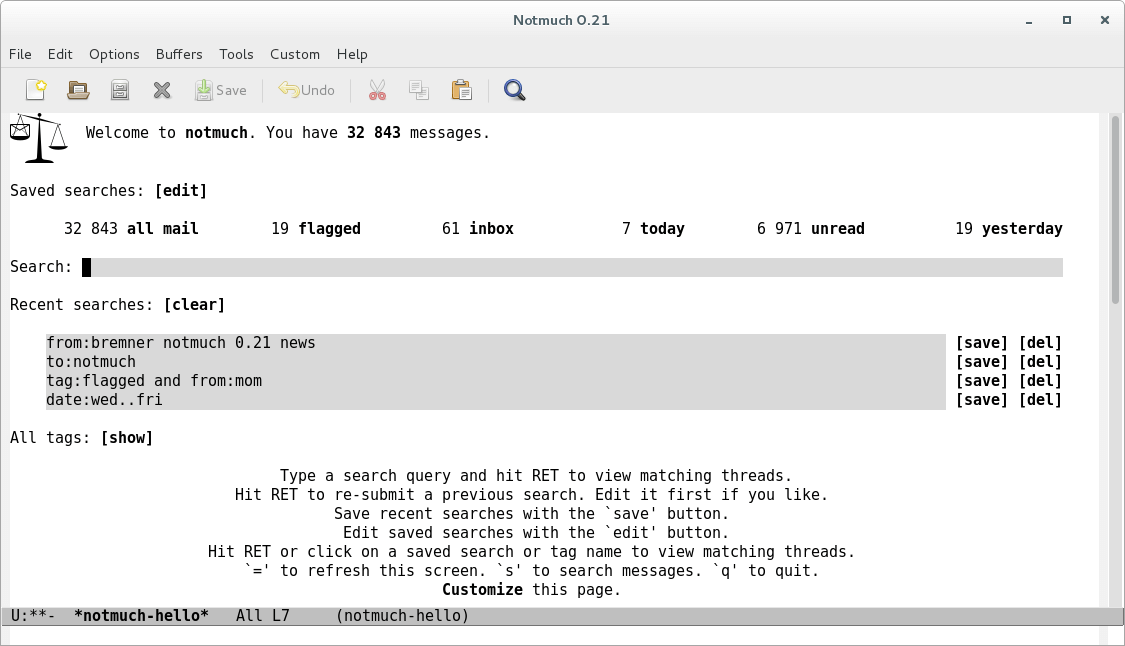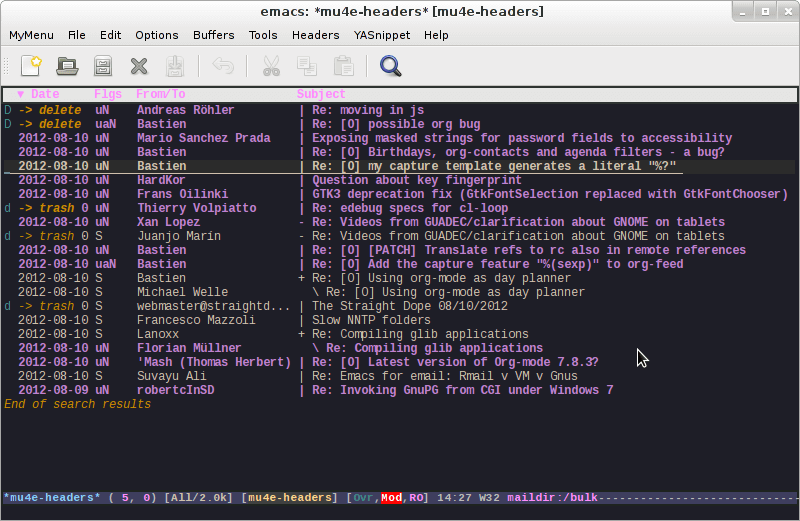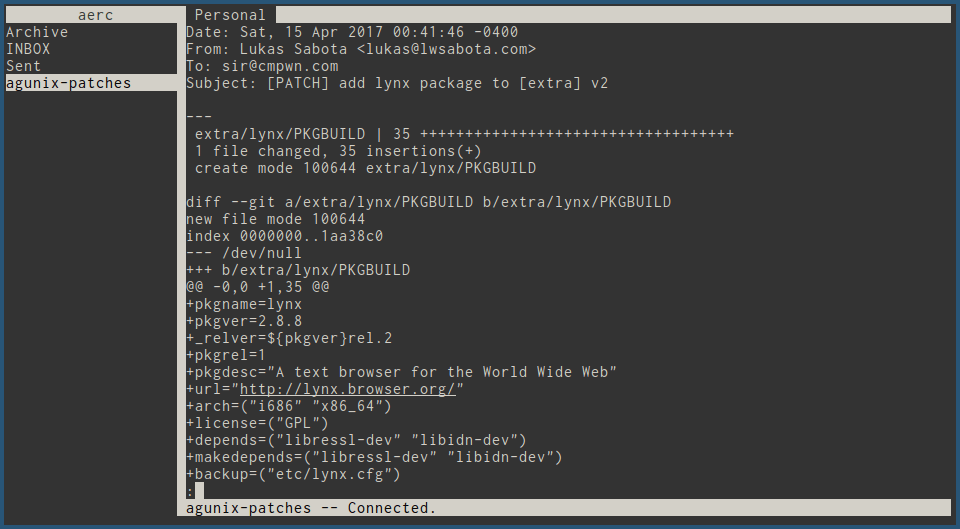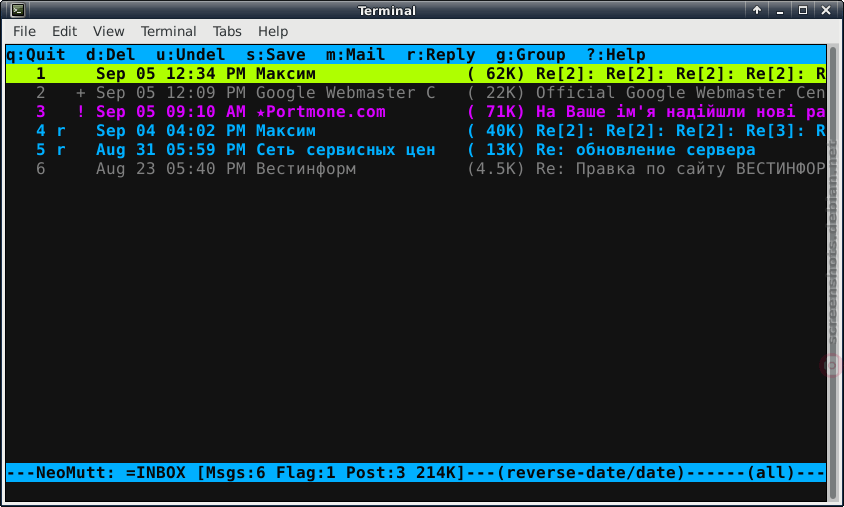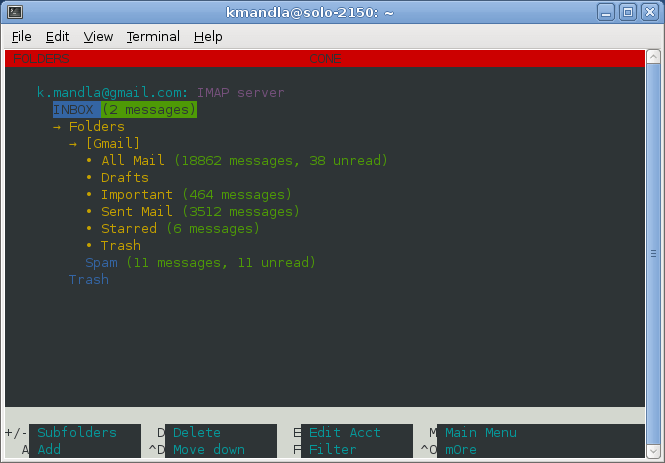- Best Command-Line FTP Clients for Linux
- 1. FTP
- 2. LFTP
- 3. NcFTP
- 4. cbftp
- 5. Yafc
- 9 Best Command-Line/Terminal Email Clients for Linux
- 1. Mutt – Mail User Agent
- 2. Alpine – Internet News and Email
- 3. Sup
- 4. Notmuch
- 5. Mu4e
- 6. Aerc
- 7. NeoMutt
- 8. Cone – Console Newsreader And Emailer
- 9. Lumail
- Best Command Line HTTP Clients for Linux
- 1. HTTPie
- 2. HTTP Prompt 2
- 3. Curl
- 4. Wget
- 5. Aria2
Best Command-Line FTP Clients for Linux
File Transfer Protocol (FTP) is a network protocol used for transferring files between a client and a server on a computer network. The very first FTP applications were made for the command line before GUI Operating Systems even became a thing and while there are several GUI FTP clients, developers still make CLI-based FTP clients for users who prefer using the old method.
Here’s a list of the best command-line based FTP clients for Linux.
1. FTP
Linux Operating Systems ships with built-in FTP clients that you can easily access by entering the ftp command in your terminal.
With FTP you can connect to servers anonymously (if this feature is enabled on the server) or using your user credentials, download/upload files between your local machine and connected servers, use aliases, etc.
Also, when using FTP for transferring files between computers, the connection is not secure and the data is not encrypted. For a secure data transfer, use sFTP (Secure File Transfer Protocol) or SCP (Secure Copy).
2. LFTP
LFTP is a free and open source command-line utility designed for several file transfer protocols (e.g. sftp, fish, torrent) on Unix and like Operating Systems.
It features bookmarks, job control, support for the readline library, a built-in mirror command, and support for multiple file transfers in parallel.
lftp is available to install from the default repositories using package manager as shown.
$ sudo apt install lftp [On Debian/Ubuntu] $ sudo yum install lftp [On CentOs/RHEL] $ sudo dnf install lftp [On Fedora]
3. NcFTP
NcFTP is a free, cross-platform FTP client and the first ever alternative to the standard FTP program developed to boasts ease of use and several feature and performance enhancements to FTP.
Its features include host redialing, background processing, auto-resume downloads, filename completion, progress meters, support for other utility programs such as ncftpput and ncftpget.
NcFTP is available to install from the default repositories using package manager as shown.
$ sudo apt install ncftp [On Debian/Ubuntu] $ sudo yum install ncftp [On CentOs/RHEL] $ sudo dnf install ncftp [On Fedora]
4. cbftp
ctftp is a flexible FTP/FXP client that enables users to transfer large files securely and efficiently without using emails. It typically works in the command line but you can run it in a semi-GUI using ncurses.
Its features include an internal viewer that supports multiple encodings, skip-listing, remote commands for UDP call commands such as race, download, fxp, raw, idle, etc., and data encryption with AES-256, among others.
5. Yafc
Yafc is an open source FTP client designed as a replacement for the standard FTP program on Linux systems with support for POSIX-compliant systems.
It is completely free with a rich features list that includes recursive get/put/fxp/ls/rm, queuing, tab completion, aliases, and support for SSH2 and proxy.
Yafc is available to install from the default repositories using package manager as shown.
$ sudo apt install yafc [On Debian/Ubuntu] $ sudo yum install yafc [On CentOs/RHEL] $ sudo dnf install yafc [On Fedora]
Do you have any experience with these command line FTP clients? Or do you know alternatives that should be on this list? Feel free to drop your comments below.
9 Best Command-Line/Terminal Email Clients for Linux
Recently, I wrote an article covering the best email clients you can use on a Linux Desktop, all of the email clients in that list were graphical user interface (GUI) programs, but sometimes, users prefer to deal with email directly from the command-line.
For this reason, there is also a need to highlight some of the best text-based email clients that you can use on your Linux system.
Although command-line email clients do not offer as exceptional features as their GUI counterparts, they do offer to present some great and powerful message-handling components.
In this review, we shall exclusively dive into looking at some of the best command-line email clients for Linux and the list is as follows.
Please note, all these below email clients can be installed using default package managers such as yum, dnf, or apt as per your Linux system distribution.
1. Mutt – Mail User Agent
Mutt is a small, lightweight yet powerful text-based email client for Unix-like operating systems. It is feature-rich and some of its remarkable features include:
- Easy to install
- Color support
- Message threading
- Support for IMAP and POP3 protocols
- Delivery status support
- Supports several mailbox formats such as mbox, MH, Maildir, MMDF
- Support for PGP/MIME (RFC2015)
- Multiple message tagging
- Various components to support mailing listing, including list-reply
- Full control of message headers during composition
- The active development community and many more
2. Alpine – Internet News and Email
Alpine is a fast, easy-to-use, and open-source terminal-based email client for Unix-like operating systems, based on the Pine messaging system. Alpine also runs on Windows and can be integrated with web-based email user agents.
It works well for new users and experts alike, hence it is user-friendly, you can simply learn how to use it through context-sensitive help. Additionally, you can easily customize it through the Alpine setup command.
Some of its features include:
- Support for several protocols such as IMAP, POP, SMTP, and so on
- Packaged with Pico text editor
- Supports context-sensitive help on screen
- Well documented
- Not actively developed plus many more
3. Sup
Sup is a console-based email client that enables users to deal with a lot of emails. When you run Sup, it presents a list of threads with multiple tags attached, each thread is a hierarchical assortment of messages.
Sup has got some exciting features and these include:
- Can handle so many email
- Supports fast full-text message search
- Supports automatic contact list management
- Handles emails from several sources including mbox and Maildir
- Easily search through the entire email store
- Supports gpg for privacy functionality
- Supports management of multiple email accounts
4. Notmuch
Notmuch is a fast, powerful, global-search and tag-based email system that you can use in your Linux text editors or terminal. Its development was highly influenced by Sup, and it offers performance enhancement to several Sup features.
It is not much of an email client, therefore, it does not receive emails or send messages but simply allows users to search quickly through a collection of emails. You can think of it as a library interface to extend an email program for fast, global, and tag-based email searching functionality.
Notmuch has the following notable features:
- Does not support IMAP or POP3 protocols
- No mail composer
- Supports tags and fast search
- No user interface
- Uses Xapian to perform its major task, hence “not much”
- Supports several command-line utilities, email clients, and wrappers for Emacs, vim text editors
- Also supports the Mutt integration script
5. Mu4e
Mu4e is an emacs-based email client that allows users to handle e-mails (such as searching, reading, replying, moving, and deleting) very efficiently. The basic idea is to configure an offline Imap client that allows syncing your local computer with a remote email server.
- Entirely search-based without any folders, only queries.
- Easy documentation with example configurations.
- User interface designed for speed, with fast keystrokes for common actions.
- Support for signing and encryption.
- Address auto-completion as per your existing messages.
- Extensible with available snippets or with your own code.
6. Aerc
Aerc is recommended as one of the best email clients that run on your terminal. It is free and open-source software that is very powerful and extensible and is perfect for discerning hackers.
7. NeoMutt
NeoMutt is a tiny, but powerful command-line mail reader program based on Mutt with added features such as color terminals, full-text search, text-based browsers, MIME, OpenPGP, POP and IMAP support, SSL encryption and SASL authentication, and threaded sorting mode.
8. Cone – Console Newsreader And Emailer
Cone is another feature-rich text-based mail program and news reader that continuously handles numerous POP3, IMAP accounts, and local mail folders.
It also comes with advanced features for power users such as a built-in text editor for reading/editing emails, html support, address books, SSL/TLS, kview image viewer, and xpdf for displaying pdf files.
9. Lumail
Lumail is a console-based email client that is developed especially for GNU/Linux with fully integrated scripting and supporting operations upon local Maildir hierarchies and remote IMAP mail servers.
There are many graphical-based email clients for Linux, but comparatively, Lumail is designed solely for command-line use only with built-in support for scripting with a real language.
The above-listed command-line or terminal or text-based email clients are the best you can use on your Linux system, but many times, you can only find out the good features and performance attributes of an application after testing it.
Therefore, you can give all of them a try and choose which one to use, that is in case you are a command-line addict, who does not use GUIs so much.
Importantly, you can also let us know of any other command-line email clients that you think deserve to appear in the list above, through the comment section below.
Best Command Line HTTP Clients for Linux
HTTP clients are utility software that enables you to download files over the Internet. Apart from being able to download files remotely, these command line tools can be used for other tasks such as debugging and interacting with web servers.
Today, check out our list of the best HTTP clients created for use in the Linux Command Line.
1. HTTPie
HTTPie is an open source command line HTTP client for interacting with HTTP servers, web services, and RESTful APIs. HTTPie pronounced “aych-tee-tee-pie” and its aim is to simplify human interaction with web services via the command line, so most people use it for Wget-like downloads.
Its other features include a type-based colorized syntax, custom headers, persistent sessions, support for plugins, built-in support for JSON, etc.
2. HTTP Prompt 2
HTTP Prompt is an interactive command-line HTTP client built on prompt_toolkit and HTTPie with 20+ themes. Its feature highlights include auto-complete, syntax highlighting, auto cookies, Unix-like pipelines, compatibility with HTTpie, http-prompt persists in-between sessions, and OpenAPI/Swagger integration.
3. Curl
Curl is an open source command line utility and library for transferring files over a network using URL syntax over any of several supported protocols including SCP, SMTPS, HTTPS, IMAP, LDAP, POP3, etc.
Curl is a very popular utility used in not only terminals and scripts to transfer data but also in routers, printers, tablets, mobile phones, set-top boxes, audio equipment, media players, etc. It has a long feature list which includes support for IPv6 and socks5, custom output results after completion, no URL length limit, asynchronous name resolving.
4. Wget
Wget is an open source command-line utility for retrieving content from web servers via HTTP proxies as well as HTTP, HTTPS, and FTP protocols. Its function is recursive downloading which entails that it follows the links in HTML pages and create local versions of remote websites.
Wget boasts several features including the ability to function excellently even when your network connection is slow or unstable, support for HTTP proxies and cookies, resume aborted downloads using REST and RANGE APIs, NLS-based message files for different languages, etc.
5. Aria2
Aria2 is a lightweight open source command-line download utility with support for HTTP & HTTPS, FTP & SFTP, Metalink, and BitTorrent. Its features include automatic validation for files like BitTorrent, parallel file downloads from HTTP(S)/(S)FTP and BitTorrent at the same, Ntrc support, disk caching to reduce disk activity, IPv6 support with Happy Eyeballs, etc.
Are there any awesome command line HTTP clients that are not listed above? Feel free to add your suggestions and reasons in the discussion box below.