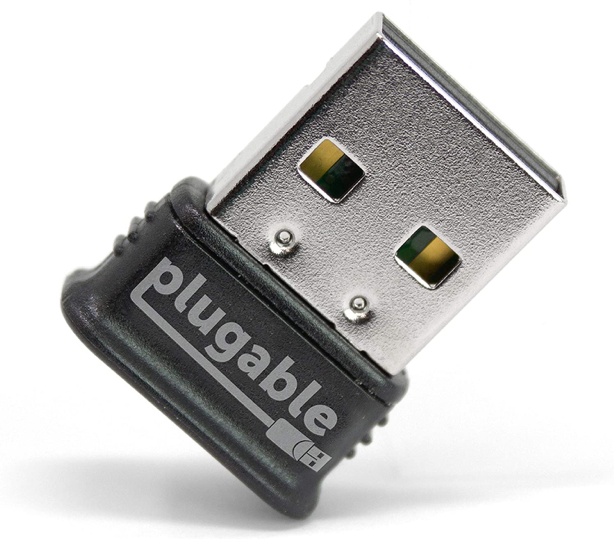- Ubuntu Wiki
- HardwareSupportComponentsBluetoothUsbAdapters
- Introduction
- Unbranded
- Azio
- Belkin
- Bluetake
- Cirago
- CityCom Corp
- Conceptronic
- D-Link
- Kensington
- Konig
- Hama
- IO Gear
- Rocketfish
- SafeCom Technologies
- Speedlink
- TRENDnet
- Trust Brand
- Billionton Systems Inc.
- Linux Compatible Bluetooth Dongles
- Kinivo BTD-400 USB Bluetooth Adapter
- DAYKIT Mini USB Bluetooth 4.0 Dual Mode Adapter Dongle
- Plugable USB Bluetooth 4.0 Low Energy Micro Adapter
- Sabrent USB Bluetooth 4.0 Micro Adapter
- Panda Bluetooth 4.0 USB Nano Adapter
- Buyer’s Guide: Choosing the best Linux Compatible Bluetooth Dongle
- Final Thoughts
Ubuntu Wiki
HardwareSupportComponentsBluetoothUsbAdapters
Introduction
This page lists some of the Bluetooth USB Adapters that work on Ubuntu. For help with Bluetooth in Ubuntu, see the community documentation on Setting up Bluetooth. You may also want to consider purchasing a free software compatible device. Unlike non-free driver dependent hardware support exists out of the box and will continue working going forward. Many other Bluetooth dongles will not. Free software compatible adapters are available from stores such as ThinkPenguin.com.
To get information about you BlueTooth device use commands:
$ lsusb . Bus 002 Device 005: ID 0a12:0001 Cambridge Silicon Radio, Ltd Bluetooth Dongle (HCI mode) . $ hciconfig hci0: Type: USB . $ hciconfig -a hci0 . Manufacturer: Accel Semiconductor Ltd. (74)
Unbranded
Azio
Belkin
Belkin F8T016(uk) micro USB adapter.
Works out of the box in Ubuntu 12.04.
gksu gedit /etc/modprobe.d/blacklist
There is a patch available in bluez but it is easier to just edit the files. The first edit stops ubuntu automatically loading the module and the second loads the module with the correct parameter. (Thank you Marcel Holtmann).
Bluetake
Works out-of-the-box in Ubuntu v10.04 ~ 11.04 but stopped working reliably in 11.10, frequent kernel panics and other general not good stuff, [Bug: 901770]
$ lsusb Bus 007 Device 003: ID 0a12:0001 Cambridge Silicon Radio, Ltd Bluetooth Dongle (HCI mode)
$ hciconfig -a hci0 Manufacturer: Cambridge Silicon Radio (10)
Might need same fix as Belkin : add «blacklist hci_usb» to /etc/modprobe.d/blacklist.conf, and add «hci_usb reset=1» to /etc/modules
Cirago
CityCom Corp
Conceptronic
D-Link
Kensington
Konig
- Mini Bluetooth Dongle CMP-BLUEKEY31 (uses Cambridge Silicon Radio chip) — works out of the box on Ubuntu 10.04
- USB Mini Bluetooth v4.0 Dongle CSBLUEKEY200 (uses Cambridge Silicon Radio chip with; USB ID 0a12:0001) — works with most devices, but could not pair with some Bose headphones in Ubuntu 16.04 (2016-10-02).
Hama
IO Gear
- USB Micro Adapter Bluetooth 4.0 (GBU521W6) — works out of the box (Ubuntu 12.04 & 12.10)
As of Nov 2013, it is also one of the cheapest on the market. - USB Micro Adapter Bluetooth 2.1 Micro Adapter (BGU421) — works out of the box on Ubuntu
- KS-UBT1 USB BLUETOOTH ADAPTER
- This is the mini-dongle that comes with various JVC car stereo head units to provide bluetooth support via one of the USB ports.
Works out of the box with Ubuntu 12.04 (Precise). (Tested with a headset using blueman / alsa.)
Type: BR/EDR Bus: USB BD Address: 00:10:60:D2:D9:B3 ACL MTU: 310:10 SCO MTU: 64:8 UP RUNNING PSCAN RX bytes:828 acl:0 sco:0 events:34 errors:0 TX bytes:637 acl:0 sco:0 commands:33 errors:0 Features: 0xff 0xff 0x8f 0xfe 0x9b 0xff 0x59 0x83 Packet type: DM1 DM3 DM5 DH1 DH3 DH5 HV1 HV2 HV3 Link policy: RSWITCH HOLD SNIFF PARK Link mode: SLAVE ACCEPT Class: 0x7e0100 Service Classes: Networking, Rendering, Capturing, Object Transfer, Audio, Telephony Device Class: Computer, Uncategorized HCI Version: 2.1 (0x4) Revision: 0x12e7 LMP Version: 2.1 (0x4) Subversion: 0x12e7 Manufacturer: Cambridge Silicon Radio (10)
Rocketfish
SafeCom Technologies
Speedlink
TRENDnet
- TRENDnet TBW-101UB Bluetooth USB Adapter «just works»
- TRENDnet TBW-106UB Bluetooth USB Adapter works out of the box in Ubuntu 12.04. Supports Headset.
Trust Brand
- Trust_BT-2210Tp_Bluetooth_2.0_EDR_USB_Adapter
- Trust BT-2400p Ultra Small Bluetooth 2 USB Adapter 10m: works out-of-the-box
- Trust Bluetooth 4.0 USB Adapter: works out-of-the-box on Ubuntu 17.04
Billionton Systems Inc.
Linux Compatible Bluetooth Dongles
Do your laptop/PC lack integrated Bluetooth and you wish to have Bluetooth support? If yes, you should get a Bluetooth dongle for the PC. A Bluetooth USB dongle is a USB-sized device that lets your computer transmit or receive Bluetooth signals. It’s really affordable yet very effective to enjoy a Bluetooth connection.
Nevertheless, it is difficult to find a Linux-compatible Bluetooth dongle because there aren’t many companies that support Linux. Considering how difficult this task is, we have composed a list of the 5 best USB Bluetooth adapters compatible with Linux.
We have devised the below list with thorough research and went through the reviews of customers. Needless to say, you can blindly trust these dongles. So, without further ado, let’s find out which 5 Bluetooth dongles have piqued our interest. And they will definitely get the job done for you too.
Kinivo BTD-400 USB Bluetooth Adapter
Kinivo tops our list as the best Linux-compatible Bluetooth USB dongle as of today. It is a simple yet inexpensive piece of hardware that gets the job done well without any hiccups. Plus, it’s also very versatile, as it’s not just compatible with Linux but also with Windows, and Raspberry Pi.
This plug-and-play adapter is compatible with Bluetooth specification v4.0 Class 2 and low energy technology. So, it consumes a lot less power and is still fully compatible with older Bluetooth equipment in your room.
In terms of range, you get 32 feet of unrestricted connection. During our tests, we didn’t notice any connection drops or accidental disconnection. 10 meters is more than enough range to move about in your room while staying wirelessly paired to your devices.
While some users complained about the poor sound quality of their speakers when connected, we didn’t notice any such problem. If you run into the same problem, simply register your BT device as a hands-free device to fix it up.
DAYKIT Mini USB Bluetooth 4.0 Dual Mode Adapter Dongle
Are you looking for a special Bluetooth dongle for a PC? Consider this option. The DAYKIT Mini USB dongle is compatible with Bluetooth 4.0 (or earlier). It also features EDR and class 2 low energy technology, which saves battery significantly. What’s more, it works with most Linux distros right out of the package. No hassles!
The CSR8510 Chip dual-mode transmission allows speed and quality without the annoying mess of cables and maximum efficiency. When the devices are close, the transmission rate reaches as high as 3 Mbps. That means, larger files (or data) take less time to transfer between devices.
This dongle has a working range of 33 feet. Yes, that’s even more than our top pick. But we preferred Kinivo’s model because of its reliability. That doesn’t mean, Daykit isn’t reliable. It just lags a little when working with multiple devices at the same time.
The Bluetooth devices compatible with the dongle are the headsets, speakers, projectors, printers, and PAD/Phone. You can also pair it with keyboard, mouse, and mobiles via multi-pairing. Don’t forget to connect your Bluetooth speaker for listening to the latest hit songs in stereo.
Plugable USB Bluetooth 4.0 Low Energy Micro Adapter
Like other brands on this list, Plugable is a reputable name in the industry. Their Low energy Micro adapter works right out of the box with any of your Linux distros. And not just that, it also supports all of your Windows 7 devices natively and other versions with some additional drivers.
It is a certified class 2 Bluetooth dongle that has been approved by the Bluetooth Special Interest Group. In other words, it is high quality. Moreover, the Plugable USB Bluetooth 4.0 dongle allows uncompromising multi-pairing. Since it operates on Bluetooth 4.0 version, you can enjoy simultaneous connections with multiple devices.
It offers32 feet range which is more than enough to get everything in a room working. This Bluetooth version also promises low consumption of power which is beneficial for battery life. Plus, a two years manufacturer’s warranty is enticing, considering these devices do get hot and toasty when working with multiple devices.
Last but not least, you do not have to worry about this sizing because it has a Nano design. Because of this, it can easily fit in all USB ports without blocking nearby connections.
Sabrent USB Bluetooth 4.0 Micro Adapter
This smart black-colored Bluetooth USB dongle efficiently adds Bluetooth to a Linux desktop or laptop. It sports the Bluetooth 4.0 version (BLE) Low Energy, connecting everywhere while utilizing minimal power.
Its Smart Wireless connectivity and multi-pairing support allow smooth connection with speaker, printer, headset, mobile phone, keyboard, mouse, and more. This means that you can connect all of your devices and enjoy their connection simultaneously. You can also access files between the paired Bluetooth devices and transfer them to one another too.
The device is small but easy to insert and remove when not in use. It is both slim and portable, so you can carry it anywhere in your back pocket. Furthermore, with this dongle, you can walk approximately 30 feet away with no quality loss.
Overall, it’s a cracking piece of adapter kit for the price. The package is complete because it offers a Driver CD, USB Bluetooth adapter, and a user manual.
Panda Bluetooth 4.0 USB Nano Adapter
If you want to transform your computer into a Bluetooth 4.0 enabled power machine, the Panda Bluetooth USB adapter is another good option. It comes with EDR and Low Energy Bluetooth Class 2 4.0 version.
After inserting this dongle, you can also wirelessly connect with Bluetooth devices on versions 2.0, 2.1, and 3.0 because of the backward compatibility. You can simultaneously pair up multiple devices such as keyboards, serial devices, mobile phones, mouse, printers, handsets, modems, speakers, and Smart Ready devices.
This means that whatever device you may have can easily connect via multi-pairing support. With those devices, an 80 feet operating range is offered. This is the longest supporting range of a Bluetooth dongle for PC among those mentioned in this article.
The Nano’s small size and portability make it easy to use and carry. After inserting, the dongle can stay in the USB port on the computer without interfering with the nearby USB slots.
You can transfer files at a fast rate of 3 Mbps which is superfast. The package includes a user’s manual and Bluetooth software stack. It also comes with 1 year of limited manufacturer warranty. So if it goes kaput during this period, you can easily get a replacement.
Buyer’s Guide: Choosing the best Linux Compatible Bluetooth Dongle
Is shopping for the best Bluetooth USB dongle a stressful experience for you? Don’t worry, in this section, you will get to know which about some important factors to keep in mind. We have also used these factors in our reviews for comparison.
Bluetooth version
If you want your dongle to have high security and minimal energy usage, you are advised to select adapters with Bluetooth version 4.0. However, this version sometimes does not work with the old versions. To tackle this problem, you should be attentive if the company has offered backward compatibility or if the package states the Smart Ready label.You can also go with an adapter offering Bluetooth 3.0 version if a better device isn’t available.
Range
Before shopping for a USB dongle, ask yourself how far the Bluetooth signals should go. A lot of people prefer buying a class 2 Bluetooth adapter having a range of almost 10 meters. This range is enough for standard size residential apartments. In case you live in a house with the floor in between the connected devices, you should purchase a class 1 Bluetooth adapter with a range of 100 meters. But keep in mind that class 1 adapters are VERY costly.Multi-pairing support
This feature is sought after while buying a Bluetooth dongle for a PC. With multi-pairing, you can easily switch between various devices (laptop, mobile, etc.) without the need to pair them repeatedly to the adapter. Therefore, buy a Bluetooth adapter having a multi-pairing function, especially if more people in the house want to use the system.NFC support
If you want to couple the paired devices easily, Near Field Communication (NFC) is a must-have feature. This technology allows the Bluetooth devices to form a wireless connection with each other just by touching them. However, remember that the paired devices need to have a built-in NFC chip for this feature to work.Final Thoughts
That’s just about everything you need to know. In this article, we discussed the 5 best Bluetooth USB dongles perfectly compatible with Linux. While there are some other devices – apart from the ones discussed in this list – compatible with the Linux platform, you can never be sure about their reliability. We hope the information presented in this piece was valuable to you. Thank you for reading.
- This is the mini-dongle that comes with various JVC car stereo head units to provide bluetooth support via one of the USB ports.