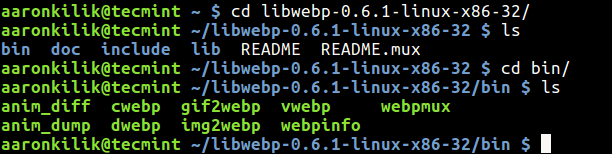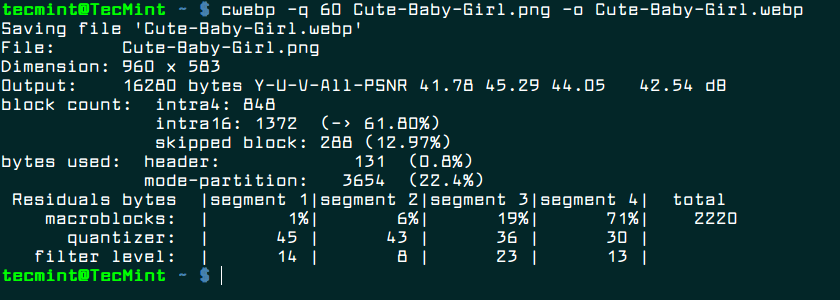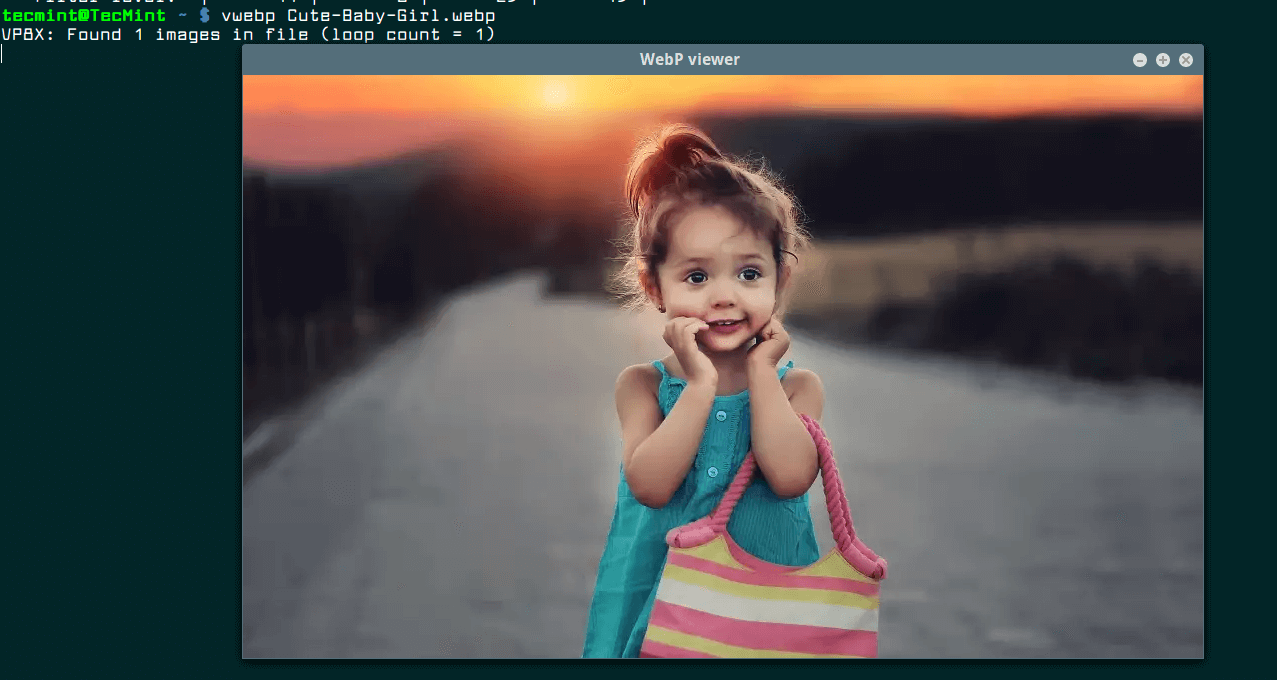- Как конвертировать изображения в формат WebP в Linux
- Как установить инструмент WebP в Linux
- How to Convert Images to WebP Format in Linux
- How to Install WebP Tool in Linux
- Convert PNG Images to WebP on Linux (With Commands)
- Install dwebp and cwebp on Linux
- Convert PNG images to WebP
- Convert WebP images to PNG
- 2 thoughts on “Convert PNG Images to WebP on Linux (With Commands)”
- How to Convert Images to Webp in Linux
- How to Convert Images to Webp in Linux
Как конвертировать изображения в формат WebP в Linux
Одна из многочисленных передовых практик, о которых вы слышали, для оптимизации производительности вашего веб-сайта — это использование сжатых изображений. В этой статье мы поделимся с вами новым форматом изображения под названием webp для создания сжатых и качественных изображений для Интернета.
WebP – это относительно новый формат изображений с открытым исходным кодом, разработанный Google и обеспечивающий исключительное сжатие изображений в Интернете без потерь и с потерями. Для его использования необходимо скачать предварительно скомпилированные утилиты для Linux, Windows и Mac OS X.
С помощью этого современного формата изображений веб-мастера и веб-разработчики могут создавать более мелкие и насыщенные изображения, которые ускоряют работу в Интернете.
Как установить инструмент WebP в Linux
К счастью, пакет webp присутствует в официальных репозиториях Ubuntu, вы можете установить его с помощью диспетчера пакетов APT, как показано ниже.
В других дистрибутивах Linux начните с загрузки пакета webp из репозитория Google с помощью команды wget следующим образом.
$ wget -c https://storage.googleapis.com/downloads.webmproject.org/releases/webp/libwebp-0.6.1-linux-x86-32.tar.gz
Теперь извлеките файл архива и перейдите в каталог извлеченного пакета следующим образом.
$ tar -xvf libwebp-0.6.1-linux-x86-32.tar.gz $ cd libwebp-0.6.1-linux-x86-32/ $ cd bin/ $ ls
Как видно из приведенного выше снимка экрана, пакет содержит предварительно скомпилированную библиотеку (libwebp) для добавления кодирования или декодирования webp в ваши программы, а также различные утилиты webp, перечисленные ниже.
- anim_diff — инструмент для отображения разницы между анимационными изображениями.
- anim_dump – инструмент для вывода различий между анимационными изображениями.
- cwebp – инструмент для кодирования webp.
- dwebp – инструмент для декодирования webp.
- gif2webp – инструмент для преобразования изображений GIF в формат webp.
- img2webp — инструменты для преобразования последовательности изображений в анимированный файл webp.
- vwebp — просмотрщик файлов webp.
- webpinfo — используется для просмотра информации о файле изображения webp.
- webpmux – инструмент мультиплексирования webp.
Чтобы преобразовать изображение в webp, вы можете использовать инструмент cwebp, где переключатель -q определяет качество вывода, а -o указывает выходной файл.
$ cwebp -q 60 Cute-Baby-Girl.png -o Cute-Baby-Girl.webp OR $ ./cwebp -q 60 Cute-Baby-Girl.png -o Cute-Baby-Girl.webp
Вы можете просмотреть преобразованное изображение webp с помощью инструмента vwebp.
Вы можете увидеть все параметры для любого из вышеперечисленных инструментов, запустив их без каких-либо аргументов или используя, например, флаг -longhelp .
И последнее, но не менее важное: если вы хотите запускать вышеуказанные программы, не вводя их абсолютные пути, добавьте каталог ~/libwebp-0.6.1-linux-x86-32/bin в переменную окружения PATH в ваш файл ~/.bashrc.
Добавьте строку ниже ближе к концу файла.
export PATH=$PATH:~/libwebp-0.6.1-linux-x86-32/bin
Сохраните файл и выйдите. Затем откройте новое окно терминала, и вы сможете запускать все программы webp, как и любые другие системные команды.
Домашняя страница проекта WebP: https://developers.google.com/speed/webp/
Также ознакомьтесь с этими полезными статьями по теме:
- 15 полезных команд FFmpeg для преобразования видео, аудио и изображений в Linux
- Установите инструмент ImageMagick (обработка изображений) в Linux
- 4 способа пакетного преобразования PNG в JPG и наоборот
WebP — это лишь один из многих продуктов, появившихся в результате постоянных усилий Google, направленных на ускорение работы в Интернете. Не забудьте поделиться своими мыслями об этом новом формате изображения для Интернета через форму обратной связи ниже.
How to Convert Images to WebP Format in Linux
One of the numerous best practices you will hear of, for optimizing your web-site performance is using compressed images. In this article, we will share with you a new image format called webp for creating compressed and quality images for the web.
WebP is a relatively new, open source image format that offers exceptional lossless and lossy compression for images on the web, designed by Google. To use it, you need to download pre-compiled utilities for Linux, Windows and Mac OS X.
With this modern image format, webmasters and web developers can create smaller, richer images that make the web faster.
How to Install WebP Tool in Linux
Thankfully, the webp package is present in the Ubuntu official repositories, you can install it using the APT package manager as shown.
On other Linux distributions, start by downloading the webp package from Googles repository using the wget command as follows.
$ wget -c https://storage.googleapis.com/downloads.webmproject.org/releases/webp/libwebp-0.6.1-linux-x86-32.tar.gz
Now extract the archive file and move into the extracted package directory as follows.
$ tar -xvf libwebp-0.6.1-linux-x86-32.tar.gz $ cd libwebp-0.6.1-linux-x86-32/ $ cd bin/ $ ls
As you can see from the above screen shot, the package contains a precompiled library (libwebp) for adding webp encoding or decoding to your programs and various webp utilities listed below.
- anim_diff – tool to display the difference between animation images.
- anim_dump – tool to dump the difference between animation images.
- cwebp – webp encoder tool.
- dwebp – webp decoder tool.
- gif2webp – tool for converting GIF images to webp.
- img2webp – tools for converting a sequence of images into an animated webp file.
- vwebp – webp file viewer.
- webpinfo – used to view info about a webp image file.
- webpmux – webp muxing tool.
To convert an image to webp, you can use the cwebp tool, where the -q switch defines the output quality and -o specifies the output file.
$ cwebp -q 60 Cute-Baby-Girl.png -o Cute-Baby-Girl.webp OR $ ./cwebp -q 60 Cute-Baby-Girl.png -o Cute-Baby-Girl.webp
You can view the converted webp image using the vwebp tool.
You can see all options for any of the tools above by running them without any arguments or using the -longhelp flag, for example.
Last but not least, if you want to run the above programs without typing their absolute paths, add the directory ~/libwebp-0.6.1-linux-x86-32/bin to your PATH environmental variable in your ~/.bashrc file.
Add the line below towards the end of the file.
export PATH=$PATH:~/libwebp-0.6.1-linux-x86-32/bin
Save the file and exit. Then open a new terminal window and you should be able to run all webp programs like any other system commands.
Also check out these useful related articles:
WebP is just one of the many products coming out of Google’s continuous efforts towards making the web faster. Remember to share you thoughts concerning this new image format for the web, via the feedback form below.
Convert PNG Images to WebP on Linux (With Commands)
The WebP image format is great at compressing photos to incredibly small file sizes. This makes it an ideal format for images on websites, just as its name would imply. Outside of web hosting, the PNG image format is much more popular and better suited to archiving.
In this tutorial, you’ll see how to convert WebP images to PNG with Linux commands. You’ll also see how to convert images into WebP, in case you plan to upload photos somewhere and want the smaller file size for your web visitors.
Install dwebp and cwebp on Linux
The dwebp command is used to convert photos from WebP to PNG. Conversely, cwebp is used to convert PNG images into WebP files.
You can install these tools with your Linux distro’s package manager by using the appropriate command below.
Ubuntu, Debian, and Linux Mint:
$ sudo dnf install libwebp-tools
Convert PNG images to WebP
Example 1. Use the cwebp tool to encode PNG images into WebP. All you need to do is specify the name of your PNG file, the -o (output) option, and the name of your new WebP file.
$ cwebp image.png -o image.webp
Example 2. Use the -q option to control the quality level. This can help you achieve a lower file size while sacrificing some quality in your image. A quality level of 80-85% generally gives acceptable results.
$ cwebp -q 85 image.png -o image.webp
Example 3. It’s also a good idea to use the -mt (multi-threading) option, which will better utilize your system’s CPU and convert the images more quickly.
$ cwebp -q 85 -mt image.png -o image.webp
Example 4. If you have a lot of PNG photos to convert, you can use a Bash for loop to bulk convert hundreds or thousands of PNG photos to WebP at once.
$ for f in *.png; do cwebp -q 85 -mt $f -o $.webp; done
Example 5. If you have PNG files scattered throughout subdirectories, you can use the find command to traverse subdirectories and convert every .PNG (or .png) file that it finds.
$ find . -iname "*.png" -exec cwebp -q 85 -mt <> -o <>.webp \;
Convert WebP images to PNG
Example 1. Use the dwebp tool to decode WebP images into PNG. All you need to do is specify the name of your WebP file, the -o (output) option, and the name of your new PNG file.
$ dwebp image.webp -o image.png
Example 2. If you have a lot of WebP photos to convert, you can use a Bash for loop to bulk convert hundreds or thousands of WebP photos at once.
$ for f in *.webp; do dwebp $f -o $f.png; done
2 thoughts on “Convert PNG Images to WebP on Linux (With Commands)”
Example 4: you may want to remove the png extension for f in *.png; do cwebp -q 85 -mt $f -o $
How to Convert Images to Webp in Linux
Webp images are highly compressed quality images used for displaying images on websites & web applications. Since their file size is much smaller than JPG or PNG files, they load quickly, make your website faster and save data bandwidth. Webp is an open-source image format created by Google, and quickly getting adopted by developers and webmasters. In most cases, people simply convert their existing images to webp instead of creating them from scratch. In this article, we will learn how to convert images to webp in Linux.
How to Convert Images to Webp in Linux
We will be using webp library for our purpose. There are many webp tools & libraries available for various Linux distributions. Open terminal and run the following command to install webp tool in Ubuntu/Debian.
Once you have installed webp tool on your system, you can easily convert images to webp format using the following command. We use -q option to define output quality and -o to define output filename.
$ webp -q 60 test.png -o test.webp
You may also build the tool from source. First, download its source from Google’s repositories.
$ wget -c https://storage.googleapis.com/downloads.webmproject.org/releases/webp/libwebp-0.6.1-linux-x86-32.tar.gz
Next, run the following commands to extract the downloaded tarball.
$ tar -xvf libwebp-0.6.1-linux-x86-32.tar.gz $ cd libwebp-0.6.1-linux-x86-32/ $ cd bin/ $ ls
The above ls command will display the following filenames in output. They are all meant to help you work with webp images under different circumstances.
- anim_diff – tool to display the difference between animation images.
- anim_dump – tool to dump the difference between animation images.
- cwebp – webp encoder tool.
- dwebp – webp decoder tool.
- gif2webp – tool for converting GIF images to webp.
- img2webp – tools for converting a sequence of images into an animated webp file.
- vwebp – webp file viewer.
- webpinfo – used to view info about a webp image file.
- webpmux – webp muxing tool.
Out of all the above tools, we will use cwebp to convert an image to webp format. We use -q option to define output quality and -o to define output filename. Here is a sample command to convert image to webp format.
$ cwebp -q 60 test.png -o test.webp OR $ ./cwebp -q 60 test.png -o test.webp
Once you have converted the image to .webp format, you can easily view it using the vwebp viewer.
If you want to view a list of available options for each of these tools, just run them without any option, or with -longhelp option.
Lastly, if you don’t want to mention full path to these commands but directly call them from anywhere in your system, add the location ~/libwebp-0.6.1-linux-x86-32/bin to your PATH environmental variable in your ~/.bashrc file.
Add the following line at the end of the above file.
export PATH=$PATH:~/libwebp-0.6.1-linux-x86-32/bin
Save and close the file. Reload the bashrc file to apply changes.
$ source ~/.bashrc OR $ . ~/.bashrc
Now you should be able to run all webp tools in ~/libwebp-0.6.1-linux-x86-32/bin folder without specifying their full paths.
Here is the homepage for this library by Google.
In this article, we have learnt how to easily convert images to webp format in Linux, using webp tool. You can use this tool to convert images of other formats also, into webp. If you want to convert gif to webp then you might need to use gif2webp tool listed above.