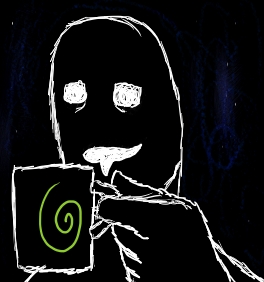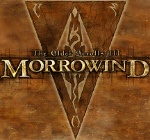How to change Debian display resolution
I just installed Debian 11.6 and see that everything looks scaled up a lot. I checked the size of the display and it is 800 x 600 which is quite big having it on my 4k monitor. But me having an NVIDIA RTX 3060 Ti should not trigger this because that is some good hardware So obviously, I opened settings and went to the «Display» section to change the resolution but I can only see the resolution but not change it. How can I change the resolution of the display?
4 Answers 4
On the command line you can use xrandr. The command alone will return the available resolutions for your current screen:
JimmyZeng:~$ xrandr 1680x1050 59.95*+ 1280x1024 75.02 60.02 1152x864 75.00 1024x768 75.03 60.00 800x600 75.00 60.32 640x480 75.00 59.94 720x400 70.08 Then pick the resolution you want and call xrandr again with the —fb option and the resolution:
JimmyZeng:~$ xrandr --fb 1280x1024 Edit: Of course, this assumes you’re using xorg and not Wayland. If you’re using Gnome you may well be using Wayland.
xrandr: Failed to get size of gamma for output default\n Screen 0: minimum 800 x 600, current 800 x 600, maximum 800 x 600\n default connected primary 800×600+0+0 0mm x 0mm\n 800×600 75.00*
That xrandr error is outside my level of experience with xorg, but here is a Stack Overflow link about a similar issue: stackoverflow.com/questions/47391669/…
If you only see one resolution that is smaller than you expect (as you say «everything looks scaled up a lot»), this usually means the system is using an unaccelerated firmware default resolution as a fall-back.
On x86 systems with legacy BIOS firmware, this usually means the system is using basic VESA SVGA display modes. On systems with UEFI, this means the system is using the efifb driver, which provides a very basic unaccelerated framebuffer graphical display with just one or very few resolutions available.
To fix this, more information on your hardware is needed. Mainly, what GPU(s) does your system have? Manufacturer and model? What does lspci -d ::0300 -nnv say?
Based on this information, we could then figure out if the GPU is supported by open-source drivers available in the distribution (in Debian, this would be the optimal situation), or if you need proprietary drivers or just a newer driver version from Debian Backports.
In the simplest case, you might just need to tell the package manager to install the correct xserver-xorg-video-* package for your hardware:
- xserver-xorg-video-amdgpu for modern AMD Radeon GPUs
- xserver-xorg-video-nouveau for essentially all but the latest NVidia GPUs
- xserver-xorg-video-intel for Intel iGPUs
There are other options, but these three are probably the most common ones.
If your system is a modern laptop, it probably has two GPUs: a low-power CPU-integrated iGPU, and a more powerful discrete GPU chip to be used when high graphics performance is needed and/or you’re not on battery power. You’ll need drivers for both GPUs.
Please edit your question to add the output of the lspci -d ::0300 -nnv command. After that, either me or someone else can provide you with specific instructions.
Как изменить разрешение экрана без GUI
Добрый день! Установил Debian 11 на минималках. Во время загрузки системы grub выдает родное разрешение монитора 1280х1024. Но после загрузки системы, монитор переходит в режим 720х400. В таком виде в консоли работать неудобняк. Подскажите, где искать проблему? В гугле не могу найти подобного вопроса.
xrandr сообщает «can’t open display» на любую попытку взаимодействия. Если запустить команду startx, монитор переходит в нужный режим 1280х1024, изображение консоли присутствует, но комп зависает намертво
Если у тебя графический фреймбуфер, то открываешь /etc/default/grub, ищешь там строку
GRUB_CMDLINE_LINUX_DEFAULT="quiet"GRUB_CMDLINE_LINUX_DEFAULT="quiet video=VGA-1:1280x1024MR@60"Вместо VGA-1 ставишь своё название. Может быть другой номер (VGA-0 например), или другое название (VGA это 15-пиновый обычный разъём, а у displayport например будет DP), обычно его проще всего узнать в xrandr но у тебя его нет, так что название выяснять по типу разъёма а номер можно подобрать. А, или посмотри в логах startx (он хоть и завис но логи должен был оставить — либо в $HOME где-то либо в /var/log/Xorg.*
1280х1024 это разрешение, 60 это частота.
firkax ★★★★ ( 01.01.23 17:35:04 MSK )
Последнее исправление: firkax 01.01.23 17:36:27 MSK (всего исправлений: 1)
Так grub во время загрузки отображает правильное разрешение. Меню выбора загрузчика и процесс загрузки отображается в 1280х1024. А после загрузки консоль переключается в неправильный режим. Grub тут не причем получается? До этого стояли на этой машине ubuntu и centos без ГУИ. Таких проблем не было. Решил вот debian попробовать
Есть у дебиана такая «фишка». Что то в процессе загрузки передёргивает настройки фреймбуфера консоли на свои собственные. Только я не знаю что именно и как это лечить.
Разрешение монитора в debian, правка xorg.conf
Подключил новый монитор, не получается установить родное разрешение 1920х1080.
Дистрибутив — Debian stretch, окружение рабочего стола — Xfce.
Монитор — Benq GW2470, подключен кабелем VGA.
Вывод команды ‘xrandr’ в Debian:
$ xrandr xrandr: Failed to get size of gamma for output default Screen 0: minimum 1024 x 768, current 1024 x 768, maximum 1024 x 768 default connected primary 1024x768+0+0 0mm x 0mm 1024x768 76.00* Вывод команды ‘xrandr’ в Ubuntu:
ubuntu@ubuntu:~$ xrandr Screen 0: minimum 320 x 200, current 1920 x 1080, maximum 8192 x 8192 DP-1 connected primary 1920x1080+0+0 (normal left inverted right x axis y axis) 527mm x 296mm 1920x1080 60.00*+ 1680x1050 59.95 1600x900 60.00 1280x1024 75.02 60.02 1280x800 59.81 1152x864 75.00 1280x720 60.00 1024x768 75.03 60.00 832x624 74.55 800x600 75.00 60.32 640x480 75.00 59.94 720x400 70.08 ubuntu@ubuntu:~$ xvidtune -show "1920x1080" 148.50 1920 2008 2052 2200 1080 1084 1089 1125 +hsync +vsync Из последнего вывода подставил значение для Modeline в файл /etc/X11/xorg.conf:
Section "Monitor" Identifier "Monitor0" VendorName "BENQ" ModelName "GW2470" HorizSync 30-81 VertRefresh 56-75 ModeLine "1920x1080" 148.50 1920 2008 2052 2200 1080 1084 1089 1125 +hsync +vsync Option "DPMS" EndSection Section "Device" Identifier "Card0" EndSection Section "Screen" Identifier "Screen0" Device "Card0" Monitor "Monitor0" DefaultDepth 24 SubSection "Display" Viewport 0 0 Depth 24 Modes "1920x1080" EndSubSection EndSection Прошу помочь с настройкой xorg.conf.