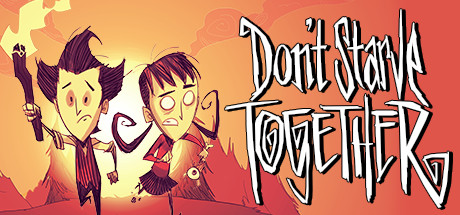- Выделенный сервер/Версия для linux
- Требующиеся файлы [ ]
- Установка Steam CMD [ ]
- Создаём папки для выделенного сервера [ ]
- Создание cluster_token.txt [ ]
- Создание cluster.ini [ ]
- Редактирование cluster.ini [ ]
- Создаём server.ini главного мира [ ]
- Создаём server.ini пещер [ ]
- Создаём worldgenoverride.lua для пещер [ ]
- Создаём скрипт, который будет запускать наш сервер [ ]
- Даём права исполняемому файлу [ ]
- Запустите скрипт для запуска сервера [ ]
- Модификации [ ]
- Download Don’t Starve Together Game
- What is Don’t Starve Together Game About?
- Don’t Starve Together Game Features:
- Install Don’t Starve Together on Ubuntu
- Don’t Starve Together Gameplay Screenshot
- Don’t Starve Together Gameplay Video
- Don’t Starve Together Linux Requirements
- Linux don starve together
Выделенный сервер/Версия для linux
Данная статья является переводом этой статьи с официального форума. Статья немного дополнена, и не полностью совпадает с оригиналом.
Требующиеся файлы [ ]
sudo apt-get install libstdc++6:i386 libgcc1:i386 libcurl4-gnutls-dev:i386
sudo apt-get install libstdc++6 libgcc1 libcurl4-gnutls-dev
Установка Steam CMD [ ]
Полная версия установки здесь . Прописываем в консоль следующие команды:
mkdir ~/steamcmd cd ~/steamcmd wget https://steamcdn-a.akamaihd.net/client/installer/steamcmd_linux.tar.gz tar -xvzf steamcmd_linux.tar.gz
Создаём папки для выделенного сервера [ ]
Вам понадобится создать данные папки:
~/.klei/DoNotStarveTogether/MyDediServer/Master ~/.klei/DoNotStarveTogether/MyDediServer/Caves
Можете использовать эти команды:
mkdir -p ~/.klei/DoNotStarveTogether/MyDediServer/Master mkdir -p ~/.klei/DoNotStarveTogether/MyDediServer/Caves
Создание cluster_token.txt [ ]
Чтобы сгенерировать токен, нужно сделать следующее:
- Запустить Don’t Starve Together. Нажать «Играть».
- Нажать на тильду (~), чтобы открыть консоль, и набрать: TheNet:GenerateClusterToken()
- Серверный токен будет записан в файл server_token.txt, который находится по адресу:
~/.klei/DoNotStarveTogether/cluster_token.txt
Оставьте полученный токен на виду, он понадобится на этапе конфигурации.
Создание cluster.ini [ ]
Скопируйте и сохраните приведённый ниже текст в директорию
~/.klei/DoNotStarveTogether/MyDediServer/cluster.ini
[GAMEPLAY] game_mode = survival max_players = 6 pvp = false pause_when_empty = true [NETWORK] cluster_description = This server is super duper! cluster_name = Super Server cluster_intention = cooperative cluster_password = [MISC] console_enabled = true [SHARD] shard_enabled = true bind_ip = 127.0.0.1 master_ip = 127.0.0.1 master_port = 10889 cluster_key = supersecretkey
Ниже приведён код, который автоматически сгенерирует его для вас:
base64 -di > ~/.klei/DoNotStarveTogether/MyDediServer/cluster.iniРедактирование cluster.ini [ ]
Теперь настроим ваш сервер. Откройте ~/.klei/DoNotStarveTogether/MyDediServer/cluster.ini в Вашем любимом текстовом редакторе, И настройте его под вас. Как минимум измените cluster_name с "super server" На что-нибудь другое. Это название сервера будет показыватся в лобби.
Создаём server.ini главного мира [ ]
Скопируйте и сохраните нижележащий текст в директорию
~/.klei/DoNotStarveTogether/MyDediServer/Master/server.ini[NETWORK] server_port = 11000 [SHARD] is_master = true [STEAM] master_server_port = 27018 authentication_port = 8768Код для автоматической генерации файла:
base64 -di > ~/.klei/DoNotStarveTogether/MyDediServer/Master/server.iniСоздаём server.ini пещер [ ]
Скопируйте и сохраните нижележащий текст в директорию
/.klei/DoNotStarveTogether/MyDediServer/Caves/server.ini[NETWORK] server_port = 11001 [SHARD] is_master = false name = Caves [STEAM] master_server_port = 27019 authentication_port = 8769Код для автоматической генерации файла:
base64 -di > ~/.klei/DoNotStarveTogether/MyDediServer/Caves/server.iniСоздаём worldgenoverride.lua для пещер [ ]
Больше о файле worldgenoverride.lua вы можете прочитать в этой статье . Скопируйте и сохраните нижележащий текст в директорию
~/.klei/DoNotStarveTogether/MyDediServer/Caves/worldgenoverride.luaКод для автоматической генерации файла:
base64 -di > ~/.klei/DoNotStarveTogether/MyDediServer/Caves/worldgenoverride.luaСоздаём скрипт, который будет запускать наш сервер [ ]
Скопируйте и сохраните нижележащий текст в директорию
Убедитесь, что "#!/bin/bash" находится на первой строке файла.
#!/bin/bash steamcmd_dir="$HOME/steamcmd" install_dir="$HOME/dontstarvetogether_dedicated_server" cluster_name="MyDediServer" dontstarve_dir="$HOME/.klei/DoNotStarveTogether" function fail() < echo Error: "$@" >&2 exit 1 > function check_for_file() < if [ ! -e "$1" ]; then fail "Missing file: $1" fi >cd "$steamcmd_dir" || fail "Missing $steamcmd_dir directory!" check_for_file "steamcmd.sh" check_for_file "$dontstarve_dir/$cluster_name/cluster.ini" check_for_file "$dontstarve_dir/$cluster_name/cluster_token.txt" check_for_file "$dontstarve_dir/$cluster_name/Master/server.ini" check_for_file "$dontstarve_dir/$cluster_name/Caves/server.ini" ./steamcmd.sh +force_install_dir "$install_dir" +login anonymous +app_update 343050 +quit check_for_file "$install_dir/bin" cd "$install_dir/bin" || fail run_shared=(./dontstarve_dedicated_server_nullrenderer) run_shared+=(-console) run_shared+=(-cluster "$cluster_name") run_shared+=(-monitor_parent_process $$) "$" -shard Caves | sed 's/^/Caves: /' & "$" -shard Master | sed 's/^/Master: /'Даём права исполняемому файлу [ ]
chmod u+x ~/run_dedicated_servers.shЗапустите скрипт для запуска сервера [ ]
Модификации [ ]
Сервер поддерживает модификации. О том, как установить их, вы можете прочитать в этой статье.
Download Don’t Starve Together Game
Don’t Starve Together on Ubuntu
Hello everyone, you can download Don’t Starve Together for Ubuntu and play one of the highest rated games with almost 8,100 of the latest reviews, all being overwhelmingly positive according to Steam.
Today we will highlight some reasons why we think you should try Don’t Starve Together, this game is excellent for anyone who loves these indie, nerdy and low system requirement games. Honestly, lets just say this game is for just about anyone who wants a fun game that can get you hooked almost instantly but not serious enough to stress you out if you don’t master the game in a few hours or even days. I only heard about this game about four days ago when I received an email from Steam telling me this expansion/game was reduced to less $6.00 for this game. I decided to try it after I saw all the positive comments from other gamers and after checking out a quick gameplay trailer on YouTube, I decided what the heck, let me give it a try. The game is updated often by Klei entertainment who happen to have very well rated games and it’s not a coincidence just about all their games don’t require a fancy computer, at all, in fact, I can argue you don’t even need an i3 level computer to play this, older machines can play this game just fine by the looks of things.
Unfortunately as most of you know by now, most good games are not free. The prices vary so by the time you are visiting the link, it might change. With that said, let us know in the comments below what you think about this game once you decide to try it.
What is Don’t Starve Together Game About?
Don’t Starve Together is the standalone multiplayer expansion of the uncompromising wilderness survival game, Don’t Starve.
In this game, that luckily works for Linux, you basically enter a strange and unexplored world full of strange creatures, dangers, and surprises. Gather resources to craft items and structures that match your survival style. Play your way as you unravel the mysteries of this strange land.
Don’t Starve Together Game Features:
- Cooperate with your friends in a private game, or take your chances with strangers online.
- Work with other players to survive the harsh environment, or play the game solo.
- The premise of the game is to do whatever it takes, but most importantly, don’t starve.
Install Don’t Starve Together on Ubuntu
Don’t Starve Together Gameplay Screenshot



Don’t Starve Together Gameplay Video
Don’t Starve Together Linux Requirements
- OS: Ubuntu 18.04 or newer
- Processor: i3 or newer
- Memory: 2 GB RAM or greater
- Graphics: Radeon HD5450 or better; 256 MB or higher
- Storage: 1 GB available space or More
- Sound Card: Any
You can also play some other games using Wine for Ubuntu.
Linux don starve together
Тема закрыта
19 дек. 2014 в 13:17
I know that the first dont starve game has linux support, and I was wondering if this game would get linux support, and if it is yes, when can I expect it?
19 дек. 2014 в 13:22
19 дек. 2014 в 13:27
It is a standalone, based off of the first game. so I'm wondering will it have linux, because don't starve has linux
19 дек. 2014 в 13:28
well technically if your on Linux and you have the first DS and they are giving people that own DS a free download of DST so if its not for linux whats the point of them doing that?
19 дек. 2014 в 13:29
no a friend gave me a copy of dont starve together, since he bought the mega pack. I was just wondering how long i had to emulate this game on wine or playonlinux
19 дек. 2014 в 13:39
They've said that they're thinking of supporting other platforms (such as Mac and Linux) but right now, they're focusing on getting the game up to par first. So definitely don't rule it out.
There's no real estimated time really, it's done when it's done i guess. Hopefully it won't be too long, there are a lot of Mac and Linux users waiting for it
19 дек. 2014 в 13:41
19 дек. 2014 в 15:18
i need this to support my linux machine
I know that the first dont starve game has linux support, and I was wondering if this game would get linux support, and if it is yes, when can I expect it?
It's coming, but no time estimates at this point. I'm linux-only so I'm motivated to get it compiling soon so I can join in all the fun. 🙂
19 дек. 2014 в 16:44
it is funny that, i made my close friends buy dst so we can starve together. now it's kind of released and I'm not able to play it since I'm on linux.
anyway, klei is one of the most supportive companies for linux and I liked all of their games. I'll buy the future games even if they stopped supporting linux. kudos
19 дек. 2014 в 16:48
What are the benefits of Linux? (as far as gaming goes?) I am genuinely curious as someone who has only ever used Windows. It seems like getting it would not be ideal for a gamer, since developers sometimes just screw you guys over,
19 дек. 2014 в 17:12
well, I'm not to sure about gaming, but I know that viruses and stuff like that are pretty non-exsistant since Linux upates to protect you against these viruses, and most viruses are made for windows, not linux. another thing is that it is free, and not just in cost. you can change almost anything (the looks of icons, tabs, etc) to turn it into your personal computer. The only drawbacks I have found is that not all applications from windows are supported. the ubuntu software center (I have Ubuntu 14.04 LTS) has mostly free applications, and you can find a lot of variation in the apps. I will stick to linux for now, mainly because I know steam os is debian based, and so is ubuntu, so I will be able to run more and more of my games as time goes on (like hopefully, this one).
One final thing about linux, or at least ubuntu, is the drivers. They are all ready to use when you first start up your pc, except graphics card drivers, but those are pretty easy to install. you can try ubuntu by putting ubuntu on a usb and dualbooting it.
Developers don't really screw linux users over, half my library is playable on Linux (most source engine games work, and some indie titles, like Don't Starve and Sanctum 2). It is just that the games that arent on linux are either outdated and the companies made a newer game, so they won't add ports, or the developers are to busy developing their game.
so far, imo, the devs that make this game are more like the devs that are busy getting stuff into the game, with ports planned later. basically, we get the full release