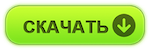- Установка драйвера Canon CAPT для принтеров Canon LBP
- Материалы для загрузки
- Решение проблем
- Мониторинг состояния принтера
- Ссылки
- Canon i-SENSYS LBP3010 драйвер для Linux
- Драйвер для печати
- Canon LBP3010 driver
- How to install driver for Canon LBP3010 printer
- Canon LBP3010 driver for Windows
- Canon LBP3010 driver for Mac OS
- Canon LBP3010 driver for Linux
- Canon LBP3010 software for Mac OS
- Canon LBP3010 software for Linux
- Linux драйвера для lbp3010b
- Canon i-SENSYS LBP3010 Driver
- Canon i-SENSYS LBP3010 Printer Driver Downloads
- Driver for Windows
- Driver for Mac OS
- Driver for Linux
- Specifications
Установка драйвера Canon CAPT для принтеров Canon LBP
Пользователем coden в соответствующей теме был предложен разработанный им на основе данных из разных источников скрипт автоматической установки и настройки драйвера Linux CAPT Printer Driver v2.71 для принтеров Canon: LBP-810, LBP-1120, LBP-1210, LBP2900, LBP3000, LBP3010, LBP3018, LBP3050, LBP3100, LBP3108, LBP3150, LBP3200, LBP3210, LBP3250, LBP3300, LBP3310, LBP3500, LBP5000, LBP5050, LBP5100, LBP5300, LBP6000, LBP6018, LBP6020, LBP6200, LBP6300, LBP6300n, LBP6310, LBP7010C, LBP7018C, LBP7200C, LBP7210C, LBP9100C, LBP9200C на Ubuntu 12.04, 12.10, 13.04, 13.10, 14.04, 14.10, 15.04, 15.10, 16.04 32-битной и 64-битной архитектуры. Если вы уже делали какие-либо действия по установке принтера этой серии, в текущей системе, то перед началом установки, следует отменить эти действия. При отсутствии пакетов драйвера они автоматически загружаются из интернета в папку скрипта. Для обновления драйвера сначала удаляете старую версию через скрипт, затем устанавливаете новую также через скрипт.
Чтобы воспользоваться скриптом, необходимо скачать его и запустить через терминал:
chmod +x canon_lbp_setup.sh Материалы для загрузки
Установка драйвера принтера Canon CAPT — Рабочая актуальная документация по установке драйвера от французских пользователей
How to install Canon LBP printers in Ubuntu — Radu Cotescu’s professional blog — Первый найденный мной скрипт по установке принтера от программиста Раду Cotescu
Решение проблем
Если принтер не начал печатать, значит нужно посмотреть в /dev/usb под каким названием отображается принтер, например если lp2, то отменяем и регистрируем заново
sudo ccpdadmin -x LBP2900 sudo ccpdadmin -p LBP2900 -o /dev/usb/lp2
Мониторинг состояния принтера
В комплекте с драйвером поставляется графическая утилита captstatusui при помощи которой можно отслеживать состояние принтера. Использовать её можно следующим образом:
captstatusui -P название_вашего_принтера>
Для того, чтобы мониторинг запускался при каждом включении компьютера сделайте следующее: откройте Параметры системы → Автоматически запускаемые приложения, нажмите на кнопку добавить.
Название: Canon Printing Status Monitor
Команда: captstatusui -e -P
Описание: Скрыто до появления ошибок
С опцией -e утилита не будет показывать свое окно до тех пор, пока не случится ошибка.
Ссылки
canon.jp — официальная страница драйвера CAPT для систем семейства Linux, там выложен драйвер, исходники драйвера, список изменений в драйвере, минимальные требования драйвера, инструкция по установке (на японском), дополнительная информация
Экспериментальный драйвер от нашего соотечественника. На данный момент нестабилен и поддерживает только LBP2900 (также имеется экспериментальная поддержка LBP3000 и LBP3010/LBP3018/LBP3050), но лишён многих недоработок фирменного драйвера.
- Сайт
- Об Ubuntu
- Скачать Ubuntu
- Семейство Ubuntu
- Новости
- Форум
- Помощь
- Правила
- Документация
- Пользовательская документация
- Официальная документация
- Семейство Ubuntu
- Материалы для загрузки
- Совместимость с оборудованием
- RSS лента
- Сообщество
- Наши проекты
- Местные сообщества
- Перевод Ubuntu
- Тестирование
- RSS лента
© 2018 Ubuntu-ru — Русскоязычное сообщество Ubuntu Linux.
© 2012 Canonical Ltd. Ubuntu и Canonical являются зарегистрированными торговыми знаками Canonical Ltd.
Canon i-SENSYS LBP3010 драйвер для Linux
Полностью совместимые с операционной системой Linux драйвера для Canon i-SENSYS LBP3010 перчисленны в списке, располагающемся ниже. Каждый конкретный драйвер принтера Canon i-SENSYS LBP3010 дополнен довольно подробным описанием своих характеристик (всех доступных).
Выберите именно тот драйвер для принтера i-SENSYS LBP3010, который наиболее полно отвечает Вашим потребностям (в случае если их несколько), после чего нажмите кнопку «Скачать драйвер». Следуйте появляющимся инструкциям и Вы сможете быстро и просто скачать нужный драйвер.
Драйвер для печати
Скачать правильный драйвер Canon i-SENSYS LBP3010 для Linux возможно только на этом сайте. Содержимое сайта ежедневно обновляется, что позволяет быстро находить, скачивать и устанавливать драйвера Canon i-SENSYS LBP3010 для Вашего Linux.
Linux мощная, удобная, а главное бесплатная операционная система, поддерживаемая целым сообществом. Поэтому стремление компании Canon подготавливать специальный драйвер принтера Canon i-SENSYS LBP3010 для Linux выглядит вполне естественным, тем более это помогает достигать максимального уровня совместимости принтера i-SENSYS LBP3010.
Canon LBP3010 driver
The LBP3010 driver software is used to connect the computer and printer. The driver allows the user to print documents, pictures or photos from the computer onto paper.
This page presents the latest version of the Canon LBP3010 driver for Windows, Linux and Mac OS software.
How to install driver for Canon LBP3010 printer
- In the table below, select the operating system that suits you;
- Download the driver or software by clicking on the “Download” button
- After the download is complete, run the file. To start, in most operating systems, you need to double-click on the installation file and follow the prompts of the wizard.
- The “Installation Wizard” will help you install the printer driver and software correctly.
Canon LBP3010 driver for Windows
| [Windows 64bit] LBP3010 CAPT Printer Driver (R1.50 Ver.1.10) | Download |
| [Windows 32bit] LBP3010 CAPT Printer Driver (R1.50 Ver.1.10) | Download |
Canon LBP3010 driver for Mac OS
Canon LBP3010 driver for Linux
Canon LBP3010 software for Mac OS
Canon LBP3010 software for Linux
Canon LBP3010 prints with a resolution of up to 2400 x 600 dpi using automatic image processing, which provides a clear image of the smallest details. This energy-efficient and eco-friendly printer consumes only 2 watts in sleep mode. The convenient front power switch makes it easy to turn it off, which further reduces energy costs.
The printer can be connected to your computer via USB or Ethernet, as well as via Wi-Fi. Canon LBP3010 is compatible with both PC and Mac operating systems, which makes it an excellent choice for people who want to use this printer with their MacBook or iMac.
It is equipped with a large paper tray and can print up to 18 black and white pages per minute. Canon LBP3010 also has a toner saving mode, which will allow you to save on toner costs by printing only text on the page.
The Canon LBP3010 is equipped with a large capacity paper tray that holds up to 1000 sheets of paper at any given time. This makes the device ideal for offices with a large print volume and large printing needs.
The Canon LBP3010 is also equipped with a built-in two-sided printing device that provides two-sided printing without the need for manual intervention. This saves time and money because it eliminates the need to purchase separate devices for duplication or use other methods such as manual page flipping.
Senior Editor and Copywriter at Canondriverrs.
12 years of experience in servicing printers of various manufacturers, modifications and purposes.
Currently provides technical support to users, and also creates and edits technical articles at Canondriverrs.
Linux драйвера для lbp3010b
Принтер Canon LBP-3010B
Драйвер Canon i-SENSYS LBP3010B
Размер: 19.25 MB Версия: R1.02 Ver.1.01
ОС: Windows XP, Server 2003, Vista, Win7 (32/64-bit)
В комплекте удобный установщик, и подробное руководство на русском языке.
Драйвер Canon LBP-3010B для Linux
LBP-3010B драйвер скачать
Размер: 17.96 MB Версия: 1.90
Данный драйвер поддерживает следующие операционные системы
Turbolinux 10 Desktop
Turbolinux 10 F.
Turbolinux 10 S
Turbolinux FUJI
Turbolinux Home
MIRACLE LINUX V3.0(Asianux Inside)
MIRACLE LINUX V4.0(Asianux Inside)
Red Hat9
Red Hat Professional Workstation
Red Hat Enterprise Linux V.4
Red Hat Enterprise Linux V.5
Mandriva Linux One 2008
Mandriva Linux Powerpack 2008
SUSE LINUX PROFESSIONAL 9.3
Novell Linux Desktop9
SUSE Linux 10.0(openSUSE)
SUSE Linux 10.1(openSUSE)
SUSE Linux 10.2(openSUSE)
SUSE Linux 10.3(openSUSE)
SUSE Linux 11 (openSUSE)
Fedora Core 4
Fedora Core 5
Fedora Core 6
Fedora Core 7
Fedora 8
Fedora 9
Ubuntu 7.04 Desktop
Ubuntu 7.10 Desktop
Ubuntu 8.04 Desktop
Vine Linux 3.1/3.1CR
Vine Linux 4.1
Vine Linux 4.2
Debian GNU/Linux 3.1 rev2
Debian GNU/Linux 4.0
Как скачать драйвер? — прочитайте руководство по скачиванию драйверов с нашего сайта
Как установить драйвер? — статья, которая Вам поможет установить драйвера
Если Вы заметили неработающую ссылку, пожалуйста сообщите об этом Администратору сайта в разделе Контакты
Canon i-SENSYS LBP3010 Driver
The Canon i-SENSYS LBP3010 printer model is an exceptional choice of the printer with unique features. In the main paper input tray, the loading capacity is up to 150 sheets in the multipurpose tray. Whereas it also has a manual tray that allows one sheet of paper at a time. On the other hand, the paper output tray can take up to 100 sheets of printed pages. The maximum paper size support for this printer is the A4 size.
Canon i-SENSYS LBP 3010 driver Downloads for Microsoft Windows 32-bit – 64-bit and Macintosh Operating System.
Toner Cartridge Details
Toner Cartridge Black 712 – Upto 1500 Pages
Canon i-SENSYS LBP3010 Printer Driver Downloads
Driver for Windows
| Filename | Size | Download |
| CAPT Printer Driver for Windows XP Vista 7 8 8.1 10 64 bit and 11.exe (Recommended) | 11.89 MB | Download |
| CAPT Printer Driver for Windows XP Vista 7 8 8.1 and 10 32 bit.exe (Recommended) | 9.86 MB | Download |
| Printer Driver for Windows XP Vista and 7 32 bit.exe | 8.76 MB | Download |
| Printer Driver for Windows XP Vista and 7 64 bit.exe | 10.48 MB | Download |
Driver for Mac OS
| Filename | Size | Download |
| CAPT Printer Driver and Utilities for Mac OS X 10.13 to 12.dmg | 33.33 MB | Download |
| CAPT Printer Driver and Utilities for Mac OS X 10.7 to 10.12.dmg | 42.22 MB | Download |
| CAPT Printer Driver and Utilities for Mac OS X 10.5 and 10.6.dmg | 40.67 MB | Download |
| Printer Driver for Mac OS X 10.5 and 10.6.dmg | 29.26 MB | Download |
Driver for Linux
| Filename | Size | Download |
| CAPT Printer Driver for Linux | 121.61 MB | Download |
Specifications
The standard paper sizes include A4, A5, B5, Letter, legal, and some custom sizes. On the other hand, the paper type support includes plain paper, heavy paper, transparent films, index cards, and envelopes. However, it supports a paperweight between 64 and 163 gsm. In terms of speed, the first page comes out only after about 8.5 seconds or less. As a monochrome printer, the print rate is up to 14 pages per minute (ppm).
The average print resolution is about 600 x 600 dots per inch (dpi). However, with an enhanced component, the print resolution can reach a maximum of 2400 x 600 dpi. This Canon i-SENSYS LBP3010 machine takes less than 10 seconds to warm up from the power-on mode. Connectivity with this machine is only through the standard USB 2.0 hi-speed port. At the same time, the maximum internal memory is about 2 MB of RAM. The supported OS versions include Windows, Mac, and Linux.
The monthly duty cycle of the Canon i-SENSYS LBP3010 model is up to 5,000 pages. In comparison, its compatible cartridge has a toner life of 1500 pages under ideal conditions. Its physical dimensions also include a width of 37.2 cm and a depth is 25 cm. the height of the machine is about 19.7 cm, with a net weight of 5.94 kg. It also produces a noise level of 50 dB(A) when in full operation. Download Canon i-SENSYS LBP3010 driver from Canon Website