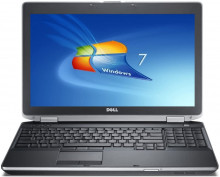Linux on Dell Latitude D800
This is a short How-To on using Linux on a Dell Latitude D800. The good news at the beginning: (nearly) all hardware is supported.
However, I won’t take any responsibility if something won’t work, or your notebook gets damaged.
Hardware
Since it’s a Dell Laptop this list reflects the configuration I choose. If you want to have an overview of possible hardware choices, visit the Dell site.
- FUJITSU MHT2080AT PL, ATA DISK drive, (80026 MB) w/8192KiB Cache, CHS=65535/16/63, UDMA(100)
- _NEC DVD+RW ND-6100A, ATAPI CD/DVD-ROM drive, 2048kB Cache, UDMA(33)
Drivers
Most hardware is supported by standard drivers that should come with every up-to-date Linux distribution. Currently I’m using Gentoo.
CPU The CPU is both supported by current kernels (choose architecture Pentium-M) and current compilers (add -march=pentium-m to your CFLAGS). You can upgrade the microcode of your CPU using the microcode device of 2.4.x kernels. A utility including latest microcode is available from http://www.urbanmyth.org/microcode/.
The CPU supports extended speedstep (EST) which is supported by the speedstep-centrino driver. Kernel To make sure all your devices are supported you should be using a current 2.6 kernel. At the time of writing I’m using linux 2.6.10. Modem The modem is supported by the (binary) HSF driver from linuxant. Infrared The infraread device can be operated both in SIR and FIR mode. It is supported by the smsc-ircc2 driver. In order to make this module work, you have to pass the IO/IRQ/DMA settings to it: ircc_dma=3 ircc_irq=3 ircc_fir=0x280 ircc_sir=0x278. Ethernet Works with the tg3 driver. Sound Works with the ALSA intel8x0 driver. Mouse The touchpad is a normal PS/2 device, so use /dev/psaux. Whether the touch or an external mouse or both should be used can be controlled in the BIOS.
For X11 there is a special driver available which lets you configure a lot of parameters of the touchpad, and what is best, it detects when you are sliding on the edges and translates these movements to scroll wheel events. The driver is available at http://w1.894.telia.com/~u89404340/touchpad/index.html. For configuring the driver, see the file README.alps Keyboard Most of the keys (even the Fn keys) generate ordinary keycodes. I had to register the scancodes for the battery (Fn+F3) and the CD key (Fn+F10):
/usr/bin/setkeycodes e007 121
/usr/bin/setkeycodes e009 123
The suspend button (Fn+ESC) generates the ACPI button/sleep event, the WLAN (Fn+F2) and display brightness (Fn+cursors) keys work out of the box (but do not generate any keypress event). The volume keys generate ordinary keycodes, which you can map to whatever you need.
Only the LCD/CRT key (Fn+F8) is neither generating any event nor really working. Graphics The graphic card is supported both by the nv driver from XOrg and the (binary — but accelerated) nvidia driver from nvidia. To get all the fancy modes of your WUXGA display working, you’ll need to add the following modlines:
ModeLine "1920x1200" 162 1920 1984 2176 2480 1200 1201 1204 1250 +hsync +vsync
ModeLine "1680x1050" 147.14 1680 1784 1968 2256 1050 1051 1054 1087 +hsync +vsync
Modeline "1600x1024" 198.832 1600 1712 1888 2176 1024 1027 1030 1075 +hsync +vsync
ModeLine "1440x900" 130 1440 1452 1572 1896 900 901 904 937 +HSync +VSync
ModeLine "960x600" 60 960 968 1048 1264 600 601 603 625 +HSync +VSync USB The USB controller is supported by the ehci and uhci drivers, whether the devices you connect to it are supported is another question. ACPI Appears to be fully functional. PCMCIA PCMCIA support works with the yenta_socket module. This module is included in late 2.4.x and 2.5.x kernels and in the pcmcia-cs package. Bluetooth Supported by the hci_usb driver. Firewire Supported by the ohci1394 driver. Sensors You can read out and control the temperature, fan speed, and special keys using the i8k driver and related utilties.
General
The Dell Latitude D800 is a very elegant and nice laptop. It works fine with linux and I haven’t experienced any problems so far which couldn’t be solved.
The notebook comes with a slot for the Kensignton MicroSaver. Information is available at http://www.kensignton.com/.
I’m planning to add support for the smartcard reader, if you have any information about it, please let me know.
Links
- http://www.linux-laptop.net/ — Linux on Laptops
- http://www.dell.com/ — Official Product Homepage
- http://www.mobilix.org/ — Mobile Computers and UniX
- http://www.urbanmyth.org/microcode/ — IA32 Microcode for Linux
- http://www.alsa-project.org/ — Advanced Linux Sound Architecture
- http://pcmcia-cs.sourceforge.net — PCMCIA drivers and userspace tools
- http://www.kensignton.com/ — Kensington Microsaver
- http://w1.894.telia.com/~u89404340/touchpad/index.html — Touchpad driver for X11
- http://people.debian.org/~dz/i8k/ — driver for the SMM BIOS
- http://www.linuxant.com/drivers/hsf/index.php — HSF driver for the softmodem
- http://www.nvidia.com/object/linux.html — binary driver for graphics card
Contact
If you have questions, comments, bug reports, suggestions, or if you just wish to send me some nice greetings, feel free to contact me: jochen@penguin-breeder.org.
Copyright © 2002-2023, Jochen Eisinger. Valid XHTML 1.1. CSS 2. 460862 hits since January 2003. Last modified 2005-02-03. Signature key ID: 7194FF94
Dell Latitude E6530 drivers
Processor Options Intel® Core™ i3, i5 and i7 processors up to i7-37x0QM
Operating System Options Genuine Windows® 7 Home Basic6, Genuine Windows® 7 Home Premium
Genuine Windows® 7 Professional, Genuine Windows® 7 Ultimate,Linux Ubuntu 11.10
Memory7 Options DDDR3 SDRAM (1600MHz ) 2 slots supporting 1G, 2G, 4GB, 8GB13 DIMMs
Processor Options Intel® Core™ i3, i5 and i7 processors up to i7-37x0QM
Operating System Options Genuine Windows® 7 Home Basic6, Genuine Windows® 7 Home Premium
Genuine Windows® 7 Professional, Genuine Windows® 7 Ultimate,Linux Ubuntu 11.10
Memory7 Options DDDR3 SDRAM (1600MHz ) 2 slots supporting 1G, 2G, 4GB, 8GB13 DIMMs
Technologies
Mobile Intel® QM77 Express Chipset
Optional Intel Rapid Start Technology (SSD is required)
Optional Intel Smart Connect Technology2 (SSD and Intel WLAN are required)
Graphics8 Options Intel® HD Graphics 3000 for Intel Core i3 Processors
Intel® HD Graphics 4000 for Intel Core i3/i5/i7 3xxxM Processors
NVIDIA®NVS™5200M (GDDR5 1GB) Discrete Graphic with Optimus
Display Options 15.6” HD (1366×768) Anti-Glare LED
15.6” HD+ (1600×900) Anti-Glare LED
15.6” FHD (1920×1080) Anti-Glare LED
Storage9 Options 7200 rpm SATA up to 750GB, 5400 rpm SATA up to 320GB, 500GB SATA Solid State Hybrid
Encrypted (FDE/SED) FIPS, Opal 7200 rpm 320GB4
Mobility Solid State up to 256GB, Encrypted Mobile Solid State up to 256GB4
Dell Fast Response Free Fall Sensor and HDD Isolation (standard on motherboard)
E-Module Bay II Secondary HDD Option
Optical Drive Options DVD-ROM, DVD+/RW via E-Modular Bay II
Multimedia Options
High quality speakers, Stereo headphone/Microphone combo jack, Integrated noise reducing array
microphones, Optional integrated HD video webcam and Dell Webcam Central software
Battery Options 4-cell (40Wh) Lithium Ion battery with ExpressCharge™
6-cell (60Wh) Lithium Ion battery with ExpressCharge™
9-cell (97Wh) Lithium Ion battery
9-cell (87Wh) 3 Year limited hardware warranty10 Lithium Ion battery
9-cell (97Wh) Extended battery slice
3-cell (30Wh) E-Modular Bay II Battery
Power Options 65 Watt, 90W AC Adapter
65 Watt BFR/PVC Free Adapter (select countries only)
Connectivity
10/100/1000 Gigabit Ethernet
Wireless LAN and WiMAX Options:
Intel® Centrino® Advanced-N 6205, Intel® Centrino® Advanced-N + WiMAX 62503, Intel® Centrino®
Ultimate-N 6300, Dell Wireless™ 1504 (802.11g/n 1×1), Dell Wireless 1540 (802.11n 2×2)
Mobile Broadband11 & GPS Options:
Dell Wireless 5630 Multi-mode HSPA-EVDO Mini Card (Gobi™ 3000) with A-GPS3, Dell Wireless 5560 Singlemode
HSPA Mini Card with A-GPS3, Dell Wireless 5802 LTE Mobile Broadband (Verizon-US only), Dell
Wireless 5804 LTE Mobile Broadband (AT&T-US only)
Bluetooth Option:
Dell Wireless 380Bluetooth® 4.0
Ports, Slots & Chassis Network connector (RJ-45), USB 2.0 (2) — 1 USB/eSATA combo; USB 3.0 (2), Stereo headphone/Microphone
combo jack, Memory card reader, 54mm ExpressCard, Docking connector, VGA, HDMI, 1 Full and
2 Half Mini Card Slots
Optional SmartCard Reader/Contactless SmartCard Reader/Fingerprint Reader or FIPS Fingerprint
Reader, Additional USB 3.0 ports option via E-Modular Bay II
Input Device Options Dual pointing keyboard: standard or backlit, Multi-touch Touchpad
Dimensions & Weight12 Width: 15.12″/384mm; Height (front/back): 1.11″/28.30mm to 1.34”/34.20mm
Depth: 10.16″/258mm; Weight: Starting at 5.40lbs/2.449kg (with 4-cell battery, SSD and airbay)
Regulatory and Environmental Compliance Regulatory Model: P19F Regulatory Type: P19F001
ENERGY STAR 5.2 (Windows OS)
EPEAT Gold (US/Canada); EPEAT Silver (France, Germany, Sweden)
Systems Management Intel® vPro™ Technology’s advanced management features (optional, requires Intl WiFi® Link WLAN),
TPM 1.24
thbkrkr / gist:5458311
This file contains bidirectional Unicode text that may be interpreted or compiled differently than what appears below. To review, open the file in an editor that reveals hidden Unicode characters. Learn more about bidirectional Unicode characters
| Download this (currently newest package is 1.3): http://www.dahetral.com/public-download |
| (Really say thank you to these people who wrote this driver, God bless them!) |
| Untar and copy (as root) the psmouse-alps-X.x folder to your /usr/src directory (now X.x = 1.3). |
| Once copied just run these commands : |
| $ sudo dkms add psmouse/alps-X.x |
| $ sudo dkms autoinstall |
| $ sudo rmmod psmouse && sudo modprobe psmouse |
| Now you’ll find the TouchPad tab under mouse settings and you can enable scrolling and so.. just because now is considered a touchpad and not a PS wheel mouse. |
| NOTE: if a new driver comes just the new one in /usr/source and repeat the procedure. |
| For cleaniniess remove the old one with : |
| $ sudo dkms remove psmouse/alps-X.x —all |
| Where X.x is the number of the old version to remove from dkms. |
| Then you can also remove the relative folder. |
| ——————————————————— |
| Source : http://ubuntuforums.org/showthread.php?t=2043445 |
Linux Mint Forums
Forum rules
Before you post please read how to get help. Topics in this forum are automatically closed 6 months after creation.
Dell Latitude D630 Wifi Driver
Post by Nameelf » Tue Sep 19, 2017 11:22 am
Hi this is my first time asking for help on a forum so Im sorry up front if I am doing this right. I just have installed linux mint on my old laptop and now I cant get the wifi to even come up.. I am only seeing the ethernet part but no wifi adapters so if someone could help me fig this out that would be great thanks in advance for your help!!
Last edited by LockBot on Wed Dec 28, 2022 7:16 am, edited 1 time in total.
Reason: Topic automatically closed 6 months after creation. New replies are no longer allowed.
Re: Dell Latitude D630 Wifi Driver
Post by Hoser Rob » Tue Sep 19, 2017 11:29 am
The computer make/model isn’t nearly enough info so you’ll have to post more. Copy/paste these into the terminal and copy/paste the text output here:
wallyUSA Level 6
Posts: 1378 Joined: Thu Jun 08, 2017 2:31 pm Location: Top of Georgia
Re: Dell Latitude D630 Wifi Driver
Post by wallyUSA » Tue Sep 19, 2017 11:56 am
I had the same problem with my D630 a couple years ago trying to get WIFI using ubuntu linux. Issue was fixed by installing a proprietary driver. I do not have a notes with right now but I think you could search for the driver by using your w/l adapter model name/number (think it was something like ‘b43xx’). Sorry I can not give you the exact details right now but this may help you get started.
EDIT: Take a look at this one
Also, you might search «d630 wifi» to find other suggestions.
> If your query has been resolved, edit your original post and add to the beginning of the subject line. This may help others find solutions.
Dell Latitude 7490 Mint 21.1 Ker 5.15.0.76 Cinn 5.6.8