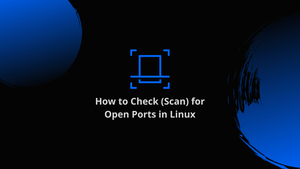How to check opened/closed ports on my computer?
@Justgivemeaname: nmap is a tool to check for open ports on another host. If you can run netstat on a machine, it’s much faster and reliable to use it.
@DavidFoerster: Didn’t know about netstat , so I learned that. It says in the link that it should be used from another host, though. Thanks!
8 Answers 8
There’s a few parameters to netstat that are useful for this :
- -l or —listening shows only the sockets currently listening for incoming connection.
- -a or —all shows all sockets currently in use.
- -t or —tcp shows the tcp sockets.
- -u or —udp shows the udp sockets.
- -n or —numeric shows the hosts and ports as numbers, instead of resolving in dns and looking in /etc/services.
You use a mix of these to get what you want. To know which port numbers are currently in use, use one of these:
netstat -atn # For tcp netstat -aun # For udp netstat -atun # For both In the output all port mentioned are in use either listening for incoming connection or connected to a peer** all others are closed. TCP and UDP ports are 16 bits wide (they go from 1-65535)
** They can also be connecting/disconnecting from the peer.
If it shows some process its used. Its closed(not used) if there is no output.
Another alternative command line easy to use to find out which process is using a port:
lsof -n -i4TCP:$PORT | grep LISTEN I added the next function in my .bash_profile,
and now run «pslisten 5060» to see who is grabing my SIP port.
It’s work with Apple Mac OS X too.
Is the port status «LISTENING» indicated that the port is opened?
Yes. It means that some service is listening to that port on your computer for incoming connection i.e. this port is open for establishing new connections.
Any port that are not shown in the output indicated that it’s closed?
Yes. Remember netstat -a will show all active (listening) and passive (non-listening) connections i.e. the ports that are acting as both server (some services are listening to these ports for connections from a different machine/process) and established (connections are established on these ports regardless of the fact the host/a service can be a server or client)
All TCP and UDP ports belong to a category called sockets and there are a whole lot of those. To view socket info you can check man ss .
Thanks. you wrote that -a means server and established. Does «server» means ports that are being listened at by some services? Does «established» mean ports where there are existing connections regardless of it is a client or server’s port? Then what kinds of ports does -a not show?
I don’t think the -a option means «all active» sockets; it just means «all». netstat shows all active sockets by default, but leaves out the passive sockets (open, listening). By using the -a option both active and passive sockets are shown.
@heemayl The second part of your answer is still not correct. A TCP socket in the «listening» state can never be a connection; it is not connected to anything, it is only listening. Listening TCP sockets are also called passive sockets because of this. If a client attempts to connect to a (listening) socket on a server, a new socket will be created on the server to establish a connection with the client. A socket which is part of an established connection is called an active socket.
Another option is ss. It’s much easier to use.
The below command will only output a list of current listening sockets.
root@server:~# ss -l Netid State Recv-Q Send-Q Local Address:Port Peer Address:Port u_dgr UNCONN 0 0 * 23353 * 23352 u_dgr UNCONN 0 0 * 568 * 362 u_dgr UNCONN 0 0 * 14836 * 14837 u_dgr UNCONN 0 0 * 20446 * 369 u_dgr UNCONN 0 0 * 22877 * 369 u_dgr UNCONN 0 0 * 504 * 347 u_dgr UNCONN 0 0 * 16298 * 369 u_dgr UNCONN 0 0 * 23343 * 369 u_dgr UNCONN 0 0 * 24125 * 369 u_dgr UNCONN 0 0 * 24617 * 369 u_dgr UNCONN 0 0 * 23352 * 23353 u_dgr UNCONN 0 0 * 23334 * 369 u_dgr UNCONN 0 0 * 17113 * 369 u_dgr UNCONN 0 0 * 16957 * 369 u_dgr UNCONN 0 0 * 14793 * 362 u_dgr UNCONN 0 0 * 23345 * 362 u_dgr UNCONN 0 0 * 24070 * 369 udp UNCONN 0 0 *:sunrpc *:* udp UNCONN 0 0 *:981 *:* udp UNCONN 0 0 . sunrpc . * udp UNCONN 0 0 . 981 . * tcp LISTEN 0 128 127.0.0.1:85 *:* tcp LISTEN 0 128 *:ssh *:* tcp LISTEN 0 128 *:3128 *:* tcp LISTEN 0 100 127.0.0.1:smtp *:* tcp LISTEN 0 128 *:8006 *:* tcp LISTEN 0 128 *:sunrpc *:* tcp LISTEN 0 128 . ssh . * tcp LISTEN 0 100 ::1:smtp . * tcp LISTEN 0 128 . sunrpc . * How to Check (Scan) for Open Ports in Linux
In this tutorial, we will discuss many methods for determining which ports on your Linux system are available to the outside world.
Introduction
One of the first things to check when troubleshooting network connectivity issues or establishing a firewall is whether ports are truly open on your machine.
In this tutorial, we will discuss many methods for determining which ports on your Linux system are available to the outside world.
What is Open Port?
A program that listens on a network port is known as a listening port. You may retrieve a list of your system’s listening ports by using tools like ss , netstat , or lsof to query the network stack. Using a firewall, each listening port can be opened or blocked (filtered).
A network port that admits incoming packets from faraway destinations is known as an open port.
For instance, if your web server listens on ports 80 and 443 and those ports are open on your firewall, anyone (excluding blocked ips) can use his browser to view websites housed on your web server. Both ports 80 and 443 are open in this scenario.
Open ports can be a security issue since attackers can use them to exploit vulnerabilities or carry out other types of attacks. All other ports should be closed and just the ports required for your application’s operation should be exposed.
Check Open Ports with nmap
Nmap is a network scanning program capable of scanning both single hosts and big networks. It’s mostly used for penetration testing and security assessments.
When it comes to port scanning, nmap should be your first choice if it is available. Nmap can determine the Mac address, OS type, kernel versions, and much more in addition to port scanning.
Which ports are listening for TCP connections from the network can be determined by using the following command from the console:
The -sT option instructs nmap to scan for TCP ports, whereas the -p- option instructs it to scan for all 65535 ports. If the -p- option is not specified, nmap will only scan the 1000 most popular ports.
Output Starting Nmap 7.60 ( https://nmap.org ) at 2019-07-09 23:10 CEST Nmap scan report for 10.10.8.8 Host is up (0.0012s latency). Not shown: 998 closed ports PORT STATE SERVICE 22/tcp open ssh 80/tcp open http MAC Address: 08:00:27:05:49:23 (Oracle VirtualBox virtual NIC) Nmap done: 1 IP address (1 host up) scanned in 0.41 seconds Only ports 22 , 80 , and 8069 are open on the target system, according to the output.
Instead of -sT , use -sU to scan for UDP ports:
Visit the nmap man page for more information and to learn about all of this tool’s other useful features.
Check Open Ports with netcat
Netcat (or nc ) is a command-line utility that uses the TCP or UDP protocols to read and write data across network connections.
Netcat can scan a single port or a range of ports.
To search for open TCP ports on a distant system with IP address 10.10.8.8 in the range 20-80 , for example, execute the command:
The -z option instructs nc to scan only for open ports and not transfer any data, whereas the -v option provides more detailed information.
This is what the output will look like:
Output The -z option instructs nc to scan only for open ports and not transfer any data, whereas the -v option provides more detailed information. This is what the final product will look like: If you just want the lines with open ports written on the screen, use the grep command to filter the results.
nc -z -v 10.10.8.8 20-80 2>&1 | grep succeeded Output Connection to 10.10.8.8 22 port [tcp/ssh] succeeded! Connection to 10.10.8.8 80 port [tcp/http] succeeded! Pass the -u argument to the nc command to scan for UDP ports:
nc -z -v -u 10.10.8.8 20-80 2>&1 | grep succeeded Check Open Ports using Bash Pseudo Device
The Bash shell /dev/tcp/.. or /dev/udp/.. pseudo-device can also be used to determine whether a port is open or closed.
Bash will open a TCP or UDP connection to the specified host on the specified port when a command is run on a /dev/$PROTOCOL/$HOST/$IP pseudo-device.
The if..else statement below will check if port 443 on kernel.org is open:
if timeout 5 bash -c '/dev/null' then echo "Port is open" else echo "Port is closed" fi What is the purpose of the code above?
Because the default timeout when connecting to a port via a pseudo-device is so long, we’re utilizing the timeout command to kill the test command after 5 seconds. The test command will return true if the connection to kernel.org port 443 is established.
Use the for loop to check for a port range:
for PORT in ; do timeout 1 bash -c "/dev/null" && echo "port $PORT is open" done You will get an output like below:
Output port 22 is open port 80 is open Conclusion
We’ve taught you how to scan for open ports with a variety of tools. You can also check for open ports using other utilities and methods, such as the Python socket module, curl , telnet , or wget .
If you have any queries, please leave a comment below and we’ll be happy to respond to them.