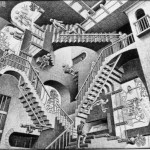- Arch Linux
- Latest News
- New package signing keys
- TeX Live package reorganization
- OpenBLAS >= 0.3.23-2 update requires manual intervention
- Git Migration
- Older News
- Recent Updates (more)
- Documentation
- Tools
- Development
- More Resources
- Дистрибутив для i686
- Arch Linux 32
- Existing Arch32 Users
- Package Archive
- Fixing Broken Pacman
- Fixing Broken Keyring(s)
- BitTorrent Download (recommended)
- HTTP Direct Downloads
- Checksums
Arch Linux
You’ve reached the website for Arch Linux 32, the community maintained continuation of 32-bit support for Arch Linux, a lightweight and flexible Linux® distribution that tries to Keep It Simple.
Currently we have official packages optimized for the i686 and pentium4 architectures. Also most(ly) non-graphical packages are available for i486, too. Have a look at the required cpu flags to decide which architecture is the right one for you. Most packages from Arch Linux’s community-operated package repository are also compatible with Arch Linux 32.
Installation media which boot on i686 can be found here.
Join us on #archlinux32 IRC channel on Libera, check out our forums or subscribe to the mailing list to get your feet wet. Also glance through the Arch Wiki if you want to learn more about upstream Arch.
Latest News
New package signing keys
downloading required keys. :: Import PGP key E4D41569196B1160, "TasosSah "? [Y/n] :: File /var/cache/pacman/pkg/libxcrypt-4.4.35-1.0-pentium4.pkg.tar.zst is corrupted (invalid or corrupte Do you want to delete it? [Y/n] Use pacman -Syy archlinux32-keyring first before you do a full update with pacman -Syyu.
TeX Live package reorganization
Starting from version 2023.66594-9, TeX Live packages have been reorganized to mirror upstream collections. Even though the new texlive-basic replaces the old texlive-core , many of the texlive-core contents (including language specific files) are now split between different packages. To find out which Arch package contains a specific CTAN package, you can use the tlmgr utility, eg.
$ tlmgr info euler | grep collection collection: collection-latexrecommended which means the euler CTAN package is contained in texlive-latexrecommended . You may also use pacman -F to query for specific files.
A new metapackage texlive-meta is available to install all subpackages (except for language specific ones), and the new texlive-doc package provides the full documentation for offline use.
OpenBLAS >= 0.3.23-2 update requires manual intervention
The openblas package prior to version 0.3.23-2 doesn’t ship optimized LAPACK routine and CBLAS/LAPACKE interfaces for compatibility. This decision has been reverted now, and the ability to choose a different default system BLAS/LAPACK implementation while keeping openblas installed is now provided to allow future co-installation of BLIS, ATLAS, etc.
The default BLAS implementation will be used for most packages like NumPy or R. Please install «blas-openblas» and «blas64-openblas» to make OpenBLAS the default BLAS implementation, just like the old behavior.
Unfortunately you will get errors on updating if you currently have OpenBLAS installed as the default BLAS implementation:
error: failed to prepare transaction (could not satisfy dependencies) :: installing openblas (0.3.23-2) breaks dependency ‘blas’ required by cblas :: installing openblas (0.3.23-2) breaks dependency ‘blas’ required by lapack
Please append your preferred default BLAS implementation to the regular -Syu command line to get around it. For example:
Git Migration
status update: The migration of the git sources is done and seems successful. However, now the build machines need to catch up and build all packages. As you might imagine, this will take some time.
Older News
Recent Updates (more)
| archlinux32-keyring 20230705-1.0 | pentium4 |
| archlinux-keyring 20230704-1.0 | pentium4 |
| distrho-ports 2021.03.15-3.0 | pentium4 |
| distrho-ports-lv2 2021.03.15-3.0 | pentium4 |
| distrho-ports-vst 2021.03.15-3.0 | pentium4 |
| distrho-ports-vst3 2021.03.15-3.0 | pentium4 |
| bcprov 1.73-1.0 | pentium4 |
| astyle 3.4-1.0 | pentium4 |
| apko 0.9.0-1.0 | pentium4 |
| aliyun-cli 3.0.169-1.0 | pentium4 |
| buildah 1.31.0-1.0 | pentium4 |
| alacritty 0.12.2-1.0 | pentium4 |
| binaryen 1:114-1.0 | pentium4 |
| cimg 3.2.6-1.0 | pentium4 |
| chezmoi 2.34.3-1.0 | pentium4 |
Documentation
Tools
Development
More Resources
Copyright © 2002-2019 Judd Vinet and Aaron Griffin. Copyright © 2018-2022 Erich Eckner.
The Arch Linux name and logo are recognized trademarks. Some rights reserved.
The registered trademark Linux® is used pursuant to a sublicense from LMI, the exclusive licensee of Linus Torvalds, owner of the mark on a world-wide basis.
Дистрибутив для i686
Посоветуйте дистрибутив для процессора intel atom i686 без pae. Проблема в том, что на новом ядре 5 версии. Часто ловлю ошибки сегментации. Требования Python 3.8, samba и nginx.
очевидный Debian GNU/Linux
Это по персональному заказу? Даже самая первая микроархитектура атомов (Bonnell) имеет NX-бит, то есть поддерживает PAE.
intel atom i686 без pae. Требования Python 3.8, samba и nginx.
Для такого можно и генту собрать.
Есть Lubuntu-based Peppermint OS. Для Ъ конечно же Antix с Fluxbox, он на музейных экземплярах довольно шустро работает. Главное образ с ядром без PAE выбрать.
у дебиана и компании (диван, антикс) есть ядра без пае. умвр на 3 пне…
а нахрено он там, там оперативки всего 2 гига?
Патрик вон собирается Слаку 15.0 выкатывать с поддержкой i586, я на своём TP R50p пробовал, работает. Правда тут вот недавно были проблемы с PREEMPT, там ядро в deadlock улетало…
nginx правда надо через SBo ставить, и питон уже 3.9
На archlinux32 у меня там всё сыпалось. Он самый глючный. Причём арчеводы говорят что а арчу он отношения не имеет
Оперативки стоит 4 гига, но видит 3 с копейками.
Запускал, память не битая. Сам процессор не видит всю память
Debian какой версии? У меня щас 8. Там не ставится Nginx, пишет зависимости поломаны. На 9 слетает ext4 бывает. У меня была идея поставить 9 на ext3. Но python там старой версии.
Он ни на одном дистрибутиве не видит 4 гига
телепаты сегодня не в форме
какая модель проца конкретно? 64бит не поддерживает?
А ты попробуй добавить эту опцию при загрузке
на 3 пне 2-диван (9-deb) юзаю без пае, так как с пае фаерфокс часто падает…
на свежем ноуте 4-диван (11-deb)
по версии питона тебе нужен 11
у меня на работе уже года 3 около 20 компьютеров со 2ым диваном (9 дебиан без системг). рут на ext4, хомяк на ext3. все четко
Если системный чипсет — i945, то никогда и не увидит. Если в биосе нет опции Memory Remap, то тоже. И дело тут не в PAE. Так что я присоединяюсь к вопросу — какое железо конкретно? Точная модель проца м материнки.
gremlin_the_red ★★★★★ ( 06.12.21 20:18:05 MSK )
Последнее исправление: gremlin_the_red 06.12.21 20:20:31 MSK (всего исправлений: 1)
Нету. С 8-й версии больше не собирают ядра без pae и smp. 7-й дебиан был последний, где были три x86_32 ядра — i486, i686 и i686-pae.
Arch Linux 32
The image can be burned to a CD, mounted as an ISO file, or be directly written to a USB stick using a utility like dd . It is intended for new installations only; an existing Arch Linux system can always be updated with pacman -Syu .
- Current Release: 2023.03.02
- Included Kernel: 6.1.10.arch1-1.0
- ISO Size (i686 only): 693.0 MB
ISO Size (dual bootable): 1365.2 MB
Existing Arch32 Users
If you are an existing Arch32 user, there is no need to download a new ISO to update your existing system. You may be looking for an updated mirrorlist instead.
Package Archive
Older versions of packages can be found in the Package Archive. It works similar to the Arch Linux Archive which is documented in the ArchWiki.
Fixing Broken Pacman
- Boot a recent live medium, mount the broken system on /mnt and use pacman —sysroot /mnt . to reinstall/update the broken/outdated packages.
- Install pacman-static (either from the AUR before breaking the system or the extracted binary compiled by Eli Schwartz if your system is already broken) and use pacman-static in place of pacman to reinstall/update the broken/outdated packages.
Fixing Broken Keyring(s)
Sometimes an ISO contains broken keys. This can easily be fixed by updating your keyring with pacman -S archlinux-keyring archlinux32-keyring and then pacman-key —init , pacman-key populate archlinux archlinux32 and pacman-key —refresh . Eventually this is something you want to do in the chroot of your installation ( arch-chroot /mnt ).
BitTorrent Download (recommended)
If you can spare the bytes, please leave the client open after your download is finished, so you can seed it back to others. A web-seed capable client is recommended for fastest download speeds.
- Magnet link for 2023.03.02 (i686 only)
Magnet link for 2021.02.01 (dual bootable)- Torrent for 2023.03.02 (i686 only)
Torrent for 2021.02.01 (dual bootable)
HTTP Direct Downloads
Install images can be downloaded via HTTP from the mirror sites. Please ensure the download image matches the checksum from the md5sums or sha512sums file in the same directory as the image.
Checksums
File integrity checksums for the latest releases can be found below:
- PGP signature (i686 only)
PGP signature (dual bootable)- PGP Key:33CA3597B0D161AAE4173F65C17F1214114574A4
- MD5 (i686 only): a1e6d64aad9a2ca2d83a4cfce64a03aa
MD5 (dual bootable):a9786e209ed2d2cf1687a6c64f52881e- SHA512 (i686 only): 0e4369ca914530d1acb92842bf0688e7d47018b2bb215f5538ddd0fc370e55e1056a0bc19deff895d0cceb301a7555c51c23437bd4a20e023097e8a0549a72d2
SHA512 (dual bootable):62c36f22d25cfc61c97db9b73a39daad1927f71a0d22bdc06bd877e3558a5dcace9b8d58335a5e8352aea6ef242be6a947646ac53b1d0718f0cf336976d53880