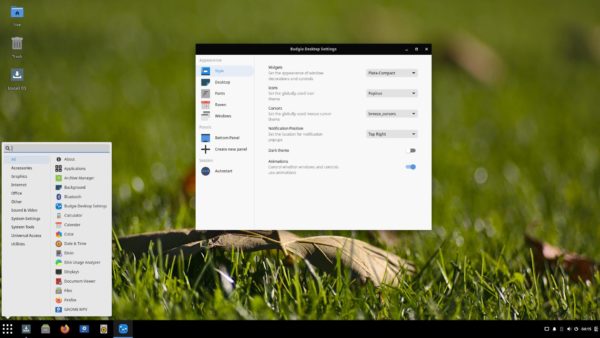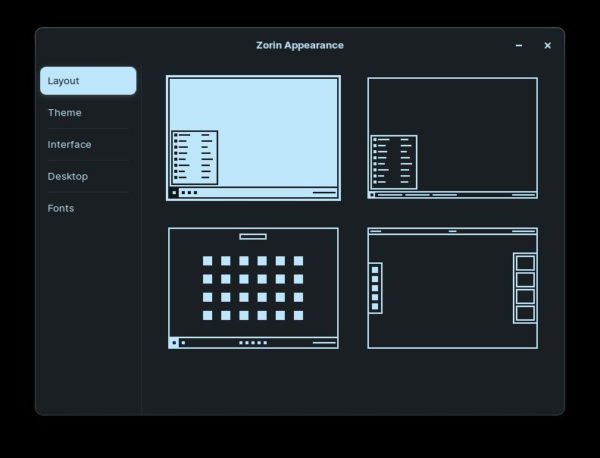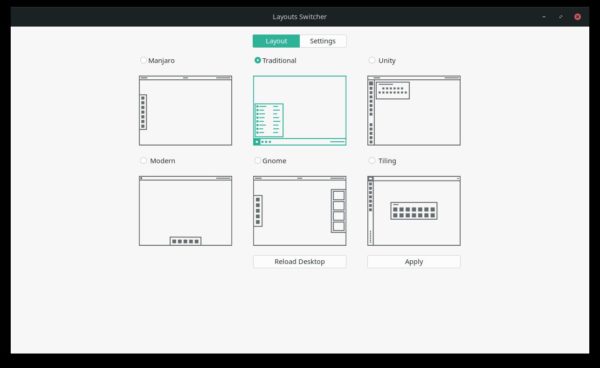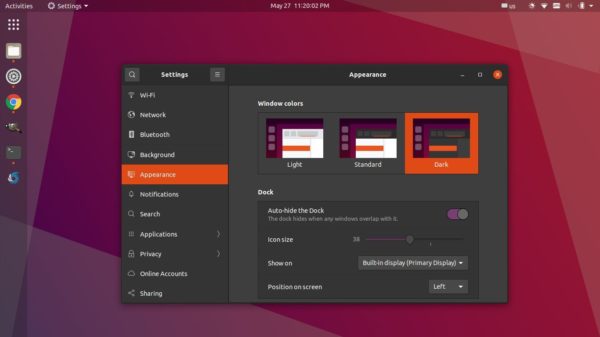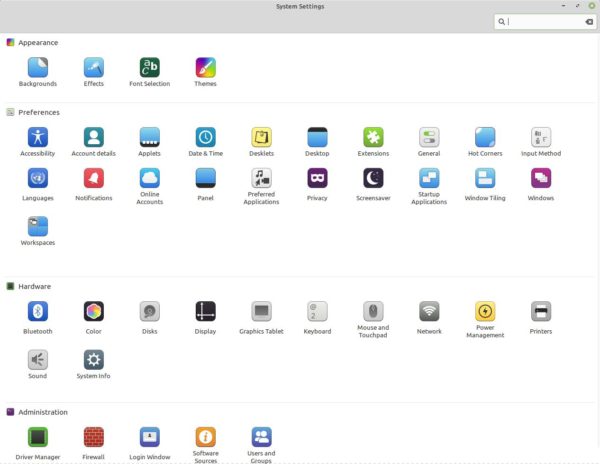Top 8 User Friendly Linux Distributions for Beginners
Totally new to Linux, and want to give a try? Here are some of the Linux Distributions friendly to beginners.
Linux is a family of open-source operating systems based on Linux Kernel. As there are so many distributions available, I’ll list the top 8 that are easy to use for beginners.
Ranking and opinions expressed here are solely my own! As an Ubuntu user for more than 10 years, I’m not new to Linux but new to those in the list. So this could be a Linux review via a beginner!
8. Solus
Solus, formerly known as Evolve OS, is an independently developed OS for 64-bit processor. The system provides 4 desktop editions: Budgie, GNOME, MATE, and KDE.
Its own Budgie Desktop provides the classic Windows look-like desktop appearance, along with settings utility to change themes, fonts, and manage panel items. And it also has a Gnome style ‘System Settings’ to configure many other settings.
Solus ships with a variety of software out of the box. Besides its own package repository, it also support Snap and Flatpak with more choices.
7. Elementary OS
Elementary OS is a Linux system based on Ubuntu LTS (Long Term Support). It was marked as the most beautiful Linux Distribution. Now it promotes itself as “fast, open, and privacy-respecting” replacement to macOS and Windows.
The system features Pantheon desktop. Along with the custom apps including Photos, Music, Videos, Calendar, Terminal, Files, and more, it’s ready to use without any customization.
With the benefit of Ubuntu and Flatpak, a huge collection of software packages is available for the system.
6. Zorin OS
Zorin OS is another Ubuntu based system designed especially for those new to Linux.
The system has 4 editions in the download page. While “Ultimate” need to play for downloading, the core, lite, and education editions are free.
It features a customized GNOME desktop, aims to be the alternative to Windows and macOS. Zorin OS is clean and polished. And it has an appearance dialog to change the desktop layout with single click.
Thanks to Wine and PlayOnLinux, many Windows applications can be easily installed on Zorin OS via simply a few clicks.
5. Deepin Linux
Deepin is a Debian based Linux distribution that focuses much of its attention on intuitive design.
Deepin is the most beautiful Linux system as far as I can see. It features Deepin Desktop Environments with its core applications.
Deepin Linux is developed by a company from China. It ships with its own WPS Office with full MS Office file support, as well as CodeWeavers’ CrossOver, the paid, commercialized version of Wine.
Installing Windows apps, e.g., WeChat, QQ, is quite easy in Deepin. It’s the best Linux OS for users from China.
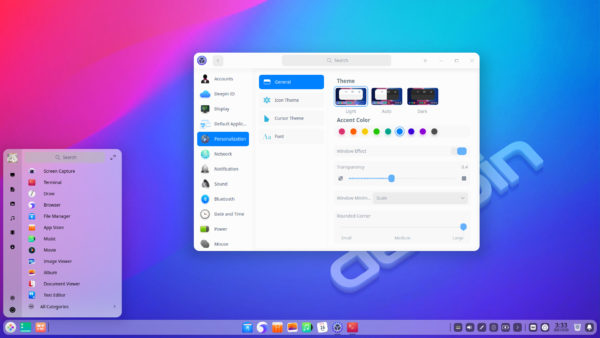
4. Fedora
Fedora is a Linux distribution developed by the community-supported Fedora Project and owned by Red Hat, a subsidiary of IBM.
Same to Ubuntu, Fedora announces new releases every year in April and October. However, each release has only 9-month support. And Linus Torvalds, creator of Linux, uses Fedora as his main Linux Distro.
Due to the close relationship between Gnome and Fedora, Fedora Workstation (the desktop edition) is always the first to benefit from the latest Gnome Shell releases.
Fedora Workstation is bleeding edge. It’s always the first to get the new technologies, drivers and package updates. And the desktop appearance is easy to configure via System Settings, Gnome Tweaks, Dconf Editor, as well as Gnome Shell Extensions. However, installing proprietary drivers is not easy for beginners.
3. Manjaro
Manjaro is a Linux Distro based on Arch Linux. It focuses on user-friendliness and accessibility.
Different to other Linux, Arch Linux and Manjaro uses a “rolling release” system. Which means you don’t have to re-install or upgrade the whole system again and again.
It features three desktop editions with XFCE, KDE, and GNOME. The system looks modern and works out-of-the-box with a variety of pre-installed software.
The XFCE and KDE editions has the classic Windows like style layout. And Gnome defaults to top panel with left dock. It however has a settings dialog to the UI layout.
The package manager ‘pamac’ is great, it enables ability to get the latest software packages from either main repository, AUR (Arch User Repository), flathub, or snap store all in one. As well, it has built-in utilities to install the latest Kernels, and proprietary NVIDIA drivers.
2. Ubuntu:
Ubuntu is the top popular Linux Distribution ranked by Google Trends. Not only for the Desktop, but also popular as Linux Server and for clouding computing.
Like Fedora, Ubuntu announces new releases every 6 months. Versions released in April of even-year (e.g., 16.04, 18.04, 20.04) are LTS with 5-year support. All others has only 9-month support.
Ubuntu is based on Debian, and uses GNOME as the default Desktop Environment. The Desktop is not perfect out of the box, the Software Center sucks, media codec is not pre-installed, clicking app icon on dock does not minimize the opened window, and more and more.
However, there are tons of tutorials and answers on the web shows you how to tweak Ubuntu. And you can ask on https://askubuntu.com/.
Ubuntu contains a wide range of software packages. Though the packages in default repositories are always old, many software developers (e.g., LibreOffice, Inkscape) and third-party maintainers maintain PPAs (Personal Package Archive) with most recent packages for Ubuntu users. And Flatpak and Snap is also available for choice.
Ubuntu is not the best for those totally new to Linux, but it has the largest community base actively participates and provides support to its users.
1. Linux Mint
Linux Mint is the most friendly Linux system for beginners in my own opinion.
It is based on Ubuntu LTS, and feature three desktop editions: Cinnamon, MATE, and Xfce. Linux Mint includes a variety of pre-installed software and it’s ready to use out-of-the-box.
All the settings for desktop users are easy to access via all-in-one ‘System Settings‘ tool, including desktop appearances, account, privacy, display, power management, printers, driver, firewall, and more.
Along with Ubuntu package base, Linux Mint also has its own package repository. Apps are easy to install either via Synaptic or System package manager. Kernels are easy to install via its update manager. PPAs and apt repositories are easy to manage via its ‘Software Sources’ utility. Thanks to Ubuntu, the latest NVIDIA drivers are also easy to apply.
As a fast growing Linux Distribution, Linux Mint is a stable, safe, reliable, and extremely easy to use.
At Last
Since there are so many Linux Distributions, I can’t try all of them one by one. Feel free to leave comment if you found a better one.
Ji m
I’m a freelance blogger who started using Ubuntu in 2007 and wishes to share my experiences and some useful tips with Ubuntu beginners and lovers. Please comment to remind me outdated tutorial! And, notify me if you find any typo/grammar/language mistakes. English is not my native language. Contact me via [email protected] Buy me a coffee: https://ko-fi.com/ubuntuhandbook1
10 responses to Top 8 User Friendly Linux Distributions for Beginners
I would put any of the Traditional desktops of Kubuntu, Lubuntu, Ubuntu Mate or Xubuntu ahead of standard Ubuntu. I know they are also developing a Cinnamon Ubuntu desktop too if you want to include that. I would also take Fedora off the list. Bleeding edge is probably not for beginners.
Linux is user friendly but
Linux introductions, tips and tutorials. Questions are encouraged. Any distro, any platform! Explicitly noob-friendly.
First, hello community, and thanks for allowing me to write here.
I am a little bit of a moron, and i make mistakes, many mistakes. I’ve always used windows computers and macbooks, but since I recognize the open-source philosophy as important I thought that, maybe, it could be wise to use linux systems too. You know, i can use it on a notebook for university. Or I could even switch completely, who knows.
I always heard people say «linux can be extremely user friendly, some distros are even more intuitive and easy to use than windows» and similar things. But, probably because I’m a moron, I COMPLETELY disagree.
Every time I try to install any linux distro, there are always issues, some small, some not. And I tried it many times, mind you, many distros, different computers.
For example I tried linux mint on an acer notebook some years ago. I tought it would be similar to windows, so I had to try it.
2 problems: The touchpad speed was incredibly fast. I did set it at minimum speed, but it was still too fast. To fix it, i had to lose hours trying again and again to follow guides playing with the linux terminal. I might be wrong, but that is not what i call user friendly. Eventually i fixed it somehow, but such a thing never happened to me on macbooks or PCs.
The other problem was the brightness. No matter what i did, the brightness was always set to 100% cooking my eyes. Eventually I found a way to fix it using a certain command. But the next day the problem was there again. Apparently i had to use that line code every time the system would switch on. So i left.
Then I tried again, this time with a manjaro os, on 2 separate computers, installed from 2 separate pen drives. They told me it was the most user friendly os. I had even watched a video of linus tech tips talking about pop-os and manjaro, labeling this one as the more easy to use and stable.
Manjaro would crash all the time in both computers, in the weirdest moments. After i lost some work i still had not managed to save i abandoned it, and wished the worst to the masterminds who developed such a brutal plan to troll people like me (no, they don’t deserve it, i know).
The only decent experience i had was using xubuntu on an old notebook a friend had. But then they installed windows 10 lite, and the computer was somehow faster. I’m not lying, I swear.
I tried elementary os, but the experience was short and not really interesting at all. I forgot what the problem was, but there is an enthusiast friend i have who told me to try mx linux. He is extremely reliable, so i had to listen to him
Now, i could like this mx linux maybe, I don’t know. But the pointer of the mouse is insanely fast. The mouse speed is at the minimum and yet this machine is borderline unusable because of it. To date, I have not managed to fix it.
Now, I am tempted to close this chapter and leave linux for another 2 or so years, but probably I’m doing something really wrong here, so i tought of asking you people what. Mosty because I don’t want to sound overly annoying to my poor friend.
What am I doing insanely wrong?