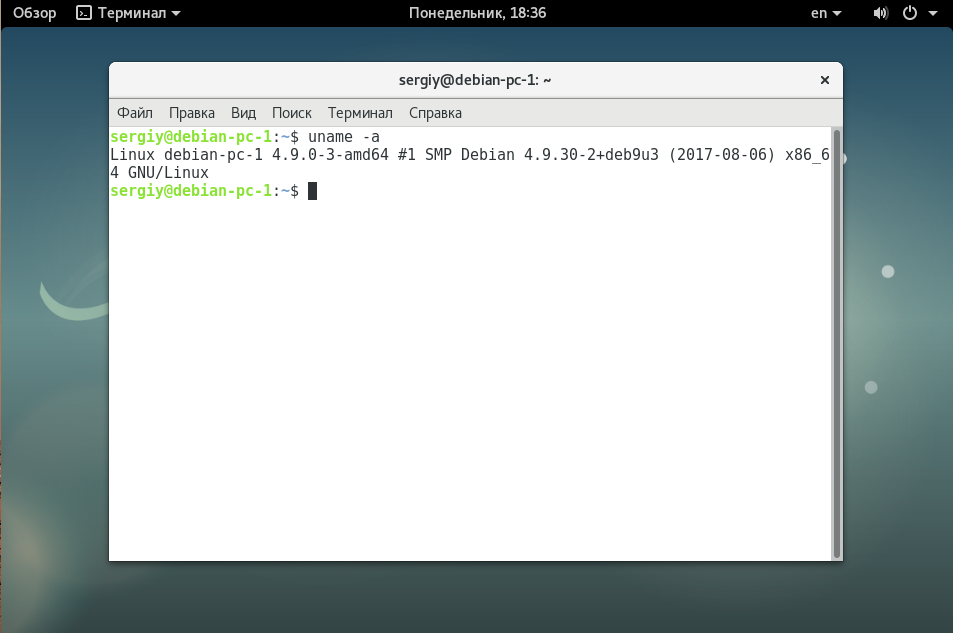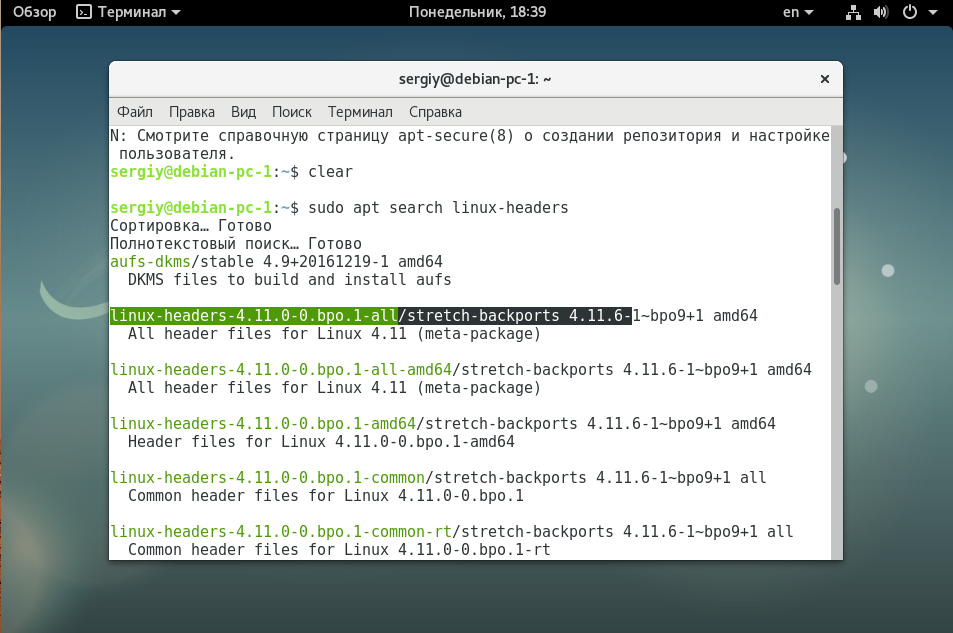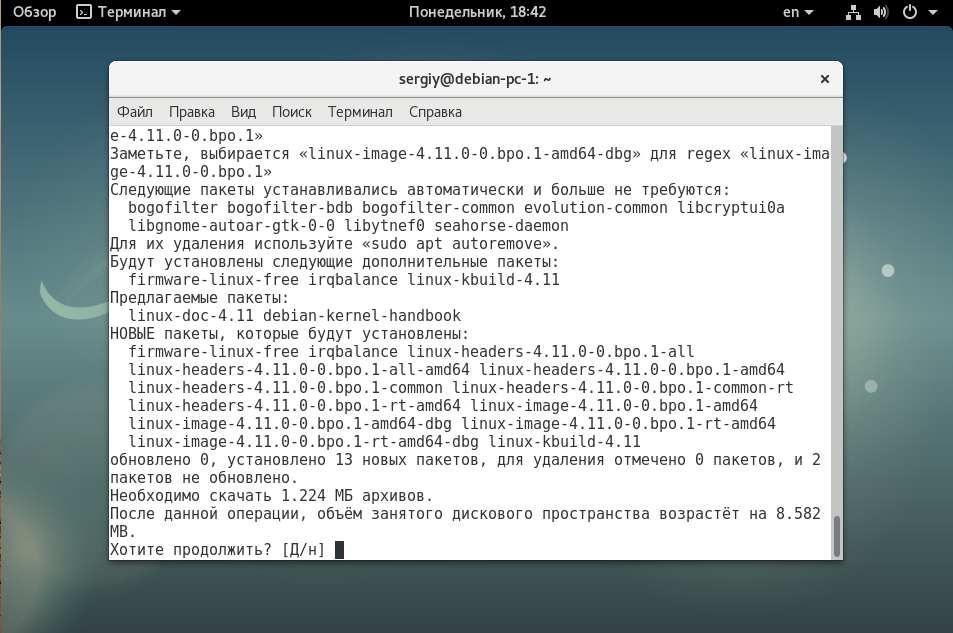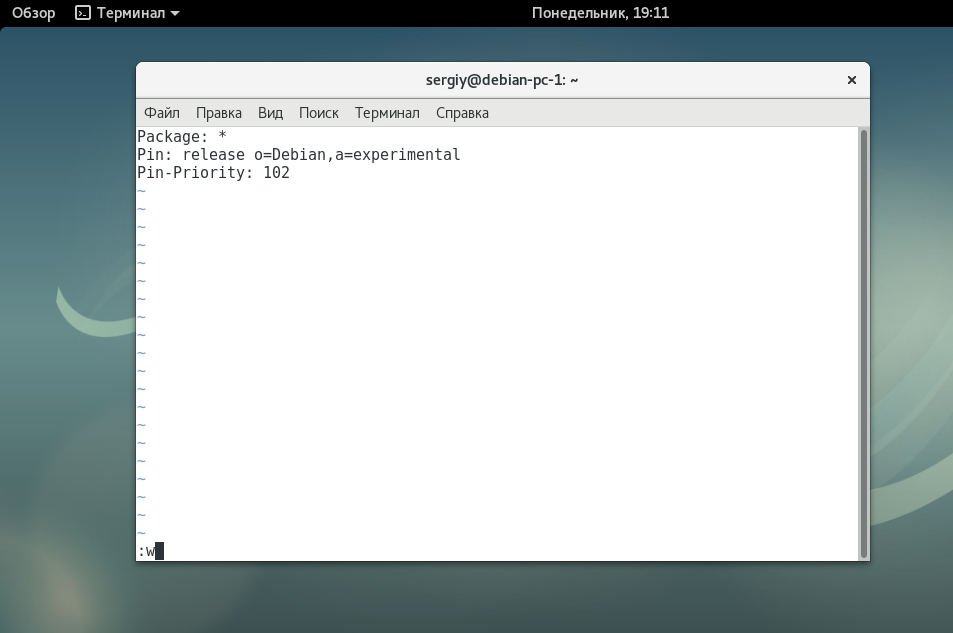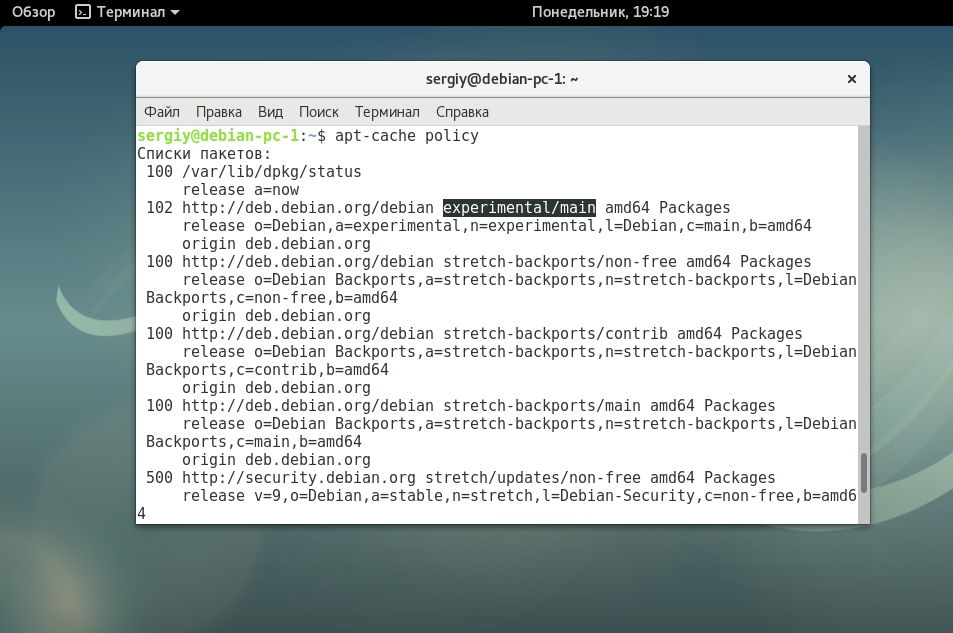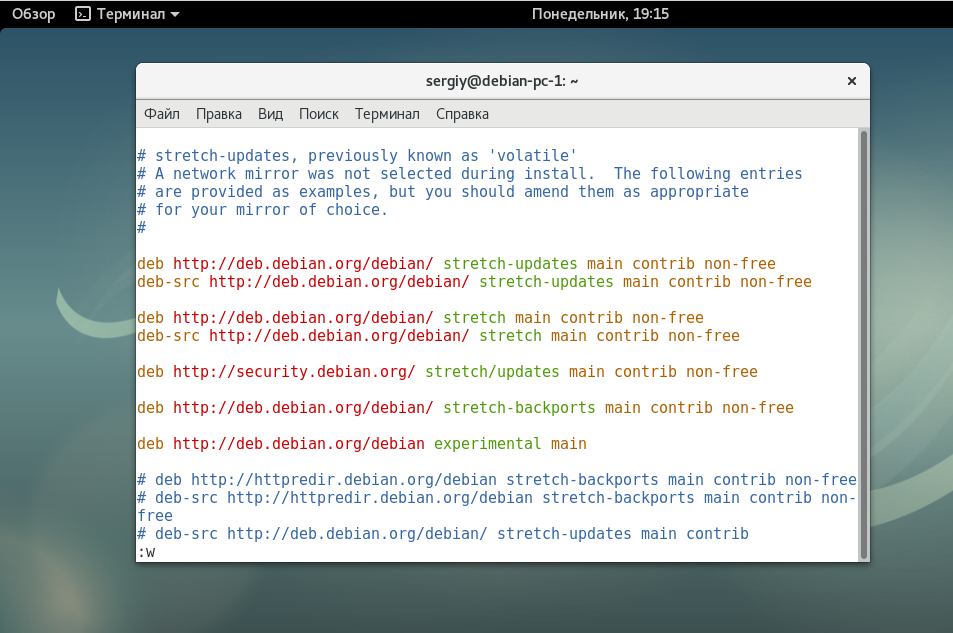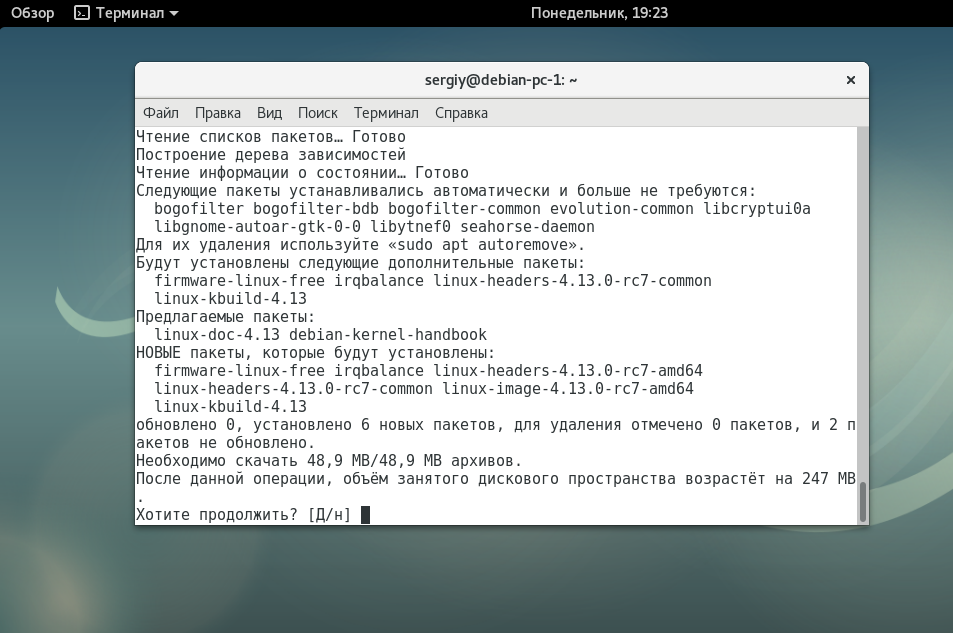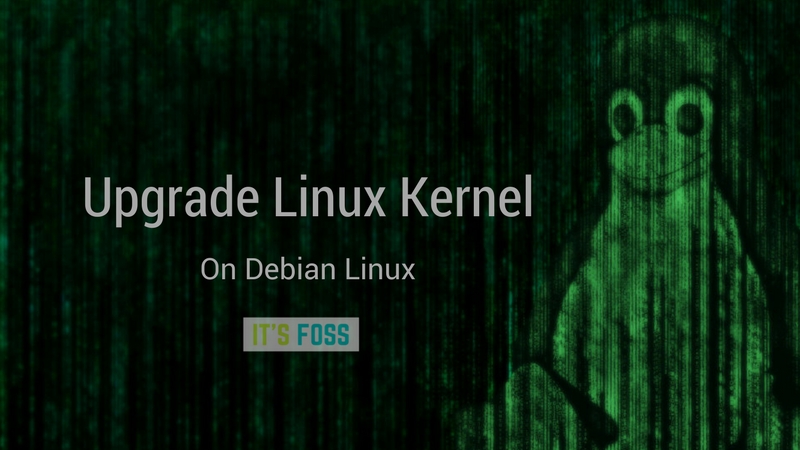- Обновление ядра Debian
- Обновление ядра Debian
- Выводы
- Похожие записи
- Оцените статью
- Об авторе
- 5 комментариев к “Обновление ядра Debian”
- Managing Linux Kernel Upgrades In Debian
- The Debian LTS kernel Initiative
- Who really needs a new kernel?
- How to know Linux Kernel version in Debian Linux?
- Using backport Linux kernels in Debian
- Look for available Linux Kernel
- Installing a new Linux Kernel in Debian
Обновление ядра Debian
Ядро — это один из самых важных компонентов системы, именно здесь реализуется поддержка оборудования, выполняются основные действия по управлению процессами, памятью, сетью и другие действия. Новые версии ядра имеют максимальную поддержку современного оборудования, содержат исправления уязвимостей и многое другое. Поэтому очень важно, чтобы система использовала самые новые версии ядра.
Но Debian — это стабильный дистрибутив, поэтому в нем изначально применяется уже устаревшая версия. Но если захотеть, то можно установить более новую. В этой статье мы рассмотрим как выполняется обновление ядра Debian. Какие программы лучше использовать и так далее.
Обновление ядра Debian
Когда вы используете Debian, вы должны понимать, что самые новые версии пакетов вы не всегда можете получить. Один из таких компонентов — ядро. Вы можете взять ядро, собранное для других дистрибутивов, например, Ubuntu, но там использованы свои патчи, и скорее всего, оно не будет правильно работать в Debian. Самым простым способом получить новое ядро в этой системе будет использование тестовых репозиториев, таких, как backports и experimental. Например, сейчас самая новая версия Debian — 9. В ней используется ядро 4.9. Но в репозитории experimental есть ядро 4.13, на данный момент, это самая новая версия, доступная на Kernel.org.
Давайте рассмотрим как установить ядра из exprimental и backports. Пакеты из backports тоже свежие, но не настолько как из experimental, поэтому они более стабильны. Сначала рассмотрим backports, а уже затем experimental. Нам нужно добавить репозиторий в систему, для этого откройте файл /etc/apt/sources.list и добавьте туда такую строку:
deb http://ftp.debian.org/debian/ stretch-backports main non-free contrib
Дальше нужно обновить список пакетов, а затем смотрим, какие версии ядра появились в системе:
Как видите, в репозитории backports уже есть ядро 4.11, в то время как в официальном стабильном репозитории только 4.9. Теперь мы можем обновить ядро debian:
sudo apt install linux-headers-4.11-bpo.1 linux-image-4.11-bpo.1
После завершения установки ядра будет автоматически обновлен загрузчик Grub и вам останется только перезагрузить компьютер чтобы изменения вступили в силу. Обратите внимание, что если вы используете ноутбук, то вам еще нужно будет установить прошивку firmware из репозитория backports. Например, для iwlwifi:
sudo apt -t wheezy-backports install firmware-iwlwifi
Если вы хотите самую новую версию ядра, то вам придется использовать репозиторий experimental, но тут дела обстоят немного сложнее. Это экспериментальный репозиторий, поэтому перед добавлением нужно указать настройки чтобы по умолчанию он вообще не использовался и активировался для определенного пакета вручную. Для этого добавьте в файл /etc/apt/preferences:
Package: *
Pin: release o=Debian,a=experimental
Pin-Priority: 102
Мы установили такой приоритет, что он намного ниже стандартных репозиториев, а значит ничего случайно не обновится и не установится.
Теперь добавьте репозиторий в систему:
sudo vi /etc/apt/sources.list
deb http://deb.debian.org/debian experimental main
И обновите список пакетов:
Проверьте, сработала ли настройка приоритета:
Дальше ищем доступные версии ядра:
sudo apt search linux-headers
Тут мы уже видим новую версию ядра Linux 4.13 из репозитория experimental, о которой я говорил выше. Дальше мы можем ее установить:
sudo apt install linux-headers-4.13 linux-image-4.13
Опять же, после установки будет автоматически обновлен Grub и вы сможете перезагрузить компьютер чтобы работать с новым ядром. Если вы поймаете какую-либо ошибку, то всегда можете выбрать в меню загрузчика предыдущее ядро, которое хорошо работало, а новое удалить командой:
sudo apt purge linux-headers-4.13 linux-image-4.13
Возможно, вам нужно будет указать другие версии пакетов, если вы выполняли установку из backports.
Выводы
В этой небольшой статье мы рассмотрели как выполняется обновление ядра Debian 9. Возможно, это сложнее, чем для других дистрибутивов, но в целом нет ничего сверх сложного и все можно сделать за несколько десятков минут. Но вам нужно учитывать, что если вы используете проприетарные драйвера от NVIDIA или AMD, то ядро лучше вообще не трогать, потому что драйвера могут еще не поддерживать новые версии. Вы можете не только обновить ядро из репозиториев, но и собрать ядро из исходников. Если у вас остались вопросы, спрашивайте в комментариях!

Обнаружили ошибку в тексте? Сообщите мне об этом. Выделите текст с ошибкой и нажмите Ctrl+Enter.
Похожие записи
Оцените статью
Об авторе
Основатель и администратор сайта losst.ru, увлекаюсь открытым программным обеспечением и операционной системой Linux. В качестве основной ОС сейчас использую Ubuntu. Кроме Linux, интересуюсь всем, что связано с информационными технологиями и современной наукой.
5 комментариев к “Обновление ядра Debian”
а как мне заставить загружаться с linux-headers-5.4.0-0.bpo.4-rt-amd64 5.4.19-1~bpo10+1
Last login: Sun Mar 22 22:33:14 2020 from 10.240.110.206
sid@kino:~$ sudo apt install linux-headers-$(dpkg —print-architecture)
Reading package lists. Done
Building dependency tree
Reading state information. Done
linux-headers-amd64 is already the newest version (5.4.19-1~bpo10+1).
0 upgraded, 0 newly installed, 0 to remove and 1 not upgraded.
sid@kino:~$ dpkg -l |grep headers-
ii linux-headers-5.4.0-0.bpo.2-amd64 5.4.8-1~bpo10+1 amd64 Header files for Linux 5.4.0-0.bpo.2-amd64
ii linux-headers-5.4.0-0.bpo.2-common 5.4.8-1~bpo10+1 all Common header files for Linux 5.4.0-0.bpo.2
ii linux-headers-5.4.0-0.bpo.3-amd64 5.4.13-1~bpo10+1 amd64 Header files for Linux 5.4.0-0.bpo.3-amd64
ii linux-headers-5.4.0-0.bpo.3-common 5.4.13-1~bpo10+1 all Common header files for Linux 5.4.0-0.bpo.3
ii linux-headers-5.4.0-0.bpo.3-common-rt 5.4.13-1~bpo10+1 all Common header files for Linux 5.4.0-0.bpo.3-rt
ii linux-headers-5.4.0-0.bpo.3-rt-amd64 5.4.13-1~bpo10+1 amd64 Header files for Linux 5.4.0-0.bpo.3-rt-amd64
ii linux-headers-5.4.0-0.bpo.4-amd64 5.4.19-1~bpo10+1 amd64 Header files for Linux 5.4.0-0.bpo.4-amd64
ii linux-headers-5.4.0-0.bpo.4-common 5.4.19-1~bpo10+1 all Common header files for Linux 5.4.0-0.bpo.4
ii linux-headers-5.4.0-0.bpo.4-common-rt 5.4.19-1~bpo10+1 all Common header files for Linux 5.4.0-0.bpo.4-rt
ii linux-headers-5.4.0-0.bpo.4-rt-amd64 5.4.19-1~bpo10+1 amd64 Header files for Linux 5.4.0-0.bpo.4-rt-amd64
ii linux-headers-amd64 5.4.19-1~bpo10+1 amd64 Header files for Linux amd64 configuration (meta-package)
sid@kino:~$ uname -a
Linux kino 5.4.0-0.bpo.3-rt-amd64 #1 SMP PREEMPT_RT Debian 5.4.13-1~bpo10+1 (2020-02-07) x86_64 GNU/Linux
sid@kino:~$
грузится с 13ой версии Ответить
Managing Linux Kernel Upgrades In Debian
While upgrading Linux Kernel in Ubuntu is slightly easier thanks to some graphical tool, I as a Debian user prefer to set things right in the terminal instead of in GUI. Before we see how to upgrade Linux kernel in Debian, let’s see a few things about it first.
The Debian LTS kernel Initiative
Now the Linux kernel is an ever-moving target. Roughly every four months Linus releases a new kernel. Four months is a pretty short time to catch all the regressions and add new features etc. and hence . in 2011, a number of electronic makers came together and the LTSI initiative was born.
The reason I shared the above is, at least in Debian, the Debian kernel maintainers always try to stick to the LTSI release in the stable release. The reasoning is simple, you get two years maintenance from upstream kernel which is similar to Redhat and Canonical’s Ubuntu. Debian also provides security support for 5 years for the Debian kernel plus apps and they have been somewhat successful in raising the required amount although it never can be enough.
Who really needs a new kernel?
There are only 2-3 types of people or people thrown into situations where a kernel upgrade will benefit.
- Have the latest hardware – While both chip manufacturers nowadays send code and driver contributions around 6 months before release, the userspace tools would need more time to be optimized and know the system a bit more intimately. For e.g. if I were to a Kaby Lake processor or a Zen processor then having the latest kernels will at the very least make sure you have a CLI (command-line interface) if not the GUI.
- Regression – At times, mistakes do happen which are called regressions. These regressions over-time are and can be expensive to an organization. This has been discussed and known over the years and the only way to do that is have more and more users testing the kernels and having a variety of kernels in real-world conditions. In reality, most people do not even know that the kernel has a performance regression unless there is a specific use-case and there are other kernel versions doing the same/similar work with the same specs.
- Formatting a system to start things from scratch – Whenever you format your system it makes most sense to use the latest available kernel
How to know Linux Kernel version in Debian Linux?
Before we go anywhere or do anything, we need to know what is the version of the existing kernel. You can use the command below:
The output of the above command for my system is 4.9.0-2-amd64 meaning that I use Linux Kernel 4.9.0-2.
Using backport Linux kernels in Debian
Now if I were on Debian Jessie, what is called as the “stable” in Debian for 64-bit systems (as that’s in vogue now) – I would be using 3.16.0-4. Now let’s say for one or the reason from the above, you want the backported kernel. Now the only thing you need to do is to add backports to the list of /etc/apt/sources.list . Here is an example of an /etc/apt/sources.list using stable –
Do that and run sudo aptitude update
Look for available Linux Kernel
Once the index is updated, you can do –
aptitude search linux-image
It should give you a list containing your existing kernel as well as any new kernel images its finds. Mine is a bit differently tailored /etc/apt/sources.list hence gives slightly different results.
As you can see, the linux-image commanded also showed the 32-bit kernels because I have added architecture-i386 as a foreign architecture.
Installing a new Linux Kernel in Debian
Now usually if people want to update, they simply update linux-image-amd64 and it will pull in the required dependencies.
In my case, however, as there are no kernel updates in the short-term I will show how to update/upgrade to the next kernel, in this case 4.10.0-trunk. So this is what I do:
sudo aptitude install linux-image-4.10.0-trunk-amd64-unsigned linux-headers-4.10.0-trunk-amd64
Just follow the instructions. If something goes wrong, you’ll still be on the old kernel. However, I would insist that you file a bug report to Debian developers.
I hope you know how to upgrade Linux kernel in Debian and you also learned a few things about Linux kernel. As I love using Debian, I’ll write more articles around it in coming weeks.