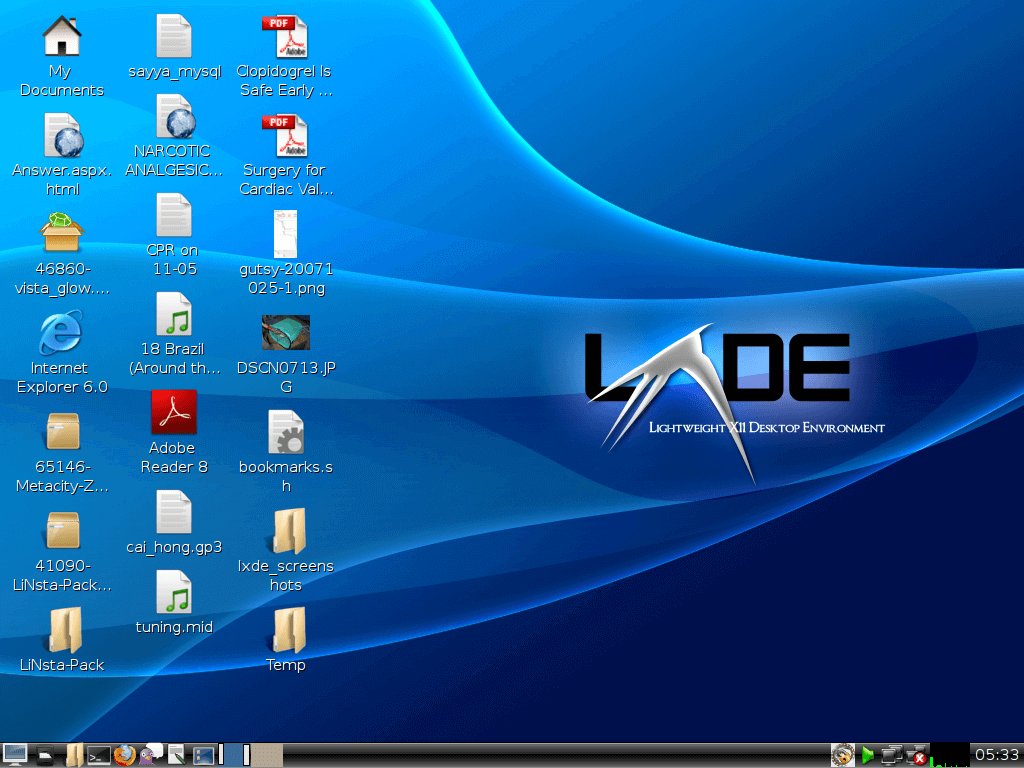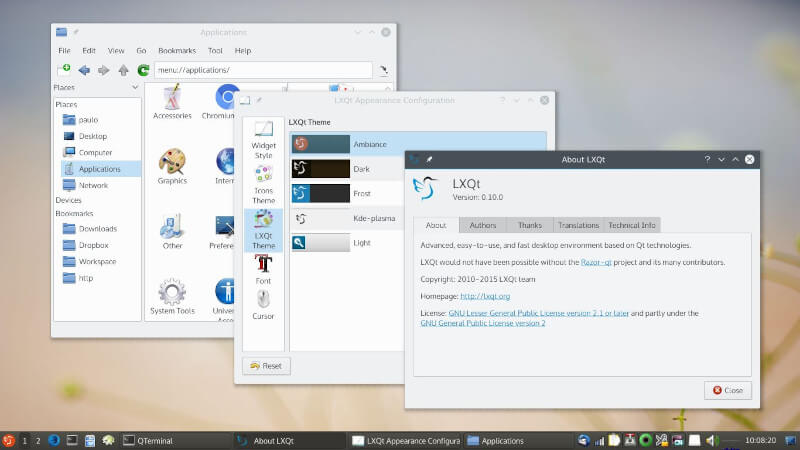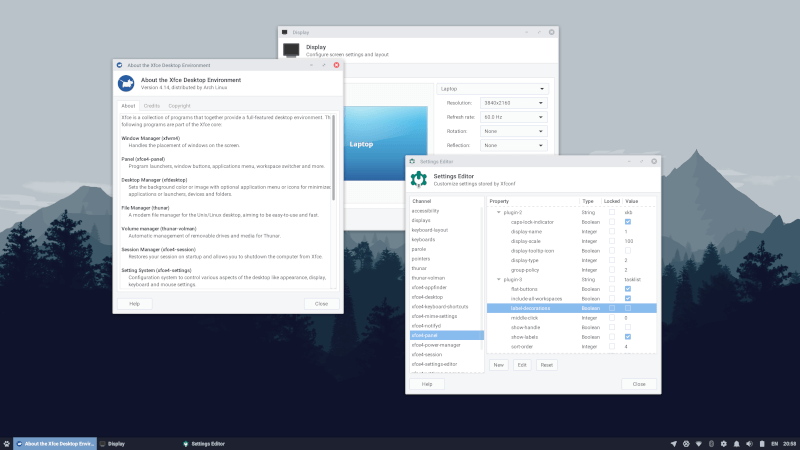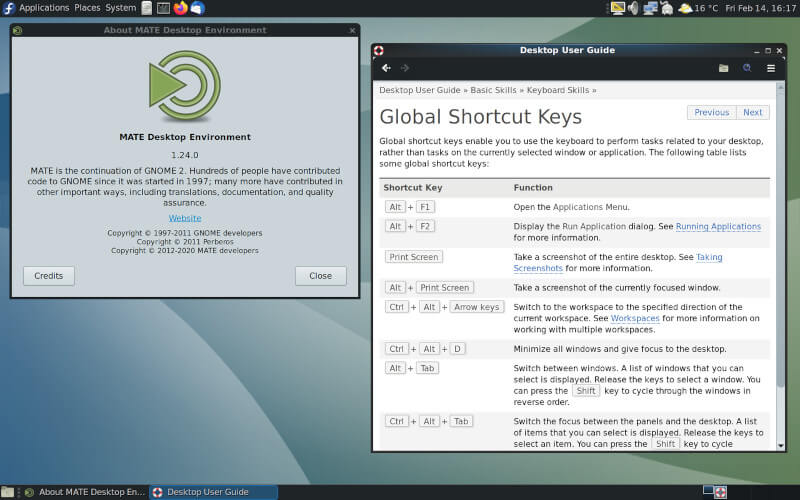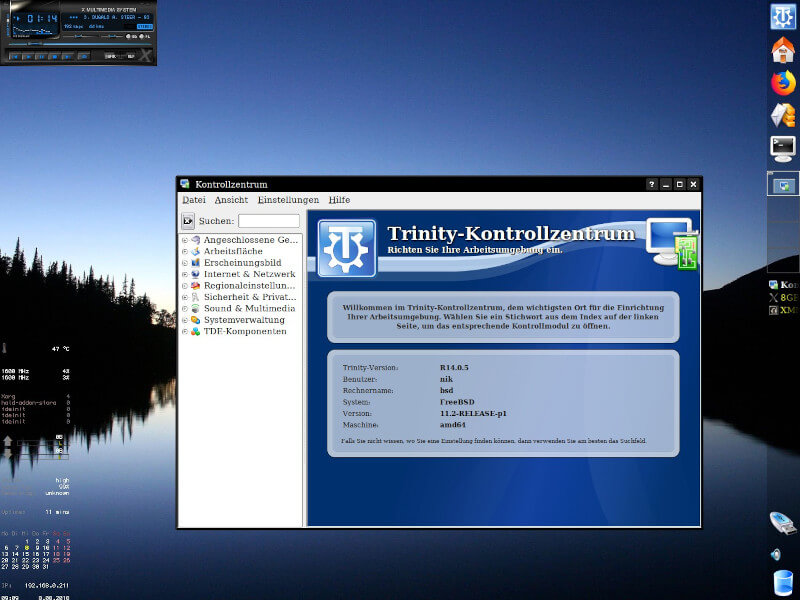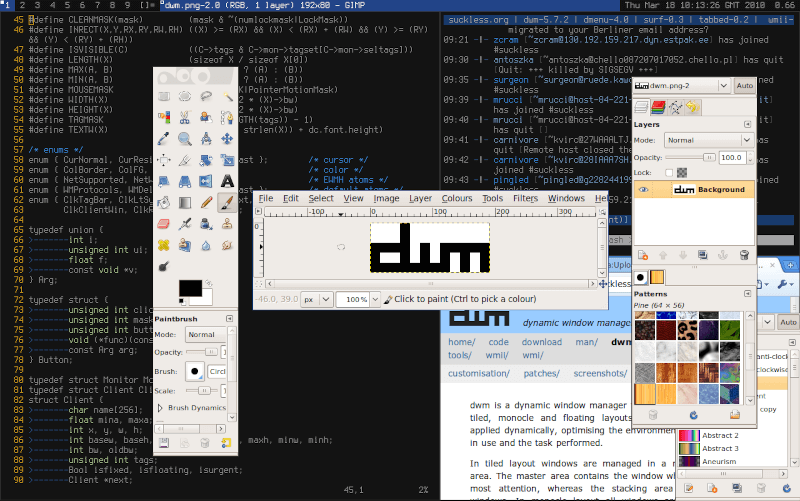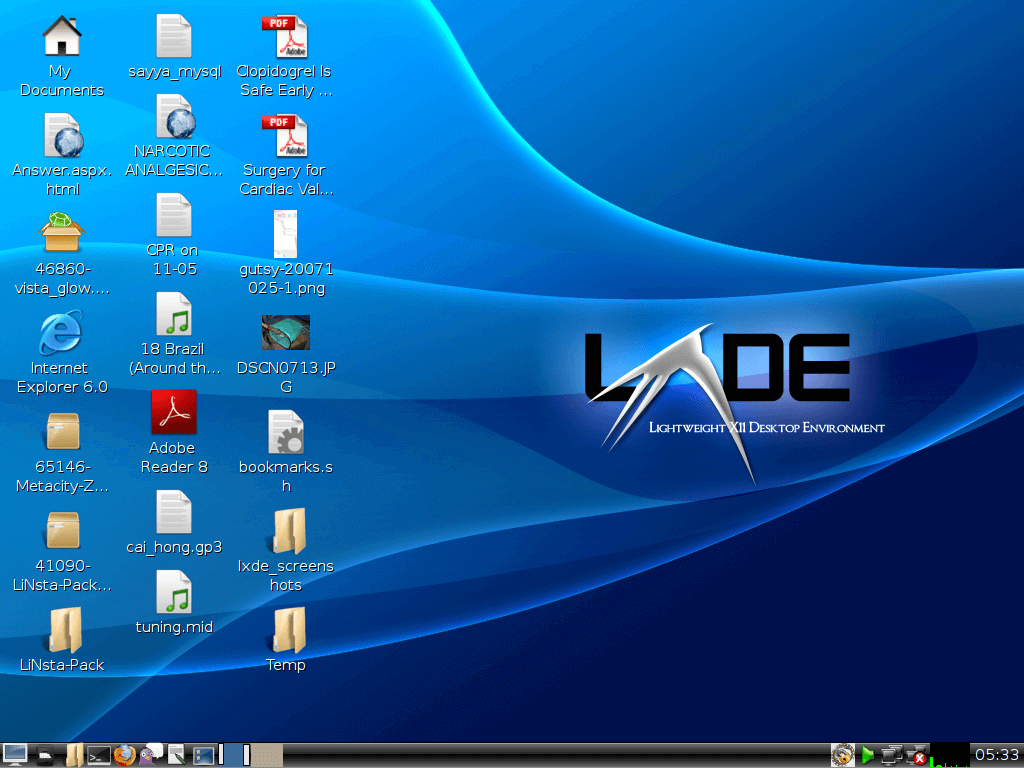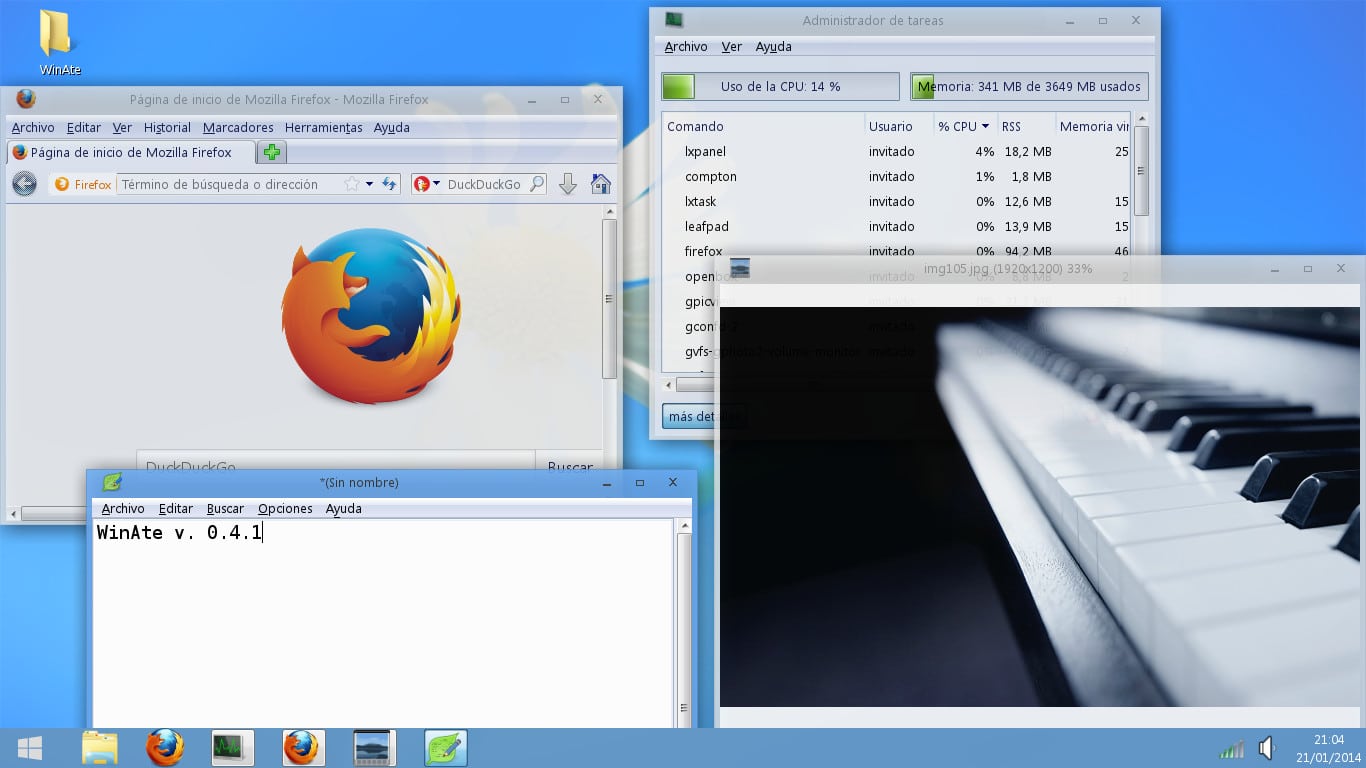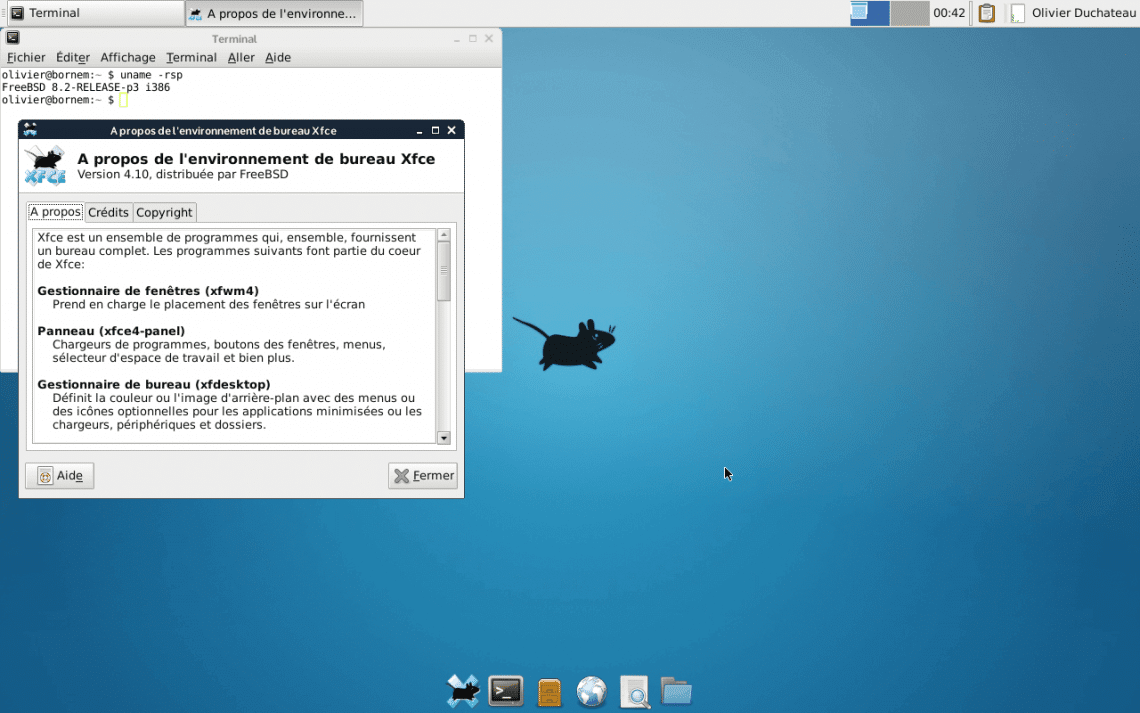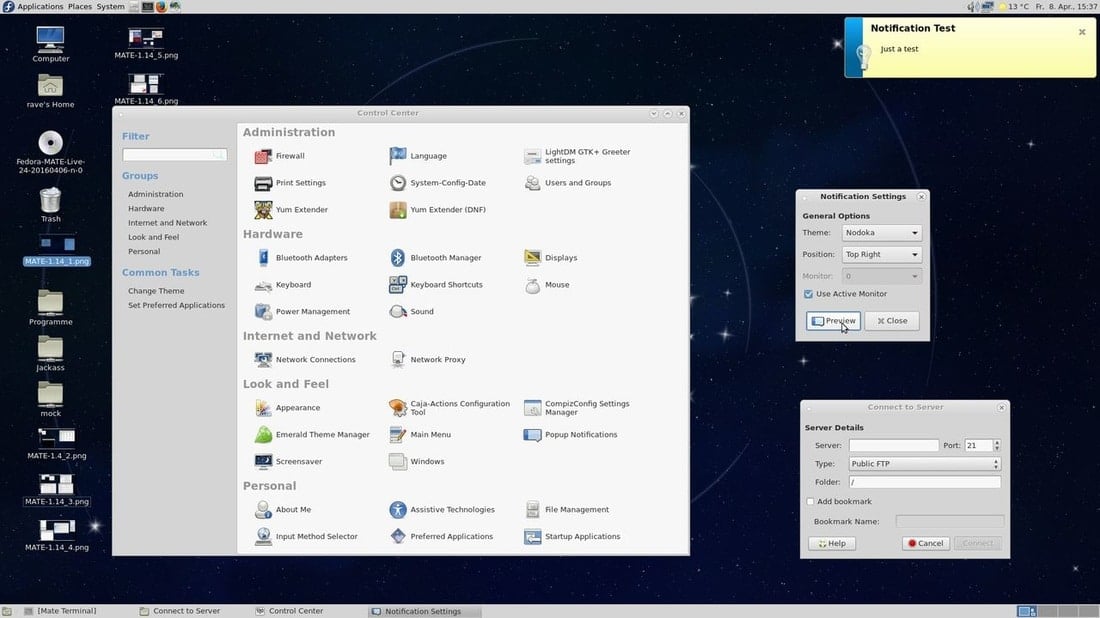- 6 Lightweight Linux Desktop Environments For Older Computers
- 1. LXDE
- Install LXDE in Linux
- 2. LXQT
- Install LXQT in Linux
- 3. Xfce
- Install Xfce in Linux
- 4. MATE
- Install Mate in Linux
- 5. Trinity Desktop
- Install TDE in Linux
- 6. Create Your Own Desktop
- 3 Best Lightweight Desktop Environments for Linux
- 1. LXDE
- 2. XFCE
- 3. MATE
6 Lightweight Linux Desktop Environments For Older Computers
Many of us own old computers, and old computers need low resources-constrained GUI’s to be used on them. In this article, we are going to talk about lightweight linux desktop environments to install on your old computer to revive it again.
1. LXDE
One of the most famous lightweight GUIs over there, LXDE (Lightweight X11 Desktop Environment) was first released in 2006, it was programmed to work on Unix-like platforms like Linux & FreeBSD, LXDE is the default GUI for many Linux distributions like Lubuntu, Knoppix, LXLE Linux, Artix, and Peppermint Linux OS – among others.
Written in the C language with the GTK+ library, LXDE is a very good desktop environment to run on old computers, it is a component of many tools like PCManFM (File Manager), LXDM (X Display Manager), and many other components.
There was a Qt port under development from the LXDE desktop which aims to rewrite all LXDE components in the Qt library, it was called “LXDE-Qt“, later, another lightweight desktop “Razor-qt” was launched in order to provide a new GUI for low-resources computers written in the Qt library, these 2 projects have been merged together since they have the same goal under the “LXQT” project, but, eventually, dropped and all efforts focused on the Qt port.
Install LXDE in Linux
LXDE is available to install from the official repositories for most Linux distributions.
$ sudo apt install lxde [On Debian/Ubuntu & Mint] $ sudo dnf install lxde [On Fedora/CentOS & RHEL]
2. LXQT
As we said above, LXQT is the official Qt port right now from the LXDE project, LXQT developers define it as “The next generation of the Lightweight Desktop Environment“, it is very customizable as it was written in the Qt library, but it still under heavy development.
Linux distributions that provide a version with LXQt as default desktop include Lubuntu, LXQt spin of Fedora Linux, Manjaro LXQt edition, SparkyLinux LXQt, while other distributions like Debian and openSUSE provide it as an alternative desktop environment during installation.
Install LXQT in Linux
LXQT is available to install from the official repositories for most Linux distributions.
$ sudo apt install lxqt [On Debian/Ubuntu & Mint] $ sudo dnf group install "LXQt Desktop" [On Fedora/CentOS & RHEL]
3. Xfce
Xfce is a free & open-source desktop environment for Unix-like platforms, unlike LXDE, Xfce is not a “very lightweight” GUI, but it focuses on being as much lightweight as possible plus keeping the nice visual appearance, that’s why it may work on 5-6 years old hardware, but not older than that (well, it depends on the computer resources anyway).
Xfce was first released in 1996, it is written in the C language with the GTK+ 2 library, Xfce has its own file manager “Thunar” which is very fast and lightweight, plus many other components like Xfwm, Xfdesktop, etc.
Xfce is also available to install from the official repositories for most Linus distributions, just search about it in your package manager and you should find it, elsewhere, you can download the source code from the Xfce downloads page.
Install Xfce in Linux
Xfce is available to install from the official repositories for most Linux distributions.
$ sudo apt install xfce4 [On Debian/Ubuntu & Mint] $ dnf install @xfce-desktop-environment [On Fedora] $ dnf --enablerepo=epel group -y install "Xfce" "base-x" [On CentOS/RHEL]
4. MATE
MATE is the long waited fork from Gnome 2.x, as its original mother, MATE will work lightly on most old computers since it was forked from Gnome 2.x, MATE developers changed many things in the source code for Gnome 2.x and right now it fully supports the GTK 3 application framework.
MATE is also one of the default desktop environments for many modern Linux distributions, which makes it one of the most popular GUIs for Unix-like platforms with an intuitive and attractive graphical interface. MATE is under active development and provides support for the latest technologies while continuing a traditional desktop experience.
Install Mate in Linux
Mate is available to install from the official repositories for most Linux distributions.
$ sudo apt install mate-desktop-environment [On Debian] $ sudo apt install ubuntu-mate-desktop [On Ubuntu] $ sudo apt install mint-meta-mate [On Linux Mint] $ sudo dnf -y group install "MATE Desktop" [On Fedora] # pacman -Syy mate mate-extra [On Arch Linux]
5. Trinity Desktop
The Trinity Desktop Environment (TDE) is a complete lightweight software desktop environment created for Unix-like operating systems, intended for personal computer users preferring a conventional desktop model. TDE born as a fork of KDE, but now it is a fully independent project with its own development team.
TDE releases offer a stable and extremely customizable desktop with constant bug fixes, added features, and support with new hardware. Trinity is packaged for Debian, Devuan, Ubuntu, Fedora, RedHat, and other various distributions and architectures. It also comes as the default desktop environment for Q4OS and Exe GNU/Linux.
The new Trinity release R14.0.10 comes with new applications (KlamAV, Komposé), crucial improvements to a virtual keyboard, customizable icon spacing, numerous minor modifications and fixes various long-lasting irritating crashes.
Install TDE in Linux
Trinity desktop is available to install from the official trinity repositories for most Linux distributions.
$ sudo aptitude install tde-trinity [On Debian] $ sudo aptitude install tde-trinity [On Ubuntu] $ sudo apt install tde-trinity [On Linux Mint] $ dnf install trinity-desktop-all [On Fedora]
6. Create Your Own Desktop
Installing Lightweight desktop environments is not the only way to have a light desktop, you can use any window manager you want with any other add-ons or tools to get a nice desktop, as an example.
- OpenBox a good window manager for those who like simplicity.
- i3 is a light tiling window manager for Linux & BSD systems, very customizable and well-documented, it was built essentially for experienced users and programmers.
- FluxBox is a stacking window manager that was originally forked from BlackBox in 2001, very simple and lightweight and it works on many platforms.
- dwm is a dynamic window manager for the X display server, very simple and written in C.
- JWM, PekWM, Sawfish, IceWM, FLWM.. etc.
There are many other window managers.. however, you can install any window manager you want besides some useful desktop tools like Tint2 (a nice panel which shows the current opened windows and time), Screenlets ( the famous desktop gadgets program ), Conky ( a nice system monitor gadget for your desktop ) beside any other tools that you may like.
Do you own an old computer? What software did you install on it? And what do you think about creating your own customizable desktop with 3rd party programs?
3 Best Lightweight Desktop Environments for Linux
Linux offers you a lot of choice from selecting default apps to icon packs and themes to several ways of installing apps and even a choice amongst package installers. You’re basically spoilt for choice with Linux and that holds true even when it comes to the desktop. You can pick between several modern-looking stylish desktop environments or just install a desktop environment that just works with minimal resources. That can be especially helpful if you have an older computer. So if you do, there are some lightweight desktop environments for Linux that you can try out.
This is a choice you do not get on any other OS. You have to live with what the company behind it decides and if your hardware cannot handle the changed well, you have to live with a slower computer. With Linux, you can simply install a DE that works best on your old hardware. There are of course sacrifices to be made in terms of looks, but at least it will still work. Sometimes though, you don’t even need to sacrifice.
Before you scroll down, don’t miss to check out these best Linux desktop environments as well.
1. LXDE
When we talk about lightweight desktop environments for Linux, we have to mention LXDE. It doesn’t exactly look very fancy out of the box but it is probably the most lightweight desktop environment you can get. Lightweight does not mean a lack of features though. It is quite customizable and you can add many panels and even create a dock out of one of them like you can on KDE Plasma. Don’t expect KDE Plasma like animations or fancy transparency and blur, however.
This is a very basic desktop and uses about 85MB of RAM. It looks old, but it supports themes which can help. The number of pre-installed apps is quite less. This s usually a good thing but you don’t even get default apps for some of the most basic things like opening a PDF. You can always install third-party apps. The apps that you get are also not as great as default apps on other DEs.
This is best for older hardware that’s getting slow, but if your hardware isn’t on the verge of death, you should try on the ones mentioned below.
2. XFCE
One of the lightweight desktop environments for Linux which is good enough to run on older computers as well as modern ones. This one does that while also looking better than LXDE and you can tell it is not trying to be the most lightweight desktop environment. It is highly customizable and everything that you don’t like, you can change. As you can see above it can also be themed in any number of ways. You can make it look the way you want. Like LXDE, it also lets you create and remove panels other than the one you get by default.
XFCE themed to look like macOS
You can select from a number of widgets to add to the panels very much like KDE. It ships with some of the better light-weight applications such as Midori which is a nice light-weight browser app. All that does result in a slightly higher memory usage in comparison to LXDE. The DE uses around 100MB of RAM.
If you’re not someone who wants to spend an hour or more theming their desktop, you’ll probably want to skip this too. It may look better compared to LXDE but it still looks old compared to the other desktops like GNOME, or KDE, or even MATE which is also an excellent choice.
3. MATE
The last but perhaps the best on our list of lightweight desktop environments for Linux, MATE, is a fork of the GNOME 2 project that many old GNOME users still love. It’s a popular alternative to GNOME 3 and Cinnamon. Unlike most DEs, MATE features two panels instead of one which is how it was on GNOME 2. Besides being highly customizable MATE takes up about 125MB of RAM and is perfect for use on older machines. It looks modern, it has more default apps than XFCE and LXDE and it does not bring any sacrifices that you would expect from a light-weight desktop.
This is a perfect balance, according to me at least, between form and functionality. It is popular enough among users that it is the default DE for a number of Linux distros such as Linux Mint, Sabayon Linux, Fedora, etc.