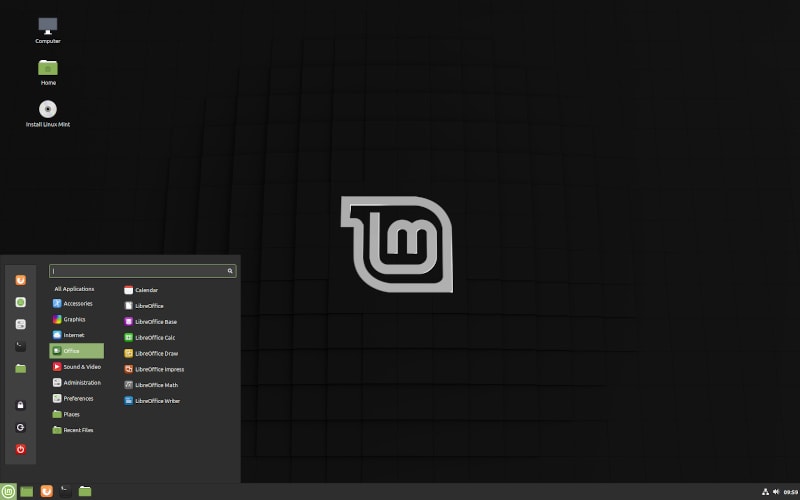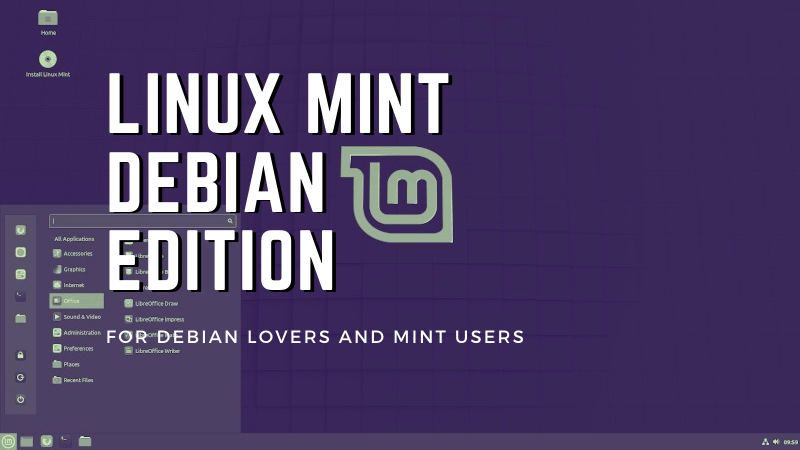- Release notes
- Known issues
- Repository Errors
- LMDE Installer
- Yumi multiboot
- Locked root account
- Virtualbox Guest Additions
- Sound and microphone issues
- DVD Playback with VLC
- Issues with KDE apps
- Other issues
- Tips
- Username and password in the live session
- Moving windows which don’t fit in the screen
- Installing multimedia codecs offline
- PAE support in 32-bit kernel
- Релиз Linux Mint 4 Debian Edition. Что нового
- Linux Mint’s Debian Variant LMDE 4 Released With New Features and Improvements
- New features in LMDE 4 “Debbie”
- Downloading or Upgrading to LMDE 4
Release notes
Known issues
Repository Errors
Following the move of Debian Buster from «stable» to «oldstable», you might get error messages. To solve the issue, open a terminal and run:
apt update —allow-releaseinfo-change
LMDE Installer
To launch the installer in expert mode, run the following command:
Btrfs setups with multiple subvolumes on the same partition (/@ and /@home for instance) are not supported by the manual partitioning mode. You can use the expert mode for this.
To install LMDE on an existing LVM partition you must first remove it from the LVM volumes and groups to which it belongs.
In manual partitioning mode, note that the installer will automount all swap partitions. These partitions will also be placed in /etc/fstab in the installed system.
Yumi multiboot
The LMDE ISOs and the live installer use a different structure than the ones used by other distributions. Please do not use Yumi or multiboot technologies with LMDE as it won’t install properly.
Locked root account
The root account is locked by default.
To use the recovery console (from the Grub menu) or log in as root, you first need to give root a new password:
Virtualbox Guest Additions
To add support for shared folders, drag and drop, proper acceleration and display resolution in Virtualbox, click on the «Devices» menu of Virtualbox and choose «Insert Guest Additions CD Image». Choose «download» when asked and follow the instructions.
Sound and microphone issues
If you’re facing issues with your microphone or your sound output, please install «pavucontrol».
This will add «PulseAudio Volume Control» to your menu. This application has more configuration options than the default volume control.
DVD Playback with VLC
If VLC does not find your DVD player, click on Media->Open Disc, and specify ‘/dev/sr0’ as the disc device.
Issues with KDE apps
If you’re experiencing issues with KDE apps (Okular, Gwenview, KStars..etc) run the following command:
apt install kdelibs-bin kdelibs5-data kdelibs5-plugins
Other issues
LMDE 4 is based on Debian Buster. Make sure to read the Debian release notes.
Tips
Username and password in the live session
In the live session, the username is «mint» and the password is empty (i.e. just press Enter if asked for a password).
Moving windows which don’t fit in the screen
If your screen resolution is too low, some windows might not fit in the screen.
While pressing the ALT key, you can grab any part of a window with the mouse and move it across the screen.
Installing multimedia codecs offline
To download the multimedia codecs into an installable archive:
- Boot from the Linux Mint ISO on a computer which is connected to the Internet
- Open a terminal and type «apt download mint-meta-codecs» (without the quotes)
- This creates a «mint-meta-codecs.tgz» archive
On computers which do not have an Internet access, you can decompress this archive and run ./install.sh (or alternatively «sudo dpkg -i *.deb») to install the multimedia codecs.
PAE support in 32-bit kernel
To guarantee compatibility with non-PAE processors, the 32-bit versions of Linux Mint Debian come with a 686 non-PAE kernel by default. For PAE support, simply install the 686-PAE kernel and reboot your computer.
Type the following commands and reboot the computer:
apt update
apt install linux-headers-686-pae linux-image-686-pae
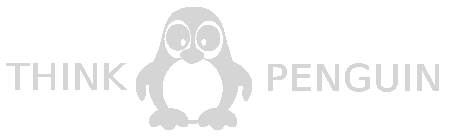
Thanks to your donations and advertising Linux Mint is completely free of charge. We hope you’ll enjoy using it as much as we enjoy working on it.
Релиз Linux Mint 4 Debian Edition. Что нового
На это есть несколько причин. Во-первых, проект Linux Mint будет продолжать развиваться, если Ubuntu больше не будет поддерживаться, уйдет с рынка или станет коммерческим дистрибутивом. Во-вторых, Debian Edition дает возможность разработчикам протестировать ПO Linux Mint, разработанное не только для Ubuntu, но и для других дистрибутивов.
Релиз Linux Mint Debian Edition 4 Debbie (LMDE 4) состоялся на прошлой неделе.
Общая цель разработки – сделать версию Debian Linux Mint максимально похожей на версию Ubuntu. Одно из основных отличий заключается в том, что версия Debian использует пакеты, предоставляемые Debian, а не Ubuntu.
Для использования Linux Mint Debian Edition 4 потребуется устройство с 1 ГБ ОЗУ, 15 ГБ дискового пространства и с дисплеем разрешением от 1024×768. Разработчики рекомендует использовать 64-битный образ, хотя 32-битная версия также доступна. 64-разрядный образ поддерживает как BIOS, так и UEFI, а 32-разрядный – только BIOS.
Новая версия поставляется с большим количеством улучшений. Выделим самые значимые изменения:
- Реализовано автоматическое создание разделов с поддержкой LVM и полного шифрования диска
- Реализовано шифрование домашнего каталога
- Добавлена поддержка автоматической установки драйверов NVIDIA
- Добавлена поддержка NVMe
- Добавлена поддержка SecureBoot
- Добавлена поддержка подтомов Btrfs
- Обновлен установщик
- Реализована автоматическая установка пакетов микрокодов
- Добавлено автоматическое увеличение разрешения для сеанса Virtualbox в реальном времени минимум до 1024×768 пикселей.
- Улучшения Linux Mint 19.3 (HDT, восстановление загрузки, системные отчеты, языковые настройки, улучшения HiDPI и графических объектов, новые загрузочные меню, Celluloid, Gnote, Drawing, Cinnamon 4.4, значки состояния XApp и др.)
- Рекомендованные пакеты APT (APT recommends) включены по умолчанию
- Удален репозиторий и пакеты deb-multimedia
- База пакетов Debian 10 Buster с официальным репозиторием Backports
Полный список изменений доступен на сайте проекта. Там же вы найдете инструкции по установке дистрибутива. Устройства под управлением бета-версии LMDE 4 могут обновиться автоматически с помощью встроенного средства установки обновлений.
А вы использовали Linux Mint Debian Edition 4 или другой дистрибутив Linux в последнее время? Какие у вас остались впечатления?
Linux Mint’s Debian Variant LMDE 4 Released With New Features and Improvements
Most people know that Linux Mint is based on Ubuntu but not many people know that Linux Mint also has Debian-based variant. It is called LMDE which stands for Linux Mint Debian Edition.
Linux Mint team has just announced the release of LMDE version 4 codenamed Debbie. It is based on Debian 10 Buster release.
As with Debian, LMDE also focuses on stability . Which also means that you might not get the latest versions of many software and libraries. That’s a trade off between stability and freshness.
New features in LMDE 4 “Debbie”
Here are some of the main new features in LMDE 4:
- Revamped installer
- Support for secure boot
- Support for NVMe
- Support for Btrfs subvolumes
- Automated partitioning with support for LVM and full-disk encryption
- Home directory encryption option
- Support for automated installation of NVIDIA drivers
- Automatic installation of microcode packages
- Automatic resolution bump for the live session to a minimum of 1024×768 in Virtualbox.
- Linux Mint 19.3 improvements like HDT, Boot-repair, System reports, language settings, HiDPI and artwork improvements, new boot menus, Celluloid, Gnote, Drawing, Cinnamon 4.4, XApp status icons…etc
- APT recommends enabled by default
- Removed deb-multimedia repository and packages
- Debian 10 Buster package base with backports repository
You can refer to the release notes for more information specially about handling known issues.
Downloading or Upgrading to LMDE 4
If you want to use LMDE 4, you can download and install it from the Linux Mint official website. It is available for both 32-bit and 64-bit computers.
You can use it on a system with 1 GB RAM, 15 GB of disk space, however, 2 GB RAM and 20 GB disk space is recommended.
Check which Linux Mint version you are using!
Before you go on and start following steps blindly, I highly recommend that you check the Linux Mint version you are using.
The simplest way is to use this command in terminal:
lsb_release
If you are already using LMDE 3, you can upgrade to LMDE 4. Linux Mint team has made a good procedural document on upgrading LMDE 3 to LMDE 4. I could not make it better so I suggest you try the steps mention on this official guide.
The LMDE version is for those who want Debian as the base instead of Ubuntu. As a regular Mint user, you don’t have to run after this new release. If you have a spare system where you test various Linux distributions, by all means give it a try.
Personally, I have never used LMDE myself. There are too many distributions out there and life is too short to try them all.
What about you? Have you ever used the Linux Mint Debian Edition? If yes, do share your experience with it in the comment section.