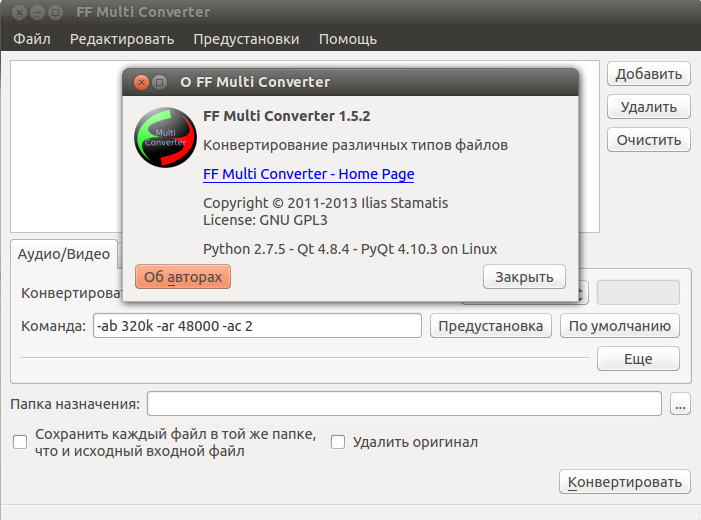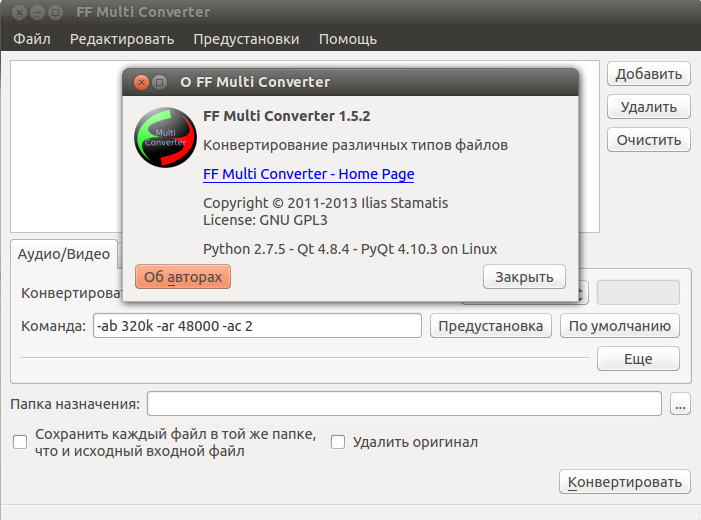- Linux Mint Forums
- [SOLVED] FF Multi Converter cannot install
- Re: FF Multi Converter cannot install
- Re: FF Multi Converter cannot install
- Re: FF Multi Converter cannot install
- Re: FF Multi Converter cannot install
- Re: FF Multi Converter cannot install
- Re: FF Multi Converter cannot install
- Re: FF Multi Converter cannot install
- Установить универсальный конвертер файлов — FF Multi Converter в Ubuntu/linux Mint
- compizomania
Linux Mint Forums
Forum rules
Before you post please read how to get help. Topics in this forum are automatically closed 6 months after creation.
[SOLVED] FF Multi Converter cannot install
Post by Spacecadet » Mon Jul 17, 2017 10:20 am
I went to install FF Multi Converter onto my new 18.2 install. When I run this in terminal:
sudo add-apt-repository ppa:ffmulticonverter/stable
‘This PPA does not support xenial’
Cannot add PPA: »This PPA does not support xenial».
How can I install FF Multi Converter? Or do I have to wait for them to update the PPA? At Launchpad it doesn’t look like there has been any updates for 300 weeks. But I see recentish posts indicating that people are still using it. Would love to get this program back again as it is so useful.
I never was able to get it to work for me in 18.2. But I wanted to report that I have just installed Mint 19 then tried again and it works perfectly. So pleased as such a great little tool. I had missed it. Thank you for helping
Last edited by LockBot on Wed Dec 28, 2022 7:16 am, edited 2 times in total.
Reason: Topic automatically closed 6 months after creation. New replies are no longer allowed.
Re: FF Multi Converter cannot install
Post by Hoser Rob » Mon Jul 17, 2017 11:05 am
I just had a look at the Launchpad site for that program, which is where I’d get it from:
The newest build is 155 weeks old. That’s why xenial (ubuntu 16.04 and hence mint 18) is unsupported. Backwards compatibility doesn’t work the same in Linux as in Windows. Which is why you want to install software (or do config steps) only if it says it’s for your own point release.
If you go to the ffmulticonverter site’s dl page .
. under Ubuntu it says «We need a new PPA. We would appreciate help with packaging». I am a bit leery of any app that doesn’t have a ppa or deb file for Ubuntu. It’s the largest distro out there. And I doubt this app is good enough to compile and build it from source. I know of few that are.
There are lots of other good converters in Linux. I prefer handbrake for encoding to h264 or avidemux for xvid. They have a good balance of ease of use and power.
Re: FF Multi Converter cannot install
Post by Spacecadet » Mon Jul 17, 2017 11:45 am
phd21 Level 20
Posts: 10102 Joined: Thu Jan 09, 2014 9:42 pm Location: Florida
Re: FF Multi Converter cannot install
Post by phd21 » Mon Jul 17, 2017 1:44 pm
I just read your post and the good replies to it. Here are my thoughts on this as well.
It would help to know more about your system setup. If you run » inxi -Fxzd » from the console terminal prompt, highlight the results, copy and paste them back here, that should provide enough information.
«FF Multi Converter» is a superb multi-media converter and is easy to install in Linux Mint 18.x or 17.x, see below:
Click link below, click the download button to save the archive file «ffmulticonverter-1.8.0.tar.gz» (2016-06-30),
https://sourceforge.net/projects/ffmulticonv/
Then, bring up your file manager, browse to this file, right click it, extract here, which creates a «ffmulticonverter-1.8.0» folder, get into that, right click in the whitespace, select actions, open terminal here, which opens a console terminal window, type in (or copy and paste) the command below to install it, exit the terminal.
sudo python3 setup.py installThere are some other really nice multi-media converter applications as well, like «Curlew», WinFF, Selene, Transmageddon, etc.
Curlew Multi-Converter Returns Back To Support Latest Ubuntu Versions
http://www.noobslab.com/2016/01/curlew- . ck-to.html
To install this using the PPA method, open a console terminal, type in, or copy & paste, each line below one by one:
sudo add-apt-repository ppa:noobslab/appssudo apt-get install curlew*** You might find that installing «ffmpeg» version 3.x.x would help too (I always do).
http://tipsonubuntu.com/2016/11/02/inst . ntu-16-04/
To install this using the PPA method, open a console terminal, type in, or copy & paste, each line below one by one:
sudo add-apt-repository ppa:jonathonf/ffmpeg-3sudo apt update && sudo apt install ffmpeg libav-tools x264 x265Phd21 : Mint 20 Cinnamon & xKDE (Mint Xfce + Kubuntu KDE) & KDE Neon 64-bit (new based on Ubuntu 20.04) Awesome OS’s , Dell Inspiron I5 7000 (7573) 2 in 1 touch screen, Dell OptiPlex 780 Core2Duo E8400 3GHz,4gb Ram, Intel 4 Graphics.
Re: FF Multi Converter cannot install
Post by Spacecadet » Mon Jul 17, 2017 9:23 pm
Wow! Thanks phd21. I will try all those. In the mean time this is what I get from running inxi -Fxzd
$ inxi -Fxzd
System: Host: mama-HP-Pavilion-dv6-Notebook-PC Kernel: 4.4.0-79-generic x86_64 (64 bit gcc: 5.4.0)
Desktop: Cinnamon 3.4.3 (Gtk 3.18.9-1ubuntu3.3)
Distro: Linux Mint 18.2 Sonya
Machine: System: Hewlett-Packard product: HP Pavilion dv6 Notebook PC v: 078F100000205720000620100
Mobo: Hewlett-Packard model: 1831 v: 55.25
Bios: Insyde v: F.23 date: 09/04/2013
CPU: Quad core AMD A10-4600M APU with Radeon HD Graphics (-MCP-) cache: 8192 KB
flags: (lm nx sse sse2 sse3 sse4_1 sse4_2 sse4a ssse3 svm) bmips: 18366
clock speeds: max: 2300 MHz 1: 2000 MHz 2: 2300 MHz 3: 1800 MHz
4: 1600 MHz
Graphics: Card-1: Advanced Micro Devices [AMD/ATI] Trinity [Radeon HD 7660G]
bus-ID: 00:01.0
Card-2: Advanced Micro Devices [AMD/ATI] Chelsea LP [Radeon HD 7730M]
bus-ID: 01:00.0
Display Server: X.Org 1.18.4 drivers: ati,radeon (unloaded: fbdev,vesa)
Resolution: 1366×768@60.06hz
GLX Renderer: Gallium 0.4 on AMD ARUBA (DRM 2.43.0 / 4.4.0-79-generic, LLVM 3.8.0)
GLX Version: 3.0 Mesa 12.0.6 Direct Rendering: Yes
Audio: Card-1 Advanced Micro Devices [AMD] FCH Azalia Controller
driver: snd_hda_intel bus-ID: 00:14.2
Card-2 Advanced Micro Devices [AMD/ATI] Trinity HDMI Audio Controller
driver: snd_hda_intel bus-ID: 00:01.1
Sound: Advanced Linux Sound Architecture v: k4.4.0-79-generic
Network: Card-1: Broadcom BCM4313 802.11bgn Wireless Network Adapter
driver: bcma-pci-bridge bus-ID: 02:00.0
IF: wlp2s0b1 state: up mac:
Card-2: Realtek RTL8111/8168/8411 PCI Express Gigabit Ethernet Controller
driver: r8169 v: 2.3LK-NAPI port: 2000 bus-ID: 04:00.0
IF: eno1 state: down mac:
Drives: HDD Total Size: 1000.2GB (26.5% used)
ID-1: /dev/sda model: ST1000LM024_HN size: 1000.2GB
Optical: /dev/sr0 model: hp BD-RE BT20N
rev: KC02 dev-links: cdrom,cdrw,dvd,dvdrw
Features: speed: 24x multisession: yes
audio: yes dvd: yes rw: cd-r,cd-rw,dvd-r,dvd-ram state: running
Partition: ID-1: / size: 909G used: 241G (28%) fs: ext4 dev: /dev/sda2
ID-2: swap-1 size: 8.02GB used: 0.00GB (0%) fs: swap dev: /dev/sda3
RAID: No RAID devices: /proc/mdstat, md_mod kernel module present
Sensors: System Temperatures: cpu: 49.9C mobo: 30.0C gpu: 49.0
Fan Speeds (in rpm): cpu: N/A
Info: Processes: 213 Uptime: 19 min Memory: 2296.1/7444.1MB
Init: systemd runlevel: 5 Gcc sys: 5.4.0
Client: Shell (bash 4.3.481) inxi: 2.2.35
phd21 Level 20
Posts: 10102 Joined: Thu Jan 09, 2014 9:42 pm Location: Florida
Re: FF Multi Converter cannot install
Post by phd21 » Mon Jul 17, 2017 10:19 pm
«ffmpeg» is used by many applications, including video (multi-media) converters.
Those instructions should let you easily install «FF Multi Converter». I use «FF Multi Converter» and «Curlew» the most, and I have all those mentioned before and even more installed.
Phd21 : Mint 20 Cinnamon & xKDE (Mint Xfce + Kubuntu KDE) & KDE Neon 64-bit (new based on Ubuntu 20.04) Awesome OS’s , Dell Inspiron I5 7000 (7573) 2 in 1 touch screen, Dell OptiPlex 780 Core2Duo E8400 3GHz,4gb Ram, Intel 4 Graphics.
Re: FF Multi Converter cannot install
Post by Spacecadet » Tue Jul 18, 2017 1:09 am
Something called FF Multi Converter has installed on the machine and there are icons indicating such in ‘Office’ and ‘Sound and Video’ but nothing happens when I click. Nothing is launched. Am I missing some thing?
phd21 Level 20
Posts: 10102 Joined: Thu Jan 09, 2014 9:42 pm Location: Florida
Re: FF Multi Converter cannot install
Post by phd21 » Tue Jul 18, 2017 1:47 am
Did you install «ffmpeg» version 3?
Sometimes after installing something, if you do not get menu items or a desktop icon (& are supposed too), or it does not run, you can run these commands below from a console terminal to finish the installation and perhaps install some missing dependencies:
I have «FF Multi Converter» running very well in my Linux Mint KDE 18.1 using the instructions I gave you which are their instructions from their «readme» file . It shows up in my Multimedia Menu.
And if need be, logout and log back in, or restart.
Phd21 : Mint 20 Cinnamon & xKDE (Mint Xfce + Kubuntu KDE) & KDE Neon 64-bit (new based on Ubuntu 20.04) Awesome OS’s , Dell Inspiron I5 7000 (7573) 2 in 1 touch screen, Dell OptiPlex 780 Core2Duo E8400 3GHz,4gb Ram, Intel 4 Graphics.
Установить универсальный конвертер файлов — FF Multi Converter в Ubuntu/linux Mint
FF Multi Converter представляет собой полезный инструмент с графическим интерфейсом для преобразования различных форматов файлов: аудио, видео, изображений и документов.
Очень часто исходные информационные материалы (файлы) не соответствуют требованиям для конечной задачи их создания, тогда и возникает необходимость конвертирования — преобразования одного формата файла в другой. Одним из лучших приложений этого плана является FF Multi Converter.
Возможностеи FF Multi Converter:
Аудио и видео: aac; ac3; afc; aiff; amr; asf; au; avi; dvd; flac; flv; mka; mkv; mmf; mov; mp3; mp4; mpg; ogg; ogv; psp; rm; spx; vob; wav; webm; wma; wmv; и другие, поддерживаемые ffmpeg.
Изображения: bmp; cgm; dpx; emf; eps; fpx; gif; jbig; jng; jpeg; mrsid; p7; pdf; picon; png; ppm; psd; rad; tga; tif; webp; xpm.
Документы: doc —> (odt, pdf); html —> (odt); odp —> (pdf, ppt); ods —> (pdf); odt —> (doc, html, pdf, rtf, sxw, txt, xml); ppt —> (odp); rtf —> (odt); sdw —> (odt); sxw —> (odt); txt —> (odt); xls —> (ods); xml —> (doc, odt, pdf).
Язык интерфейса: мультиязычный, включая русский
Установка FF Multi Converter
Установка предназначена для следующих дистрибутивов:
Ubuntu 13.10 и старше
Linux Mint 16 и старше
Откройте терминал (Ctrl+Alt+T), скопируйте и выполните следующие команды:
sudo add-apt-repository ppa:ffmulticonverter/stable
sudo apt-get update
sudo apt-get install ffmulticonverter
После установки вы найдёте FF Multi Converter в программах Аудио и видео или поиском в меню:
compizomania
FF Multi Converter представляет собой полезный инструмент с графическим интерфейсом для преобразования различных форматов файлов: аудио, видео, изображений и документов.
Очень часто исходные информационные материалы (файлы) не соответствуют требованиям для конечной задачи их создания, тогда и возникает необходимость конвертирования — преобразования одного формата файла в другой. Одним из лучших приложений этого плана является FF Multi Converter.
Возможностеи FF Multi Converter:
Аудио и видео: aac; ac3; afc; aiff; amr; asf; au; avi; dvd; flac; flv; mka; mkv; mmf; mov; mp3; mp4; mpg; ogg; ogv; psp; rm; spx; vob; wav; webm; wma; wmv; и другие, поддерживаемые ffmpeg.
Изображения: bmp; cgm; dpx; emf; eps; fpx; gif; jbig; jng; jpeg; mrsid; p7; pdf; picon; png; ppm; psd; rad; tga; tif; webp; xpm.
Документы: doc —> (odt, pdf); html —> (odt); odp —> (pdf, ppt); ods —> (pdf); odt —> (doc, html, pdf, rtf, sxw, txt, xml); ppt —> (odp); rtf —> (odt); sdw —> (odt); sxw —> (odt); txt —> (odt); xls —> (ods); xml —> (doc, odt, pdf).
Язык интерфейса: мультиязычный, включая русский
Установка FF Multi Converter
Установка предназначена для следующих дистрибутивов:
Ubuntu 13.10 и старше
Linux Mint 16 и старше
Откройте терминал (Ctrl+Alt+T), скопируйте и выполните следующие команды:
sudo add-apt-repository ppa:ffmulticonverter/stable
sudo apt-get update
sudo apt-get install ffmulticonverter
После установки вы найдёте FF Multi Converter в программах Аудио и видео или поиском в меню: