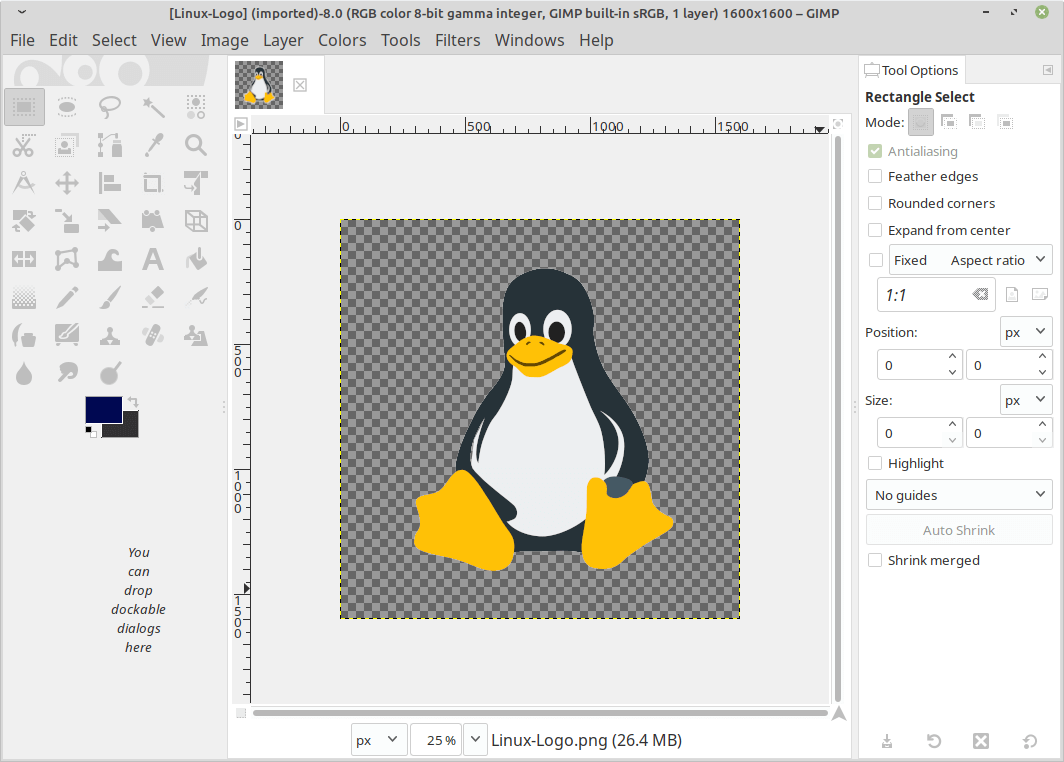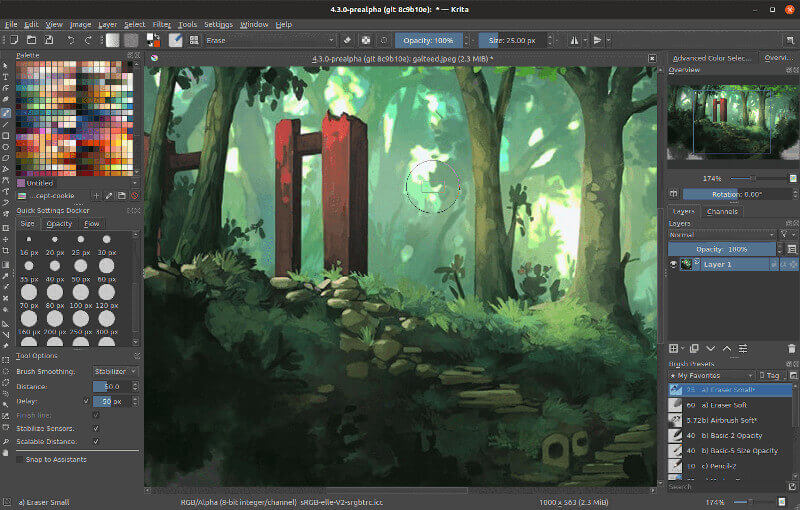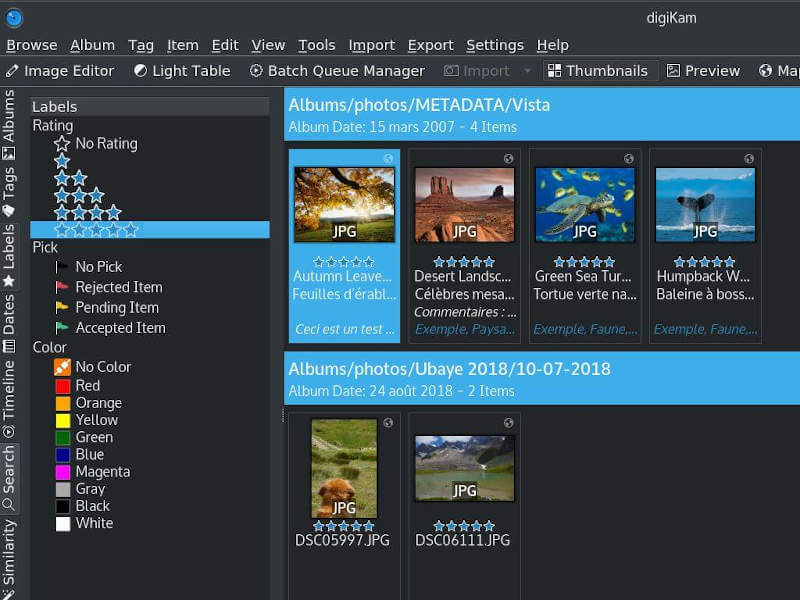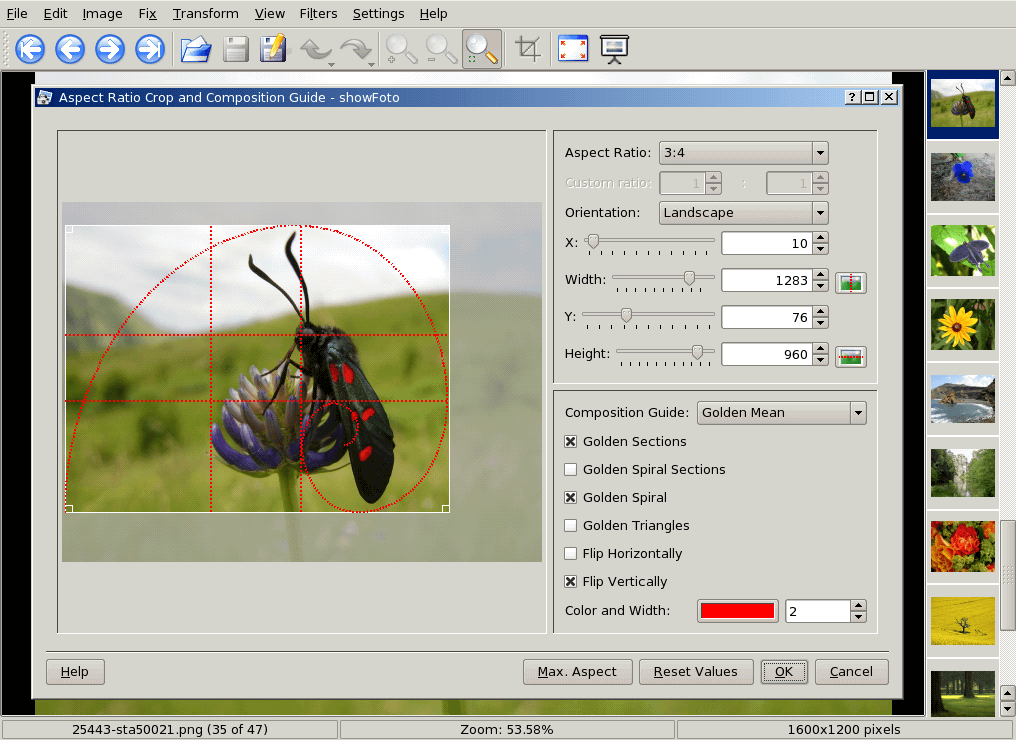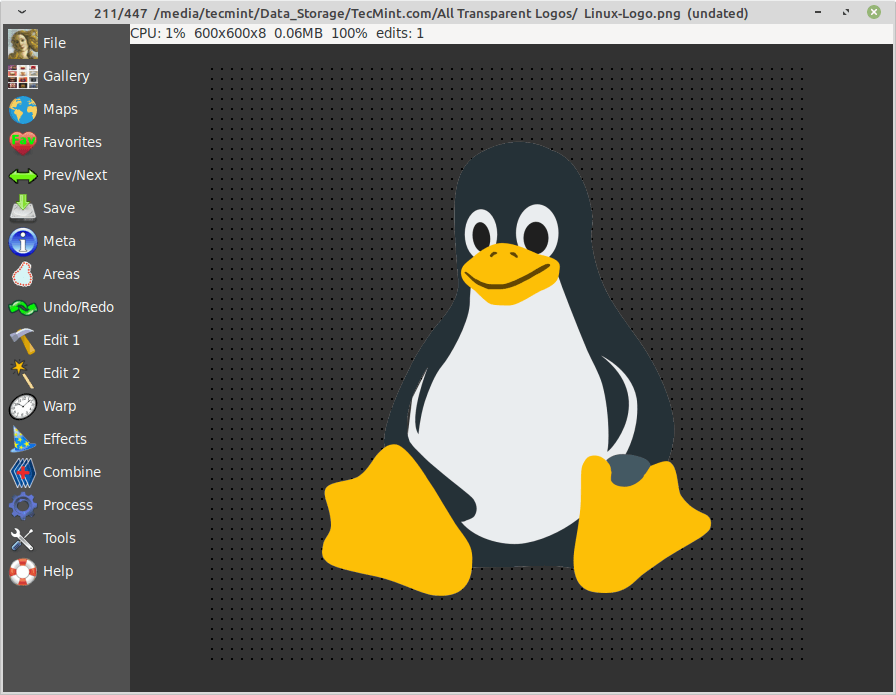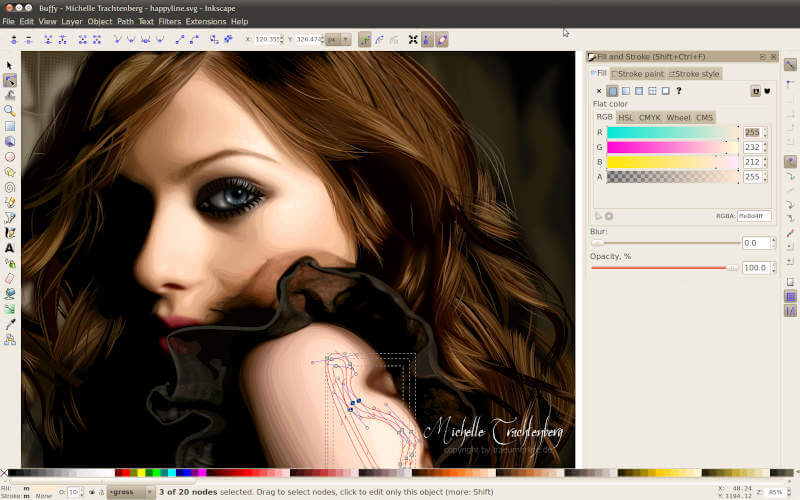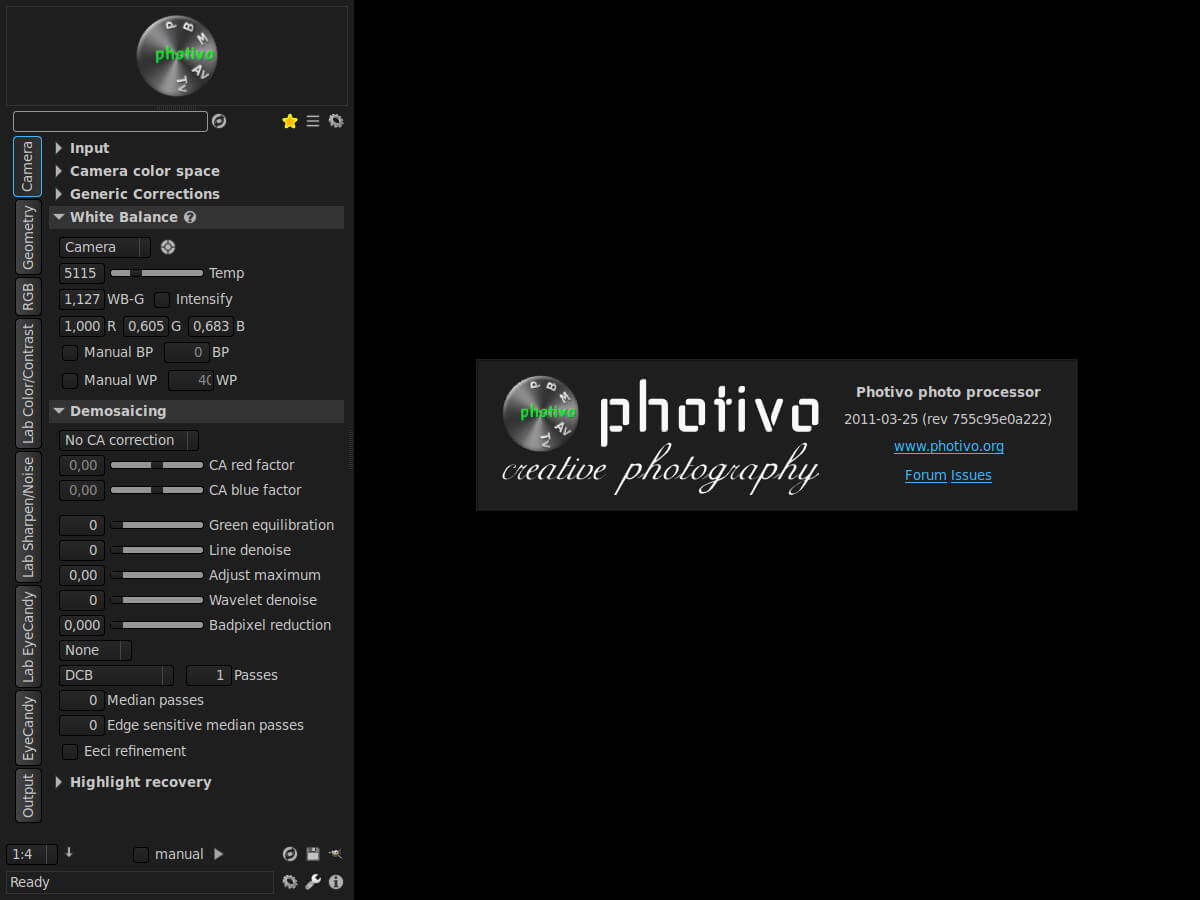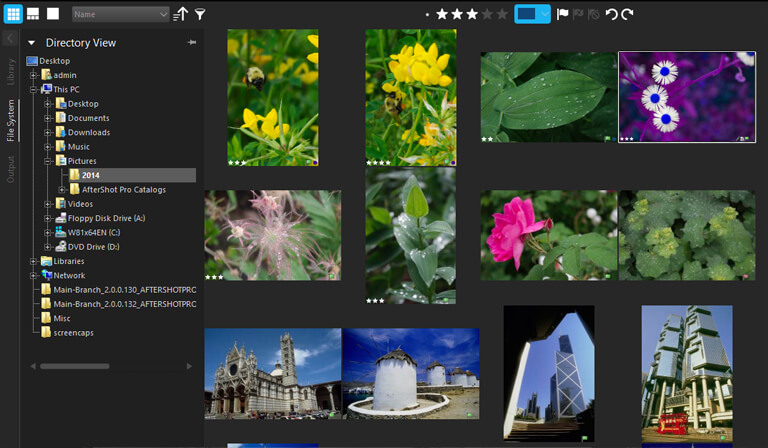compizomania
Программы для редактирования фотографий часто используется, как профессиональными фотографами, так и любителями, добавляя различные эффекты улучшающие снимки. В настоящее время, с ростом популярности цифровой фотографии, хороший редактор фото является необходимостью, как для фотографа профессионала, так и любителя.
В этой статье мне хотелось бы предложить вашему вниманию 10 популярных бесплатных приложений для редактирования фотографий в Linux.
Систематизация и обработка изображений с цифровых камер с Darktable.
Основные операции над изображением:
Полное редактирование данных на фотоизображении
Экспорт в веб-альбомы Picasa, Flickr и автономные HTML
Ускорение GPU с помощью OpenCL
Привязка камеры к съёмке
Работайте со своей коллекцией фотографий на профессиональном уровне с помощью digiKam.
Автоматическое преобразование при загрузке снимков на лету
Расширяемая обработка изображений с помощью плагинов Kipi (KDE Изображение Plugin Interface)
Поддержка распознавания лиц
Поддержка и управление изображениями
Редактирование фотографий и управление фотоколлекциями с Fotoxx.
Удобный браузер миниатюр с несколькими размерами
Пакетные функции для переименования и тегирования
Поддержка HDR панорамы и её обработки
F-Spot — полнофункциональное приложение управления фотографиями.
Поддержка более десятка форматов изображений
Э кспорт в Flickr, Picasa, Facebook, автономные HTML и CD
Функции для обмена, ретуширования, поиска и каталогизации изображений
Создание изображений и редактирование фотографий.
Редактирование, улучшение и ретуширование фотографий, скринов и собственных изображений
Большая коллекция профессиональных инструментов редактирования и фильтров
Многочисленные тонкие настройки и функции типа слоёв, контуров, масок и сценариев
Поддерживает множество графических форматов, включая файлы JPEG, Photoshop (.psd) и Paint Shop Pro (.psp)
Photivo — Редактор растровых изображений с широким выбором средств для работы над цифровыми фотографиями.
Поддерживает файлы JPG, TIFF, BMP, PNG, RAW и ряд других
Работа со слоями и 16-битной глубиной цвета
Управление частью функций редактора может осуществляться с помощью горячих клавиш
Примечание. Photivo нуждается в достаточно сильном компьютере и предназначен прежде всего для профессионалов.
Photivo нет в программном обеспечении Ubuntu/Linux Mint, но установить его можно, выполнив следующие команды в терминале:
sudo add-apt-repository ppa:dhor/myway
sudo apt-get update
sudo apt-get install photivo
Чтение, редактирование и сохранение в разные форматы фотоснимков.
Преобразует RAW-файлы в JPEG, PNG или TIF
Пакетная загрузка для веб-альбомов Picasa, Flickr и Facebook
Автоматическое улучшение фотографий
Программа для обработки цифровых фотографий.
Коррекция цветопередачи, настройка баланса белого, яркости и контраста, а также функции автоматического повышения качества изображений и устранения шумов
Устранение мозаичного эффекта и артефактов матрицы
3 инструмента для усиления деталей
Shotwell — это программа для управления фотографиями.
Импортирт фотографий с диска или из камеры
Упорядочивать их разными способами
Просматривать в оконном или полноэкранном режимах
Экспортировать фотографии, чтобы поделиться ими с другими людьми
UFRaw — Программа для чтения и обработки изображений, полученных с фотокамеры.
Экспорт в 8/16‐разрядные (по умолчанию 8) графические форматы: TIFF, JPEG, PNG, PNM (PPM), FITS
Встраивание EXIF-метаданных в экспортируемые форматы JPEG и PNG
Пакетная обработка в интерфейсе командной строки (команда «ufraw-batch»), или в графическом интерфейсе при совместном использовании с программой Geeqie
Может работать как плагин для графических редакторов GIMP и CinePaint
Все эти программы, за исключением Photivo (в статье прилогается инструкция на установку) есть в программном обеспечении Ubuntu/Linux Mint, откуда вы можете их установить и опробовать или загрузить с официальных сайтов по ссылкам на каждую из программ.
13 Best Photo Image Editors for Linux
In this article, I have reviewed of some the best photo editing software available on different Linux distributions. These are not the only photo editors available but are among the best and commonly used by Linux users.
1. GIMP
First, on the list, we have GIMP, a free, open-source, cross-platform, extensible, and flexible image editor that works on GNU/Linux, Windows, OSX, and many other operating systems. It provides sophisticated tools to get your job done, and it is built for graphic designers, photographers, illustrators, or scientists. It is also extensible and customizable via third-party plugins.
It features tools for high-quality image manipulation, image transformation, and creation of graphic design elements. For programmers, GIMP is a high-quality framework for scripted image manipulation, it supports many languages including C, C++, Perl, Python, and Scheme.
2. Krita
Krita, a professional, creative, free, open-source, and cross-platform painting software that works on Linux, Windows, and OSX. Built by artists that want to see affordable art tools for everyone, it comes with tools you need for your work, usable via a clean, flexible, and intuitive user interface. It can be used for concept art, texture and matte painters, and illustrations, and comics.
3. Pinta
Pinta is also a great photo editing application that works similarly to Windows Paint.NET. Just think of it as a Linux version of Windows Paint. It is simple and easy to use allowing users to do quick photo editing.
4. DigiKam
DigiKam is an advanced and professional, free open-source digital photo management application that runs on Linux, Windows, and macOS. It offers a toolset for importing, managing, editing, and sharing photos and raw files.
It has the following features:
- directory for tutorials on how to use it
- facial recognition support
- easy photo importing and exporting to different formats
5. ShowFOTO
ShowFOTO is a standalone image editor under the digiKam project. It is free and comes with all the standard photo editing functionalists such as transformation, adding effects, filtering, metadata editing, and many more.
It is lightweight and not feature-rich though it is a good image editing software that doesn’t require other software to run.
6. RawTherapee
RawTherapee is a free and open-source photo editor for optimizing digital images. It is feature-rich and powerful when you need quality digital images from RAW image files. RAW files can be modified and then saved in compressed formats as well.
It has many features as listed in the project homepage including:
- variety of supported cameras
- exposure control
- parallel editing
- color adjustment
- the option of using a secondary display
- metadata editing and many more
7. Fotoxx
Fotoxx is also a free and open-source photo editing and collection management tool. It is intended for dedicated photographers who need a simple, fast, and easy tool for photo editing.
It offers photo collection management and an easy way to navigate through the collection directories and subdirectories using a thumbnail browser.
It has the following features:
- use simple clicks to transform photos
- ability to retouch photos in enormous amounts of ways
- artistic photo transformation such as animations
- access to work with meta-data and many more
8. Inkscape
Inkscape is a free and open-source, cross-platform, feature-rich vector graphics editor that works on GNU/Linux, Windows, and macOS X. It is similar to Adobe illustrator and it is widely used for both artistic and technical illustrations such as cartoons, clip art, logos, typography, diagramming and flowcharting.
It features a simple interface, import, and export various file formats, including SVG, AI, EPS, PDF, PS and PNG, and multi-lingual support. Additionally, Inkscape is designed to be extensible with add-ons.
9. LightZone
LightZone is an open-source, professional-grade digital darkroom software for Linux, Windows, Mac OS X, that supports RAW processing and editing. Unlike in other photo editors that use layers, LightZone enables you to build up a stack of tools that can be rearranged, readjusted, turned off and on, and removed from the stack at any time.
10. Pixeluvo
Pixeluvo is a beautifully designed image and photo editor for Linux and Windows that features support for Hi-DPI screens, new camera RAW formats, and more. To use it, you need a commercial license and a license for Pixeluvo full version costs $34 and includes all future updates for that major version number.
Pixeluvo offers a wide range of advanced features such as non-destructive editing via adjustment layers and powerful color correction tools. It also features realistic pressure-sensitive drawing tools and a variety of image enhancement filters.
11. Photivo
Photivo is a free and open-source, simple yet powerful photo processor for raw and bitmap images with 16-bit precision, that is intended to be used in a workflow together with digiKam/F-Spot/Shotwell and GIMP. It is cross-platform: it runs on Linux, Windows, and Mac OSX.
It requires a quite powerful computer to work well and is not aimed at beginners because there may be a quite steep learning curve. It processes RAW files and bitmap files in a non-destructive 16-bit processing pipe with GIMP work-flow integration and batch mode.
12. AfterShot Pro
AfterShot is a commercial and proprietary, cross-platform RAW image processing application that is simple yet powerful. For beginners, it lets you to quickly learn professional-grade photo editing by making it easy to make corrections and enhancements, and apply adjustments to one or thousands of photos at once with batch processing tools.
It features simple photo management, ultra-fast workflow, and powerful batch processing, and so much more. Importantly, AfterShot Pro integrates well with Photoshop(you can send photos to Photoshop with just a click on a button).
13. Darktable
Darktable is an open-source and powerful photography workflow application and raw developer, built for photographers, by photographers. It is a virtual lighttable and darkroom for managing your digital negatives in a database and lets you view them through a zoomable lighttable and enables you to develop raw images and enhance them.
With Darktable, all editing is fully non-destructive and only operates on cached image buffers for display and the full image is only converted during export. Its internal architecture allows you to easily plugin modules of all kinds to improve its default functionality.
Conclusion
Thanks for reading and hope you find this article useful, if you know of other good photo editors available in Linux, let us know by leaving a comment. Stay connected to Tecmint for more quality articles.