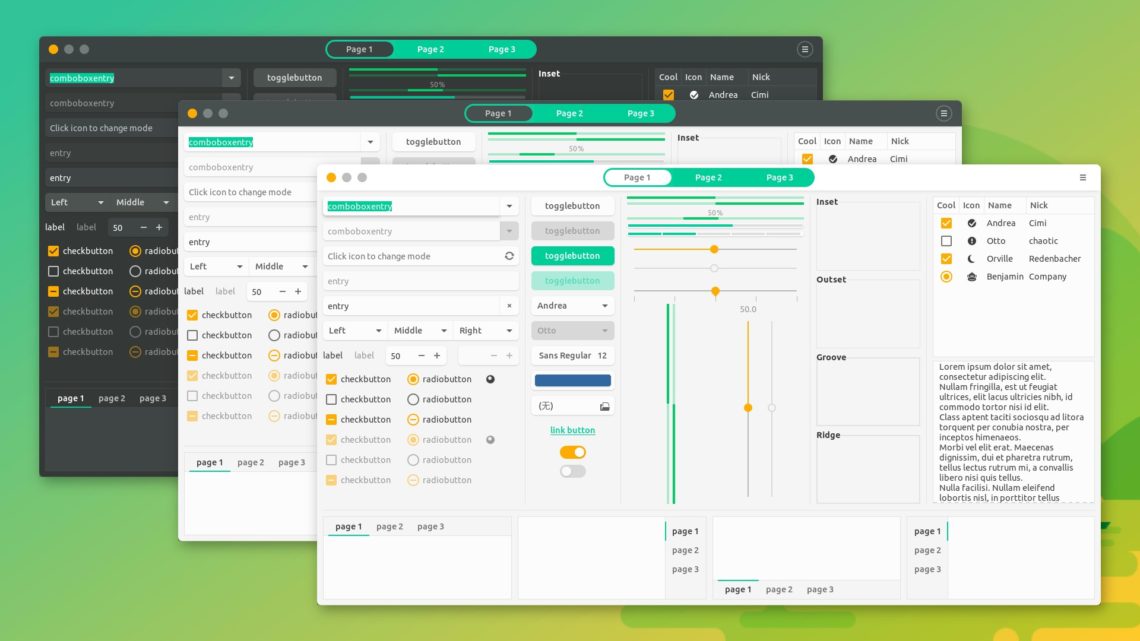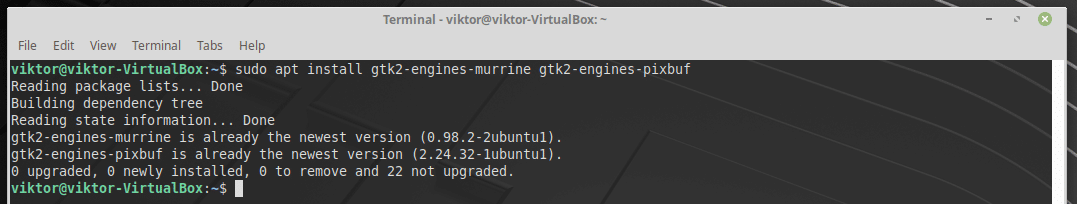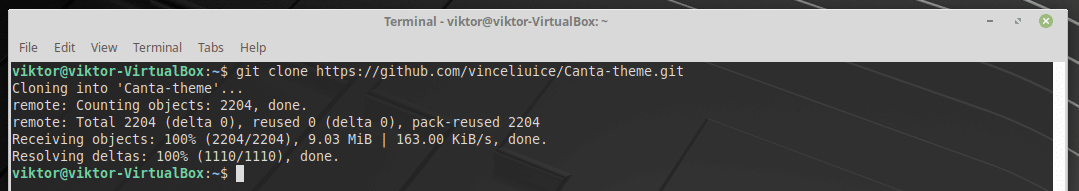Top 10 Best Themes for Xfce Desktop
Xfce desktop environment is known for its lightweight and customizable nature. With a wide range of themes available, you can personalize your Xfce desktop to match your unique style and preferences. Let’s explore some of the best Xfce themes that will truly enhance your desktop experience.
How to apply the Xfce themes
- For all the following themes, go to the download link I provided below. Click on the Download button on the respective pages and extract the files.
- Then visit this guide on how to properly apply Xfce themes.
Best Xfce themes for your desktop
Nordic
Nordic is a visually striking theme designed for GTk-based desktops that draws inspiration from the beautiful Nord color palette. This theme offers a modern and sleek appearance, complemented by the carefully selected colors from the Nord palette.
Key features of the Nordic Xfce theme include:
- Compatible with the latest versions of Gtk.
- Utilizes the visually appealing Nord colour palette, which provides a harmonious and stylish look.
- Offers a modern and sleek appearance, enhancing the overall aesthetic of the desktop environment.
- Provides a consistent and cohesive experience across Gtk-based applications.
- Compatible with various Gtk-supported desktop environments, allowing users to enjoy the Nordic theme on their preferred platform.
You can also complement this theme with Firefox nordic theme and below icons.
Download this theme using the below link.
Prof-XFCE-theme
Prof-XFCE-theme is an excellent choice for users who prefer a pleasing and professional-looking theme for their Xfce desktop. It’s the Xfce version of the popular GTK theme – prof-GNOME-theme. It stands out by providing a clear and easy-on-the-eyes design, making it suitable for daily professional use. One of its key strengths is the emphasis on usability and compatibility, ensuring that both GTK-2 and GTK-3 applications have a consistent appearance.
Here are some key features of Prof-XFCE-theme:
- Clear and easy-on-the-eyes design
- Usability and compatibility across GTK-2 and GTK-3 applications
- Developed specifically for the Xfce desktop environment
- Offers support for Nemo file manager on Xfce desktop
You can download it on the below page and install it using this guide.
Pro-Dark Xfce
The PRO-Dark-XFCE-Edition theme is an excellent choice for Xfce users seeking a clear and visually appealing experience on their XFCE desktops, particularly for professional use.
With a focus on compatibility, this theme ensures that both GTK-2 and GTK-3 applications maintain a consistent appearance. Popular applications like LibreOffice, Scribus, Evolution, Geary, Planner, GnuCash, LaTeXila, Geany, The Gimp, and Inkscape seamlessly integrate with this theme.
Although it was created long back, it works well with the modern Xfce 4.18 desktop, which I tested. You can download this using the link below.
McOS Xfce Edition
McOS-XFCE-Edition is a meticulously crafted theme that brings the essence of a macOS to the Xfce desktop environment. It is a customized version of the well-received “McOS theme”, which was initially designed for GNOME desktops. With a focus on seamless integration, this XFCE adaptation ensures that GTK2 and GTK3 applications blend harmoniously.
Here are some key features of McOS-XFCE-Edition:
- Inspired by macOS, it brings a touch of familiarity to the Xfce desktop.
- Carefully designed to provide a consistent experience across both GTK2 and GTK3 applications.
- Works well, specifically with Xubuntu.
You can download it using the link below.
Bluecurve revival
Remember the old Red Hat’s Bluecurve look? You can customize your Xfce desktop using the Bluecurve window manager theme and Bluecurve icon theme.
Bluecurve KDE was a desktop theme for the KDE desktop environment created by the Red Hat Artwork project. It was used in Red Hat Linux in versions 8 and 9 and in its successor OS, Fedora Linux, through version 4.
Bluecurve was controversial, with some people criticizing it for giving the same look to both GNOME and KDE, even though they are obviously different in many ways. Others simply criticized the alterations to KDE.
Despite the controversy, Bluecurve was a popular theme that many people still use today. It can be downloaded from the KDE Store, and there are also several forks and derivatives available.
Here are some of the features of the Bluecurve theme:
- A consistent look throughout the Linux environment, thanks to its use of Freedesktop.org standards.
- A modern, stylish design.
- Support for a wide range of KDE applications.
- Easy to install and use.
You need to apply this theme using the Window Manager tweaks. Download the theme package below and place it in the .themes folder.
And download the icon theme from the below page, and place it in the .icons folder.
MC-OS MJV XFCE (Edition 2)
McOS-MJV-XFCE-Edition 2 represents the second iteration of the Xfce adaptation of the popular McOS-MJV theme, which also takes inspiration from macOS. This version aims to stay true to the original by embracing a flatter design and employing lighter menu backgrounds. With version 2.0, numerous enhancements have been made, including improvements such as blue arrows on combo boxes and a more compact interface.
I tested this theme in Xfce 4.18, and it still looks great. You can download it using the below link.
CDE / Motif theme for Xfce / Gtk etc
The CDE/Motif Theme with the Front panel app brings a nostalgic touch to the Xfce4 desktop environment by incorporating classic CDE (Common Desktop Environment) elements. This theme has been extensively tested on distributions such as Debian sid/stable, MX, Suse Leap, Xubuntu, and Mint, ensuring widespread compatibility. Notably, the theme extends beyond Xfce and can be used with other desktop environments.
That said, the CDE look may not be for everyone. But it is a classic look and perfect for those seeking a reminiscent journey into the past.
You can download it using the link below.
demox20
If you want an Xfce theme which is closer to the Linux Mint’s Mint-Y theme, try demox20. This theme includes variations with both dark and light Thunar sidebars, a light grey panel, and distinctive accent colours. Notably, the modified theme features alternative colours different from those used in the original Mint-Y theme, providing a fresh and unique visual experience.
You can complement this theme using the following icon sets:
You can download this theme using the below link:
mmolch-xfce
Want to experience KDE Plasma’s Breeze theme look in Xfce? Look no further. And try “mmolch-xfce” theme.
mmolch-xfce is an elegant light theme designed specifically for Xfce, drawing inspiration from the Yaru Blue Light theme. It encompasses various components, including xfwm4, xfce-notify4, cursor, and gtk2+3 themes. The accompanying icon theme combines Yaru icons with custom icons, providing a unique visual experience.
To optimize the theme’s performance, it is recommended to disable compositing for the best results. Furthermore, it is advisable to have the latest Xfce version installed, along with the Breeze icon theme (available as the breeze-icon-theme package in Ubuntu).
You can download this theme from the below page.
Sky
Sky is a minimalist theme designed specifically for xfce4, featuring light colors that create a clean and tranquil aesthetic. Based on the stunning Orion gtk theme, Sky offers a refreshing and visually appealing experience for XFCE users.
Key features of the Sky theme include:
- Inspired by the elegant Orion gtk theme, providing a beautiful foundation for the Sky theme’s design.
- Customizes various XFCE components, including the xfwm window manager, scrollbar, slider, sidebar file manager (Thunar), and panel, ensuring a consistent and cohesive look.
- Offers two options: a translucent variant and a non-transparent variant, allowing users to choose the level of transparency that suits their preferences.
You can compliment Sky theme with the Matrilineare GNOME icon sets, which further enhance the overall visual harmony and simplicity.
You can download this theme and icon sets using the links below:
Conclusion
Whether you prefer a modern design or a classic and timeless look, there is a theme out there to suit your style. I hope you get to explore the above Xfce themes and transform your Xfce desktop into a visually stunning and personalized space.
I have tested all the above themes in the latest Xfce 4.18 version, so you can go ahead and try!
11 Best Linux Mint Themes
Theming is one of the best ways to refresh your experience of your Linux system. Themes add a whole new experience to your experience, be it an icon theme or a full-fledged theme. In fact, there are already a number of available themes for almost all the distros that offer great versatility and style to the system. Today, we’ll have a look at some of the finest Linux Mint themes.
Before we get into the list of themes, there’s a thing to keep in mind. There are 2 ways you can customize your system – with suitable wallpapers and modifying the look of the system. If you’re looking for some cool, mind-blowing wallpapers, you have to find them on your own as it depends explicitly on the user’s mind. Here, we’ll be listing a handful of the system modifying themes.
Canta
This theme is a pretty awesome one. Canta is compatible with all the major desktop environments including the ones like Xfce, GNOME, Unity and all the other GTK 2 and GTK 3 based ones. The theme is also suitable for Linux Mint. This theme is a flat, material design that offers both a cool window look and icon pack. Let’s install it in our system.
At first, make sure that your system comes up with all the necessary dependencies. Run the following command:
After everything is set, get the theme from GitHub:
Run the installation of the theme: