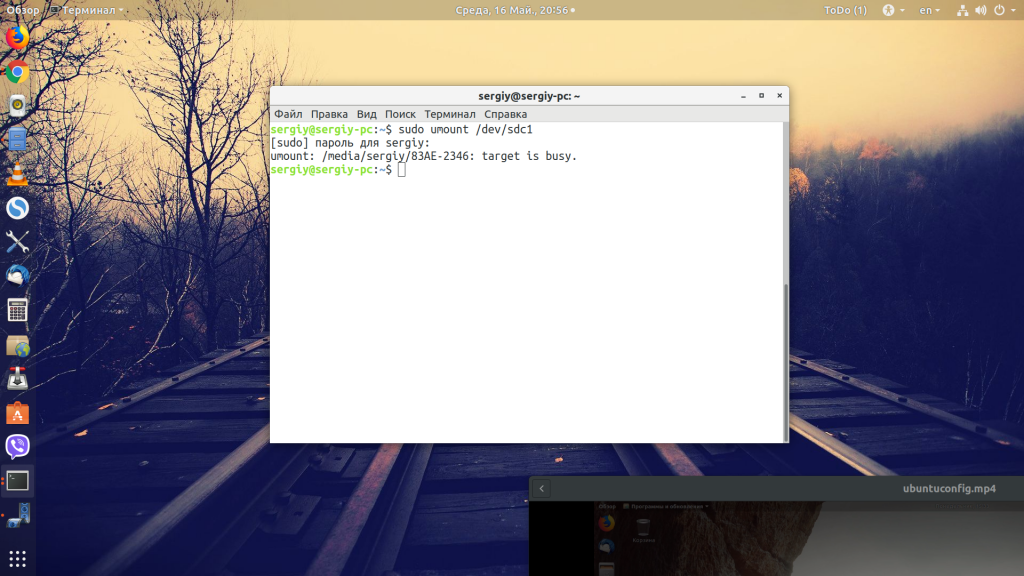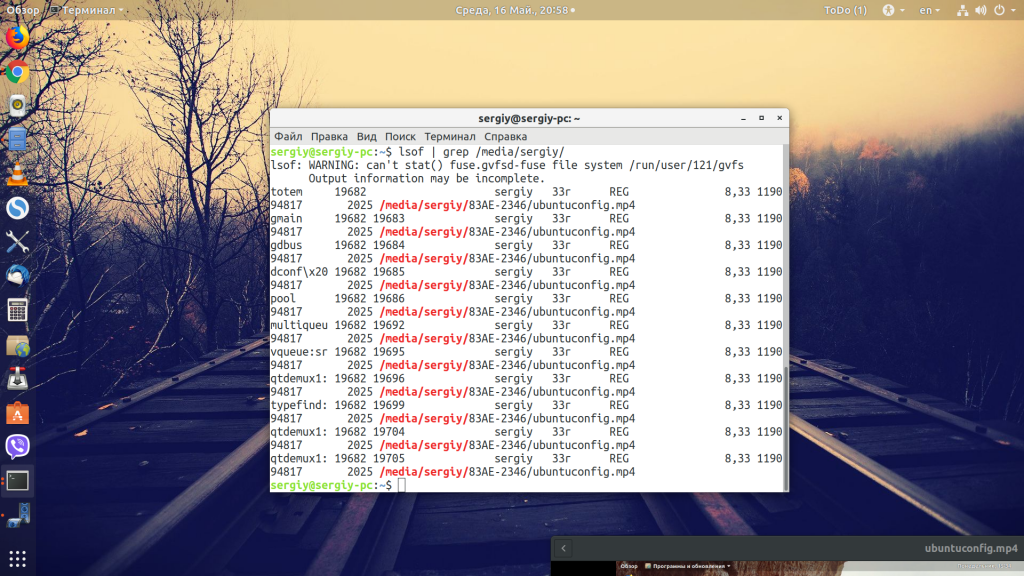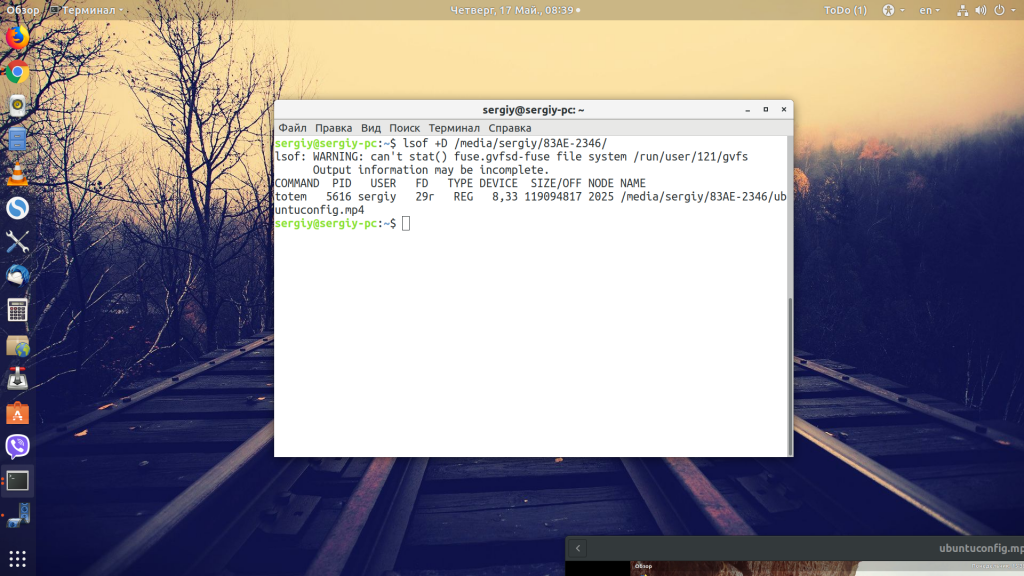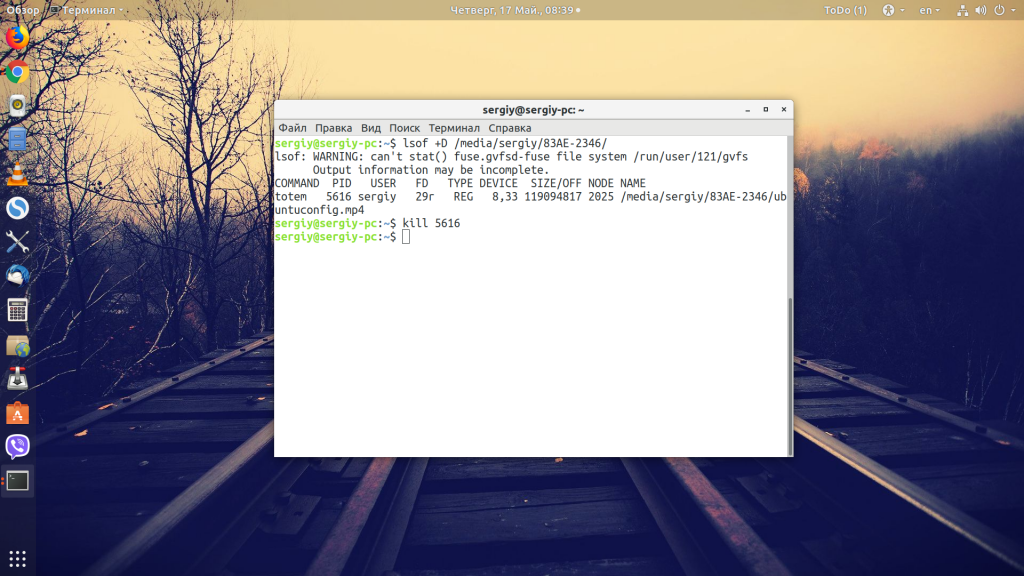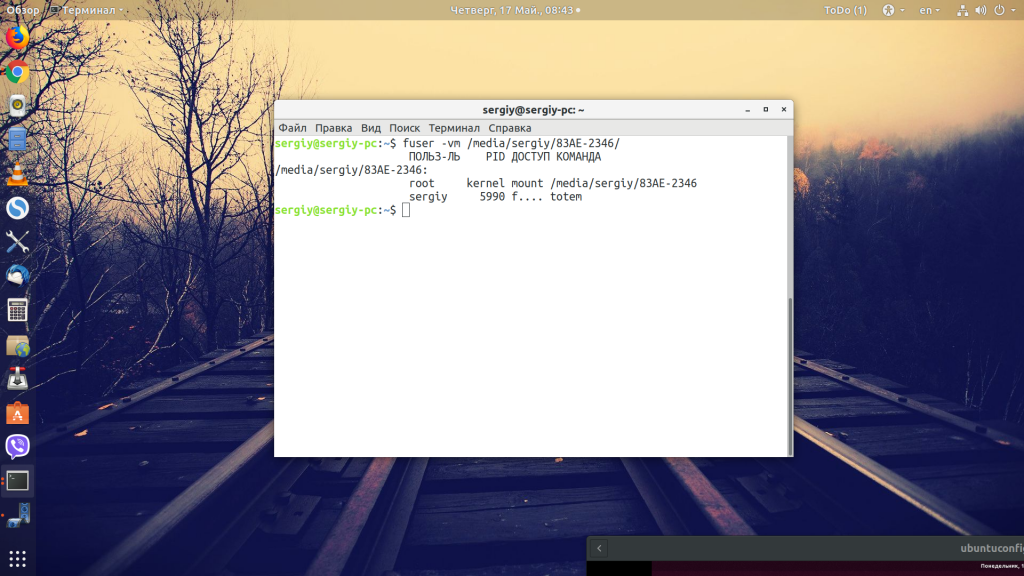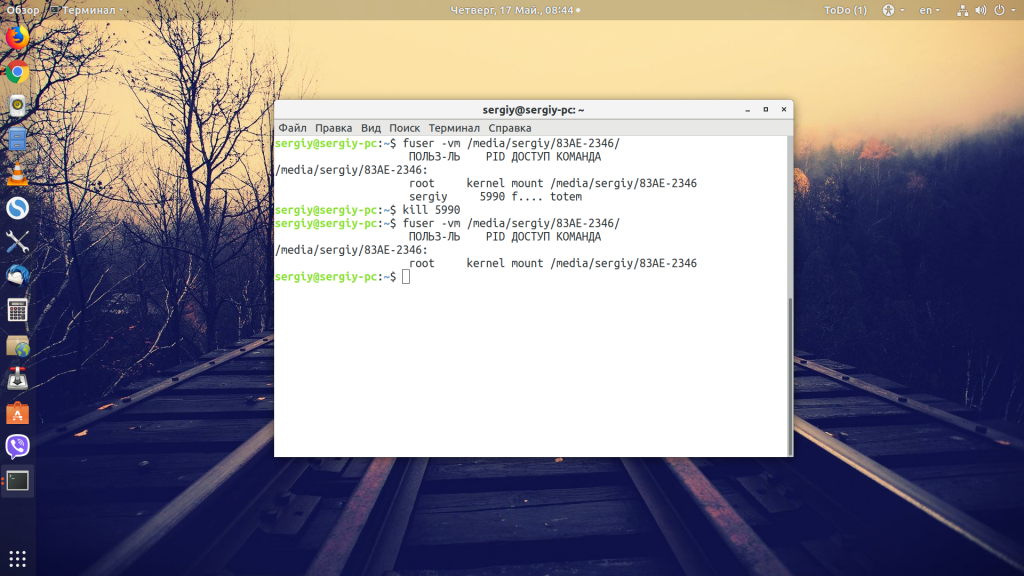umount: device is busy. Why?
The filesystem is huge, so lsof +D /path is not a realistic option. lsof /path , lsof +f — /path , and fuser /path all return nothing. fuser -v /path gives:
USER PID ACCESS COMMAND /path: root kernel mount /path which is normal for all unused mounted file systems. umount -l and umount -f is not good enough for my situation. How do I figure out why the kernel thinks this filesystem is busy?
For umount —force will try harder to unmount and -v or -vvv even will reaveal more what is the problem with mount. So try: umount -vvv —force /babdmount
@derobert: Which in my case revealed an active swapfile and was the solution to my version of the «device busy» problem. Thank you!
15 Answers 15
It seems the cause for my issue was the nfs-kernel-server was exporting the directory. The nfs-kernel-server probably goes behind the normal open files and thus is not listed by lsof and fuser .
When I stopped the nfs-kernel-server I could umount the directory.
Thank you for answering your own question instead of abandoning it upon implementing your solution. Your answer helped me sort out a similarly exported NFS share.
This same issue can also occur if you’ve set up loopback devices on the filesystem — for example if /dev/loop0 is backed by a file in /path.
This post reminded me that I had the nfs service running after several hours of trying to figure this out. In RHEL6/CentOS6, use sudo service nfs stop and you may (not) need to also do sudo exportfs -u to unexport. Remember to then sudo exportfs -r and sudo service nfs start to re-export and restart the service.
To add to BruceCran’s comment above, the cause for my manifestation of this problem just now was a stale loopback mount. I’d already checked the output of fuser -vm / lsof +D , mount and cat /proc/mounts , checked whether some old nfs-kernel-server was running, turned off quotas, attempted (but failed) a umount -f and all but resigned myself to abandoning 924 days’ uptime before finally checking the output of losetup and finding two stale configured-but-not-mounted loopbacks:
parsley:/mnt# cat /proc/mounts rootfs / rootfs rw 0 0 none /sys sysfs rw,nosuid,nodev,noexec 0 0 none /proc proc rw,nosuid,nodev,noexec 0 0 udev /dev tmpfs rw,size=10240k,mode=755 0 0 /dev/mapper/stuff-root / ext3 rw,errors=remount-ro,data=ordered 0 0 tmpfs /lib/init/rw tmpfs rw,nosuid,mode=755 0 0 usbfs /proc/bus/usb usbfs rw,nosuid,nodev,noexec 0 0 tmpfs /dev/shm tmpfs rw,nosuid,nodev 0 0 devpts /dev/pts devpts rw,nosuid,noexec,gid=5,mode=620 0 0 fusectl /sys/fs/fuse/connections fusectl rw 0 0 /dev/dm-2 /mnt/big ext3 rw,errors=remount-ro,data=ordered,jqfmt=vfsv0,usrjquota=aquota.user 0 0 parsley:/mnt# fuser -vm /mnt/big/ parsley:/mnt# lsof +D big parsley:/mnt# umount -f /mnt/big/ umount2: Device or resource busy umount: /mnt/big: device is busy umount2: Device or resource busy umount: /mnt/big: device is busy parsley:/mnt# losetup -a /dev/loop0: [fd02]:59 (/mnt/big/dot-dropbox.ext2) /dev/loop1: [fd02]:59 (/mnt/big/dot-dropbox.ext2) parsley:/mnt# losetup -d /dev/loop0 parsley:/mnt# losetup -d /dev/loop1 parsley:/mnt# losetup -a parsley:/mnt# umount big/ parsley:/mnt# A Gentoo forum post also lists swapfiles as a potential culprit; although swapping to files is probably pretty rare these days, it can’t hurt to check the output of cat /proc/swaps . I’m not sure whether quotas could ever prevent an unmount — I was clutching at straws.
NFS mount: Device or resource busy
I referred the following link, the solution works. How to get over «device or resource busy»? The above solution works when you are manually deleting the file. But I have a python script that deletes the files (automated process). Sometimes I get «Device or resource busy error» when the script tries to delete the files. Consequently, my script fails. I don’t know how to resolve this issue using my python script. EDIT: The script downloads the logs files from a log server. These files are then processed by my script. After the processing is done, the script deletes these log files. I don’t think that there is anything wrong with the design. Exact Error:
OSError: [Errno 16] Device or resource busy: '/home/johndoe/qwerty/.nfs000000000471494300000944' What do you want to do with the processes that have the file(s) open? In the manual solution you’ve linked, you can look at what they are and decide if you want to kill them. For a script, I’d recommend against indiscriminately killing processes, for hopefully obvious reasons. In other words, why do you need to resolve this in your script?
The script creates a bunch of files and later on it deletes them. As the entire process is automated, I want to delete the file automatically. Moreover, this script is a scheduled job run by a cron.
I’ll take a bet that this problem could/should be solved at a higher level of abstraction. 🙂 Why make the files if you’re just going to delete them? Could you perhaps use memory for that (i.e. data structures)? In a shell script (not Python), the answer would be «pipelines.» Also relevant: unix.stackexchange.com/q/254296/135943
1 Answer 1
These files are NFS placeholders:
/home/johndoe/qwerty/.nfs000000000471494300000944 Some background
In a typical UNIX filesystem, a file that is currently in use and open can be deleted but its contents will not actually disappear until the last filehandle to it is closed. You can see this in action with code like this:
$ ps -ef >/tmp/temporaryfile $ ls -l /tmp/temporaryfile -rw-r--r-- 1 roaima roaima 6758 Mar 2 14:02 /tmp/temporaryfile $ ( sleep 60 ; cat ) (Note that this is opposite to Microsoft Windows, where files cannot be deleted while they are still open.)
Explanation
A file on an NFS server may have one or more clients accessing it. NFS itself is (mostly) stateless and so needs to emulate the functionality that allows an open file to be accessed even after it's been deleted.
The emulation is handled by removing the file from its place in the filesystem but leaving it in place as a file whose name starts with .nfs . When the last reader/writer closes their filehandle to this file it will be properly removed from the filesystem.
Here's an example of this in action:
$ ps -ef > /var/autofs/net/nfsserver/tmp/temporaryfile $ ls -l /var/autofs/net/nfsserver/tmp/temporaryfile -rw-r--r-- 1 roaima roaima 6766 Mar 2 14:14 /var/autofs/net/nfsserver/tmp/temporaryfile $ ( sleep 60 ; cat )
You should ignore files on an NFS mount whose names begin with .nfs . Furthermore, your code needs to cope with the possibility that a remote directory cannot be deleted until all these files have actually disappeared.
NFS isn't quite as transparent to applications as one might hope.
It may be that the reason the log files are still open is that they are still being used by the logger process on your remote system. Generally the approach to this would be to cycle the log files and only download and delete the previous log files, leaving the current ones in the filesystem for use by the logger process.
Utilities such as logrotate handle this with specific configuration elements such as delaycompress that (attempt to) ensure a log file is not compressed while it's still in use. (See /etc/logrotate.d/apache2 on at least Debian systems for an example.)
Ошибка device or resource busy
Часто при работе с флешками, дисками, образами или другими подобными объектами может возникать ошибка device or resource busy. Она может выводится, когда вы пытаетесь отмонтировать внешний диск, раздел, а также при попытке переместить или удалить файл.
В этой небольшой статье мы рассмотрим, почему может возникать данная ошибка, а также пути её устранения. Конечно, в случае с флешкой вы можете просто вынуть её из компьютера, но это не решение, потому что высока вероятность потерять не сохранённые данные. Есть пути обхода этой проблемы.
Что означает "device or resource busy"?
Если переводить дословно с английского, то это сообщение означает, что устройство или ресурс занято. Если объяснять более подробно - файл, который вы пытаетесь удалить или диск, который нужно отмонтировать, ещё используется одной из запущенных программ.
Это могло произойти потому, что программа ещё не завершила свою работу, зависла, возникли какие-либо проблемы в процессе её работы. Это актуально как для файлов, так и для съёмных носителей.
Как исправить device or resource busy?
Самое первое, что можно посоветовать - закрыть программы, которые могут использовать этот файл или один из файлов на съёмном носителе. Например, если сейчас воспроизводится один из видеофайлов, то проигрыватель надо закрыть. И только поле этого пробовать ещё раз выполнять операции.

Если вы не знаете какая программа мешает вам выполнить операцию, то это можно очень просто узнать с помощью команды lsof. Просто выполните её и отсейте только те записи, которые относятся к точке монтирования вашего носителя:
lsof | grep /media/sergiy/83AE-2346

Чтобы отсеять нужные процессы в самой утилите, используйте опцию +D, так даже лучше, потому что она не будет показывать системные службы, а отобразит только программу, которую надо завершить:
lsof +D /media/sergiy/83AE-2346

Теперь вы можете видеть все процессы, которые используют файлы на нашем носителе, и завершить их с помощью команды kill. В нашем случае надо завершить плеер totem с PID 5616:

Также, чтобы посмотреть, какие процессы используют файл, можно использовать команду fuser:
fuser -vm /home/sergiy/83AE-2346

Здесь вы тоже увидите всю необходимую информацию: будет отображаться пользователь, от имени которого запущен процесс. Точно так же можно его завершить:

Если вы закрыли все программы, но это не помогло, можно попытаться очистить файловый кэш системы с помощью такой команды:
sync && echo 2 > /proc/sys/vm/drop_caches
Выводы
В этой небольшой статье мы рассмотрели, как бороться с ошибкой device or resource busy Linux. Как видите, её очень просто исправить, даже если по началу кажется, что совсем непонятно, что можно сделать.
Обнаружили ошибку в тексте? Сообщите мне об этом. Выделите текст с ошибкой и нажмите Ctrl+Enter.