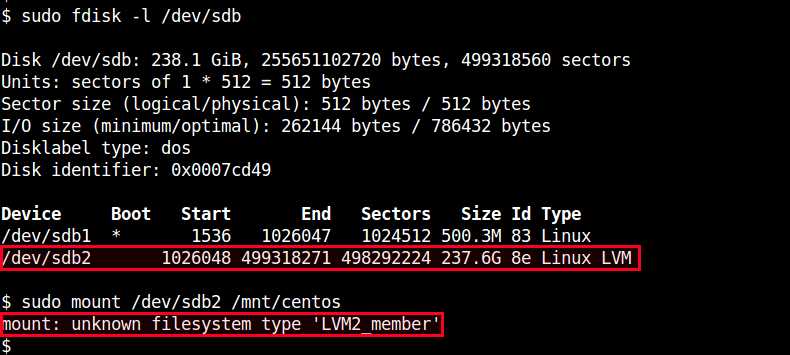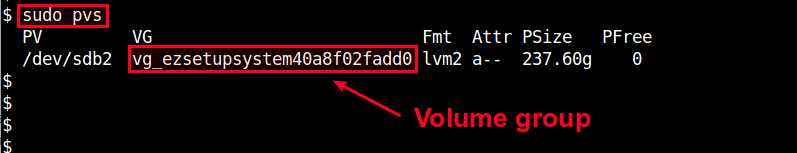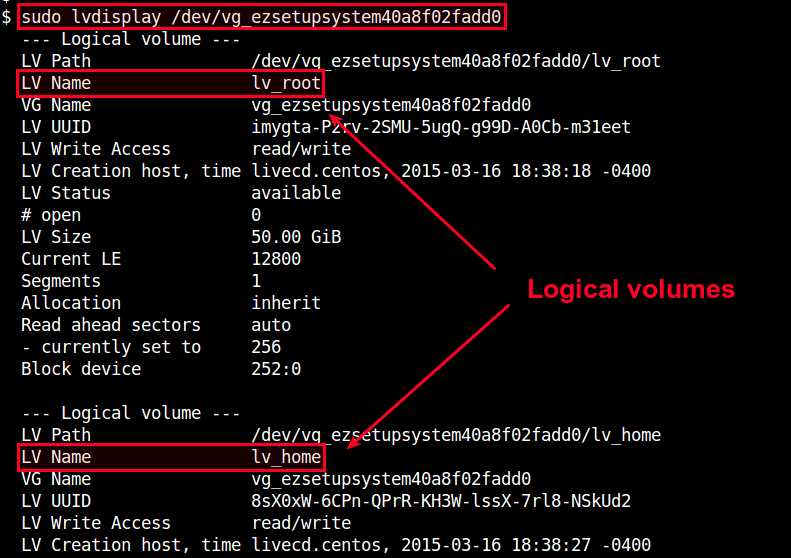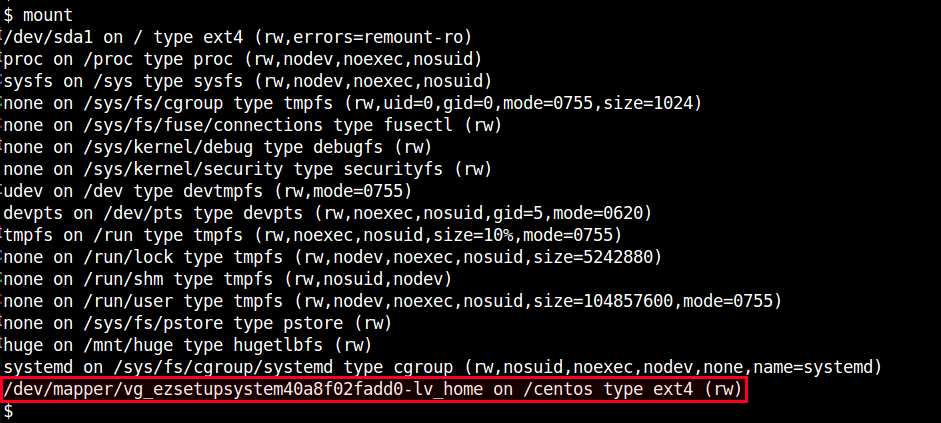Not able to mount LVM2_member
My disk got really borked, even grub is not responding anymore. So I want to take of my data of the old disk and do a complete reinstall (something I wanted to do anyway). First I found out the name of the partition:
root@kubuntu:/media/kubuntu# fdisk -l Disk /dev/nvme0n1: 1.86 TiB, 2048408248320 bytes, 4000797360 sectors Disk model: INTEL SSDPEKNW020T8 Units: sectors of 1 * 512 = 512 bytes Sector size (logical/physical): 512 bytes / 512 bytes I/O size (minimum/optimal): 512 bytes / 512 bytes Disklabel type: gpt Disk identifier: 2F317938-7F93-4301-A833-A6AB350EBFF2 Device Start End Sectors Size Type /dev/nvme0n1p1 2048 1050623 1048576 512M EFI System /dev/nvme0n1p2 1050624 2549759 1499136 732M Linux filesystem /dev/nvme0n1p3 2549760 4000796671 3998246912 1.9T Linux filesystem root@kubuntu:/home/kubuntu# lsblk -lf | grep LUKS nvme0n1p3 crypto_LUKS 2 4c6e6d37-9275-45eb-acc8- ad3fc6a5f194 root@kubuntu:/home/kubuntu# cryptsetup luksOpen /dev/nvme0n1p3 mydata Enter passphrase for /dev/nvme0n1p3: root@kubuntu:/home/kubuntu# root@kubuntu:/home/kubuntu# sudo mount /dev/mapper/mydata /mnt/nvme/ mount: /mnt/nvme: unknown filesystem type 'LVM2_member'. root@kubuntu:/home/kubuntu# lvmdiskscan /dev/nvme0n1 [ 1.86 TiB] /dev/loop0 [ root@kubuntu:/home/kubuntu# mount /dev/mapper/mydata /mnt mount: /mnt: unknown filesystem type 'LVM2_member'.
root@kubuntu:/home/kubuntu# mount /dev/vgkubuntu/root /mnt/nvme/ mount: /mnt/nvme: wrong fs type, bad option, bad superblock on /dev/mapper/vgkubuntu- root, missing codepage or helper program, or other error. root@kubuntu:/home/kubuntu# mount -t ext4 /dev/vgkubuntu/root /mnt/nvme/ mount: /mnt/nvme: wrong fs type, bad option, bad superblock on /dev/mapper/vgkubuntu-root, missing codepage or helper program, or other error.
root@kubuntu:/home/kubuntu# lsblk NAME MAJ:MIN RM SIZE RO TYPE MOUNTPOINT nvme0n1 259:0 0 1.9T 0 disk ├─nvme0n1p1 259:1 0 512M 0 part ├─nvme0n1p2 259:2 0 732M 0 part └─nvme0n1p3 259:3 0 1.9T 0 part └─mydata 253:0 0 1.9T 0 crypt ├─vgkubuntu-root 253:1 0 1.8T 0 lvm └─vgkubuntu-swap_1 253:2 0 976M 0 lvm
kubuntu@kubuntu:~$ udisksctl unlock -b /dev/nvme0n1p3 Passphrase: Error unlocking /dev/nvme0n1p3: GDBus.Error:org.freedesktop.UDisks2.Error.Failed: Device /dev/nvme0n1p3 is already unlocked as /dev/dm-0 root@kubuntu:/home/kubuntu/Downloads# udisksctl mount -b /dev/mapper/mydata Object /org/freedesktop/UDisks2/block_devices/dm_2d0 is not a mountable filesystem.
kubuntu@kubuntu:~$ sudo mount /dev/dm-0 /mnt/nvme/ mount: /mnt/nvme: unknown filesystem type 'LVM2_member'
mount unknown filesystem type 'lvm2_member'
After upgrading from 14.04 to 16.06 my system failed. I have done a fresh install on a new drive, but that failed too. I have done another install but now when trying to mount my original drive with all my files on I get this message:
pst007x@Home-Server:~$ sudo mount /dev/sdb5 /media/newhd [sudo] password for pst007x: mount: unknown filesystem type 'LVM2_member' pst007x@Home-Server:~$
I have installed 'lvm2' from the repos and gparted sees the drive, however Nautilus does not see the drive and therefore not mounted. Any advise? EDIT:
I tried this: pst007x@Home-Server:~$ sudo apt-get install lvm2 Reading package lists. Done Building dependency tree Reading state information. Done lvm2 is already the newest version (2.02.133-1ubuntu10). 0 to upgrade, 0 to newly install, 0 to remove and 0 not to upgrade. pst007x@Home-Server:~$ sudo vgs VG #PV #LV #SN Attr VSize VFree ubuntu-vg 1 2 0 wz--n- 465.28g 0 ubuntu-vg 1 2 0 wz--n- 465.52g 52.00m pst007x@Home-Server:~$ sudo vgscan Reading all physical volumes. This may take a while. Found volume group "ubuntu-vg" using metadata type lvm2 Found volume group "ubuntu-vg" using metadata type lvm2 pst007x@Home-Server:~$ sudo lvs LV VG Attr LSize Pool Origin Data% Meta% Move Log Cpy%Sync Convert root ubuntu-vg -wi-ao---- 461.28g root ubuntu-vg -wi------- 461.47g swap_1 ubuntu-vg -wi------- 4.00g swap_1 ubuntu-vg -wi-ao---- 4.00g pst007x@Home-Server:~$ sudo modprobe dm-mod pst007x@Home-Server:~$ sudo vgscan Reading all physical volumes. This may take a while. Found volume group "ubuntu-vg" using metadata type lvm2 Found volume group "ubuntu-vg" using metadata type lvm2 pst007x@Home-Server:~$ sudo vgchange -ay ubuntu-vg device-mapper: create ioctl on ubuntu--vg-rootLVM-xhGIrhlZUAJeJA3fWJOOSvuTUO3vZOH9tqZgBj8dGOLHoYzCStcE02NcX8UGpglD failed: Device or resource busy 1 logical volume(s) in volume group "ubuntu-vg" now active pst007x@Home-Server:~$ ls /mnt/ fcroot pst007x@Home-Server:~$ ls /dev/mapper control ubuntu--vg-root ubuntu--vg-swap_1 pst007x@Home-Server:~$ sudo vgscan Reading all physical volumes. This may take a while. Found volume group "ubuntu-vg" using metadata type lvm2 Found volume group "ubuntu-vg" using metadata type lvm2 pst007x@Home-Server:~$ sudo lvscan ACTIVE '/dev/ubuntu-vg/root' [461.28 GiB] inherit inactive '/dev/ubuntu-vg/swap_1' [4.00 GiB] inherit inactive '/dev/ubuntu-vg/root' [461.47 GiB] inherit ACTIVE '/dev/ubuntu-vg/swap_1' [4.00 GiB] inherit pst007x@Home-Server:~$
How to mount an LVM partition on Linux
Question: I have an external USB drive which contains several LVM partitions on it. I want to access some of those LVM partitions on my Linux. How can I mount an LVM partition on Linux?
LVM is a logical volume management tool which allows you to manage disk space using the notion of logical volumes and volume groups. The biggest benefit of using LVM over classic partitions is the flexibility in allocating storage for users and applications without being constrained by the size of individual physical disks.
In LVM, the physical storage, on which logical volumes are created, is traditional partitions (e.g., /dev/sda2 , /dev/sdb1 ). These partitions must be initialized as physical volumes and labeled so (e.g., "Linux LVM") in order for them to be used in LVM. Once the partitions are labeled as LVM volumes, you cannot mount them directly with mount command.
If you attempt to mount an LVM partition (e.g., /dev/sdb2 ), you will get the following error.
mount: unknown filesystem type 'LVM2_member'

If you want to mount an LVM partition properly, you must instead mount logical volumes created inside the partition. Here is how to to it.
First, examine a list of available volume groups by running:
PV VG Fmt Attr PSize PFree /dev/sdb2 vg_ezsetupsystem40a8f02fadd0 lvm2 a-- 237.60g 0

The names of available physical volumes and volume groups are listed under PV and VG columns, respectively. In this example, there is a single volume group named vg_ezsetupsystem40a8f02fadd0 created on /dev/sdb2 .
Next, let's check what logical volumes exist inside this volume group. For that, use lvdisplay command:
Running lvdisplay shows information about available logical volumes (e.g., device name, volume name, volume size, etc) as shown below.
$ sudo lvdisplay /dev/vg_ezsetupsystem40a8f02fadd0
--- Logical volume --- LV Path /dev/vg_ezsetupsystem40a8f02fadd0/lv_root LV Name lv_root VG Name vg_ezsetupsystem40a8f02fadd0 LV UUID imygta-P2rv-2SMU-5ugQ-g99D-A0Cb-m31eet LV Write Access read/write LV Creation host, time livecd.centos, 2015-03-16 18:38:18 -0400 LV Status available # open 0 LV Size 50.00 GiB Current LE 12800 Segments 1 Allocation inherit Read ahead sectors auto - currently set to 256 Block device 252:0

If you want to mount a particular logical volume, use its device name shown in LV Path (e.g., /dev/vg_ezsetupsystem40a8f02fadd0/lv_home ) as follows.
$ sudo mount /dev/vg_ezsetupsystem40a8f02fadd0/lv_home /mnt
You can check the mount status by running mount command without any argument, which will show you a list of all mounted filesystems.

If you want to have a logical volume to be mounted automatically on boot, add the following line in /etc/fstab . You need to specify the file system type (e.g., EXT4 ) of the volume, which you can find out from the output of mount command above.
/dev/vg_ezsetupsystem40a8f02fadd0/lv_home /mnt ext4 defaults 0 0
Now the logical volume will be automatically mounted at /mnt upon boot.
Support Xmodulo
This website is made possible by minimal ads and your gracious donation via PayPal or credit card
Please note that this article is published by Xmodulo.com under a Creative Commons Attribution-ShareAlike 3.0 Unported License. If you would like to use the whole or any part of this article, you need to cite this web page at Xmodulo.com as the original source.
Mounting Fedora 25 LVM partition returns unknown filesystem type 'LVM2_member'
I have been trying to mount a partition ( /dev/sda4 is this detail helps) to /mnt so I can chroot into it from Ubuntu 16.04. But whenever I try to mount it I get the error:
mount: unknown filesystem type 'LVM2_member'
- Firstly, it seems to pertain to a system with multiple LVM2 partitions where in there is a need to distinguish between their labels. I have only one LVM2 partition and its label is fedora .
- Secondly, it provides no real details on how to rename a partition group (merely says "using vgrename ", as opposed to giving a specific command to do this).
If it helps here is my partition table (which I got by running fdisk /dev/sda -l ):
Disk /dev/sda: 931.5 GiB, 1000204886016 bytes, 1953525168 sectors Units: sectors of 1 * 512 = 512 bytes Sector size (logical/physical): 512 bytes / 4096 bytes I/O size (minimum/optimal): 4096 bytes / 4096 bytes Disklabel type: gpt Disk identifier: 70714BA5-A85F-4BEB-BA64-79D0AD3EB7B8 Device Start End Sectors Size Type /dev/sda1 2048 1050623 1048576 512M EFI System /dev/sda2 1050624 1154484223 1153433600 550G Linux filesystem /dev/sda3 1920108544 1953523711 33415168 16G Linux swap /dev/sda4 1154484224 1867401215 712916992 340G Linux LVM Partition table entries are not in disk order.
EDIT: pvscan returns:
PV /dev/sda4 VG fedora lvm2 [339.94 GiB / 12.00 MiB free] Total: 1 [339.94 GiB] / in use: 1 [339.94 GiB] / in no VG: 0 [0 ]
ACTIVE '/dev/fedora/root' [339.93 GiB] inherit
Mount: unknown file system type LVM2_member
So I’m planning on making a series, “mount: unknown file system type $TYPE”. I already have how to mount a ntfs partition, also how to mount a nfs on proxmox, now to be continued by another fun file system. I was going through old disks, so I came across one that had LVM2_member.
root@evoluso:~# mount /dev/sdd2 /mnt/disk
mount: unknown filesystem type 'LVM2_member'
The fdisk -l already told me it is a LVM :
root@evoluso:~# fdisk -l /dev/sdd
Disk /dev/sdd: 233.8 GiB, 251000193024 bytes, 490234752 sectors
Units: sectors of 1 * 512 = 512 bytes
Sector size (logical/physical): 512 bytes / 512 bytes
I/O size (minimum/optimal): 512 bytes / 512 bytes
Disklabel type: dos
Disk identifier: 0x0009345d
Device Boot Start End Sectors Size Id Type
/dev/sdd1 * 63 208844 208782 102M 83 Linux
/dev/sdd2 208845 488247479 488038635 232.7G 8e Linux LVM
(/dev/sdi1 is /boot partition, /dev/sdi2 is where the /home data resides). Seems lvm2 tools also provide a way to check if it is lvm or not, using lvmdiskscan (/dev/sdd2 here)
root@evoluso:~# lvmdiskscan
/dev/sdb1 [ 1.82 TiB]
/dev/sdc2 [ 149.04 GiB]
/dev/sdd1 [ 101.94 MiB]
/dev/sdd2 [ 232.71 GiB] LVM physical volume
0 disks
4 partitions
0 LVM physical volume whole disks
1 LVM physical volume
Fine, now let’s scan what lv’s are to be found using lvscan
Since this is an old disk in an enclosure, it is not activated on system boot. So we need to “activate” this lvm volume.
root@evoluso:~# vgchange -ay
2 logical volume(s) in volume group "VolGroup00" now active
Ready to mount:
root@evoluso:~# lvscan
ACTIVE '/dev/VolGroup00/LogVol00' [230.75 GiB] inherit
ACTIVE '/dev/VolGroup00/LogVol01' [1.94 GiB] inherit
Now to mount:
mount /dev/VolGroup00/LogVol00 /mnt/disk