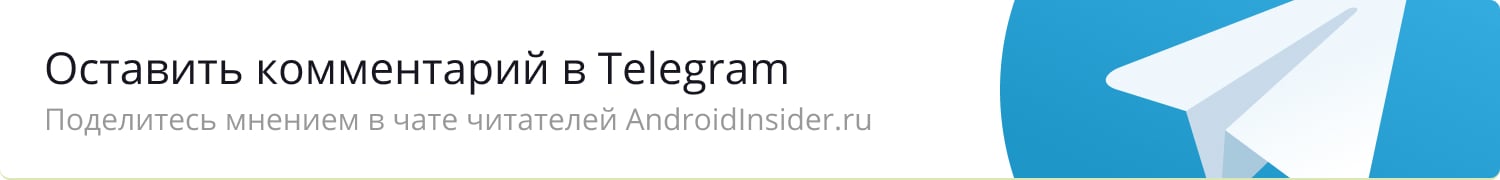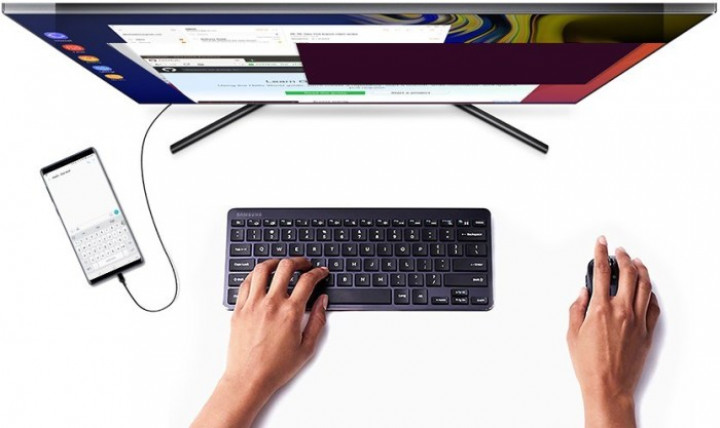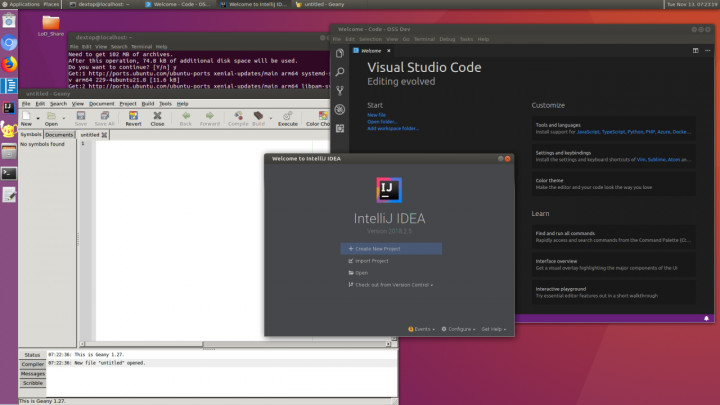[Samsung DeX] Linux on Galaxy
State-of-the-art smart phones utilize computing power comparable to commodity PCs or laptops in respect to CPU, RAM, storage, and even GPU. As a result, there is an increasing number of smartphone-only users. Nevertheless, power users who generate content still largely rely on traditional PCs and laptops. For example, software developers still find it cumbersome to use smartphones to write code because of the physical limitation of a relatively small screen and the challenge of porting software development environments to the appified (app-based) operating systems commonly used by smartphones.
The small smartphone screen issue can be practically addressed using a Samsung DeX station. Samsung DeX is a comprehensive hardware solution enabling users to use big screens as their smartphone display while allowing the smartphone to charge and cool down simultaneously using integrated fan and charger. Therefore, users can seamlessly harness higher computing power from their devices with DeX mode.
The problem of porting the software development environment to the appified OS has yet been properly addressed. For developers, porting and compatibility are key issues since effectively developing software requires a lot of configuration overhead. Developers are usually restricted to specific compilers and off-the-shelf (COTS) software. Developers also require the freedom to roam through their development spaces to access files and modify their access permissions without the restrictions added by smartphones OSes.
The vision of Linux on Galaxy:
Linux on Galaxy is Samsung’s answer to remove the last entry barrier for developers to exclusively use smartphones for all their computing needs. Linux on Galaxy allows smartphone users to run their preferred Linux distribution, such as Ubuntu or CentOS, on their smartphones utilizing the same Linux kernel that powers the Android OS to ensure the best possible performance.
From the user’s perspective, Linux on Galaxy is installed as another app on the smartphone. The Linux on Galaxy app allows users to install one or more Linux distributions on their smartphones. Whenever the user requires a function not typically present in the smartphone OS, they can switch to the Linux on Galaxy app and choose the image they need and run it to have their own Linux OS environment running on the smartphone. This new environment is particularly useful with a big screen, that allows users to create content using their smartphones like the Samsung DeX station. In summary, Linux on Galaxy converts a regular smartphone into a hybrid system that can simultaneously run multiple operating systems.
This new vision provides additional value to Samsung smartphone users. To begin with, it pushes the limit of what’s achievable with the computing resources of their smartphone. Using Linux on Galaxy, users are able to install software available to common Linux distributions. Therefore, setting up a full software development environment, or any general content creation environment per se, becomes possible on their mobile device.
The cost savings of buying a dedicated computer for development tasks will indeed be welcomed by Samsung users. Additionally, the new portable full development environment that can be stowed in user’s pocket and easily carried was enthusiastically welcomed from many of the software developers we introduced this new feature to. This portability is especially valuable to user segments such as students, developers, hackers, IT professionals or the average geek developer that cannot stay away from their development environments while on the go.
Running a full Linux distribution on a Samsung Galaxy smartphone comes with an extra benefit, as commodity PCs and laptops are rarely equipped with the environment sensing and communication capabilities of state-of-the art smartphones. Indeed, a full development environment with access to a gyroscope, magnetometer, accelerometer, full LTE connectivity would be an interesting capability for many developers that is not present on commodity PCs or laptops. In addition, Linux on Android gives a nice and rare opportunity to have native development platform based on the ARM64 architecture instead of the commonx86 architecture. Other ARM64 dev platforms are less attractive to a regular user because they usually come in the form of bare development boards.
A look under the hood:
Linux on Galaxy is designed to make this interaction efficient and seamless to both the Android OS and the guest Linux distribution. The Android OS controls the resources assigned to Linux on Galaxy the same as every other app installed on the phone. Therefore, the main dynamics and functionality of the Android OS remain unchanged.
To achieve maximum efficiency for the guest Linux distribution, the Linux on Galaxy app runs directly on top of the Linux kernel of the Android OS. Therefore, it avoids any unnecessary performance overhead that results from the common hardware virtualization practice of running two different OS kernels on the same hardware. Linux on Galaxy runs in a separate sandbox, which is different from Android. Sandboxing is achieved by utilizing kernel namespace containers. The sandboxing guarantees both runtime and file system isolation of the guest Linux distribution.
All processes that run inside the guest Linux distribution are spawned in a separate namespace, other than the namespace used by Android. These processes utilize a virtual privileged access inside this namespace container without the ability to access any resource directly managed by the Android OS. Therefore, it cannot threaten the security of Android or any of the other apps installed on the system.
Part of the storage space dedicated to the Linux on Galaxy app is used to mount the virtual file system of the guest Linux distribution, which enjoys full access privilege over that space without the ability to access other file system resources used by Android or any of the other installed apps, which ensures the file system level isolation.
One last question is how to manage the guest Linux distribution display in a dynamic and high performance manner. To achieve this objective, the guest OS uses a memory mapped frame buffer, so there is no need in extra memory copy when delivering rendered pixels to the screen. On the side of Linux on Galaxy app the guest OS display is treated like an off-screen buffer so user can maximize, minimize and move it around just like any other Android app. Keyboard and mouse events are transparently delivered from Android into the guest OS through the Linux on Galaxy app.
Как превратить флагманский смартфон Samsung в ПК на Linux
Высокая вычислительная мощность современных смартфонов, позволяющая им спорить даже с компьютерами, в конце концов не могла не привести к тому, чтобы не превратить их самих в компьютеры. Но какой бы мощной ни была аппаратная начинка аппарата, воплотить эту задумку в жизнь без полнофункциональной операционной системы было невозможно. К счастью, Samsung нашла выход и выпустила приложение Linux on DeX, которое буквально позволяет подключить к флагманским смартфонам монитор и работать с ними как с полноценными ПК.
История DeX началась с одноименной док-станции, которую Samsung представила вместе с Galaxy Note 8. К ней можно было подключать периферийные устройства, в том числе монитор, мышь и клавиатуру. Однако низкий спрос на док-станцию дал понять компании, что возможность работать в режиме ПК можно сделать программной. Так появилось приложение Linux on DeX, которое можно установить на смартфон и, подключившись к внешнему монитору, пользоваться настольной ОС без каких-либо затруднений.
Устройства Samsung с поддержкой Linux
На данный момент Linux on DeX поддерживает следующие устройства:
- Galaxy S9/S9+
- Galaxy Note 9
- Galaxy S10e/S10/S10+/S10 5G
- Galaxy Tab S4
- Galaxy Tab S5e
Как запустить Linux
Чтобы превратить смартфон или планшет Samsung в ПК на Linux, необходимо проделать следующее:
- Скачайте из каталога Galaxy Apps приложение Linux on DeX;
- Авторизуйтесь, введя логин “dextop” и пароль “secret” (без кавычек);
- Скачайте образ Linux, следуя инструкциям на экране, либо загрузите его на компьютер отсюда, а потом поместите в память своего устройства Galaxy;
- Подключите внешний монитор и запустите среду Linux on DeX.
При желании вы можете подключить беспроводные клавиатуру и мышь. Однако можно использовать сенсорный экран смартфона в качестве тачпада. А благодаря поддержке 64-битных приложений вы сможете запускать на импровизированном компьютере колоссальное количество программ для работы и не чувствовать каких-либо ограничений.
Подписывайся на наш канал в Яндекс.Дзен. Там каждый день выходит интересные материалы и полезные инструкции, которых нет на сайте.
Теги
- Galaxy S10
- Приложения для Андроид
- Смартфоны Samsung
Смартфоны Samsung теперь можно использовать как Linux-ПК
Последние флагманы Samsung настолько мощные, что их можно было бы использовать в качестве портативных компьютеров. На самом деле, вы уже можете это делать, если запустите Android в специальном режиме Samsung DeX. Но если вам действительно нужны десктопные приложения, то данный режим не самое лучшее решение.
Компания работает в данном направлении уже давно и уже несколько месяцев предлагает в своих смартфонах операционную систему Linux через бета-версию «Linux on DeX». К счастью, в настоящее время компания расширяет поддержку данной платформы до своих последних флагманских смартфонов и, что удивительно, до некоторых своих устройств среднего класса.
Разъясним разницу между Linux на смартфоне с Samsung DeX. Последний предлагает превратить смартфон в нечто, похожее на настольный компьютер, который включается при подключении внешнего дисплея. Несмотря на то, что оно выглядит как десктоп, тем не менее, это Android.
Linux на DeX предлагает опыт, близкий к реальному десктопу, по крайней мере для тех, кто привык использовать Linux дома или на работе. Он в значительной степени запускает полную версию Ubuntu через DeX, хотя она была разработана для ARM. Программное обеспечение предназначено в первую очередь для разработчиков, чтобы они могли писать мобильные приложения прямо на своих смартфонах, но даже опытные пользователи Linux, не являющиеся разработчиками, находят его очень полезным.
Linux on DeX изначально был доступен только на двух устройствах, Galaxy Note 9 и Galaxy Tab S4. Обновление приложения Linux on DeX показывает, что теперь поддерживаются все четыре модели Galaxy S10, а также Galaxy S9 и S9 +. Однако для последних необходимо, чтобы они работали под управлением Samsung One UI на базе Android 9.0 Pie.
Немного удивительнее то, что Galaxy Tab S5e также включен в этот список. У Samsung были очень высокие требования к Linux для DeX, но, похоже, для него достаточно процессора Qualcomm Snapdragon 675 для планшета среднего класса и 4–6 ГБ оперативной памяти. Логично подумать, что в скором времени полноценным Linux смогут пользоваться владельцы смартфонов Samsung среднего класса.
Автор Dill