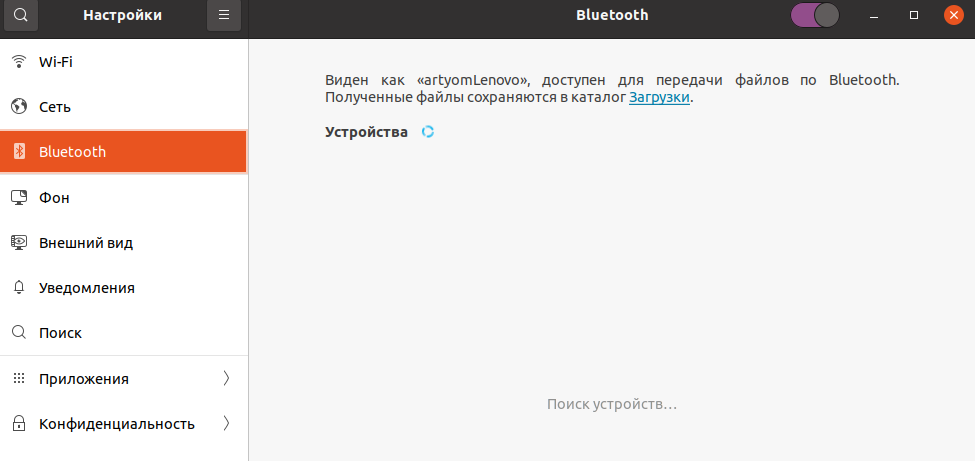Ubuntu 20.04 bluetooth not working
I’ve installed Ubuntu 20.04 and bluetooth is not working for me. But it works in a live session if I boot that from USB. Can anyone help me please? systemctl | grep -i blue output:
sys-devices-pci0000:00-0000:00:14.0-usb1-1\x2d14-1\x2d14:1.0-bluetooth-hci0.device loaded active plugged /sys/devices/pci0000:00/0000:00:14.0/usb1/1-14/1-14:1.0/bluetooth/hci0 sys-subsystem-bluetooth-devices-hci0.device loaded active plugged /sys/subsystem/bluetooth/devices/hci0 bluetooth.service loaded active running Bluetooth service bluetooth.target loaded active active Bluetooth [ 2.309059] Bluetooth: Core ver 2.22 [ 2.309071] Bluetooth: HCI device and connection manager initialized [ 2.309073] Bluetooth: HCI socket layer initialized [ 2.309074] Bluetooth: L2CAP socket layer initialized [ 2.309076] Bluetooth: SCO socket layer initialized [ 3.413708] Bluetooth: BNEP (Ethernet Emulation) ver 1.3 [ 3.413710] Bluetooth: BNEP filters: protocol multicast [ 3.413713] Bluetooth: BNEP socket layer initialized [ 4.342171] Bluetooth: hci0: command 0xfc05 tx timeout [ 4.342173] Bluetooth: hci0: Reading Intel version information failed (-110) [ 193.048690] Bluetooth: hci0: command 0xfc05 tx timeout [ 193.048749] Bluetooth: hci0: Reading Intel version information failed (-110) 00:00.0 Host bridge: Intel Corporation 8th Gen Core Processor Host Bridge/DRAM Registers (rev 07) 00:01.0 PCI bridge: Intel Corporation Xeon E3-1200 v5/E3-1500 v5/6th Gen Core Processor PCIe Controller (x16) (rev 07) 00:02.0 VGA compatible controller: Intel Corporation UHD Graphics 630 (Mobile) 00:04.0 Signal processing controller: Intel Corporation Xeon E3-1200 v5/E3-1500 v5/6th Gen Core Processor Thermal Subsystem (rev 07) 00:08.0 System peripheral: Intel Corporation Xeon E3-1200 v5/v6 / E3-1500 v5 / 6th/7th/8th Gen Core Processor Gaussian Mixture Model 00:12.0 Signal processing controller: Intel Corporation Cannon Lake PCH Thermal Controller (rev 10) 00:14.0 USB controller: Intel Corporation Cannon Lake PCH USB 3.1 xHCI Host Controller (rev 10) 00:14.2 RAM memory: Intel Corporation Cannon Lake PCH Shared SRAM (rev 10) 00:14.3 Network controller: Intel Corporation Wireless-AC 9560 [Jefferson Peak] (rev 10) 00:15.0 Serial bus controller [0c80]: Intel Corporation Cannon Lake PCH Serial IO I2C Controller #0 (rev 10) 00:16.0 Communication controller: Intel Corporation Cannon Lake PCH HECI Controller (rev 10) 00:17.0 RAID bus controller: Intel Corporation 82801 Mobile SATA Controller [RAID mode] (rev 10) 00:1d.0 PCI bridge: Intel Corporation Cannon Lake PCH PCI Express Root Port #9 (rev f0) 00:1d.5 PCI bridge: Intel Corporation Cannon Lake PCH PCI Express Root Port #14 (rev f0) 00:1d.6 PCI bridge: Intel Corporation Cannon Lake PCH PCI Express Root Port #15 (rev f0) 00:1f.0 ISA bridge: Intel Corporation HM470 Chipset LPC/eSPI Controller (rev 10) 00:1f.3 Audio device: Intel Corporation Cannon Lake PCH cAVS (rev 10) 00:1f.4 SMBus: Intel Corporation Cannon Lake PCH SMBus Controller (rev 10) 00:1f.5 Serial bus controller [0c80]: Intel Corporation Cannon Lake PCH SPI Controller (rev 10) 01:00.0 VGA compatible controller: NVIDIA Corporation GP107M [GeForce GTX 1050 3 GB Max-Q] (rev a1) 01:00.1 Audio device: NVIDIA Corporation GP107GL High Definition Audio Controller (rev a1) 02:00.0 Non-Volatile memory controller: Phison Electronics Corporation Device 5008 (rev 01) 03:00.0 Ethernet controller: Realtek Semiconductor Co., Ltd. RTL8111/8168/8411 PCI Express Gigabit Ethernet Controller (rev 16) 04:00.0 Unassigned class [ff00]: Alcor Micro AU6625 PCI-E Flash card reader controller 00:14.3 Network controller: Intel Corporation Wireless-AC 9560 [Jefferson Peak] (rev 10) DeviceName: WLAN Subsystem: Intel Corporation Wireless-AC 9560 [Jefferson Peak] Kernel driver in use: iwlwifi Kernel modules: iwlwifi [bluetooth]# list [bluetooth]# power on No default controller available 0: hci0: Bluetooth Soft blocked: no Hard blocked: no 1: phy0: Wireless LAN Soft blocked: no Hard blocked: no Bus 002 Device 001: ID 1d6b:0003 Linux Foundation 3.0 root hub Bus 001 Device 002: ID 04f2:b627 Chicony Electronics Co., Ltd HP Wide Vision HD Camera Bus 001 Device 003: ID 8087:0aaa Intel Corp. Bus 001 Device 001: ID 1d6b:0002 Linux Foundation 2.0 root hub Bluetooth не находит никаких устройств ( Ubuntu 18.04)
Bluetooth не находит никаких устройств в Ubuntu 18.04. Я пробовал разные решения, которые были найдены в интернете, но безуспешно. После включения Bluetooth он продолжает поиск устройств, пока не будет выключен. Все устройства, к которым я пытаюсь подключиться, полностью функциональны, они сопряжены с другими ОС и работают нормально.
7 ответов
В моем случае BCM43142A0-0a5c-21d7.hcd скучал. Попробуйте эту команду dmesg | grep -i ‘blue’ там, если ты найдешь Bluetooth: hci0: BCM: patch brcm/BCM43142A0-0a5c-216c.hcd not found тогда у вас такая же проблема.
sudo cp BCM43142A0-0a5c-21d7.hcd /lib/firmware/brcm/BCM43142A0-0a5c-21d7.hcd
Выключите компьютер и перезагрузите его, и он должен работать. Вы также можете найти эти ответы полезными 1 2
Эти команды могут помочь вам: —
sudo apt-get install bluetooth bluez bluez-tools rfkill rfkill проверить и разблокировать:
sudo rfkill list sudo rfkill unblock bluetooth sudo service bluetooth start Команды для установки blutooth manager gui:
sudo apt-get install blueman У меня тоже была эта проблема. Я пробовал предложения здесь, но никто не работал для меня. Мое исправление было простым.
Я перезапускаю службу Bluetooth, используя это
sudo service bluetooth restart Я мог найти и подключиться к новым устройствам после.
Изменить: просто уточняя ниже. Хотя предложение Хасана не решило полностью мою проблему, оно поставило меня на путь, который действительно решил ее. Я представил эти шаги ниже.
У меня пока нет представителя, чтобы оставить комментарий, но я просто хотел сказать большое спасибо Хасану, поскольку часть вашего решения заставила меня найти решение этой проблемы.
Именно установка Blueman помогла мне решить мою проблему (из-за чего мои наушники BT перестали подключаться после нескольких месяцев нормальной работы).
Хотя Blueman не решил мою проблему, он выдал ошибку «Ошибка подключения: blueman.bluez.errors.DBusFailedError: протокол недоступен. «
При поиске в Google этой ошибки я сделал следующее, и теперь наушники подключаются.
(Сначала я установил Blueman)
sudo apt-get install blueman sudo apt-get install pulseaudio-module-bluetooth killall pulseaudio Затем, после перезапуска Ubuntu, я смог подключиться к ним через Blueman.
Linux не видит bluetooth устройства
нв виндовс 8.1 и на виндовс 10 про и домашняя блутуз работает но на линукс минт 19,3 в системе видно но устройства к блютузу не подключаются помогите.
System: Host: dardwolf-SVF1521D1RW Kernel: 5.3.0-45-generic x86_64 bits: 64 compiler: gcc v: 7.5.0 Desktop: Cinnamon 4.4.8 Distro: Linux Mint 19.3 Tricia base: Ubuntu 18.04 bionic Machine: Type: Laptop System: Sony product: SVF1521D1RW v: C10JSVL8 serial: Mobo: Sony model: VAIO serial: UEFI: Insyde v: R0250DA date: 07/19/2016 CPU: Topology: Dual Core model: Intel Pentium 2117U bits: 64 type: MCP arch: Ivy Bridge rev: 9 L2 cache: 2048 KiB flags: lm nx pae sse sse2 sse3 sse4_1 sse4_2 ssse3 vmx bogomips: 7183 Speed: 1315 MHz min/max: 800/1800 MHz Core speeds (MHz): 1: 1191 2: 1189 Graphics: Device-1: Intel 3rd Gen Core processor Graphics vendor: Sony driver: i915 v: kernel bus ID: 00:02.0 Device-2: NVIDIA GK208M [GeForce GT 740M] vendor: Sony driver: nvidia v: 390.116 bus ID: 01:00.0 Display: x11 server: X.Org 1.20.5 driver: modesetting,nvidia unloaded: fbdev,nouveau,vesa resolution: 1366x768~60Hz OpenGL: renderer: GeForce GT 740M/PCIe/SSE2 v: 4.6.0 NVIDIA 390.116 direct render: Yes Audio: Device-1: Intel 7 Series/C216 Family High Definition Audio vendor: Sony driver: snd_hda_intel v: kernel bus ID: 00:1b.0 Sound Server: ALSA v: k5.3.0-45-generic Network: Device-1: Broadcom and subsidiaries BCM43142 802.11b/g/n vendor: Foxconn driver: wl v: kernel port: 3000 bus ID: 07:00.0 IF: wlp7s0 state: up mac: Device-2: Realtek RTL8111/8168/8411 PCI Express Gigabit Ethernet vendor: Sony driver: r8169 v: kernel port: 2000 bus ID: 0e:00.0 IF: enp14s0 state: down mac: Drives: Local Storage: total: 465.76 GiB used: 11.87 GiB (2.5%) ID-1: /dev/sda vendor: Toshiba model: MQ01ABF050 size: 465.76 GiB Partition: ID-1: / size: 456.01 GiB used: 11.80 GiB (2.6%) fs: ext4 dev: /dev/dm-0 ID-2: swap-1 size: 980.0 MiB used: 67.2 MiB (6.9%) fs: swap dev: /dev/dm-1 Sensors: System Temperatures: cpu: 59.0 C mobo: N/A gpu: nvidia temp: 53 C Fan Speeds (RPM): N/A Info: Processes: 225 Uptime: 8h 39m Memory: 3.72 GiB used: 1.74 GiB (46.6%) Init: systemd runlevel: 5 Compilers: gcc: 7.5.0 Shell: bash v: 4.4.20 inxi: 3.0.32Почему Ubuntu 20.04.2 не видит bluetooth-устройства?
Вчера решил установить Ubuntu 20.04.2 LTS в отдельный диск E (на C лежит Windows 10).
Но имеется проблема с подключением bluetooth-устройств в Ubuntu, в настройках Bluetooth всё время только так: , то есть только надпись «Поиск устройств. «.
Не видит ни наушники, ни телефон.
Нагуглил установку blueman, но и там точно также, не видит ни одного устройства.
Перепробовал многие команды в терминале из сайта askubuntu, пробовал и копирование разных репозиториев и установку оттуда, но всё бесполезно, и так уже второй день.
На Винде10 с подключением bluetooth-устройств всё в порядке.
Ноутбук: Lenovo IdeaPad 100-15IBY
Вот что выдаёт терминал по некоторым командам:
1)
$ sudo systemctl status bluetooth.service ● bluetooth.service - Bluetooth service Loaded: loaded (/lib/systemd/system/bluetooth.service; enabled; vendor preset: enabled) Active: active (running) since Sun 2021-08-15 14:57:21 MSK; 37min ago Docs: man:bluetoothd(8) Main PID: 626 (bluetoothd) Status: "Running" Tasks: 1 (limit: 4512) Memory: 2.1M CGroup: /system.slice/bluetooth.service └─626 /usr/lib/bluetooth/bluetoothd авг 15 14:57:16 userLenovo systemd[1]: Starting Bluetooth service. авг 15 14:57:18 userLenovo bluetoothd[626]: Bluetooth daemon 5.53 авг 15 14:57:21 userLenovo systemd[1]: Started Bluetooth service. авг 15 14:57:22 userLenovo bluetoothd[626]: Starting SDP server авг 15 14:57:22 userLenovo bluetoothd[626]: Bluetooth management interface 1.19 initialized авг 15 14:57:58 userLenovo bluetoothd[626]: Endpoint registered: sender=:1.69 path=/MediaEndpoint/A2DPSink/sbc авг 15 14:57:58 userLenovo bluetoothd[626]: Endpoint registered: sender=:1.69 path=/MediaEndpoint/A2DPSource/sbc$ lsusb Bus 002 Device 001: ID 1d6b:0003 Linux Foundation 3.0 root hub Bus 001 Device 005: ID 04f2:b49f Chicony Electronics Co., Ltd Bluetooth Radio Bus 001 Device 004: ID 174f:1169 Syntek Lenovo EasyCamera Bus 001 Device 003: ID 09da:9090 A4Tech Co., Ltd. XL-730K / XL-750BK / XL-755BK Mice Bus 001 Device 002: ID 1c4f:0202 SiGma Micro Usb KeyBoard Bus 001 Device 001: ID 1d6b:0002 Linux Foundation 2.0 root hub$ sudo dmesg | grep -i bluetooth [ 2.744130] usb 1-4: Product: Bluetooth Radio [ 13.762809] Bluetooth: Core ver 2.22 [ 13.762873] Bluetooth: HCI device and connection manager initialized [ 13.762880] Bluetooth: HCI socket layer initialized [ 13.762884] Bluetooth: L2CAP socket layer initialized [ 13.762892] Bluetooth: SCO socket layer initialized [ 14.498202] Bluetooth: HCI UART driver ver 2.3 [ 14.498212] Bluetooth: HCI UART protocol H4 registered [ 14.498214] Bluetooth: HCI UART protocol BCSP registered [ 14.498249] Bluetooth: HCI UART protocol LL registered [ 14.498252] Bluetooth: HCI UART protocol ATH3K registered [ 14.498268] Bluetooth: HCI UART protocol Three-wire (H5) registered [ 14.498331] Bluetooth: HCI UART protocol Intel registered [ 14.498413] Bluetooth: HCI UART protocol Broadcom registered [ 14.498430] Bluetooth: HCI UART protocol QCA registered [ 14.498433] Bluetooth: HCI UART protocol AG6XX registered [ 14.498449] Bluetooth: HCI UART protocol Marvell registered [ 25.014920] Bluetooth: BNEP (Ethernet Emulation) ver 1.3 [ 25.014928] Bluetooth: BNEP filters: protocol multicast [ 25.014936] Bluetooth: BNEP socket layer initialized [ 60.774502] Bluetooth: RFCOMM TTY layer initialized [ 60.774523] Bluetooth: RFCOMM socket layer initialized [ 60.774537] Bluetooth: RFCOMM ver 1.11