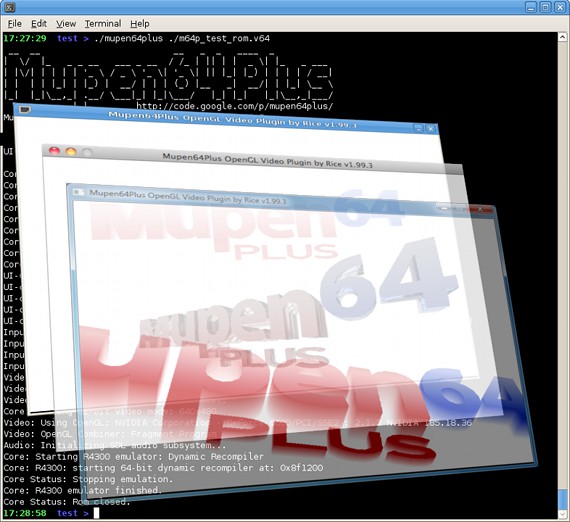Эмуляция старых (и не только) консолей в GNU/Linux
Еще в детстве у меня была мечта иметь кучу катриджей к своим Sega и Dendy, чтобы переиграть во все игры. Теперь возможно не только это. К сожалению, многие консоли так и не попали на территорию России. Под катом находятся описания эмуляторов Dendy, Sega, SNes, Mame и ссылки на эмуляторы остальных более-менее известных консолей.
NES/Famicom/Dendy
Для игры я использую мультисистемный эмулятор Mednafen и frontend к нему — MFE. Имеются почти все нужные настройки, не хватает нетплея и пульсаудио (если выбрать alsa, то все работает нормально) 
Клавиши настраиваются прямо из самой игры, проблем с поддержкой джойпадов нет. Можно даже использовать мышку в качестве светового пистолета. Загрузка/Сохранение в один из 10 слотов, а также перемотка назад (довольно забавно выглядит) присутствуют.
Sega Mega Drive/Genesis

Для эмуляции этой, не менее популярной, консоли используется Gens/GS 
Существуют версии только для 32-битных систем, компиляция под 64 невозможна, но 32-битная версия прекрасно работает и на 64-битной системе. 
Имеются небольшие проблемки при настройке крестовины на одном из геймпадов, и не могу понять, как выставить в полноэкранном режиме разрешение отличное от VGA. При открытии рома автоматически распаковывает его и предоставляет выбор из разных версий одного и того же рома.
Super Nintendo Entertainment System/Super Nintendo/Super NES/SNES

Эта консоль не видала особой популярности в России, а жаль. Вероятно ее просто у нас не пиратили. В плане звука и графики эта консоль обставляет Sega. Многие игры создавались сразу под обе консоли, и перепроходить их на SNES одно удовольствие. Чего стоит только Teenage Mutant Ninja Turtles IV — Turtles in Time — совершенно новая игра. Я эмулирую эту консоль с помощью snes9x-gtk 
Для меня snes9x-gtk — идеал эмулятора. Корректный выход из полноэкранного режима, куча фильтров, поддержка PulseAudio, геймпадов, настраиваемые шоткаты… Только нету авторазархивации рома при выборе, но это мелочи.
MAME/Multiple Arcade Machine Emulator/Neo-Geo/КучаВсего
MAME открыл мне новый мир замечательных игр. Особенно серия Metal Slug — это шедевр! Тут у нас два пути xmame и gxmame для него или sdlmame и qmc2 соответственно. Xmame уже морально устарел (последняя версия от 17 Feb 2006), но на нем меня держат удобный frontend, графические фильтры и rapidfire. SDLMame развивается по сей день.
Nintendo 64

Здесь у нас выбора почти нет. Есть Mupen64, заброшеный в 2005 году, а есть его форк Mupen64Plus, который разрабатывается и сейчас. 
Аудио, видео и контроллеры реализованы в виде отдельных плагинов. 
Марио на эмуле шустро бегает, фулспид, но бывает проскакивают баги с текстурами. Возможно это из-за стандартного видео плагина — другие не пробовал. Управление на дефолтных плагинах у меня не настраивалось, так что советую скомпилить blight_input с svn. Геймпад у этой приставки довольно интересный и необычный, так что играть на PS2 подобных падах не очень удобно.
Game Boy [Color/Advance]

Тут советую все тот же Mednafen и frontend к нему — MFE. Есть еще VirtualBoy Advance, но в нем, лично у меня, игра шла со скоростью более чем 200%, а как ограничить — не нашел.
Sony PlayStation

Конечно есть Linux версия ePSXe, но мне более симпатична Win версия. Только в Win существует версия 1.7.0. Она имеет удобную встроенную настройку геймпада и другие удобства новой версии. 
Звук, видео, CD, Netplay, как и в Mupen64 реализованы в виде плагинов. Поддерживает загрузку с образов ISO или MDF. Для запуска игр помимо самих плагинов требуется биос данной консоли. 
Остального помаленьку
GameCube или Wii — Dolphin
Sega Dreamcast — lxdream
PS2 — PCSX2
Геймпады
Сам использую два геймпада (когда приходят друзья, то часто играем) 

немного неудобно в играх для Sega, где используются кнопки x, y, z, но идеальный вариант для остального.
Тематические сайты
Их очень много, гуглятся элементарно, но мой выбор emu-land. Рекомендую зайти там в раздел gamebit, интересный журнал, благодаря ему вспомнил кучу игр.
PS
Скоро добавлю описания эмулей Dreamcast, GameCube, Nintendo DS и еще каких-нибудь. Удачной Вам эмуляции!
7 Best Cross-Platform Nintendo 64 Emulators
The Nintendo 64 (a.k.a N64) is a home video game console developed and marketed by Nintendo. It was part of the childhood for many of us. So if you want to revisit classic games today, you are going to need a N64 Emulator.
Emulators give you access to the entire library of Nintendo 64 games, letting you play all the best games the old system had to offer. Most of them will run on either Windows or Android, but a handful also work on Mac and Linux.
Project64
Project64 is a free and open-source Nintendo64 emulator. Project64 is a Nintendo 64 emulator which at first seemed to have popped up out of nowhere, offering excellent game support with little bugs. It then rises up to be the most popular N64 emulator of all.
Project64 was written in C and available exclusively on Windows. Linux users can still install Project64 via Wine and it seems to run fine, but you won’t be supported if there’s any issues.
There was Project64 for Android in the past, but it was later removed from Google Play because the developer has to focus on other issues in his life and has no time to update the app.
You should download the latest version in Project64 homepage, or at least a version newer than 2.x. There have been reports that the old installer was bundled with malware. The latest version however is supposedly safe. Use at your own risk.
BizHawk
BizHawk is a multi-system emulator written in C# which runs on Windows and Linux. It supports emulating Nintendo 64 (N64) as well as a handful of other systems. In addition to that, Libretro emulation API can be used internally to extend support for more game system.
Despite being a tool designed specifically for TAS (tool assisted superplay), which does not serve actual human being uses, the developers claim it can be used for casual gaming without any issues. A regular “speedrun” is where a player tries to complete a game in the shortest amount of time possible, without using cheats. Tool-assisted speedruns use features only possible in emulation like slow-motion, frame-by-frame advance and save-states to create a series of controller key-presses, which makes the player look like they are insanely good at the game. Regular speedrunners often collaborate with TAS speedrunners to find the quickest ways of beating a game.
In terms of features, BizHawk supports multiple quality-of-life features for casual players, recording/playback and debugging tools. But like many other multi-system emulators, BizHawk doesn’t excel at any particular system. So if you want the best N64 emulator, it might not be the choice, unless you need TAS support.
RetroArch
RetroArch is a multi-system emulator, basically served as a front-end of Libretro. It runs effortlessly on all major platforms : Windows, Mac, Linux, Android; you name it, and it will have a port for it.
The Libretro API allows developers to turn emulators into “libretro cores,” which any compatible Libretro frontend can use. Libretro cores can be multi-system emulator themselves, for example the ones based on Mednafen (as “Beetle”) and MAME. For a list of supported system, please refer to RetroArch wiki page.
RetroArch has so many options that it could be overwhelming for new users to fully configure it. You may want some help from Wiki’s Dummies Guide for RetroArch page
Daedalus
Daedalus (or DaedalusX64) is a N64 emulator written specifically for Linux and PSP, and will be ported to Windows, Mac, PS Vita in the near future. Its PSP version is highly regarded as the fastest N64 emulator on the platform, which can reach near native rendering speed at 480p while playing a few titles.
Another plus score for Daedalus is it’s actively developed at the time of this writing, which means the emulator could get better and bugs be fixed from time to time.
mupen64plus
Mupen64Plus is another N64 emulator which is capable of running on many platforms, including Windows, Linux, Mac OSX, FreeBSD. The emulator is command-line only, but if you want a graphical interface, you can check out M64Py.
- Dynamic recompilers for Intel (x86 and amd64) and ARM CPUs
- Two OpenGL video plugins, with Hi-resolution texture support
- LIRC Infrared remote control support
- Rumble Pak support
- Cheat system with gameshark code support
- Speed adjustment with smooth sound output
- Shared library interface for integration into other systems (front-ends)
- Command-line Front-end application
Mupen64
Mupen64 is just another Nintendo 64 emulator which has the ability to run on multiple platforms. As of this writing, development has been stopped since version 0.5, which was released back in 2005.
The only thing it’s included in this port is because it has made a good progress in compatibility and because it has been ported to other operating systems like FreeBSD and AROS as well.
1964
1964 or Nineteen64, as the name said for itself, is a high compatibility Nintendo64 emulator. With the right plugins, you can play almost any Nintendo64 game on your PC.
In the past, it was one of the most popular emulators around, but has been replaced by modern, more robust emulators.
You can even run 1964js, a JavaScript port of 1964, inside your browser at https://hulkholden.github.io/n64js/
UltraHLE
UltraHLE is the first Nintendo 64 emulator to be released to the public. What many thought of as impossible at the time was achieved by UltraHLE as the first (and only) release was able to properly play many popular titles, including Super Mario 64 and Zelda: Ocarina of Time.
Linux nintendo 64 emulators
Mupen64Plus is a cross-platform plugin-based N64 emulator which is capable of accurately playing many games. Included are four MIPS R4300 CPU emulators, with dynamic recompilers for 32-bit x86 and 64-bit amd64 systems, and necessary plugins for audio, graphical rendering (RDP), signal co-processor (RSP), and input. There is 1 included OpenGL video plugin, called RiceVideo. There are 3 other excellent video plugins being maintained by wahrhaft, called Arachnoid, Glide64, and Z64.
Downloads
Mupen64Plus v2.5.9 is now available for all supported operating systems. You can get it from the 2.5.9 release page on our github site.
All of the older releases and files which were previously available for download on our (soon to be defunct) Google Code site have been migrated to the Old Releases page.
Features
- Dynamic recompilers for Intel (x86 and amd64) and ARM CPUs
- Two OpenGL video plugins, with Hi-resolution texture support
- LIRC Infrared remote control support
- Rumble Pak support
- Cheat system with gameshark code support
- Speed adjustment with smooth sound output
- Shared library interface for integration into other systems (front-ends)
- Command-line Front-end application
mupen64plus
N64 emulator and plugins for Linux, Mac OSX, FreeBSD, and Windows