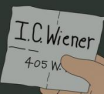- Windows Mobile
- Windows Mobile 5, 6, 6.1
- Additional Functionality of the Synce Utilities
- Direct Access Your Windows Mobile 5 or 6 SD card
- Sync with an Online Calendar
- Connecting to an Windows Mobile 2003 or PocketPC Device
- Synchronizing with Evolution
- Troubleshooting
- Wireless Modem
- Compatibilty
- Troubleshooting
- Comment
- See also
- Установка Ubuntu на устройстве Windows Mobile
- 1 ответ
- Другие вопросы по тегам:
- Похожие вопросы:
- Windows Mobile и Ubuntu. Как?
- я тебя полюбил — я тебя научу
- Похожие темы
- Sync your Windows Mobile 6.5 device with a Linux box
- Get the Windows Central Newsletter
Windows Mobile
Users of Windows Mobile 6, Windows Mobile 5, Windows Mobile 2003 and PocketPC can sync Contacts, Calendar, Tasks and Files.
Windows Mobile 5, 6, 6.1
The Synce project enables USB sync with your device under Hardy, Intrepid and Jaunty. Full instructions including repository and download information can be found on the Synce wiki. There are a number of steps which must be followed exactly in order to set up a partnership between Ubuntu and your device. See their site for full details. There are several specific options you must choose for your specifc setup, so read carefully.
The Synce utilities work with both Gnome (using Evolution) and KDE (using Kontact).
Additional Functionality of the Synce Utilities
While no GUI has yet been developed, many of the basic functions of interface with the Windows Mobile 5 & 6 file system have been coded and may be used from the command line.
Usage is «synce-pcode» (substitute pcode for one of the specific examples below)
* pcp Copy files * pls List directory contents * pmkdir Make directory * pmv Move (rename) files * prm Remove file * prmdir Remove an empty directory * prun Run a program * pstatus Display battery and storage space status about your device
Direct Access Your Windows Mobile 5 or 6 SD card
- Usually WM6 will refer to your storage card as «Storage Card» in the \ directory. A file is successfully copied referring to this file path:
x@x:~/synce-gnome-0.11$ synce-pcp -d 3 ~/Desktop/floss0138.mp3 ":/Storage Card/floss0138.mp3" ** Message: Hal reports no devices connected File copy of 25515199 bytes took 1 minutes and 30 seconds, that's 283502 bytes/s
- Using Windows Mobile 6’s USB storage mode
- Using a storage device that your computer can also read, such an an SD card (if your computer has a card reader) or Sandisk’s SD+USB for file transfer.
The program WM5torage (freely available) can be installed on your WM6 device, and upon connection with a computer your memory card is then mounted as a removable drive.
Sync with an Online Calendar
It is also possible to sync your WM6 calendar with an online calendar system, such as google calendar. The program OggSync does this for free, if you only have one category in your calendar. For syncing of more categories, you will have to buy the Pro version.
Google has recently released http://www.google.com/mobile/default/sync.html][mobile synchronising software. It claims to synchronise contacts and calendar events via Exchange ActiveSync. You can currently utilise the GCALDaemon software to synchronise Gmail contacts and google calendar events with ubuntu software such as kontact and evolution. In this way you can perform a three-way sync wirelessly — although you may incur a data charge for the mobile sync. For the future, there appears to be some development using akonadi to synchronise ubuntu with google.
Connecting to an Windows Mobile 2003 or PocketPC Device
- Install the synce-dccm, synce-serial and librra0-tools packages. To sync with Evolution, you’ll also need the multisync, synce-multisync-plugin, libmultisync-plugin-evolution and libmultisync-plugin-backup packages. See Installing Software. The packages installer will ask various questions about how to connect to your device:
- Leave the serial interface as «/dev/ttyUSB0»
- Leave the default local IP address «192.168.131.102»
- Leave the default remote IP address «192.168.131.201»
- Set the IP address of your DNS server to «192.168.0.1»
dccm sudo synce-serial-start
Synchronizing with Evolution
- Click Applications ->Accessories ->Multisync
- Click New
- First plugin: SynCE Plugin
- Second plugin: Ximian Evolution 2
- Display Name:
- Data types to synchronize: Calendar + Addressbook + Tasks
- Shutdown Multisync
- «killall -HUP dccm» to kill the serial connection.
- As a last resort, run «synce-serial-abort», if the above command doesn’t work.
Troubleshooting
sudo rmmod ipaq sudo rmmod ehci_hcd sudo rmmod uhci_hcd sudo rmmod usbserial
sudo synce-serial-config ttyUSB0
Wireless Modem
I have successfully used my XDA Exec as a wireless modem with my Laptop. This is how I got it to work(roughly) :
1. Start the Windows Mobile device in the wireless modem mode from Start-> Programs -> Wireless Modem
2. Now connect the USB cable to the computer.
to see if it detects it as a modem. If this doesn’t work, edit the «/etc/wvdial.conf» file as follows:
[Dialer Defaults] Modem = /dev/ttyUSB0 Baud = 115200 Init1 = ATZ Init2 = ATQ0 V1 E1 S0=0 &C1 &D2 +FCLASS=0 Carrier Check = no Stupid Mode = no Phone = *99# Username = Password = New PPPD = yes ISDN = 0 Modem Type = Analog Modem
6. Now type «wvdial» in the command prompt, it should now connect.
Compatibilty
- HP iPaq hx4150
- HP iPaq rx3115
- HP iPaq h2215/h2210
- HP iPaq h1940
- HP iPaq h1930
- HP iPaq hw6915
- DELL Axim X3i & X30 & X50v
- XDA IIs
- i-mate JAM [windows ce 2003]
- Acer n50 Premium
- Samsung SPH-i700
- i-mate JAQ
- T-Mobile Dash (WM6)
- please add your devices to this list if it works for you
Troubleshooting
To check your Windows Mobile Device has been detected, click System -> Administration -> System Log, then select messages. Alternatively, run dmesg in a terminal.
The results should look like the following:
[4312964.212000] usb 5-3.4: new full speed USB device using ehci_hcd and address 3 [4312966.410000] usbcore: registered new driver usbserial [4312966.416000] drivers/usb/serial/usb-serial.c: USB Serial support registered for Generic [4312966.419000] usbcore: registered new driver usbserial_generic [4312966.419000] drivers/usb/serial/usb-serial.c: USB Serial Driver core v2.0 [4312966.439000] drivers/usb/serial/usb-serial.c: USB Serial support registered for PocketPC PDA [4312966.439000] drivers/usb/serial/ipaq.c: USB PocketPC PDA driver v0.5 [4312966.443000] ipaq 5-3.4:1.0: PocketPC PDA converter detected [4312966.445000] usb 5-3.4: PocketPC PDA converter now attached to ttyUSB0 [4312966.445000] usbcore: registered new driver ipaq
Comment
PocketPC PDA ttyUSB1: PocketPC PDA converter now disconnected from ttyUSB1 ipaq 2-1:1.0: device disconnected
2- Show «Resync» button: from multisync options > show «Resync» button than use it to do sync it work with me like that 3-change the option on Ximian Evolution 2 -optional- to use address contact task from Evolution.
See also
PortableDevices/WindowsMobile (последним исправлял пользователь ckimes 2017-09-13 21:40:57)
The material on this wiki is available under a free license, see Copyright / License for details
You can contribute to this wiki, see Wiki Guide for detailsУстановка Ubuntu на устройстве Windows Mobile
У меня есть Motorola MC659B под управлением Windows Mobile Professional 6.5. Мне бы очень хотелось, чтобы на этом устройстве работало несколько вариантов Ubuntu.
Может ли кто-нибудь указать мне правильное направление?
1 ответ
В спецификации (предупреждение в формате pdf) для MC659B показано, что он использует процессор Qualcomm MSM7627 , семейство, которое хорошо поддерживается Android для мобильных телефонов. CodeAurora, похоже, запускает проект для дальнейшей поддержки Linux для этого семейства SoC.
Похоже, ядро MSM7627 было позже включено в Snapdragon S1, так что вы можете без проблем установить Linux.
Дальнейшие спецификации показывают, что вы получаете 512 МБ ОЗУ / 1 ГБ Flash, много места для минимальной ОС. Взгляните на проект BeagleBoardUbuntu , поскольку он содержит много хорошей общей информации о работе Ubuntu на небольшом устройстве на базе ARM.
Другие вопросы по тегам:
Похожие вопросы:
- Ошибка установки JDK в 12.04 — 29 May 2013 18:45
- Как скопировать всю установку Ubuntu 12.04 на USB-флеш-накопитель и в новый раздел — 16 September 2013 17:56
- Как установить Firefox 3.6? [дубликат] — 13 April 2017 15:24
- Как исправить загрузку Ubuntu 12.04, используя Windows XP? — 11 June 2012 09:13
- Могу ли я получить изображение, содержащее как Ubuntu Desktop, так и Ubuntu Server? — 17 September 2012 15:18
- Ошибка открытия файла .sh — 8 November 2012 04:11
- Установка является неприменимо медленной, загружаясь от живого USB — 4 February 2011 10:48
Windows Mobile и Ubuntu. Как?
И так. Я решил потихоньку перебираться на Linux. Сейчас стоит Ubuntu 9.10. Но на данный момент меня удерживает, от перехода, коммуникатор (Asus P525, WM6.1). Как мне его подружить с Ubuntu? Интересует синхронизация контактов с каким-нить софтом, а так же возможность через USB шнур ходить с него в инет. Можно ли так сделать?
в двух словах — должно взлететь . подробности там
добавлю: в WM 6.1 есть «общий интернет» — использовать коммуникатор как момед. Если нужно наоборот, ходить с комми по комповому инету, то надо мутить сетку и обзывать комп проксёй, а соединяться с ним по вафле или синему зубу.
Я, чтобы не париться со стандартами, просто Google использую (в ActiveSync стоит как Exchange Server).
В том то и дело что нужно по усб-шнуру, вафли и зуба нету на компе, а покупать девайсы не буду.
Дело в том, что я не хочу синхронизировать что-либо с чем-либо в инете. Я параноик )
хосспаде, УСБ-донгл стоит 300 рублей.
Помнится, в Gnome была какая-то программка для работы с Palm и WinMobile.
В Ubuntu, если мне не изменяет память, она была установлена по дефолту (помню, как я её сносил).Да, Система->Параметры->Устройства PalmOS. Пока сам не пробовал, но подозреваю, что с WM дружить должна
У меня лично не получилось подключить.
Всё бы хорошо, но я застрял на установке synce-sync-engine. Выдаёт ошибку, не хочет устанавливать зависимости. Говорит что слишком у меня новый Python.
deb http://ppa.launchpad.net/synce/ubuntu intrepid main deb-src http://ppa.launchpad.net/synce/ubuntu intrepid mainна karmic поменяли? а то умвр
чтобы не плодить темы, спрошу здесь — а есть ли софтина для синхронизации с WM2003? Почта, заметки, etc.
нетю. есть максимум заметка о том, как контакты в Evolution перенесть — ТЫК!
> есть максимум заметка о том, как контакты в Evolution перенесть — ТЫК!
И так, синхронизировать зверька получилось. Но второй вопрос остаётся открытым. Как мне ходить со зверя в инет через усб шнур? На всякий случай: Основной инет у меня на eth0, а телефон подключается как eth1.
И в чем проблема? MTU правильно выставлен?
Выше написано что я всё-таки ещё нуб, поэтому вопрос. Что есть MTU? где проверить правильно ли он выставлен? и как вообще должно быть «правильно»?
я тебя полюбил — я тебя научу
тут написаны азы. Их надо прочитать и попробовать сделать. Если возникают какие-то проблемы — идти сюда и искать решение проблемы. Если не поможет — то описать как написано тут проблему и спросить конкретно о том, что не получается. А делать все за вас никто не будет.
Про MTU (Maximum Transmission Unit — максимального размера блока (в байтах), который может быть передан на канальном уровне сетевой модели OSI.) и проблему с винмобайл по этому поводу написано тут
Похожие темы
- Форум Linux mobile (2008)
- Форум коммуникатор ASUS p526 (2008)
- Форум mobile (2005)
- Форум Mobile+VoIP vs Mobile (2009)
- Форум [жж]ищется бюджетный qwertyфон (2010)
- Галерея Nemo mobile (2016)
- Форум Firefox mobile (2018)
- Форум Web/Mobile (2014)
- Форум Chrome Mobile (2014)
- Форум perpetuum mobile (2016)
Sync your Windows Mobile 6.5 device with a Linux box
Confession: we here at WMExperts, unfortunately, know jack about Linux, their distros (sounds like a fun party) nor how to really do anything in the OS.
Still, we imagine there are a handful of you who want (but can’t) sync your trusty WM6.5 device with your favorite Linux OS. True? False? We dunno.
Luckily Linux pro ‘Feedsbrain‘ (ahem) has written a nice tutorial on how to just that.
Now to us, his directions are written in an alien language, but for your linux-experts out there, we’re pretty sure this will make sense.
Now go read and let us know if this was remotely helpful!
Get the Windows Central Newsletter
All the latest news, reviews, and guides for Windows and Xbox diehards.
By submitting your information you agree to the Terms & Conditions and Privacy Policy and are aged 16 or over.
Daniel Rubino is the Editor-in-chief of Windows Central, head reviewer, podcast co-host, and analyst. He has been covering Microsoft since 2007 when this site was called WMExperts (and later Windows Phone Central). His interests include Windows, laptops, next-gen computing, and for some reason, watches. Before all this tech stuff, he worked on a Ph.D. in linguistics, watched people sleep (for medical purposes!), and ran the projectors at movie theaters because it was fun.
- Click New