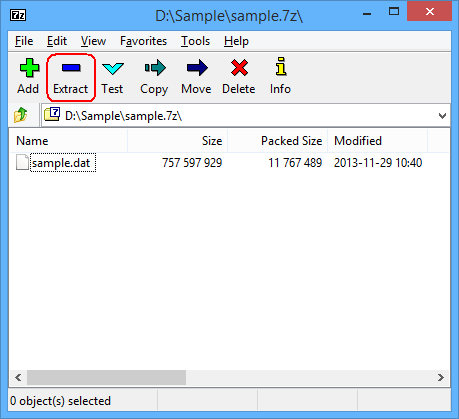Как извлечь файлы DMG в Linux
Файлы DMG — это эксклюзивные для Mac образы дисков, но их можно смонтировать и получить доступ к их содержимому на компьютере с Linux.
Открытие файлов изображений в Linux является простым процессом. Файлы DMG, однако, немного сложнее, поскольку Linux изначально не поддерживает файлы этих типов, а также файловую систему, которую они используют. Но если вам нужно извлечь DMG-файл только для просмотра и копирования его содержимого на ваш компьютер с Linux, есть несколько обходных путей.
Давайте сначала поговорим о том, что такое файл DMG и почему системам на базе Linux сложнее открывать их по сравнению с файлами образов, такими как ISO.
Что такое DMG-файл?
В отличие от кроссплатформенных файлов изображений, таких как ISO и IMG, файлы DMG предназначены только для использования Mac. Это связано с тем, что файлы DMG представляют собой проприетарные форматы файлов образов дисков, созданные Apple для совместного использования и распространения файлов и программного обеспечения для своих продуктов.
Файл образа диска — это тип файла, который действует как физический дисковод. Эти типы файлов клонируются с реальных жестких дисков и предоставляют “байтовую” копию всех сохраненных данных.
Файлы образов дисков, такие как DMG, часто используются для распространения программного обеспечения, поскольку разработчики могут легко создать файл образа своей текущей среды со всеми ее зависимостями и распространять программное обеспечение в виде пакета.
Это упрощает пользователям установку программного обеспечения, поскольку все зависимости, конфигурации и файлы уже присутствуют, точно так же, как разработчики имеют его на своих компьютерах.
Почему вы можете захотеть извлечь файл DMG в Linux
Хотя формат файлов DMG был создан для распространения программного обеспечения Apple, он также используется для создания резервных копий, архивирования сред и совместного использования всех видов носителей в аккуратно сжатом пакете.
И поскольку macOS уже поставляется с собственным инструментом создания DMG, пользователи Mac, скорее всего, будут использовать DMG вместо других форматов файлов образов дисков, таких как ISO.
Поскольку не все используют Mac, извлечение файла изображения DMG за пределы устройства Mac может оказаться проблематичным. Так зачем извлекать такой файл в Linux?
По некоторым данным Mac занимает около 17% рынка ПК в , что ставит его на второе место по популярности среди персональных компьютеров. Многие люди используют Mac, что также означает, что все больше людей используют DMG для сжатия и совместного использования своих файлов.
Поэтому, когда друг или родственник отправляет вам DMG-файл, это не так редко, как люди могут подумать. Конечно, могут быть и другие причины, по которым пользователь Linux захочет извлечь файл DMG в своей системе.
How can I open a .dmg file?
Next, read the package information page and the manual page to see if it is useful to you.
The application seems to convert .dmg to a file that can be mounted using the mount command:
dmg2img file.dmg imagefile.img From your Wikipedia article, the next command seems to be available to do that:
sudo mount -o loop -t hfsplus imagefile.img /mnt In this way, the file imagefile.img is a result from dmg2iso and the contents will be available at /mnt . If the hfsplus type is not detected, you might need to load the kernel module for it:
When done, you can unmount it by running:
@tuxdna Do you really have a HFS image? Check the output of file file.dmg . You can also try 7z l file.dmg to list the contents.
I am using dmg2img v1.6.2 . I ran dmg2img on mysql-5.5.28-osx10.6-x86_64.dmg which created mysql-5.5.28-osx10.6-x86_64.img , but it doesn’t mount.
root # aptitude install p7zip-full root # 7z x ../mysql-5.5.28-osx10.6-x86_64.dmg 7-Zip [64] 9.20 Copyright (c) 1999-2010 Igor Pavlov 2010-11-18 p7zip Version 9.20 (locale=en_IN,Utf16=on,HugeFiles=on,4 CPUs) Processing archive: ../mysql-5.5.28-osx10.6-x86_64.dmg Extracting 0.MBR Extracting 1.Primary GPT Header Extracting 2.Primary GPT Table Extracting 3.free Extracting 4.hfs Extracting 5.free Extracting 6.Backup GPT Table Extracting 7.Backup GPT Header Everything is Ok Files: 8 Size: 125475840 Compressed: 117543935 root # ls 0.MBR 1.Primary GPT Header 2.Primary GPT Table 3.free 4.hfs 5.free 6.Backup GPT Table 7.Backup GPT Header Locate the hfs partition ( here it is 4.hfs file ):
root # ls -l total 122548 -rw-r--r-- 1 root root 512 Feb 5 16:06 0.MBR -rw-r--r-- 1 root root 512 Feb 5 16:06 1.Primary GPT Header -rw-r--r-- 1 root root 16384 Feb 5 16:06 2.Primary GPT Table -rw-r--r-- 1 root root 3072 Feb 5 16:06 3.free -rw-r--r-- 1 root root 125435904 Feb 5 16:06 4.hfs -rw-r--r-- 1 root root 2560 Feb 5 16:06 5.free -rw-r--r-- 1 root root 16384 Feb 5 16:06 6.Backup GPT Table -rw-r--r-- 1 root root 512 Feb 5 16:06 7.Backup GPT Header root # mkdir t root # mount -oloop 4.hfs t root # cd t/ root # ls mysql-5.5.28-osx10.6-x86_64.pkg MySQL.prefPane MySQLStartupItem.pkg ReadMe.txt If you succeed with the instructions from Lekensteyn and binfalse more power to you. If you are getting
$ lsmod | grep hfs hfs 54782 0 hfsplus 84912 0 $ sudo mount -o loop,ro -t hfsplus imagefile.img /mnt mount: wrong fs type, bad option, bad superblock on /dev/loop0, Right now Ubuntu only comes with dmg2img version 1.6.2 and version 1.6.4 sometimes makes a difference. Also you can extract specific partitions from a dmg and only some of them are hfs+
$ dmg2img -l file.dmg partition 0: Protective Master Boot Record (MBR : 0) partition 1: GPT Header (Primary GPT Header : 1) partition 2: GPT Partition Data (Primary GPT Table : 2) partition 3: (Apple_Free : 3) partition 4: disk image (Apple_HFS : 4) partition 5: (Apple_Free : 5) partition 6: GPT Partition Data (Backup GPT Table : 6) partition 7: GPT Header (Backup GPT Header : 7) $ dmg2img -p 4 file.dmg imagefile.img When using dmg2img file.dmg imagefile.img on linux if you get ERROR: Inflation failed message, just install 7zip as
sudo aptitude install p7zip-full and issue the following command on terminal
- find the InstallMacOSX.pkg/InstallESD.dmg
- issue the command dmg2img InstallESD.dmg imagefile.img on the terminal.
Now you can mount imagefile.img with
mount -t hfsplus -o loop mountain.img /mnt In the case of some .dmg s, you can neither 7z x them, nor mount the result of dmg2img .
In that case, the .img resulting from dmg2img your.dmg new.img can have its paritions extracted with 7z x :
$ 7z x factor-macosx-x86-64-0.98.dmg [. ] Extracting archive: factor-macosx-x86-64-0.98.dmg ERROR: factor-macosx-x86-64-0.98.dmg factor-macosx-x86-64-0.98.dmg Open ERROR: Can not open the file as [Dmg] archive $ dmg2img factor-macosx-x86-64-0.98.dmg factor.img [. ] factor-macosx-x86-64-0.98.dmg --> factor.img [. ] Archive successfully decompressed as factor.img $ sudo mount -o loop -t hfsplus factor.img /mnt mount: /mnt: wrong fs type, bad option, bad superblock on /dev/loop5, missing codepage or helper program, or other error. $ 7z x factor.img [. ] Extracting archive: factor.img [. ] Everything is Ok Folders: 2717 Files: 10266 Size: 176431113 Compressed: 264214528 $ ls -lah factor factor/factor/ factor: total 24K drwx------ 6 cat cat 4.0K Jul 30 2018 . drwxr-xr-x 21 cat cat 4.0K Feb 19 16:28 .. drwx------ 8 cat cat 4.0K Jul 30 2018 factor drwx------ 2 cat cat 4.0K Jul 30 2018 '[HFS+ Private Data]' drwx------ 2 cat cat 4.0K Jul 30 2018 '.HFS+ Private Directory Data'$'\r' drwx------ 2 cat cat 4.0K Jul 30 2018 .Trashes factor/factor/: total 97M drwx------ 8 cat cat 4.0K Jul 30 2018 . drwx------ 6 cat cat 4.0K Jul 30 2018 .. drwx------ 163 cat cat 4.0K Jul 30 2018 basis drwx------ 45 cat cat 4.0K Jul 30 2018 core -rw-r--r-- 1 cat cat 702 Jul 30 2018 .dir-locals.el drwx------ 288 cat cat 12K Jul 30 2018 extra -rw-r--r-- 1 cat cat 32 Jul 30 2018 factor drwx------ 3 cat cat 4.0K Jul 30 2018 Factor.app -rw-r--r-- 1 cat cat 97M Jul 30 2018 factor.image -rw-r--r-- 1 cat cat 40 Jul 30 2018 .gitattributes -rw-r--r-- 1 cat cat 43 Jul 30 2018 git-id -rw-r--r-- 1 cat cat 366K Jul 30 2018 libfactor.dylib -rw-r--r-- 1 cat cat 16K Jul 30 2018 libfactor-ffi-test.dylib -rw-r--r-- 1 cat cat 1.3K Jul 30 2018 LICENSE.txt drwx------ 9 cat cat 4.0K Jul 30 2018 misc -rw-r--r-- 1 cat cat 4.6K Jul 30 2018 README.md -rw-r--r-- 1 cat cat 3.6K Jul 30 2018 .travis.yml drwx------ 2 cat cat 4.0K Jul 30 2018 work Open/Extract DMG File with Freeware on Windows/Mac/Linux
DMG is a file of Apple Disk Image. The Apple Disk Images are disk image files commonly used by the Mac OS X operating system. When opened, an Apple disk image is «mounted» as a volume within the Finder. Several Apple proprietary disk image formats can be used to create these images, including the Universal Disk Image Format (UDIF) and the New Disk Image Format (NDIF). Apple disk images usually have the .dmg file extension.
Apple disk images allow secure password protection as well as file compression and hence serves both security and file distribution functions; they are most commonly used to distribute software over the Internet.
Universal Disk Image Format (UDIF) is the native disk image format for Mac OS X. Disk images in this format typically have a .dmg extension. New Disk Image Format (NDIF) was the previous default disk image format in Mac OS 9, and disk images with this format generally have a .img (not to be confused with raw .img disk image files) or .smi file extension. Files with the .smi extension are actually applications that mount an embedded disk image, thus a «Self Mounting Image», and are intended only for Mac OS 9 and earlier. A previous version of the format, intended only for floppy disk images, is usually referred to as «Disk Copy 4.2» format, after the version of the Disk Copy utility that was used to handle these images. A similar format that supported compression of floppy disk images is called DART. Apple disk image files are published with a MIME type of application/x-apple-diskimage.
Different file systems can be contained inside these disk images, and there is also support for creating hybrid optical media images that contain multiple file systems. Some of the file systems supported include Hierarchical File System (HFS), HFS Plus, File Allocation Table (FAT), ISO9660 and Universal Disk Format (UDF).
Open/Extract DMG File on Windows
Easy 7-Zip opens/extracts DMG file easily on Windows. The Easy 7-Zip was developed based on 7-Zip. 7-Zip is a famous open source file archiver. The Easy 7-Zip is an easy-to-use version of 7-Zip. The open source freeware keeps all features of 7-Zip and adds a few useful features that makes the software more user-friendly.
Easy 7-Zip works on Windows 10/8.1/8/7/Vista/2008/2003/XP/2000 (both 32-bit and 64-bit compatible).
- Free Download Easy 7-Zip
- Install Easy 7-Zip by step-by-step instructions
- The installation will associate DMG with Easy 7-Zip automatically
- Double-click on DMG file to open DMG file with Easy 7-Zip
You will see files or folders within the DMG file then, click button Extract to extract the DMG file.
Alternatively, Right-click on DMG file on Windows Explorer
And then, choose Extract files. , Extract Here, or Extract to «folder\» to extract the DMG file.
Easy 7-Zip Download Links:
You can install and use other alternative freeware that opens/extracts DMG file without burning the DMG file to disc. For example:
Open/Extract DMG File on Mac
B1 Free Archiver opens/extracts DMG file on Mac. B1 Free Archiver is a free software for creating archive folder and extracting archive file. B1 Archiver works on all platforms — Windows, Linux, Mac and Android. The freeware supports most popular formats including DMG.
B1 Free Archiver is compatible with:
- Mac OS X 10.9 Mavericks
- Mac OS X 10.8 Mountain Lion
- Mac OS X 10.7 Lion
- Mac OS X 10.6 Snow Leopard
Alternative freeware that opens/extracts DMG file on Mac.
Open/Extract DMG File on Linux
You can use command mount to mount DMG file as a virtual drive.
First, you must login as a root user, and then create a directory for DMG image
Use mount command as follows to mount DMG file called image.dmg:
| # mount -o loop -t hfsplus image.dmg /mnt/macimage |
If the DMG is HFS file system, use:
| # mount -o loop -t hfs image.dmg /mnt/macimage |
Change directory to list files stored inside an DMG image:
Unmount the DMG image, type:
Alternatively, you can use p7zip to extract the DMG file. p7zip is the Unix command-line port of 7-Zip, a file archiver that archives with high compression ratios.
Install p7zip-full on CentOS and Fedora
Install p7zip-full on Debian and Ubuntu
| $ sudo apt-get install p7zip-full |
List directories and files in DMG file
Extract DMG file on Linux