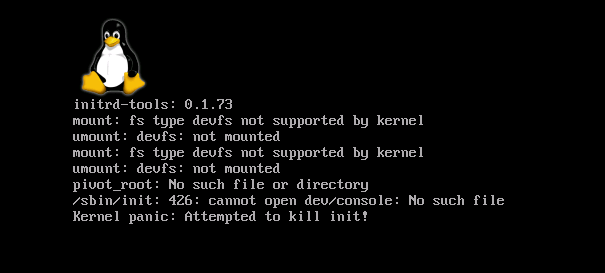- Kernel Panics
- Examine panic message
- Example scenario: bad module
- Reboot into root shell and fix problem
- Автоматическая перезагрузка сервера на Unix/Linux при Kernel panic
- Автоматическая перезагрузка сервера на Unix/Linux при Kernel panic
- One thought on “ Автоматическая перезагрузка сервера на Unix/Linux при Kernel panic ”
- Добавить комментарий Отменить ответ
- Рубрики
- соц сети
- Архив новостей
- Свежие записи
- Свежие комментарии
Kernel Panics
A kernel panic occurs when the Linux kernel enters an unrecoverable failure state. The state typically originates from buggy hardware drivers resulting in the machine being deadlocked, non-responsive, and requiring a reboot. Just prior to deadlock, a diagnostic message is generated, consisting of: the machine state when the failure ocurred, a call trace leading to the kernel function that recognized the failure, and a listing of currently loaded modules. Thankfully, kernel panics don’t happen very often using mainline versions of the kernel—such as those supplied by the official repositories—but when they do happen, you need to know how to deal with them.
Note: Kernel panics are sometimes referred to as oops or kernel oops. While both panics and oops occur as the result of a failure state, an oops is more general in that it does not necessarily result in a deadlocked machine—sometimes the kernel can recover from an oops by killing the offending task and carrying on.
Tip: Pass the kernel parameter oops=panic at boot or write 1 to /proc/sys/kernel/panic_on_oops to force a recoverable oops to issue a panic instead. This is advisable is you are concerned about the small chance of system instability resulting from an oops recovery which may make future errors difficult to diagnose.
Examine panic message
If a kernel panic occurs very early in the boot process, you may see a message on the console containing «Kernel panic — not syncing:», but once Systemd is running, kernel messages will typically be captured and written to the system log. However, when a panic occurs, the diagnostic message output by the kernel is almost never written to the log file on disk because the machine deadlocks before system-journald gets the chance. Therefore, the only way to examine the panic message is to view it on the console as it happens (without resorting to setting up a kdump crashkernel). You can do this by booting with the following kernel parameters and attempting to reproduce the panic on tty1:
systemd.journald.forward_to_console=1 console=tty1
Tip: In the event that the panic message scrolls away too quickly to examine, try passing the kernel parameter pause_on_oops=seconds at boot.
Example scenario: bad module
It is possible to make a best guess as to what subsystem or module is causing the panic using the information in the diagnostic message. In this scenario, we have a panic on some imaginary machine during boot. Pay attention to the lines highlighted in bold:
kernel: BUG: unable to handle kernel NULL pointer dereference at (null) [1] kernel: IP: fw_core_init+0x18/0x1000 [firewire_core] [2] kernel: PGD 718d00067 kernel: P4D 718d00067 kernel: PUD 7b3611067 kernel: PMD 0 kernel: kernel: Oops: 0002 [#1] PREEMPT SMP kernel: Modules linked in: firewire_core(+) crc_itu_t cfg80211 rfkill ipt_REJECT nf_reject_ipv4 nf_log_ipv4 nf_log_common xt_LOG nf_conntrack_ipv4 . [3] kernel: CPU: 6 PID: 1438 Comm: modprobe Tainted: P O 4.13.3-1-ARCH #1 kernel: Hardware name: Gigabyte Technology Co., Ltd. H97-D3H/H97-D3H-CF, BIOS F5 06/26/2014 kernel: task: ffff9c667abd9e00 task.stack: ffffb53b8db34000 kernel: RIP: 0010:fw_core_init+0x18/0x1000 [firewire_core] kernel: RSP: 0018:ffffb53b8db37c68 EFLAGS: 00010246 kernel: RAX: 0000000000000000 RBX: 0000000000000000 RCX: 0000000000000000 kernel: RDX: 0000000000000000 RSI: 0000000000000008 RDI: ffffffffc16d3af4 kernel: RBP: ffffb53b8db37c70 R08: 0000000000000000 R09: ffffffffae113e95 kernel: R10: ffffe93edfdb9680 R11: 0000000000000000 R12: ffffffffc16d9000 kernel: R13: ffff9c6729bf8f60 R14: ffffffffc16d5710 R15: ffff9c6736e55840 kernel: FS: 00007f301fc80b80(0000) GS:ffff9c675dd80000(0000) knlGS:0000000000000000 kernel: CS: 0010 DS: 0000 ES: 0000 CR0: 0000000080050033 kernel: CR2: 0000000000000000 CR3: 00000007c6456000 CR4: 00000000001406e0 kernel: Call Trace: kernel: do_one_initcall+0x50/0x190 [4] kernel: ? do_init_module+0x27/0x1f2 kernel: do_init_module+0x5f/0x1f2 kernel: load_module+0x23f3/0x2be0 kernel: SYSC_init_module+0x16b/0x1a0 kernel: ? SYSC_init_module+0x16b/0x1a0 kernel: SyS_init_module+0xe/0x10 kernel: entry_SYSCALL_64_fastpath+0x1a/0xa5 kernel: RIP: 0033:0x7f301f3a2a0a kernel: RSP: 002b:00007ffcabbd1998 EFLAGS: 00000246 ORIG_RAX: 00000000000000af kernel: RAX: ffffffffffffffda RBX: 0000000000c85a48 RCX: 00007f301f3a2a0a kernel: RDX: 000000000041aada RSI: 000000000001a738 RDI: 00007f301e7eb010 kernel: RBP: 0000000000c8a520 R08: 0000000000000001 R09: 0000000000000085 kernel: R10: 0000000000000000 R11: 0000000000000246 R12: 0000000000c79208 kernel: R13: 0000000000c8b4d8 R14: 00007f301e7fffff R15: 0000000000000030 kernel: Code: 04 25 00 00 00 00 01 00 00 00 bb f4 ff ff ff e8 73 43 9c ec 48 kernel: RIP: fw_core_init+0x18/0x1000 [firewire_core] RSP: ffffb53b8db37c68 kernel: CR2: 0000000000000000 kernel: ---[ end trace 71f4306ea1238f17 ]--- kernel: Kernel panic - not syncing: Fatal exception [5] kernel: Kernel Offset: 0x80000000 from 0xffffffff810000000 (relocation range: 0xffffffff800000000-0xfffffffffbffffffff kernel: ---[ end Kernel panic - not syncing: Fatal exception
- [1] Indicates the type of error that caused the panic. In this case it was a programmer bug.
- [2] Indicates that the panic happened in a function called fw_core_init in module firewire_core.
- [3] Indicates that firewire_core was the latest module to be loaded.
- [4] Indicates that the function that called function fw_core_init was do_one_initcall.
- [5] Indicates that this oops message is, in fact, a kernel panic and the system is now deadlocked.
We can surmise then, that the panic occurred during the initialization routine of module firewire_core as it was loaded. (We might assume then, that the machine’s firewire hardware is incompatible with this version of the firewire driver module due to a programmer error, and will have to wait for a new release.) In the meantime, the easiest way to get the machine running again is to prevent the module from being loaded. We can do this in one of two ways:
- If the module is being loaded during the execution of the initramfs, reboot with the kernel parameter rd.blacklist=firewire_core .
- Otherwise reboot with the kernel parameter module_blacklist=firewire_core .
Reboot into root shell and fix problem
You’ll need a root shell to make changes to the system so the panic no longer occurs. If the panic occurs on boot, there are several strategies to obtain a root shell before the machine deadlocks:
- Reboot with the kernel parameter emergency , rd.emergency , or -b to receive a prompt to login just after the root filesystem is mounted and systemd is started.
Note: At this point, the root filesystem will be mounted read-only. Execute # mount -o remount,rw / to make changes.
- Reboot with the kernel parameter rescue , rd.rescue , single , s , S , or 1 to receive a prompt to login just after local filesystems are mounted.
- Reboot with the kernel parameter systemd.debug-shell=1 to obtain a very early root shell on tty9. Switch to it with by pressing Ctrl-Alt-F9 .
- Experiment by rebooting with different sets of kernel parameters to possibly disable the kernel feature that is causing the panic. Try the «old standbys» acpi=off and nolapic .
Tip: See Documentation/admin-guide/kernel-parameters.txt in the Linux kernel source tree for all options.
- As a last resort, boot with the Arch Linux Installation CD and mount the root filesystem on /mnt then execute # arch-chroot /mnt .
Disable the service or program that is causing the panic, roll-back a faulty update, or fix a configuration problem.
Автоматическая перезагрузка сервера на Unix/Linux при Kernel panic
Автоматическая перезагрузка сервера на Unix/Linux при Kernel panic
В статье «Автоматическая перезагрузка сервера на Unix/Linux при Kernel panic» я расскажу что такое kernel panic и как можно с ним бороться.
Kernel panic — Это вывод сообщения о критическом сбое (ошибке) ядра ОС (Unix/Linux), после чего операционная система завершает свою работу.
Причины которые приводят к Kernel panic
Причиной в Kernel panic, чаще всего, приводят критическая аппаратная ошибка (например, отказ RAM, ошибки в самом процессоре или другого критически важного устройства), могут привести к панике и ошибки в самом ядре на вашей операционной системы, например попытка обращения к ошибочному или запрещённому адресу в памяти. Могут быть ошибки в драйверах периферийных устройств или ошибки в файловой системе.
В теории, ошибки в прикладных программах в современных ОС не должны приводить к Kernel panic, т.к ошибки должны корректно обрабатываться самим ядром.
Сейчас проверим какой параметр присвоен при kernel panic
Так же можно еще выполнить:
# sysctl -a | grep kernel.panic
Цифра 0 — говорит ОС что не выполнять никакого ребута при возникновении kernel panic, простое ожидание системного администратора ( пока он сам не перезапустит сервер).
Если установлен параметр в 0, что очень не удобно, а нужно чтобы сервер перезапускался сам, скажем через 30 секунд после того как возникла паника ядра ОС, то следует выполнить:
# echo "30" > /proc/sys/kernel/panic
Но он будет выполняться только 1 раз, по этому если хотите чтобы он выполнялся автоматически, пропишем в файле /etc/sysctl.conf следующее:
Я бы советовал ставить не сильно много секунд на выполнение, обычно ставлю в приделах от 5 до 10 секунд.
На этом статья моя «Автоматическая перезагрузка сервера на Unix/Linux при Kernel panic» завершена, спасибо что посещаете мой сайт http://linux-notes.org, надеюсь я нормально пишу и к тому же понятно все. Если нет, то пишите мне замечания, я постараюсь исправиться.
One thought on “ Автоматическая перезагрузка сервера на Unix/Linux при Kernel panic ”
> Я бы советовал ставить не сильно много секунд на выполнение, обычно ставлю в приделах от 5 до 10 секунд. Прежде чем писать такую рекомендацию то стоило бы объяснить, почему такие непонятные «приделы»
Например, я ставлю 600 секунд — и ничего, срабатывает нормально.
Добавить комментарий Отменить ответ
Этот сайт использует Akismet для борьбы со спамом. Узнайте, как обрабатываются ваши данные комментариев.
Рубрики
- Arch Linux (167)
- Commands (36)
- Debian’s (635)
- Administration tools Ubuntu (37)
- Backups Debian’s (7)
- Database в Ubuntu (58)
- Games (игры) (1)
- Monitoring в Debian и Ubuntu (49)
- Virtualization в Ubuntu / Debian/ Linux Mint (41)
- Docker (22)
- Kubernetes (6)
- KVM (4)
- OpenVZ (3)
- Vagrant (5)
- VirtualBox (6)
- ArgoCD (1)
- Concourse (1)
- Gitlab (1)
- Jenkinks (4)
- Spinnaker (1)
- Apache (32)
- Cherokee (1)
- FTP-services (5)
- Lighttpd (1)
- Nginx (26)
- PHP (27)
- Proxy для Debian’s (2)
- Tomcat (4)
- Панели управления в Ubuntu/Debian/Mint (24)
- Установка и настройка почты на Ubuntu/Debian (12)
- Хранилища (clouds) (2)
- Administration tools freeBSD (19)
- Database во FreeBSD (52)
- Monitoring во freeBSD (37)
- Virtualization во FreeBSD (22)
- VoIP (1)
- Установка Web сервисов (91)
- Установка и настройка почты (6)
- Установка из ports (пакетов) (19)
- Установка из sorce code (исходников) (23)
- Непрерывная интеграция (CI) (27)
- Database в MacOS (36)
- Monitoring в Mac OS (31)
- Security (безопасность) (12)
- Virtualization в Mac OS (30)
- Docker (19)
- Kubernetes (6)
- Vagrant (5)
- VirtualBox (5)
- ArgoCD (1)
- CircleCI (1)
- Concourse (1)
- Gitlab (1)
- Jenkinks (4)
- Spinnaker (1)
- Administration tools CentOS (49)
- Backups RPM’s (4)
- Database в CentOS (68)
- Monitoring в CentOS (67)
- Virtualization в CentOS/ Red Hat/ Fedora (42)
- Docker (23)
- Kubernetes (6)
- KVM (5)
- OpenVZ (2)
- Vagrant (5)
- VirtualBox (6)
- VMWare (3)
- ArgoCD (1)
- Concourse (1)
- Gitlab (1)
- Jenkinks (4)
- Spinnaker (1)
- Apache (35)
- Cherokee (1)
- DNS (3)
- FTP (10)
- Nginx (33)
- PHP (34)
- Proxy для RedHat’s (2)
- Tomcat (2)
- Voice (2)
- Панели управления в CentOS/Red Hat/Fedora (27)
- Прокси сервер на CentOS/RHEL/Fedora (4)
- Установка и настройка почты на CentOS/RHEL/Fedora (14)
- Хранилища (clouds) (1)
соц сети
Архив новостей
Свежие записи
Свежие комментарии
- Глеб к записи Установка Adobe Flash Player в Debian/Ubuntu/Mint
- Максим к записи Заблокировать User Agents используя Nginx
- Денис к записи Как включить EPEL репозиторий на CentOS
- Гость к записи Закомментировать/Раскомментировать строки vi/vim в Unix/Linux
- Sergey к записи Установка и настройка OpenVPN сервера на Debian/Ubuntu/Linux Mint