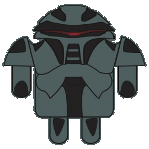- Поддержка RX 5700(XT)
- Install Ubuntu 19.10
- — ISO to USB
- — Ubuntu GRUB Menu
- — Ubuntu Installer
- First Boot into Ubuntu 19.10
- — Ubuntu GRUB Menu
- — Update Ubuntu
- — Install git
- — Install linux-firmware
- — Install Linux Kernel v5.3.11
- Final Boot into Ubuntu 19.10
- — Set XWayland Window Manager
- Finished!
- AMD Radeon RX 5700 / RX 5700XT Linux Gaming Benchmarks
Поддержка RX 5700(XT)
Есть обладатели этих карт? Интересует, где и с какими версиями ядра, месы, фирмвари это работает? Читал про проблемы в 19.10 у убунтоводов. Каноникл не успели в релиз включить поддержку, поэтому есть проблемы (из новостей). Федорчане пишут, что работает (на реддите). Какая обстановка на самом деле? Хочу купить в ближайшее время, если уже где-то есть нормальная поддержка.
В убунте починили, у них просто не было нужных прошивок в linux-firmware.
Странно, что пруфов в виде тестов и обзоров свежих нигде нет. Фороникс обычно выкладывает тесты, как что-нибудь меняется.
Подпишусь, тоже интересно (хочу потом свою Vega 64 сменить).
RX 5700, Arch Linux, linux 5.3.8-arch1-1, mesa vulkan-radeon 19.2.2-1, Gnome 3.34.1 wayland. Doom (2016) на максималках в вулкане летает. Спрашивайте еще.
2016 В Read Dead Redemption 2 хоть 30фпс в 1080р выдаст?
Подаришь игру для тестирования?
Дум на максималках на вулкане летает и на моей 480. Рокм из аура уже работает или еще ждать?
Yorween ★ ( 10.11.19 17:12:51 MSK )
Последнее исправление: Yorween 10.11.19 17:13:10 MSK (всего исправлений: 1)
Зачем это нужно? Конкретный бенчмарк кейс с интересуемыми цифрами какой?
xDShot ★★★★★ ( 10.11.19 17:14:23 MSK )
Последнее исправление: xDShot 10.11.19 17:14:33 MSK (всего исправлений: 1)
Меня математика интересует (вычисления) и применение в видео редакторах (DaVinci, например).
Ты будешь конкретно называть что требуется проверить или будешь и дальше перечислять все что тебе интересно в этом мире?
RRR1993 ( 10.11.19 17:28:52 MSK )
Последнее исправление: RRR1993 10.11.19 17:30:11 MSK (всего исправлений: 2)
Успокойся. Под рукой пк с репами рокма нет. Я не помню, какие там пакеты у меня установлены.
xDShot , RRR1993 тест shoc в PTU и в Davinci aspen в mp4 cbr 4000 и тем же разрешением. Спасибо.
За сутки словил 2 ребута после установки 5700 xt. На проприетарной невидии такой хни не было.
5500XT работает, хлеба не просит, какой-нибудь Doom Eternal тянет на максималках 🙂
Впрочем, у меня арч и все версии распоследние.
гентой уже лет 7 не пользуюсь. manjaro. обидно. 6 лет сидел на проприетарном nvidia драйвере на 970 gtx, вообще никаких проблем не было. единственное что протон как-то сильно систему тормозил, игру свернуть невозможно было. с радеоном все летает. но вот 2 ребута. один из игры, второй во время конфы по зуму (очевидно, дело не в нагрузке). на реддите пиздят, якобы бп виноват. но у меня dark power pro 11 750w, куда лучше то. поставил на стресс тесты в винде, за час ничего не упало.
посмотрим, чоуж. местные аноны пишут, что ток в июне дрова допилили в линуксах, мб чего не дочинили.
о вот 2 ребута. один из игры, второй во время конфы по зуму
Но самопроизвольных ребутов от видокарты я не видел. Зависания встречал. Был и тотальный hang и не слишком, когда можно было переключится на виртуальный терминал и перезапустить gdm. А вот внезапный ребут… это что-то с мат платой. Может новая видеокарта как-то влияет на нее, на uefi, на питание и т.д.
у меня на x570 чипсете, на ней почти месяц стояла та же 970 gtx, и все было норм. сейчас вспомнил, что поднимал частоту памяти, но мемтест проходил. вернул взад, посмотрим.
У меня тоже х570 + 5700хт. Проблем никаких не наблюдаю с покупки.
Install Ubuntu 19.10
At this time, Ubuntu 19.10 does not come with the RX 5700 XT firmware. Because of this, the installer screen can freeze; preventing you from even installing Ubuntu! To get around this, install using graphic safe mode (nomodeset).
— ISO to USB
- Download Ubuntu 19.10
- Website: https://ubuntu.com/download/desktop
- Use an app like USB Image Writer (Linux Mint)
- Or in Linux terminal
- Run: sudo dd bs=4M if=/ of=/dev/
- Replace , , and with the correct values
- To get run: sudo fdisk -l
— Ubuntu GRUB Menu
- Boot from USB stick
- Stop at GRUB menu (may need to hit ESC to get GRUB menu to appear)
- GRUB Text Menu: Change boot command
- Down-Arrow and select Install Ubuntu but don’t press ENTER
- Press e
- On the line that starts with linux, add nomodeset after splash
- Press CTRL-X or F10 to boot into Ubuntu Installer
- Select Install Ubuntu (safe graphics)
- Press ENTER to boot into Ubuntu Installer
— Ubuntu Installer
- Install as you normally would
- I choose Minimal installation, Download updates while installing Ubuntu, and Install third-party software for graphics and Wi-Fi hardware and additional media formats
First Boot into Ubuntu 19.10
Now Ubuntu is installed, but the RX 5700 XT firmware is not. yet. So, we need to do the same boot using safe graphics we did during the installation. Once Ubuntu is booted, run updates, install the RX 5700 XT firmware, then upgrade the Linux kernel to v5.3.11 (Ubuntu 19.10 comes with 5.3.0). I found around a 5% — 10% increase in performance by upgrading the kernel (remember the AMD drivers are in the kernel).
— Ubuntu GRUB Menu
- Stop at GRUB menu (may need to hit ESC to get GRUB menu to appear)
- GRUB Text Menu: Change boot command
- Select Ubuntu but don’t press ENTER
- Press e
- On the line that starts with linux, add nomodeset after splash
- Press CTRL-X or F10 to boot into Ubuntu
— Update Ubuntu
— Install git
— Install linux-firmware
- Open a terminal
- Change to a directory where the linux-firmware repository will live (home directory is fine)
- Run: git clone git://git.kernel.org/pub/scm/linux/kernel/git/firmware/linux-firmware.git
- Run: cd linux-firmware
- Run: sudo cp -va amdgpu/ /lib/firmware/
- Run: update-initramfs -u
- [Optional] Reboot (we’ll reboot in Install Linux Kernel)
— Install Linux Kernel v5.3.11
- Open a web browser and go to: https://kernel.ubuntu.com/~kernel-ppa/mainline/v5.3.11/
- You can go to https://kernel.ubuntu.com/~kernel-ppa/mainline to select other kernel versions
- Make sure succeeded is after Build for amd64
- Download: linux-headers-xxx-all.deb (where xxx is versions and timestamps)
- Download: linux-image-unsigned-xxx-generic_xxx_amd64.deb (where xxx is versions and timestamps)
- Download: linux-modules-xxx-generic_xxx_amd64.deb (where xxx is versions and timestamps)
Final Boot into Ubuntu 19.10
Finally, the RX 5700 XT firmware and Linux kernel are installed and upgraded. I found my cursor and any windows on the desktop to stutter a lot when moved around. This seems to have something to do with X11. So, switch to Wayland. All stuttering goes away!
— Set XWayland Window Manager
- At the login screen, select your user. This is the point where you enter the password.
- Next to the Sign In button is a gear. Click on the gear and select Ubuntu on Wayland.
- Enter your password and sign in.
- The XWayland window manager selection should be the default for this user from now on.
Finished!
Congrats! Hopefully you now have a working Ubuntu 19.10 environment with your RX 5700 XT.
AMD Radeon RX 5700 / RX 5700XT Linux Gaming Benchmarks
While last month we could talk all about the specifications for the Radeon RX 5700 series, today the embargo has lifted concerning the Radeon RX 5700/5700XT graphics cards so we can finally talk about the actual (Linux) performance. The road is a bit rougher than we had hoped, but it’s possible to drive these new Navi graphics cards today using their open-source graphics driver stack at least for OpenGL games/applications. Over the weeks ahead, the Linux driver support for Navi will continue to improve.
As we’ve been talking about for months, the Radeon RX 5700 series (Navi 10) has Linux kernel support for the AMDGPU DRM driver pending in DRM-Next for the upcoming Linux 5.3 cycle. That is the kernel kicking off development in the days ahead though will not be released as stable until September, but at least this kernel version should be found in the likes of Ubuntu 19.10 and Fedora 31 later in the year for providing the necessary kernel support for these new graphics cards.
In user-space, just days ago the initial RadeonSI OpenGL driver support for Navi 10 landed. This is the initial support and will continue to be refined over the weeks ahead. The Mesa 19.2 feature freeze is in early August while it will release around the end of August or early September. Expect performance optimizations to come as this initial-cut RadeonSI driver support isn’t hitting optimal performance as you’ll see from these benchmarks today.
There isn’t though any open-source Vulkan driver support at this time. The RADV driver is left up to the community developers so we really don’t know when the Navi support will be there but hopefully for Mesa 19.2. For the official AMDVLK driver there is code expected to be released in the days ahead once clearing IP/legal/internal reviews.
Long story short, when it comes to the popular mainline/open-source Radeon driver support, there are bits floating out there but for those using stable kernel/Mesa releases that will all come together in September and in turn for Q4 Linux distributions should work nicely-out-of-the-box. There is also LLVM 9.0 as another requirement for the AMDGPU shader compiler back-end and that is coming out around September.
AMD will be issuing a new Radeon Software for Linux driver today or in the coming days to provide this packaged Open/PRO driver support, but that is only supported on their primary enterprise Linux distributions like RHEL/CentOS, SUSE, and Ubuntu 18.04 LTS. So for those wanting an easy Navi Linux support experience right now, that will be the easiest path forward at least for the near-term — assuming you are using a supported Linux distribution.
But this Radeon Software for Linux driver is really racing down to the finish-line that we haven’t even been ensured if it will be posted today or a few days out. In fact, AMD wasn’t able to provide us with this packaged driver in advance as they normally do with «press drivers» for testing.
Without any Linux packaged driver in advance and no Vulkan driver code published yet, this does mean for our launch-day testing it is limited to only RadeonSI. OpenGL. A bit of a shame considering most newer Linux games are Vulkan-only and for Steam Play / Proton the best experience is using DXVK for mapping DirectX to Vulkan. But for today we can just deliver OpenGL results while waiting on the packaged driver and/or AMDVLK/RADV support. Once those pieces come out, we’ll deliver Vulkan benchmarks for Navi.