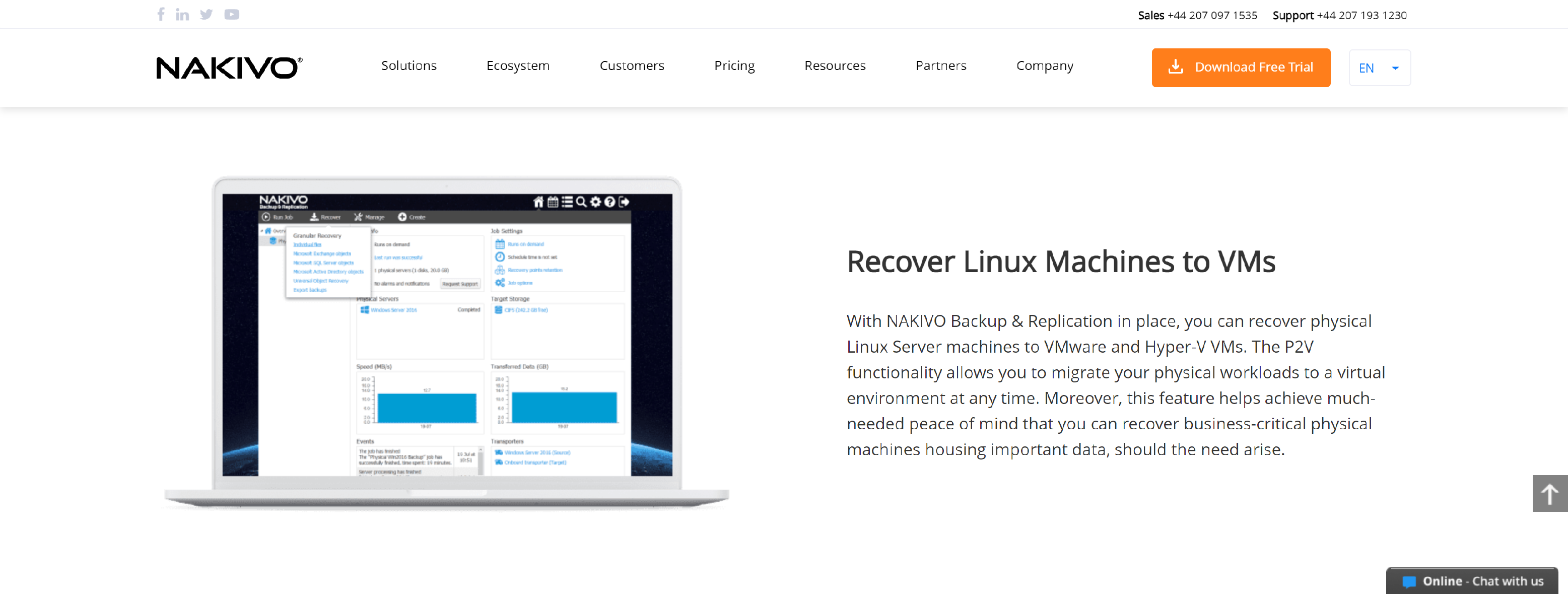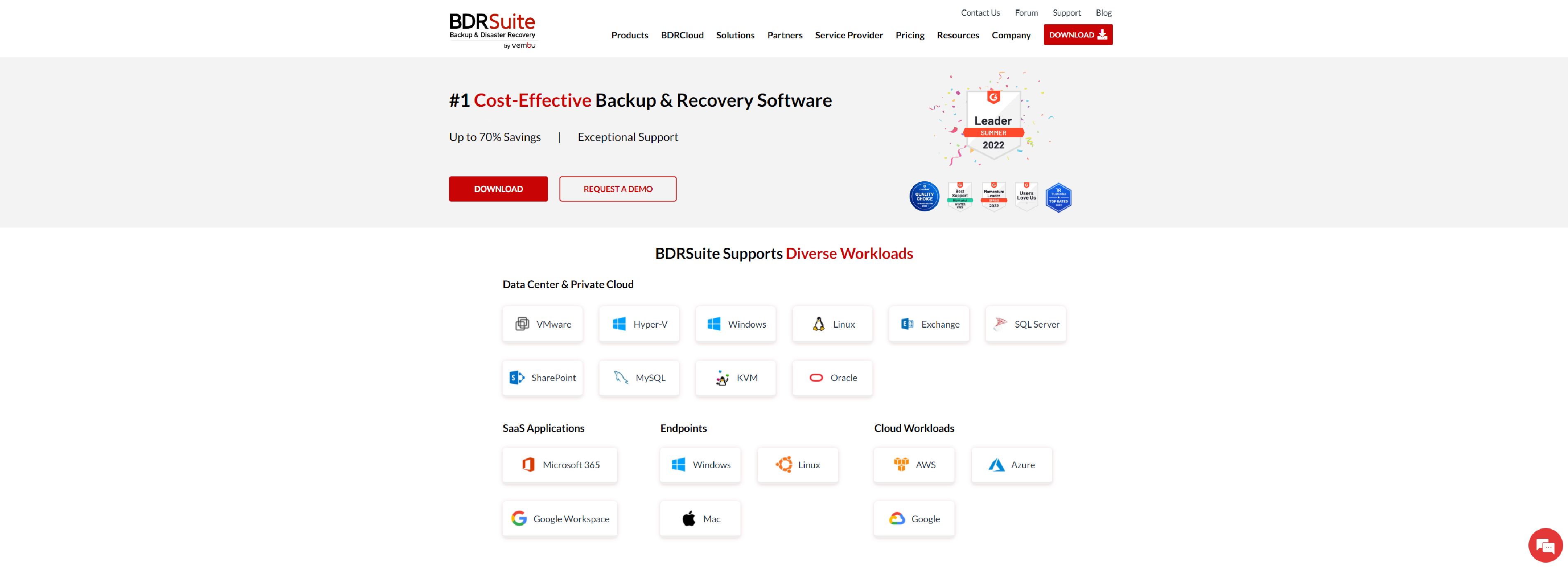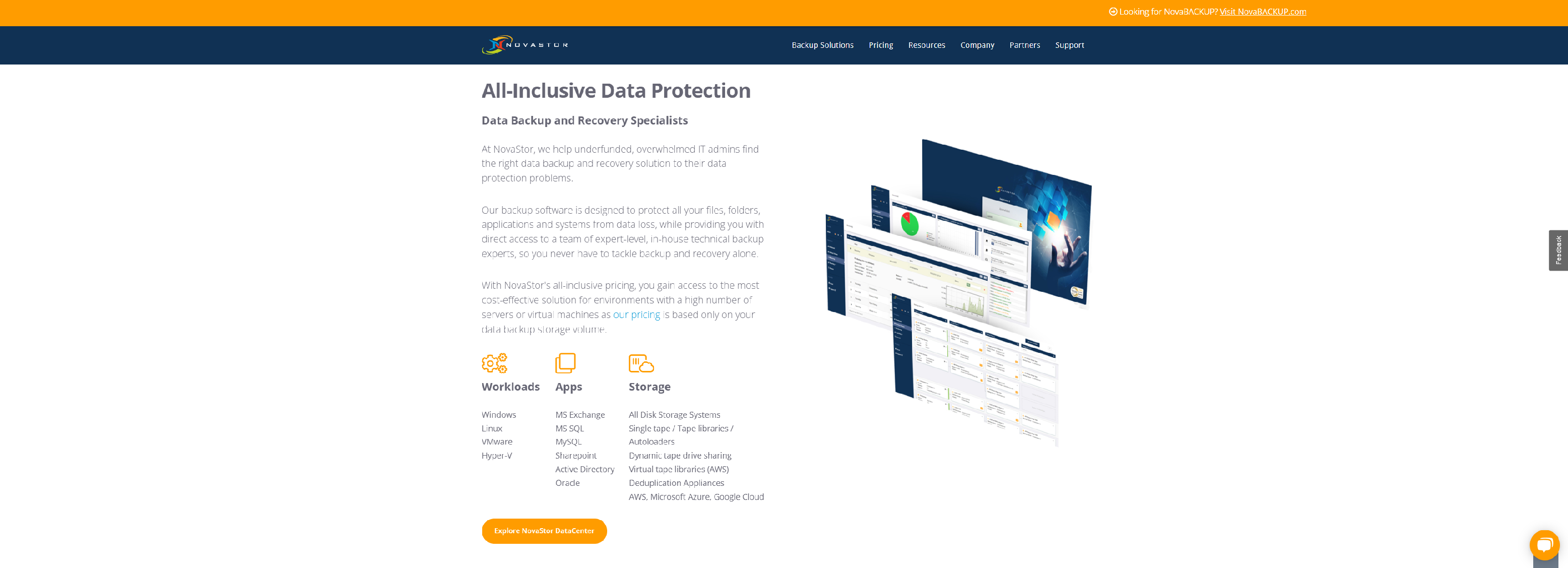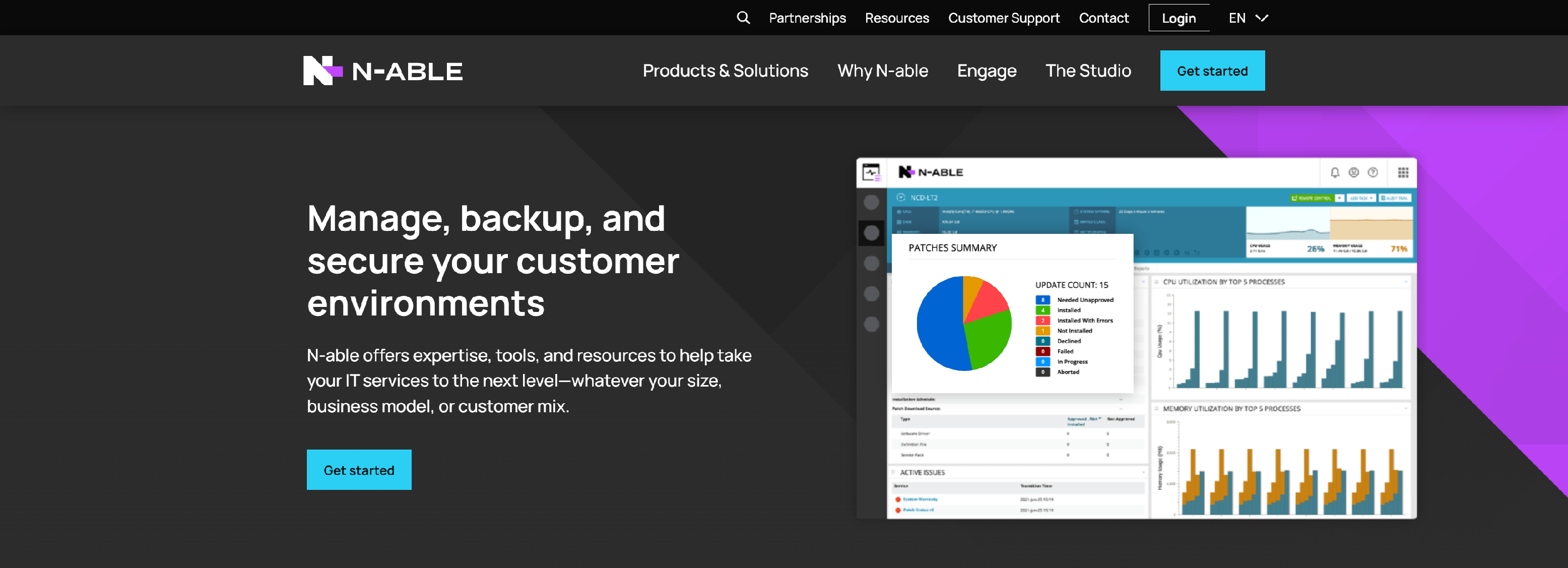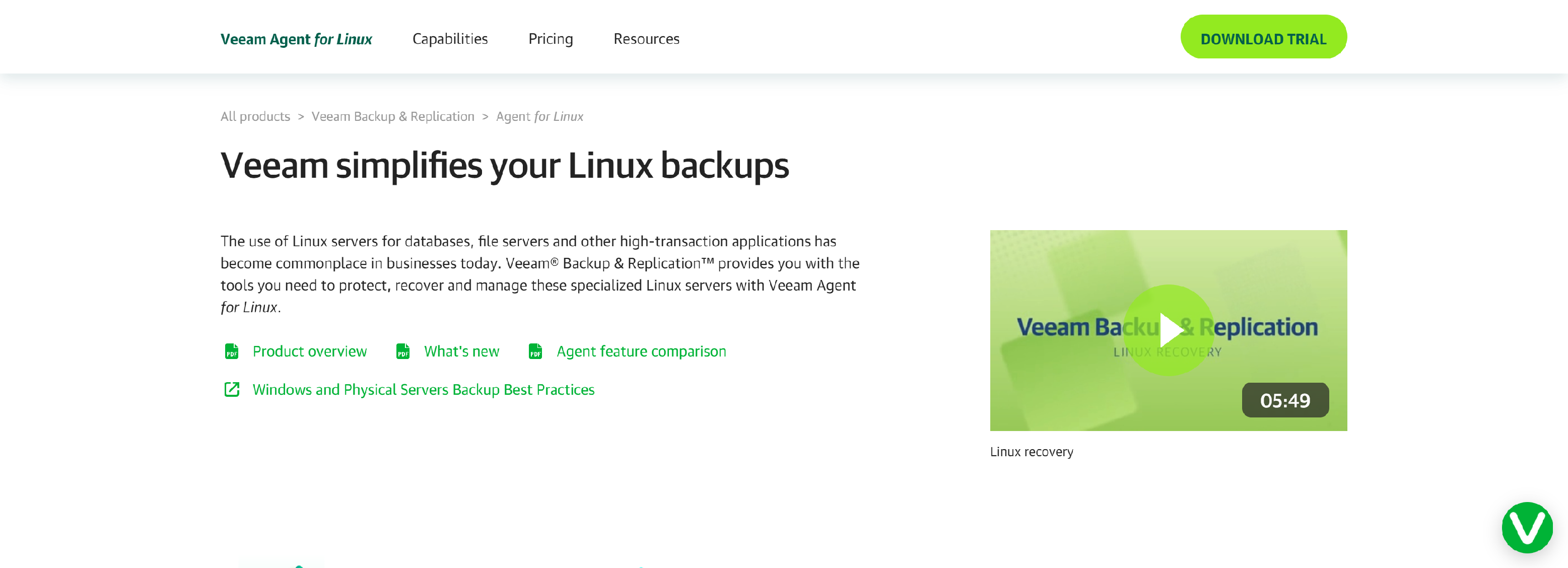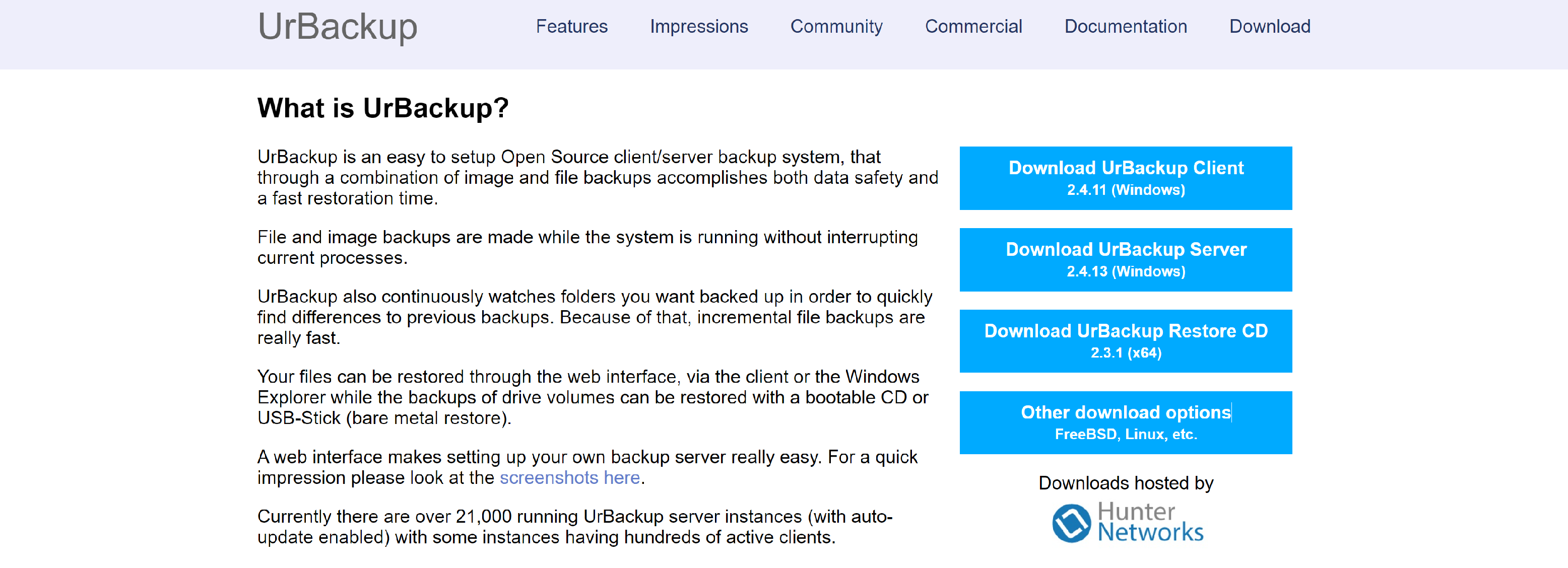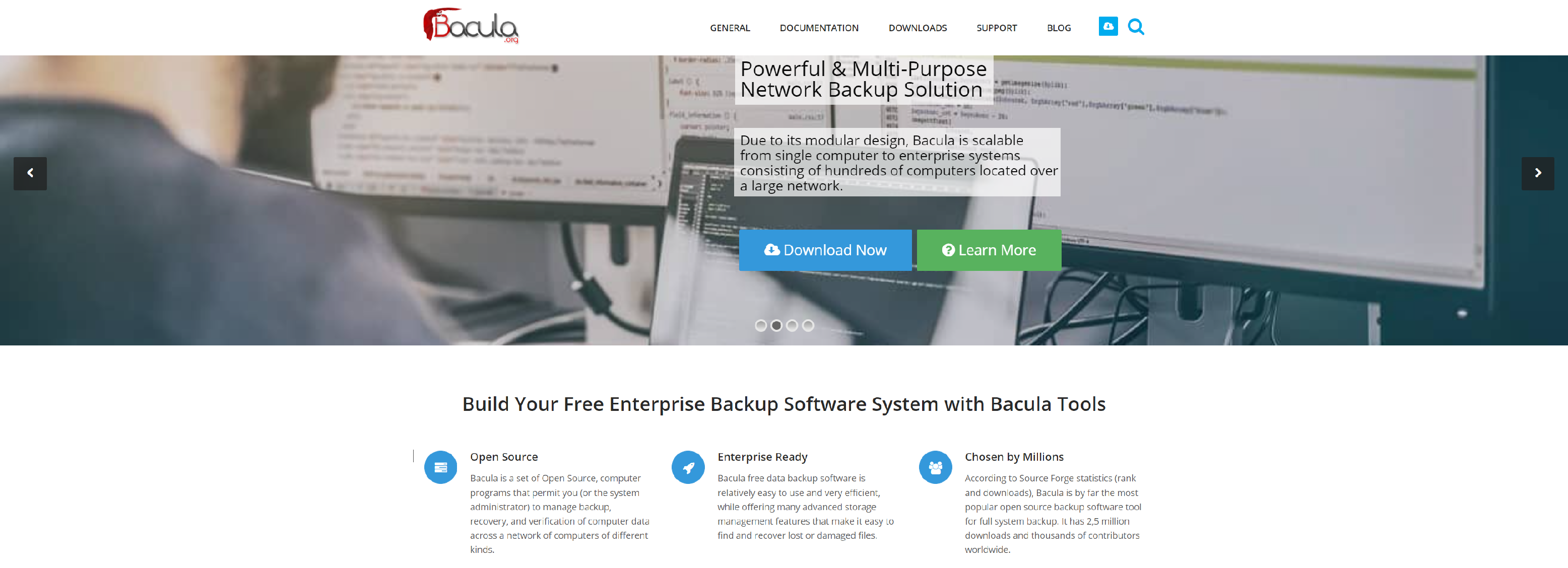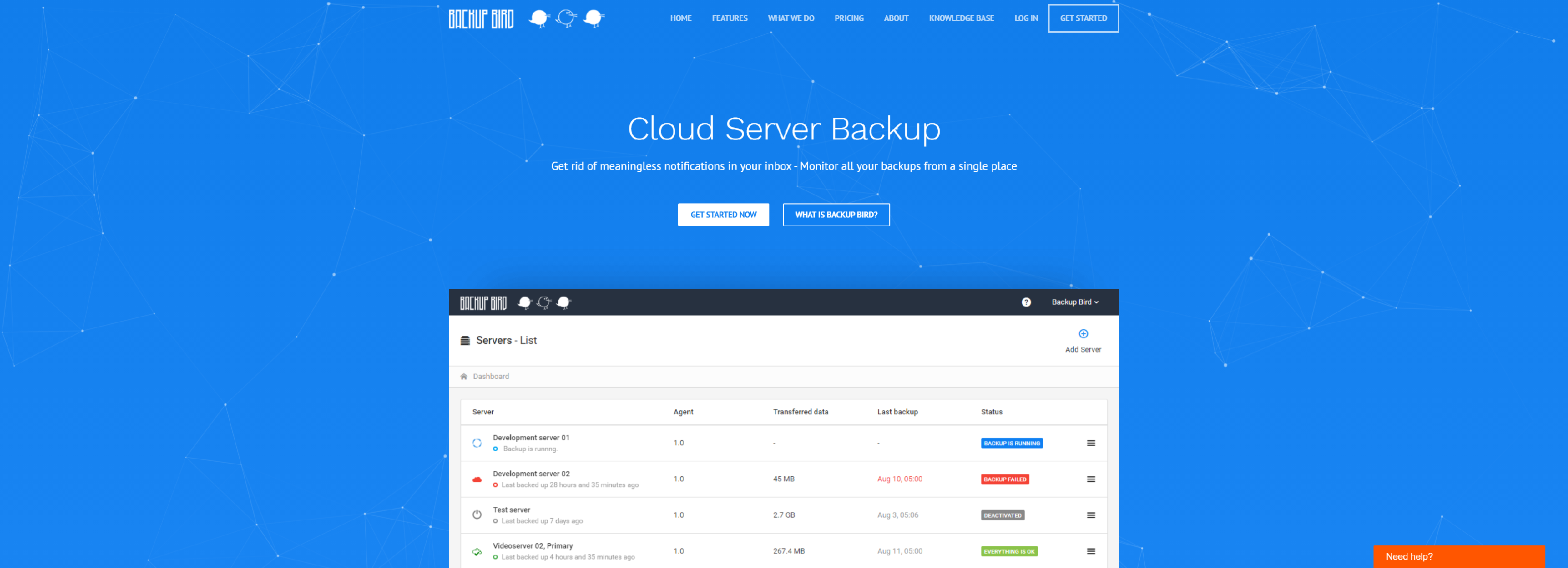Top 7 Linux Server Backup Software Tools
Linux-based operating systems are renowned for their reliability and security. While not as ubiquitous as Windows, Linux Server OS offers superior performance, ease of maintenance and a decent selection of enterprise software.
Because of these advantages, Linux Server is sometimes viewed as a go-to choice for mission-critical applications. Still, it is important to remember that the continuity and security of data are limited without a reliable backup solution. If you need an extra layer of protection, consider using one of the dedicated backup solutions below.
Before we delve into finer details and intricacies of backup solutions for Linux servers, let’s start with the basics. First, let’s define server backup. As the name suggests, this is the process of making a copy of the server’s data that can be used to restore it to the previous state in case of a failure or malfunction. Solutions designed to handle backing up and recovery are known as backup software.
Now, since we’re talking about a Linux server, you probably believe that the chances of it failing are not very high. This is actually true – Linux-based systems are well-known for their unparalleled stability and reliability. Nevertheless, there’s no shortage of very real threats that can lead to data loss, from a ransomware attack to an ill-timed update that triggers a critical error, not to mention full-scale natural disasters. Each of these events can bring your service down and cost you dearly if you have no backup plan at the ready. To sum up, backup software for Linux servers is every bit as important for smooth performance as for any other setup.
Just to clarify: Uninterrupted performance and business continuity are perhaps the most popular reasons that bring people to backup solutions. However, they are certainly not the only ones. There are many things that depend on data integrity and safety.
Reputation. Modern businesses are highly dynamic, which means that even a minute of downtime can cost you a ridiculous amount of money in lost profits. However, this effect is negligible compared to the long-term impact on the organization’s reputation. As long as customers entrust you with their data, any violation of that trust will be noticed and remembered. In a world of high availability, expectations are higher than ever before, so even with no service-level agreement (SLA) involved, a business can get bad publicity and lose customers due to downtime.
Productivity. Whether or not your profits depend on service availability, server downtime can severely impact organizational performance. Even if you manage to bring your tools back online quickly, any prolonged interruption is a recipe for broken business processes. And then there’s data loss – not just the wasted effort but also the deterioration of employee morale after seeing days of work disappear in a second. Without a doubt, server backup is crucial for maintaining business performance.
Business resilience. Linux-based systems have always been renowned for their invulnerability to malware. Now, it is true that a Linux server is quite unlikely to get infected by malware. Still, this risk cannot be ruled out completely. In this sense, it is more important to plan for a scenario where a breach happens. A backup solution is a key component of such a plan and will add to your organization’s resilience against ransomware and similar threats.
Compliance. For many organizations, data protection is not just a matter of business success, it is a legal requirement. Having a reliable backup solution that can take care of the regulatory requirements is crucial, preferably with additional features that make the process cost-efficient and convenient.
Cost savings. Server backup typically generates large amounts of data, especially in setups with multiple recovery points. All that data requires resources to be stored and managed. Fortunately, most of the backup management tasks can be automated, so a well-configured backup solution can save you a great deal of time and effort.
As you can see, the right Linux server backup solution does offer many advantages – you just need to know how to find the one that works best for your organization. Before we proceed to the list of our top picks, here are the five traits of backup software you should be after:
- Efficiency: Backup creation and management is a resource-intensive process. If left unattended, it can grind your production environment to a crawl. Features like incremental backup, deduplication and compression can reduce both the size of backups and the load on system resources.
- Automation: As already mentioned, automating the backup process is a great way to reduce operational expenses. Even more importantly, a tightly configured backup solution eliminates the human factor and ensures you always have a recent copy of your data.
- Security: This aspect of server backup covers both the features like strong encryption to ensure the safety of backup data and support of safeguards like storage tiering to avoid data loss from ransomware and similar incidents. The latter is particularly effective when automated to minimize errors.
- Functionality: Depending on your organization’s needs, functionality might entail different things, from the ability to quickly find and retrieve specific items to near-instant recovery following an incident. Understand your needs and check whether the backup solution has the right features.
- Ease of use: Probably not a game-changing attribute for an enterprise solution but still one that can save you lots of resources in the long run on staff training and management.
With all that in mind, let’s look at our top 7 picks for Linux Server backup.
NAKIVO
NAKIVO Backup & Replication is an all-inclusive and budget-friendly backup software that protects physical workloads run on Linux servers. The solution offers fast and reliable recoveries in the event of data loss.
- Run incremental backups to safe space and improve backup speed
- Implement app-awareness to run reliable backups
- Store your backups locally, on tape and in public clouds (Amazon S3, Wasabi, Azure)
- Create ransomware-resilient backups
- Instantly recover individual files and application objects
- Recover physical machines to VMs to maintain business continuity during downtime
- Perform granular recovery to bring back individual files, folders and objects
- Increase backup speed X 2 with a Network Acceleration feature
- Set up the bandwidth limits to keep the production unaffected by backup jobs
- Manage your backups from a convenient dashboard to avoid schedule overlaps
- Optimize storage space with deduplicated and compressed backups
- Use AES 256 encryption to protect your files from unauthorized access
BDRSuite
BDRSuite for Linux is a Comprehensive and Cost-Effective Backup Software to protect your business-critical data across Linux Servers & Workstations. You can save up to 70% on Backup Costs with BDRSuite.
- Backup individual files and folders on Linux Servers hosted in a physical and virtual environment
- Near Continuous Data Protection with incremental backups
- Restore the backup data to the same/different location
- Retain any number of file versions with version & time-based retention policies
- Store Backup Data locally or on Cloud (S3, Azure Blob, Google Cloud, etc)
- Resume backups after interruption from where it left off
- Secure Backups with end-to-end encryption
- Lesser storage footprint with built-in compression & deduplication
- Store a copy of the backup in an offsite/remote location
- 24/7 Exceptional Technical Support
NOVASTOR
NovaStor offers a dependable Linux Server Backup solution that protects heterogeneous IT environments with virtual and physical machines including Linux backup server.
- Storage agnostic image backups for complete system restores to different hardware
- Flexible storage options (Disk, NAS, SAN, Tape Library, VTL, Appliances, Cloud)
- Native run Linux application (No Windows-based management server required)
- Multi-streaming and distributed metadata for fast backups and restores
- Image and file backups (Linux bare metal backup)
- Backup Linux with high-stability and fault tolerances
- Centralized management
- US-based tech support
N-ABLE
N-able to help ensure backup compatibility for customers and devices, MSPs need to include a backup solution for Linux as part of their business plan.
- Protect data with a backup solution compatible with Linux
- Extend security to databases and MySQL backups
VEEAM
Veeam’s support for Linux workloads and integration will replace the need for several legacy backup tools with a single solution.
- The right group for the job
- One console for all workloads
- Run the gamut of Linux protection
URBACKUP
UrBackup is an easy to setup Open Source client/server backup system, that through a combination of image and file backups accomplishes both data safety and a fast restoration time.
- Fast
- Easy to setup
- Space efficient
- Free Software
- Web interface
- Consistent backups while in use
- Backups via Internet
- Multi-platform
BACULA
Are you looking for a free backup software for Linux, Windows, VMware or Mac? Take a look at Bacula – Advanced free enterprise-ready open source backup software
BACKUPBIRD
Backup problems with your Linux server? Backup Birds Linux server backup software helps you backup your Linux server.
Average rating / 5. Vote count:
No votes so far! Be the first to rate this post.