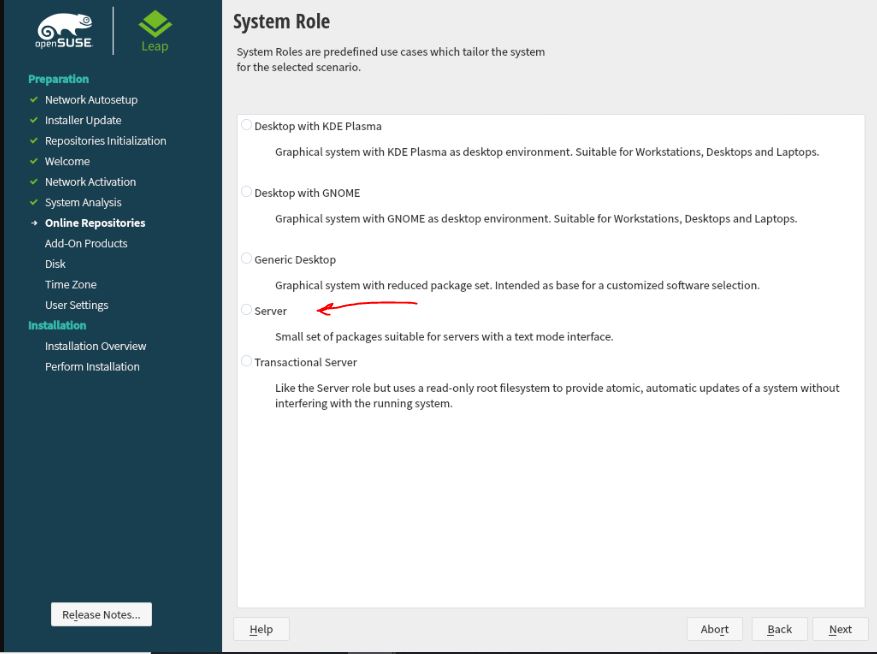Best lightweight Linux server Distros without GUI
Most of the Linux server Distro can become an ultimate lightweight Linux server operating system if we use them in their minimal form. Although a wide range of open-source Linux distros can be used to perform server tasks by installing applications and tools needed by a server such as Apache, PHP, MySQL and more, the thing we have to make sure is the stability, Long term support and security. If you are going to opt any Linux Distro on your Server, you will never want it to be bloated or crashed oftentimes.
Lightweight Linux server Distros
If you see mainly Linux web server distros on commercial hosting providers servers or enterprises are without Graphical user interface, it is because the GUI makes Distros heavy and tend them to consume more RAM. Thus, we should avoid GUI on servers, moreover, even with GUI on Linux most of the time we work with command terminal only.
Thus, here are some popular distros with links to download their minimal ISO for lightweight without compromising the performance for home or commercial usage…
CentOS- minimal Small Distro
A lightweight server for both home and commercial users including Raspberry Pi.
If we look at the hosting service providers most of them are using CentOS as their Linux web server distro. The first reason is, it is a fork of most popular RedHat enterprise Linux, uses open-source code of the same; along with similar stability, Long Term support and security updates. One can install its minimal ISO image on their server hardware as a lightweight server OS for home as well as enterprise utilization.
Easily can be converted into Apache web server, Database server, Conatainred Docker and more…
The online world is full of tutorials on CentOS that means if you stuck somewhere, hundreds of howtos and forums will help you to cut the problem off.
If you are using Raspberry pi where one cannot install a heavy server operating systems, the small CentOS is available for that in the size of but around 220MB.
The Minimal ISO image of CentOS server is of around 900MB while full distro with GUI comes in the size of 4 GB.
Download CentOS Minimal ISO image
Ubuntu Server- Lightweight Minimal ISO
Another one of the most popular Linux distros amid both Desktop and Server users is Ubuntu, minimal ISO without GUI for lightweight installation.
It is available to install on a home machine with Graphical user interface and other tools to make the life easier of laypersons. Along with that Sever version in minimal form and as full-blown distros can be downloaded from the official website.
The best part of using Ubuntu is its extensive documentation support officially and from vast majority blogs and community; those have covered almost every issue of Ubuntu. Just like CentOS, one can use it as webserver distro, for Database, firewall, media server, email server or game server and more. The possibilities of usage are numerous. It is one of the most user-friendly Linux systems.
Compatible with most of the public clouds. Thus whether it is Google Cloud, DigitalOCean, Amazon Web server etc, you will find Ubuntu lightweight server distro next to CentOS.
Available for 64-bit PC (amd64, x86_64), 32-bit PC (i386, x86), 64-bit PowerPC (ppc64), and 32-bit PowerPC (ppc) systems.
Download Ubuntu minimal ISO. Also know: how to install Ubuntu minimal ISO.
Fedora Server
Fedora is another great server operating system built on Linux and Patreon by RedHat itself.
It is community-based and is rapidly adopting technical innovations. Tested and proven functions are then taken over in RedHat, which is offered to companies.
It is available as “Fedora Workstation” for Desktop and “Fedora Server” for Server hardware. To install it as a lightweight server a user either can go for NetInstall ISO image or while installing it as regular OS, server option for software or environment can be selected to reduce its size and resource consumptions.
The software and functions are mostly up-to-date, so they can run smoothly without any quirks.
Debian Stable Server
Install minimal installation with command-line UI using lightweight Debian Linux server distro’s netinst CD image which is of 300 MB only.
Although we already have covered the Ubuntu server which is based on Debian, it is worth to mention the upstream source of the same i.e Debian. Debian has been used by lots of different Linux distros as a base OS, thus it is cynosure whenever we have a talk on lightweight server distros. Just like Centos and Ubuntu, you can find it on almost every Cloud service provider as server Linux distro.
It is very stable and can be customized greatly as per server needs. One of the biggest advantages is the versatile package system Dpkg (apt-get, gnome-apt), through which you can install countless programs and functions.
Debian can be installed and set up as both a desktop and server operating system. Install the command line and minimal installation using netinst CD image which is of 300 MB only and require an internet connection to download rest of the important packages.
Download Debian netinst CD image
OpenSUSE Server
OpenSUSE, an open-source arm of SUSE enterprise Linux distribution. We can install its light and small Linux version by simply selecting the minimal server installation option.
Like most of the Linux operating systems, the OpenSUSE also comes with lots of possibilities, it can be used as a home server operating system for Workstation, Desktops and Laptops or rather install its Server version with the text-based interface and minimum supported packages for commercial usage; the choice is all yours.
It is available in two forms OpenSUSE TumbleWeed and OpenSUSE Leap. One has Long Term support and others for those need frequent updates and most recent software versions.
So, these were some best Linux Distros those can be used as LightWeight OS for Server hardware. Apart from them, as I said you can use any Linux Distro for server tools installation, thus if you want an OS for home usage then you can see:
Apart from other servers, one more OS here, extremely small. Once can try it for home or office server usage to test thing on very old hardware server machines:
4MLinux Server: A small size Linux OS to create Miniserver as DNS, FTP, HTTP, MySQL, NFS, Proxy, SMTP, SSH, and Telnet. A proxy server (Polipo with optional Tor support) is also included. Only needs 128 MB of RAM. Website.
Thread: Beginner HowTo Server Setup for Small Office
First Cup of Ubuntu
Join Date Mar 2009 Location Central Midwest, US Beans 5 —> Beans 5 Distro Kubuntu 8.10 Intrepid Ibex
Beginner HowTo Server Setup for Small Office
I have a small, 2 person office that at present has no client/server arrangement and which has requested my services repeatedly in an MS-XP desktop environment. They have thousands of word documents which are being hosted locally on one of the PC’s, are shared with both PC’s, and which are vital to the function of their office.
It occured to me that entrusting one of the end-users with all of these important word documents is probably not a good idea and it seems like it’s time for them to advance from their present peer-to-peer networking to a client/server environment.
I would like to install a Ubuntu server in this small office to accomplish this client/server file sharing. Later in the future, once a file server is working there are a few varied other tasks: a print server, remotely administering the server, remotely backing-up the server and remotely backing up the many word documents, and finally the capability for an end-user to access these word documents remotely from home. Its my understanding these other server applications could be installed at a later date.
I believe this would require Ubuntu SSH, NFS, FTP and Print Server applications, possibly other server applications but I’m not sure what those might be. I searched the Internet, these forums and withdrew books from the library including the «Official Ubuntu» book but found nothing which directly discussed my concerns in a way that I understood them. I’m posting this inquiry here in the beginner forum because, although I believe I could install and administer Ubuntu server in this environment, I would be easily lost with a «Ubuntu Server Howto» set of instructions not written clearly or unnecessarily burdened with slang or insider jargon. At present, what I find particularly challenging is the terminal CLI and the meaning, proper usage and conventions for commands to accomplish the various tasks.
I believe I already have most or all of the inventory of equipment to effect such project. I have an old Intel P111 to act as a server, but if too slow I have other, faster PC’s. The 2 end-users reside on their own router/hub which has NAT, (native address translation), with the wireless component of the router disabled. The 2 end-users are the only users on this router/hub. The two existing PC’s in this small office are notebooks which are installed with MS XP Pro. One of the notebook PC computers leaves the office environment regularly to be used elsewhere.
I hope someone has seen or heard of such a Ubuntu Server HowTo and could point me in the correct direction. I can’t stress strongly enough how lost I am with varied commands of the terminal CLI and would require the most assistance in this area. I tried to include as much information as possible to describe the existing small office environment and what I hope to accomplish but likely am omitting something I’m sure. It seems to me this would be a straightforward server install and for someone who’s done this before, it would seem like someone knowledgeable could accomplish an install similar to this in a short afternoon. Not to diminish the significance of such a project, simply to indicate that I have gone as far as I can go on my own and hope someone can suggest where to go next.