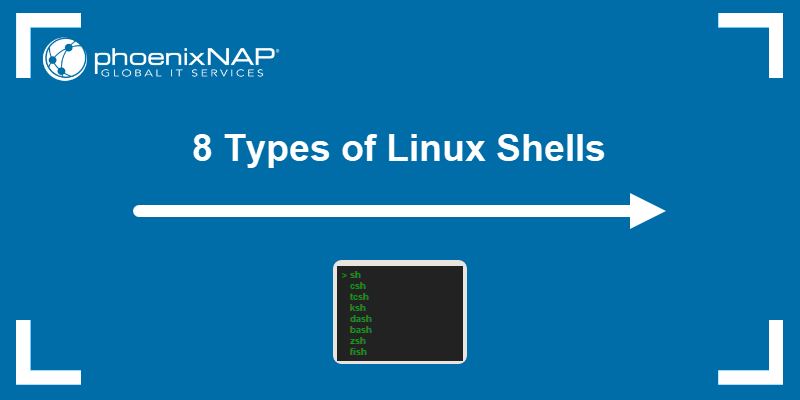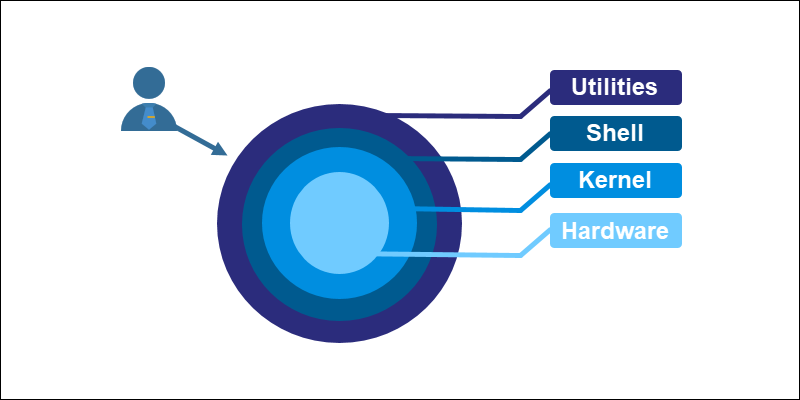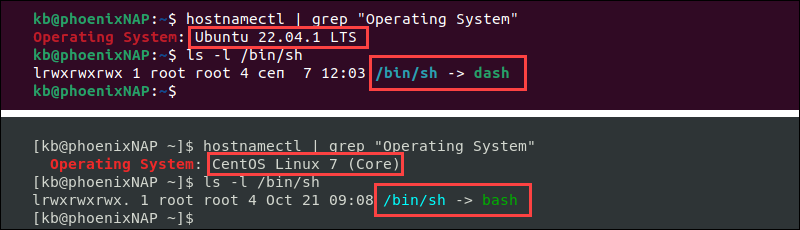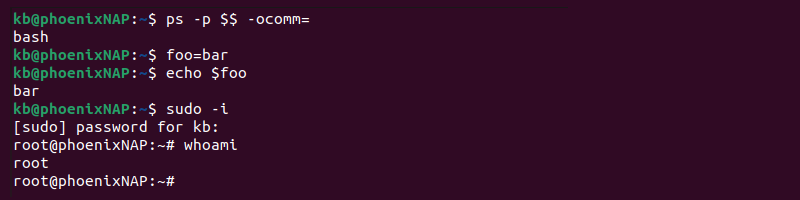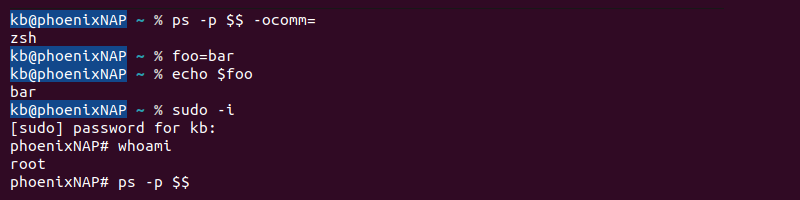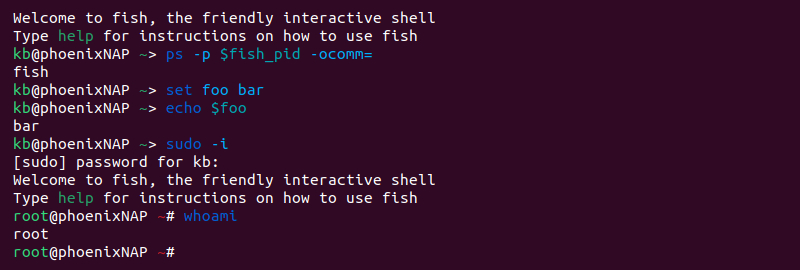- Overview
- What are shells?
- Types of Shells
- Bash Shell
- Zsh Shell
- Csh Shell
- Why Csh is not highly recommended?
- More shells
- Conclusion
- About the author
- Shubham Aggarwal
- 8 Types of Linux Shells
- What is a Linux Shell and Why is it Important?
- Types of Linux Shells
- 1. Bourne Shell (sh)
- 2. C Shell (csh)
- 3. TENEX C Shell (tcsh)
- 4. KornShell (ksh)
- 5. Debian Almquist Shell (dash)
- 6. Bourne Again Shell (bash)
- 7. Z Shell (zsh)
- 8. Friendly Interactive Shell (fish)
Overview
In this lesson, we will study the types of shells available in Linux and what advantages one shell offers over another. Shells are not always helpful and one shell can be much better than another as evolution of shells is ongoing. Let’s study about shells in detail now.
What are shells?
A shell is an interpreter where we can provide commands and get a response. Shells can perform powerful and uncountable number of actions based on the commands we provide. Basically, a Shell is a program which runs other programs.
Let’s look at a quick peek on the type of shells here:
It all began at Bell Labs when Thompson Shell released first shell environment. From then, shells have always evolved.
Types of Shells
Let’s study different kind of shells with their features, functionalities and speed of executions.
Bash Shell
Bash is a Unix shell. It was created as a substitute for Bourne shell and include much more scripting tools than Bourne shell like the csh and ksh shells.
Bash is a very common shell and you actually might be running it by default on your machine. It is almost always available on all Linux distributions. One of the contender to Bash shell is dash which is becoming more popular by the Ubuntu project.
Zsh Shell
Zsh shell is 100% compatible with bash. This means that whatever scripts run on Bash runs on Zsh shell exactly the same. To add, Zsh shell includes more features.
Most common features in Zsh shell are spelling correction, intelligent command-line completion, pluggable modules that increase shell capabilities, aliases with global access that allow a user to alias file names or anything else instead of just commands and much better theming support.
Even better feature in favor of Zsh shell is that if a user is known to Bash shell, it is very easy to switch to Zsh shell without getting used to a different syntax.
Csh Shell
Csh is an improved C shell. It is most popular in terms of a login shell and shell command interpreter. Most favorable features of this shell are:
- Syntax similar to C
- Control over jobs
- Intelligent spell correction
- Command-line editor
- Filename completion
Why Csh is not highly recommended?
The only (and big) problem with Csh shells are that they can create many issues when it comes to Scripting.
There might not be any exact reasons on why you shouldn’t use it as an interactive shell. Usually, a user will find its use a little confusing as you need to learn to use different shells. It is always better to use a single shell when you are doing many things at once.
More shells
The other candidates for interactive shells are dash, ksh and zsh shells. All of these shells follow the posix standards with some extra features. My personal favorite has always been the bash shell.
Conclusion
We studied some most popular Linux shells and recommend one of them which offers the most features. It is always a pick related to personal preference. Tweet us your favorite shell @linuxhint.
About the author
Shubham Aggarwal
I’m a Java EE Engineer with about 4 years of experience in building quality products. I have excellent problem-solving skills in Spring Boot, Hibernate ORM, AWS, Git, Python and I am an emerging Data Scientist.
8 Types of Linux Shells
Linux comes with several different shells. Although a distribution has a default shell, users can change to another type or install a new one.
If you’re looking to change your default shell, knowing the different available types helps provide a clear overview of the possible options.
This article showcases the importance and features of eight different Linux shells.
What is a Linux Shell and Why is it Important?
A shell is a command-line interpreter program that parses and sends commands to the operating system. This program represents an operating system’s interactive interface and the kernel’s outermost layer (or shell). It allows users and programs to send signals and expose an operating system’s low-level utilities.
The terminal program (or terminal emulator) enables interaction with the system’s utilities. When we run any command in the terminal, such as ls or cat, the shell parses, evaluates, searches for, and executes the corresponding program, if found.
Types of Linux Shells
Linux offers different shell types for addressing various problems through unique features. The shells developed alongside Unix often borrowed features from one another as development progressed.
Below is a brief overview of different shell types and their features.
1. Bourne Shell (sh)
The Bourne shell was the first default shell on Unix systems, released in 1979. The shell program name is sh, and the traditional location is /bin/sh. The prompt switches to $, while the root prompt is #.
The Bourne shell quickly became popular because it is compact and fast. However, sh lacks some standard features, such as:
- Logical and arithmetic expansion.
- Command history.
- Other comprehensive features, such as autocomplete.
Modern Unix-like systems have the /bin/sh executable file. The program does not start the Bourne shell but acts as an executable file pointing to the default system shell.
For most systems, the hard or symbolic link points to bash, while on Ubuntu and Debian, the link is to dash. In both cases, the link mimics the Bourne shell as much as possible.
2. C Shell (csh)
The C shell (csh) is a Linux shell from the late 1970s whose main objective was to improve interactive use and mimic the C language. Since the Linux kernel is predominantly written in C, the shell aims to provide stylistic consistency across the system.
The path to the C shell executable is /bin/csh. The prompt uses % for regular users and # for the root user.
New interactive features included:
- History of the previous command.
- User-defined aliases for programs.
- Relative home directory (~).
- Built-in expression grammar.
The main drawbacks of the C shell are:
- Syntax inconsistencies.
- No support for standard input/output (stdio) file handles or functions.
- Not fully recursive, which limits complex command handling.
The C shell improved readability and performance compared to the Bourne shell. The interactive features and innovations in csh influenced all subsequent Unix shells.
3. TENEX C Shell (tcsh)
The TENEX C shell (tcsh) is an extension of the C shell (csh) merged in the early 1980s. The shell is backward compatible with csh, with additional features and concepts borrowed from the TENEX OS.
The TENEX C shell executable path is in /bin/tcsh. The user prompt is hostname:directory> while the root prompt is hostname:directory# . Early versions of Mac OS and the default root shell of FreeBSD use tcsh.
Additional features of the shell include:
- Advanced command history.
- Programmable autocomplete.
- Wildcard matching.
- Job control.
- Built-in where command.
Since tcsh is an extension of the C shell, many drawbacks persist in the extended version.
4. KornShell (ksh)
The KornShell (ksh) is a Unix shell and language based on the Bourne shell (sh) developed in the early 1980s. The location is in /bin/ksh or /bin/ksh93, while the prompt is the same as the Bourne shell ( $ for a user and # for root).
The shell implements features from the C shell and Bourne shell, aiming to focus on both interactive commands and programming features. The KornShell adds new features of its own, such as:
- Built-in mathematical functions and floating-point arithmetic.
- Object-oriented programming.
- Extensibility of built-in commands.
- Compatible with the Bourne shell.
The shell is faster than both the C shell and the Bourne shell.
5. Debian Almquist Shell (dash)
The Debian Almquist Shell (dash) is a Unix shell developed in the late 1990s from the Almquist shell (ash), which was ported to Debian and renamed.
Dash is famous for being the default shell for Ubuntu and Debian. The shell is minimal and POSIX compliant, making it convenient for OS startup scripts.
The executable path is /bin/dash, in addition to /bin/sh pointing to /bin/dash on Ubuntu and Debian. The default and root user prompt is the same as in the Bourne shell.
- Execution speeds up to 4x faster than bash and other shells.
- Requires minimal disk space, CPU, and RAM compared to alternatives.
The main drawback is that dash is not bash-compatible. The features not included in dash are known as «bashisms.» Therefore, bash scripts require additional reworkings of bashisms to run succesfully.
6. Bourne Again Shell (bash)
The Bourne Again shell is a Unix shell and command language created as an extension of the Bourne shell (sh) in 1989. The shell program is the default login shell for many Linux distributions and earlier versions of macOS.
The shell name shortens to bash, and the location is /bin/bash. Like the Bourne shell, the bash prompt is $ for a regular user and # for root.
Bash introduces features not found in the Bourne shell, some of which include:
- Brace expansion.
- Command completion.
- Basic debugging and signal handling.
- Command history.
- Conditional commands, such as the bash if and bash case statements.
- Heredoc support.
Note: Some features are not unique to Bash, but rather borrowed from other shells.
Since bash is a superset of the Bourne shell, most sh scripts execute in bash without any additional changes.
7. Z Shell (zsh)
The Z shell (zsh) is a Unix shell created as an extension for the Bourne shell in the early 1990s. The feature-rich shell borrows ideas from ksh and tcsh to create a well-built and usable alternative.
The executable location is in /bin/zsh. The prompt is user@hostname location % for regular users and hostname# for the root user. The Z shell is the default shell of Kali Linux and Mac OS.
Some new features added to the zsh include:
- Shared history among all running shell sessions.
- Improved array and variable handling.
- Spelling corrections and command name autofill.
- Various compatibility modes.
- Extensibility through plugins.
The shell is highly configurable and customizable due to the community-driven support through the Oh My Zsh framework.
8. Friendly Interactive Shell (fish)
The Friendly Interactive Shell (fish) is a Unix shell released in the mid-2000s with a focus on usability. The feature-rich shell does not require additional configuration, which makes it user-friendly from the start.
The default executable path is /usr/bin/fish. The user prompt is user@hostname location> , while the root prompt is root@hostname location# .
Features in the shell include:
- Advanced suggestions/tab completion based on the current directory history.
- Helpful syntax highlighting and descriptive error messages.
- Web-based configuration.
- Command history with search options.
The main drawback of fish is non-POSIX compliance. However, the developers aim to improve flawed designs from POSIX.
After reading about several different shell types in this article, you have a better overview of the available Linux shells. Other shells exist for specific use cases, and every shell type addresses different problems.